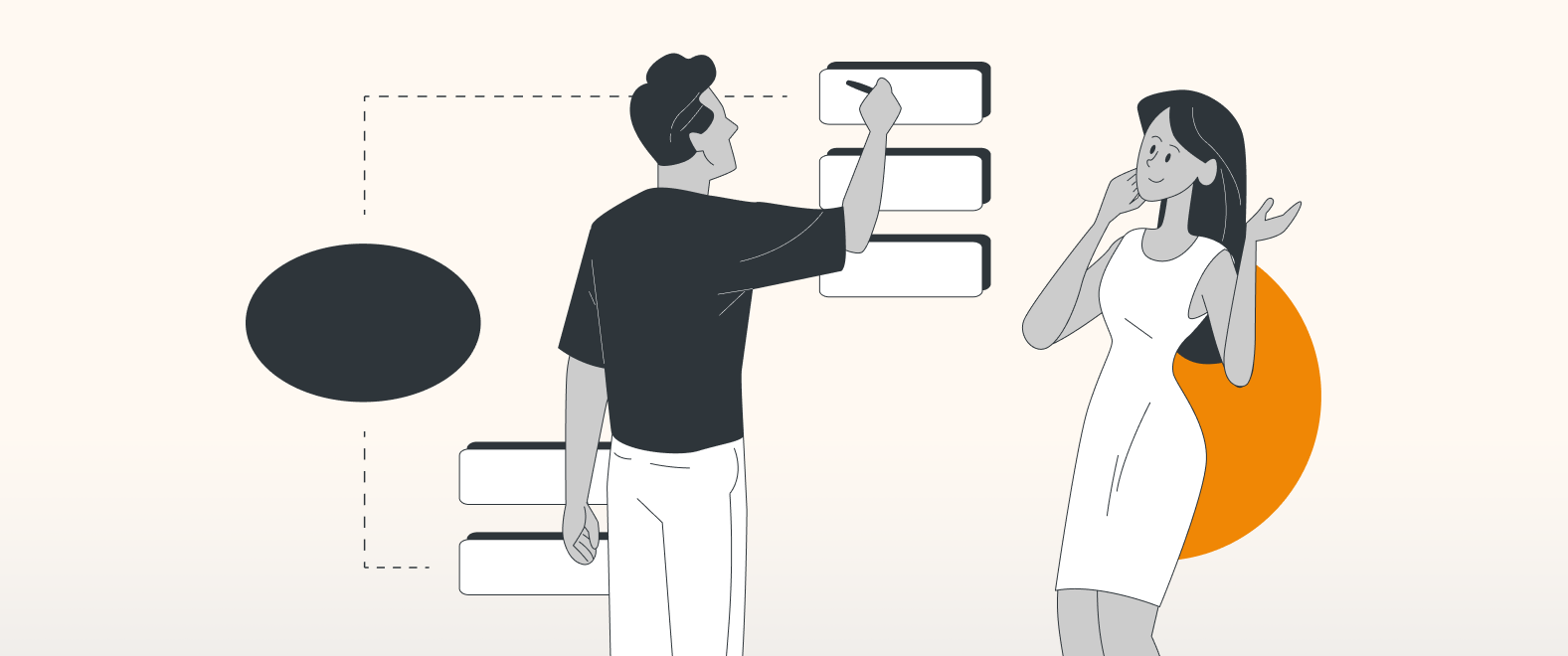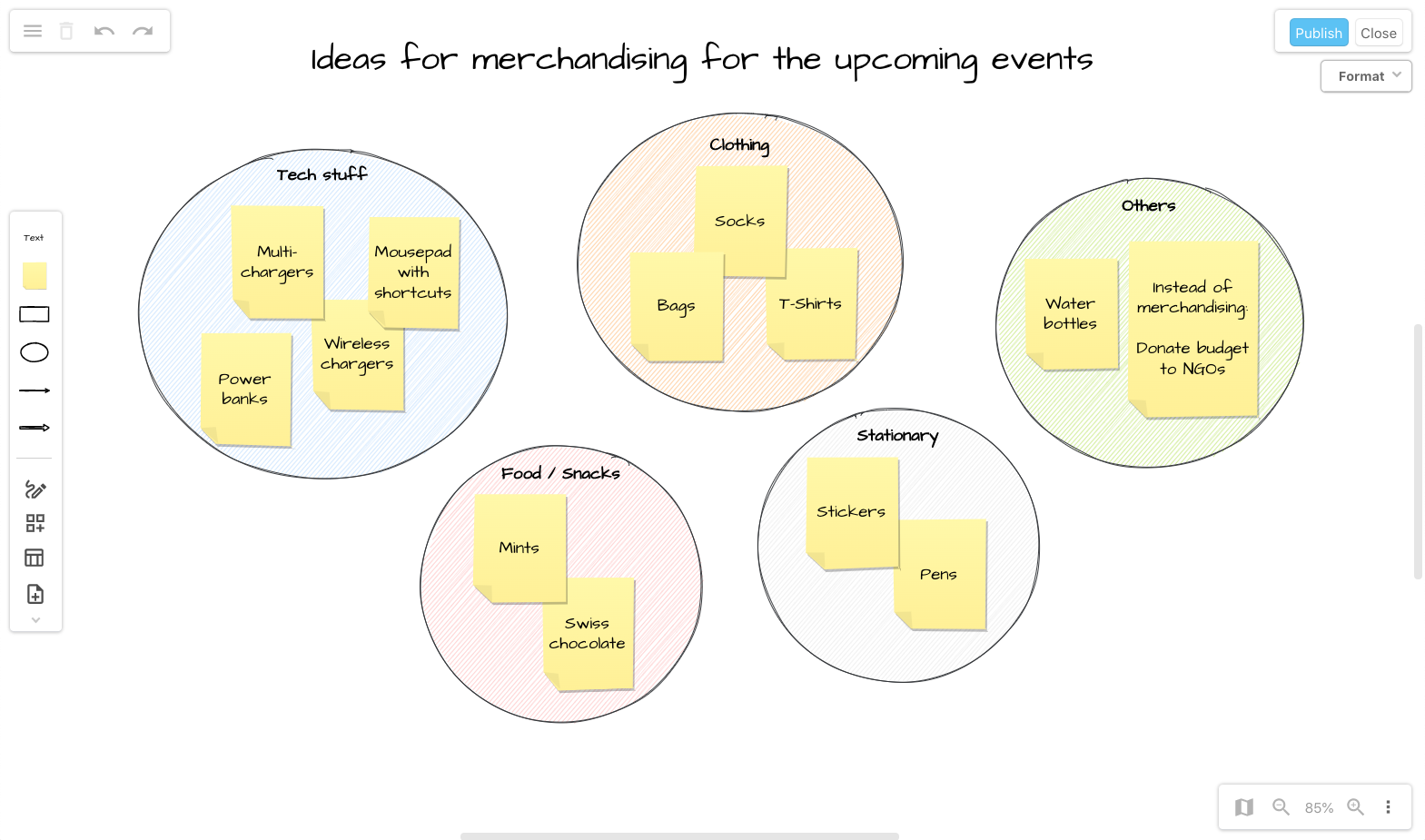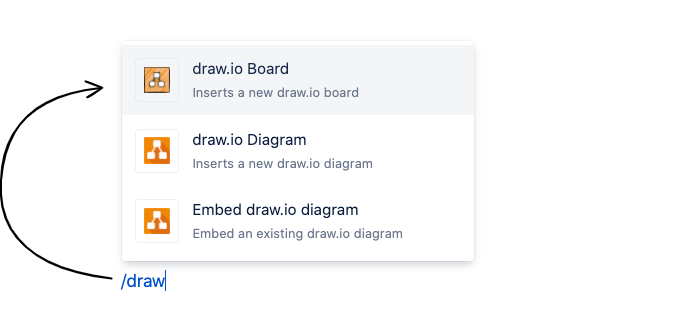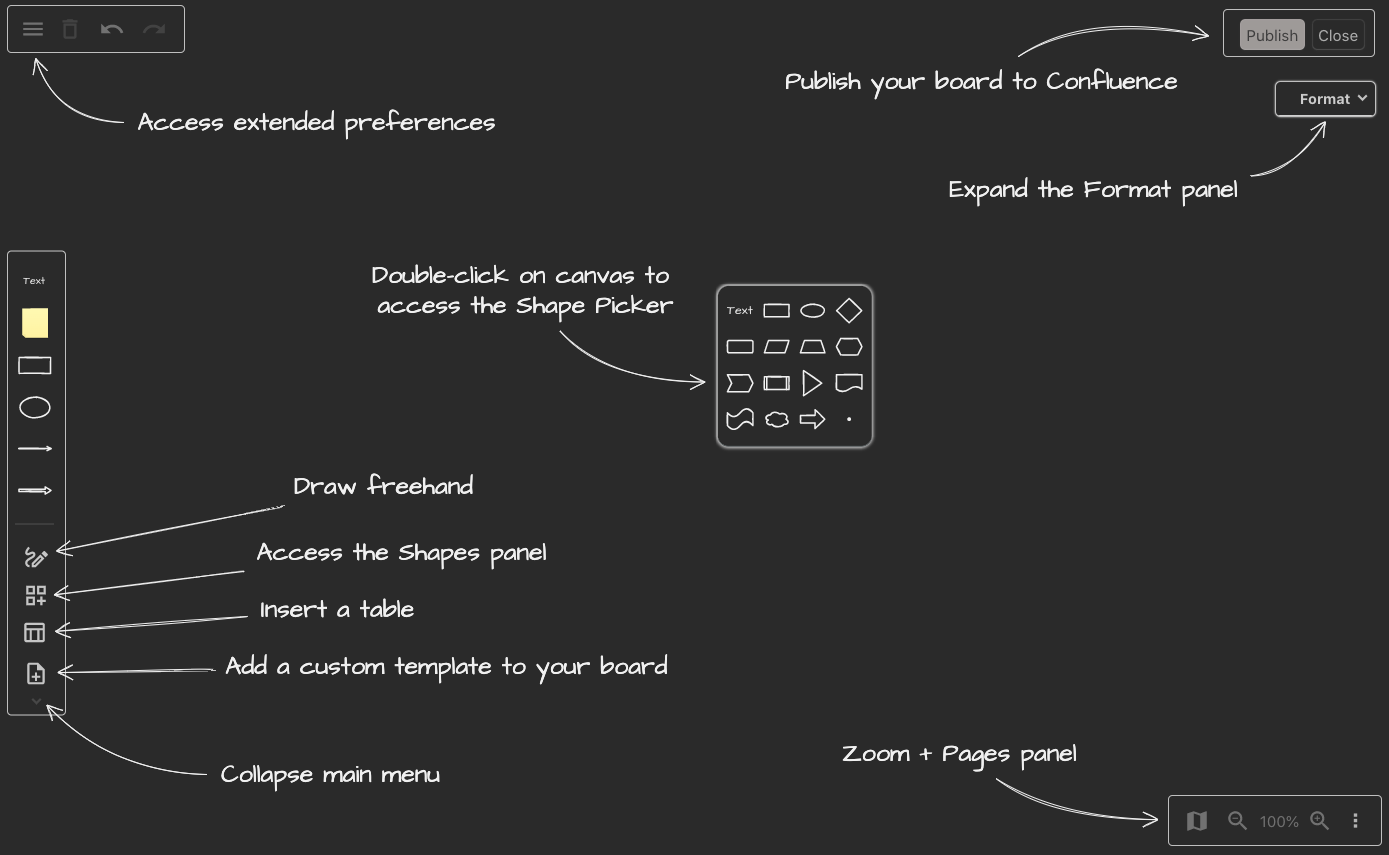Back in the mists of time, well roughly two years ago, we had a tool that at times provided invaluable when a crisis arose, the Brainstorm.
Worried department heads would call a meeting, team members were corralled coffee cups in hand into the meeting room.
Faced with a blank whiteboard, problems were explained and solutions sought, no idea was too weird, and once the momentum started to build, solutions started to appear.
It worked. As one idea triggered another, energy started to build, some surprising and very creative solutions appeared from teams working in Brainstorming sessions.
Introducing the draw.io board
Well, it’s back, and now it is online. If there was ever a case of a technique and a tool more suited to each other, it must be Brainstorming and the new draw.io board macro. Used in Confluence, it stands out as another highly productive tool in your armory.
The simplicity of the physical whiteboard has been captured by the draw.io board editor, the interface is clean, and it cries out to be drawn on.
Brainstorming
We are the sum of our life experiences, be it from our education, family life, and general upbringing, and when faced with a challenge, we draw upon these traits. Individually, we may solve some of the issues, but things really happen when we come together as a group.
The draw.io board encourages all ideas and opinions to be visualized, enabling connections to be seen and solutions found.
It’s like everyone has their own piece of the jigsaw puzzle. As individuals, we can’t see the whole picture, but when working together, the pieces come together.
That’s the true power of the Brainstorm session, but to keep the tempo of ideas flowing, the display medium needs to be simple, uncluttered, and elegant. And that’s the draw.io board editor, facilitating idea sharing, not impeding it.
Dynamic Facilitation
Brainstorming sessions can be lively affairs, some team members may have very passionate views on specific topics, and perhaps these moments of intensity may derail or skew a Brainstorming session.
This issue is frequently cited as one of Brainstormings weaknesses, i.e., the dominance of stronger personalities in a session biasing the outcome.
Dynamic Facilitation solves this issue. It supports teams or groups in finding creative and, at the same time, practice-oriented solutions to challenging problems.
Basically, it’s a form of graphical marshaling that ensures all team members have an equal opportunity to express their ideas and opinions.
The process is particularly suitable for dealing with conflictual, emotional topics helping the session flow smoothly.
It works by offering a graphical tally of the meeting. It empowers people as everyone can see they get an equal turn at presenting their opinion. It also helps resolve roadblocks or disagreements by redirecting that passion and energy from conflict to collaboration. When people get to step back and visually take stock, they can appreciate other points of view, and the session can move on.
And again, it’s draw.io to the rescue. Below you will find a template for a Dynamic Facilitation graphic and a video showing you how we built it.
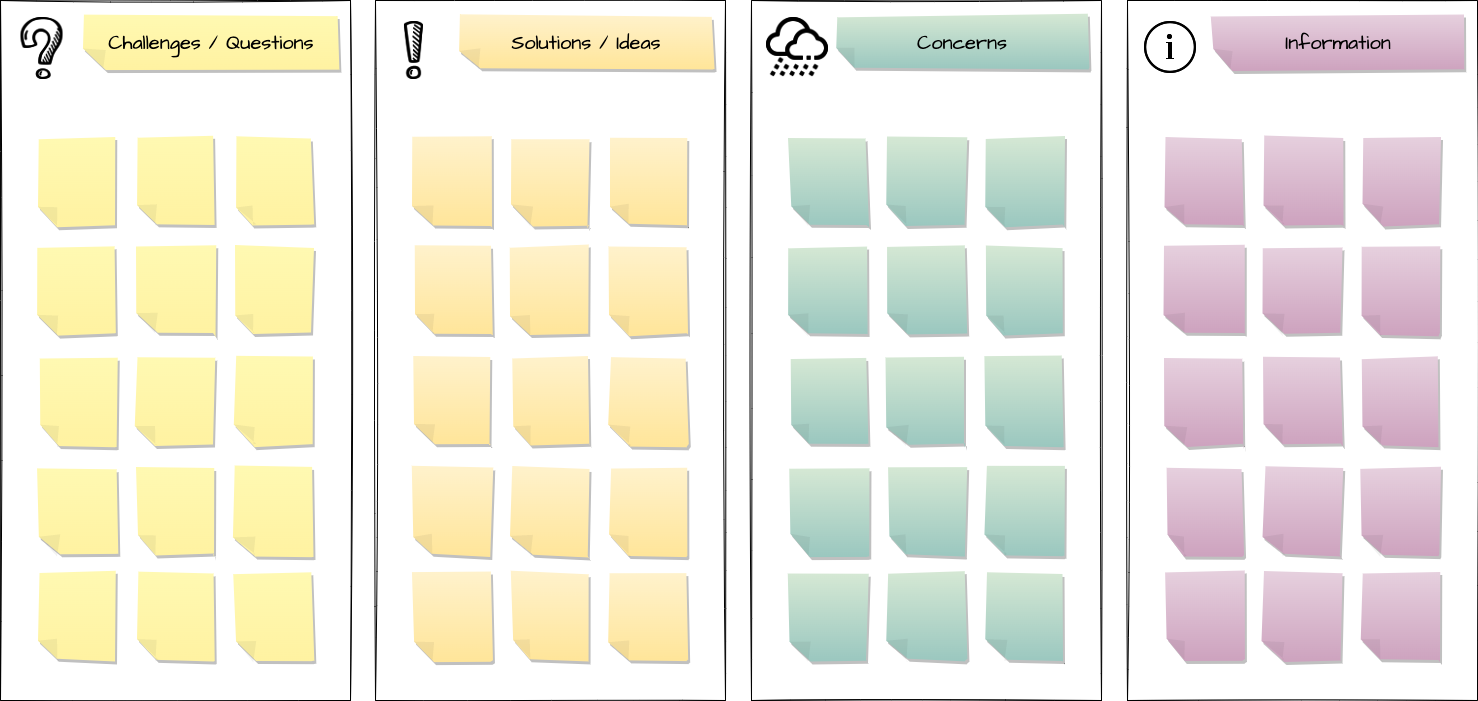
- Open Confluence.
- Open draw.io (blank diagram).
- Drag & drop your XML file into your blank drawing area.
- Use it as a custom template if you like.
You are currently viewing a placeholder content from Youtube. To access the actual content, click the button below. Please note that doing so will share data with third-party providers.
More InformationTeam effort or Solo
While it excels in a group situation, it can also be a place for the individual to play with thoughts or concepts. The reduced interface removes visual clutter giving you that quiet space. It’s just you and your ideas. Your creative concepts in Confluence built quickly and simply using the board editor.
What is this new interface
Board editor seen here in dark mode
The main menu holds the basic shapes needed to get up and running.
In addition, you can customize the board with freehand drawing or perhaps insert a table. You can even hide the main menu; double-clicking on the screen brings up a shape picker.
Plus, add in draw.io’s flexibility. Should you need a more advanced graphic from the diagramming editor, you can easily access the entire libraries within the board app.
Templates
You can even create templates in the board editor, so if you and your team run a bi-weekly Brainstorm, you can create a custom template to use in your bi-weekly sessions.
Interactive
And it is interactive, not just one person controlling the content. The entire team can draw on the board simultaneously, visualizing their ideas and linking their thoughts to others. The board editor encourages collaboration, as one team member outlines part of a solution. Others can be working on the same diagram simultaneously, allowing ideas and suggestions to flow within the team.
Advantages
All the advantages of whiteboarding are there, plus a few new advantages that the old physical boards never had.
Physical space was always at a premium on actual whiteboards. Once the team was in the zone pushing new concepts, the physical board filled, and some earlier ideas were erased to make way for the new. Sometimes these old ideas were priceless gems, now discarded and lost.
But not now. Every idea or concept is recorded and available on a draw.io board for future reference.
In addition, some people found it difficult to describe their idea to the holder of the magic marker. Now they don’t need to articulate it. Instead, they can draw it. The board editor encourages collaboration. Everyone has access and can add their ideas and thoughts without misinterpretation.
This is just one of the many ways draw.io can help you and your team in Confluence, a fast, agile tool that can help in the generation of new ideas within your team.
Problems are solved, and remote real-time team collaboration is taken to new heights.
Want to learn more, visit our YouTube Channel for a constantly updated playlist of how-to videos.
We also have a one-stop tutorial shop to pick up all the ins and outs of draw.io diagramming.
Or book a free demo to learn more about the limitless ways in which draw.io can make life easier and more productive for you and everyone in (and outside) your company!
Last Updated on August 1, 2023 by Admin