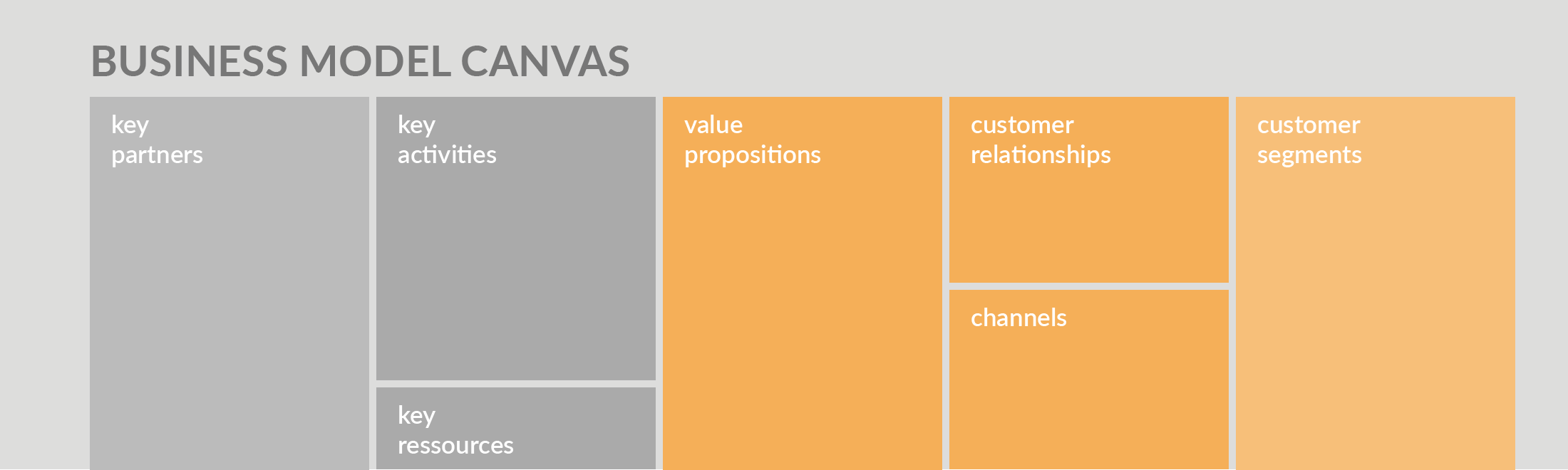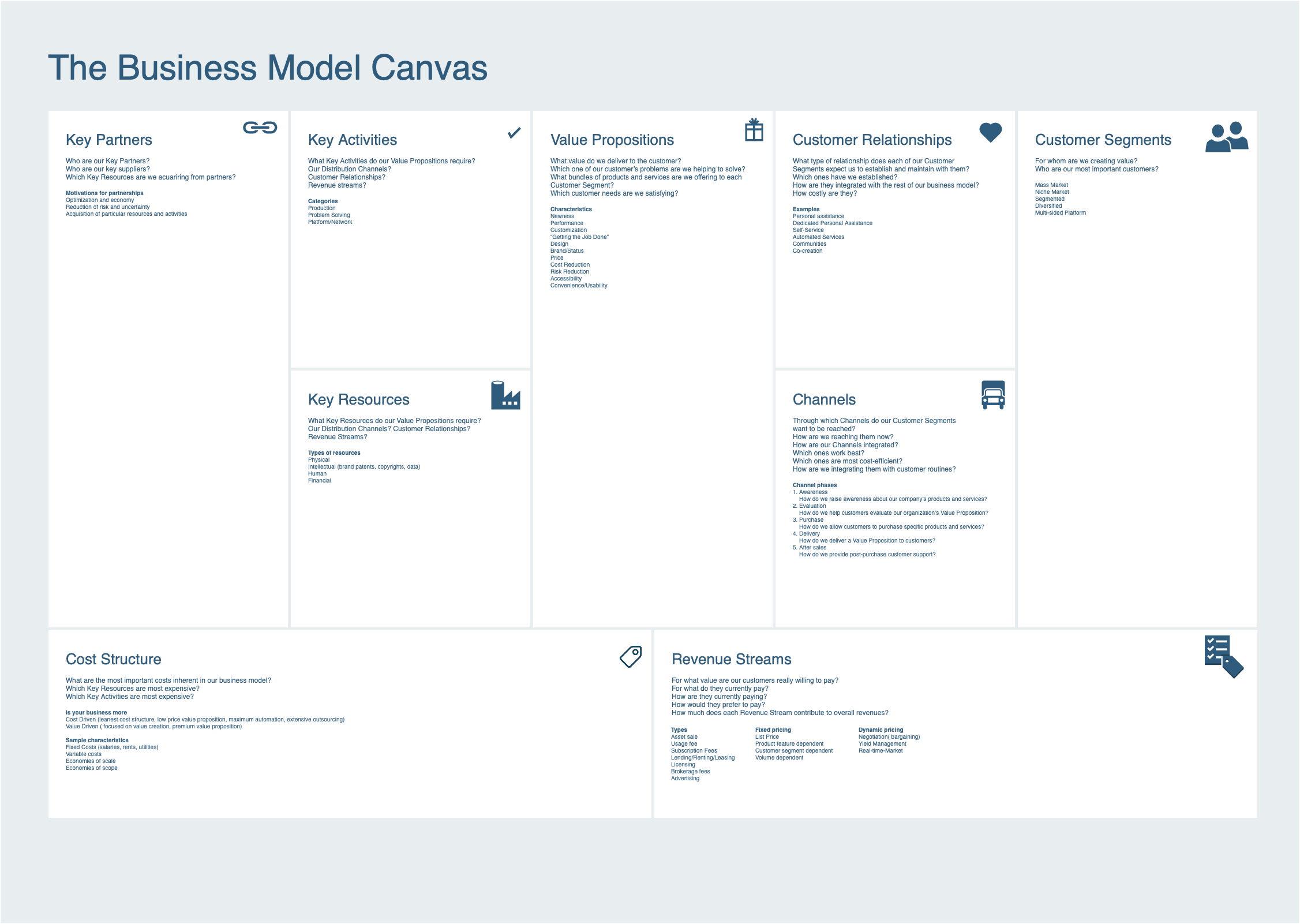A business model canvas is a template to map and discuss how your business works, and to design and invent new business models. The model visually shows you the different aspects that must be considered when building your business or improving an existing business. It lets you focus on how you can best attract customers and partners, build the best product and service and mitigate potential problems.
Originally designed by Alexander Osterwalder and a team of 470 contributors in the 2000s, business modeling has been steadily gaining popularity. It encourages a customer-centric approach, but where most other models and methods focus on how best to reach and engage your customers from a marketing and product development direction perspective, the Business Model Canvas looks behind the scenes at what is needed in your business in order to support your marketing, product development and delivery.
What goes into a Business Model Canvas
There are nine different interrelated sections in the model, representing the building blocks for your company’s activities and focus.
I’ll keep using the Habit Tracker app example that I have used to show you how you can use UML diagrams. In this case, I’ll look at the business model of a fictional app developer, who only has the one app – the Habit Tracker.
Tip: Click on any of the images to open the completed Habit Tracker Business Model Canvas in draw.io.
1. Customer segments
These are the groups of people and organizations for which you are creating value with products and/or services. Who are your most important customers? Common segments include mass market, niche markets, diversified markets and so on.
For the Habit Tracker app, the most important customers are obviously users and coaches.
2. Value propositions
For each customer segment, you will have bundles of products and services that provide them value. You want to include both quantifiable things like price and efficiency, and quality indicators like design, and the customers’ overall experience.
An ideal way to think about this is with the Jobs to Be Done approach – what problems are you helping your customers solve? What Jobs do you help them get done? What customer needs are you fulfilling?
To help you understand this useful customer-centric approach, please see our detailed white paper about the diagrams commonly used in Jobs to Be Done.
The Habit Tracker app helps users live a more healthy and happy life by providing a tool and encouragement to improve their habits. Plus, it helps coaches easily interact with users and improve their coaching business relationships.
3. Channels
Describe the channels where the customer segments want to be reached as well as the channels you are using right now (for an existing business). These may be your own channels, partner channels or both. Include how well the channels are performing and note each channel’s cost-efficiency. Note where each channel fits into the customer relationship lifecycle, and how they fit into the customer’s routines.
The ideal channels to communicate with users/coaches for the Habit Tracker app would be social media channels, the app’s website, guest blogs, email and Trello to track bugs, features and developments. Of course, users and coaches would prefer social media (Instagram in particular), as that is where they already spend their time.
4. Customer relationships
Identify the type of relationship you do have or want to have with your different customer segments. Include employee-customer interactions like personal service, self-service, communities, collaborative development on the products and services destined to serve your customers, etc. What costs are attached to each relationship type?
5. Revenue streams
Describe how the customer segments pay for the value, products and services you deliver to them. Include details like: subscriptions, licensing, product sales, leasing. What is the pricing dependent on (features, segment, volume, haggling, real-time market price adjustments)? What are your customers actually willing to pay? How would they prefer to pay? How much does each revenue stream contribute to your overall revenue?
In the case of the Habit Tracker app, revenue will only come from the Apple App Store and Google Play Store, at least initially.
6. Key resources
These are all resources necessary to maintain relationships and perform key activities. This may include physical resources (shop fronts, displays), digital infrastructure and tools, personnel, financial, and intellectual resources (patents, trademarks, data). This will show you which assets are indispensable in your business.
For the Habit Tracker app, the coders, documenters (and translators) and marketing writers/designers would clearly be indispensable resources. But also the database hosting that lets users and coaches actually use the app, which would be hosted on Amazon Web Services or a similar cloud platform.
7. Key activities
Detail the activities you do to deliver your value propositions and interact with your customers and partners, such as production, problem solving, networking, events, support, etc. This will highlight what things you (and your key resources) really need to be doing in order to perform well.
To deliver the Habit Tracker app’s value propositions, the key activities obviously would be software development, support and marketing.
8. Key partners
Partners include people or businesses with which you have buyer-supplier relationships, joint ventures, and strategic alliances. If you want to build a detailed model, you can include which key activities your partners perform and which key resources are supplied by your partners.
There would be few clear partnerships with the Habit Tracker app, apart from those with resources. Apple and Google stand out though, as the platforms through which sales of the app are made, but they don’t provide any of the key resources outside of their app store listings.
9. Cost structure
Once you understand your business model’s infrastructure based on customer requirements, you’ll be able to get a clearer idea of its cost structure. What are the most important costs in your model? Which key resources and activities are the most expensive? Is your business cost driven or value driven?
For the Habit Tracker app, in an ideal world, the business would be value driven – they would want to help people improve their lives (good habits) and businesses (happier coaching clients). Costs would vary depending on which phase development was in. As increasingly more people use the app, support costs would probably be the most expensive.
Completed Business Model Canvas
When you put all of these sections together, you’ll have a clear overview of your business model.
By using draw.io, you can collaborate with others in your distributed team to fill in your business model online instead of relying on big pieces of paper and post-it notes. Plus, it will likely be more readable than if it were to be hand written!
Here’s what the Habit Tracker app Business Model Canvas looks like, when each of the components is filled in. I’ve left the tips at the bottom of the fields to help you fill in your own business model.
Create your own Business Model Canvas in draw.io
draw.io includes a template for the Business Model Canvas in the template library, complete with helpful hints about what information belongs in which section of the model.
When you create a new draw.io diagram, select Business from the left hand side, then select the Business Model Canvas template. You can see the template name if you hover your mouse over each template. Finally, select Create to add the template to the drawing area.
Tip: This is a very large model, and mostly filled with text. You can make the drawing area larger by hiding the format panel on the right – click the show/hide panel icon above the panel on the right.
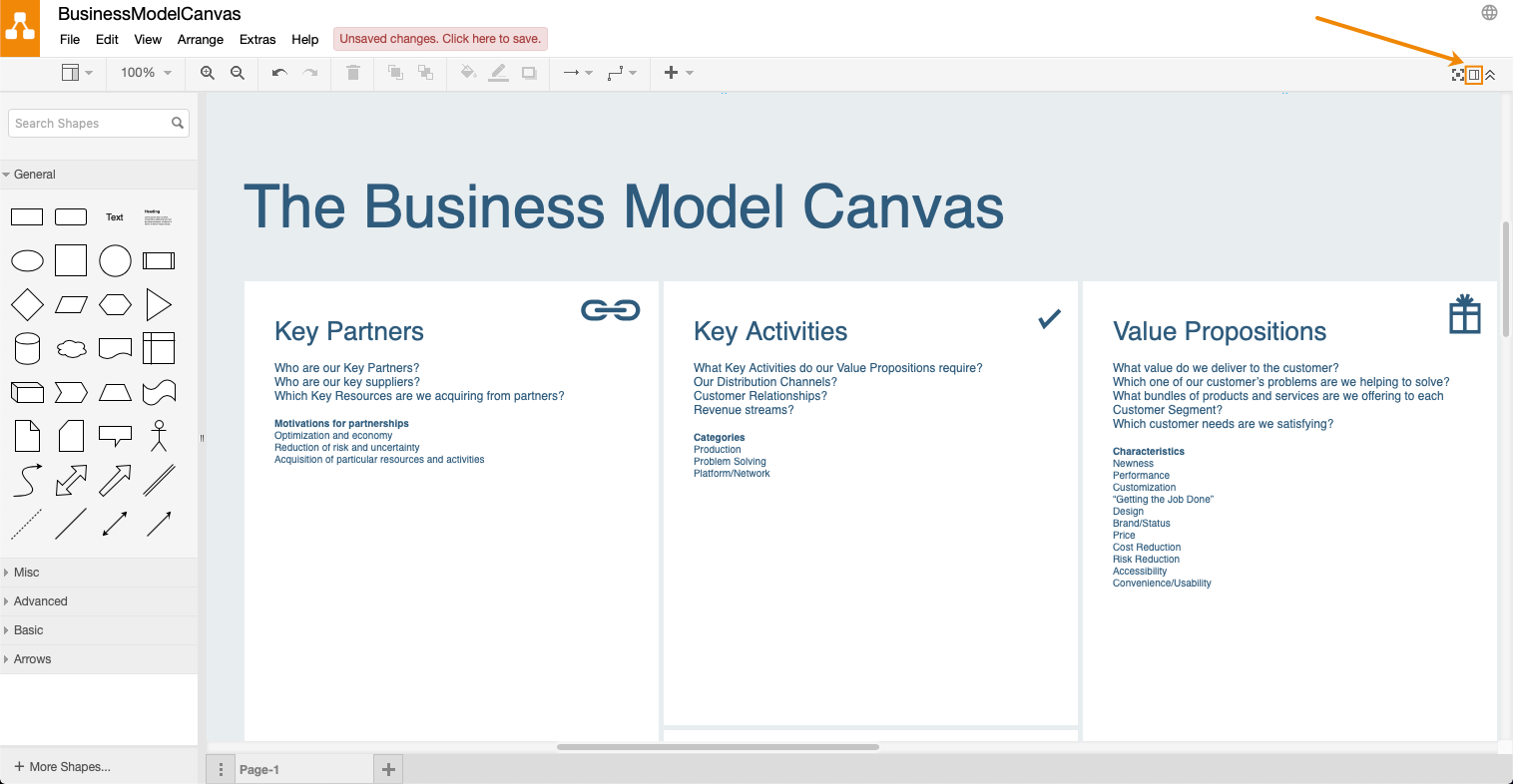
Make the drawing area larger by closing the right-hand panel.
Last Updated on April 9, 2020 by Admin