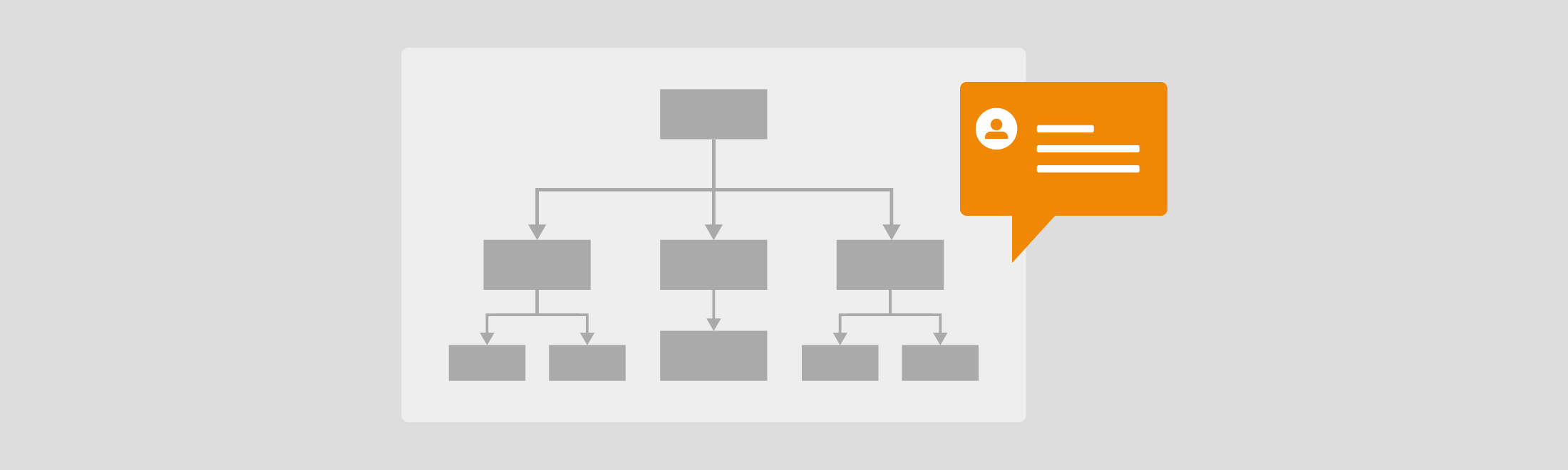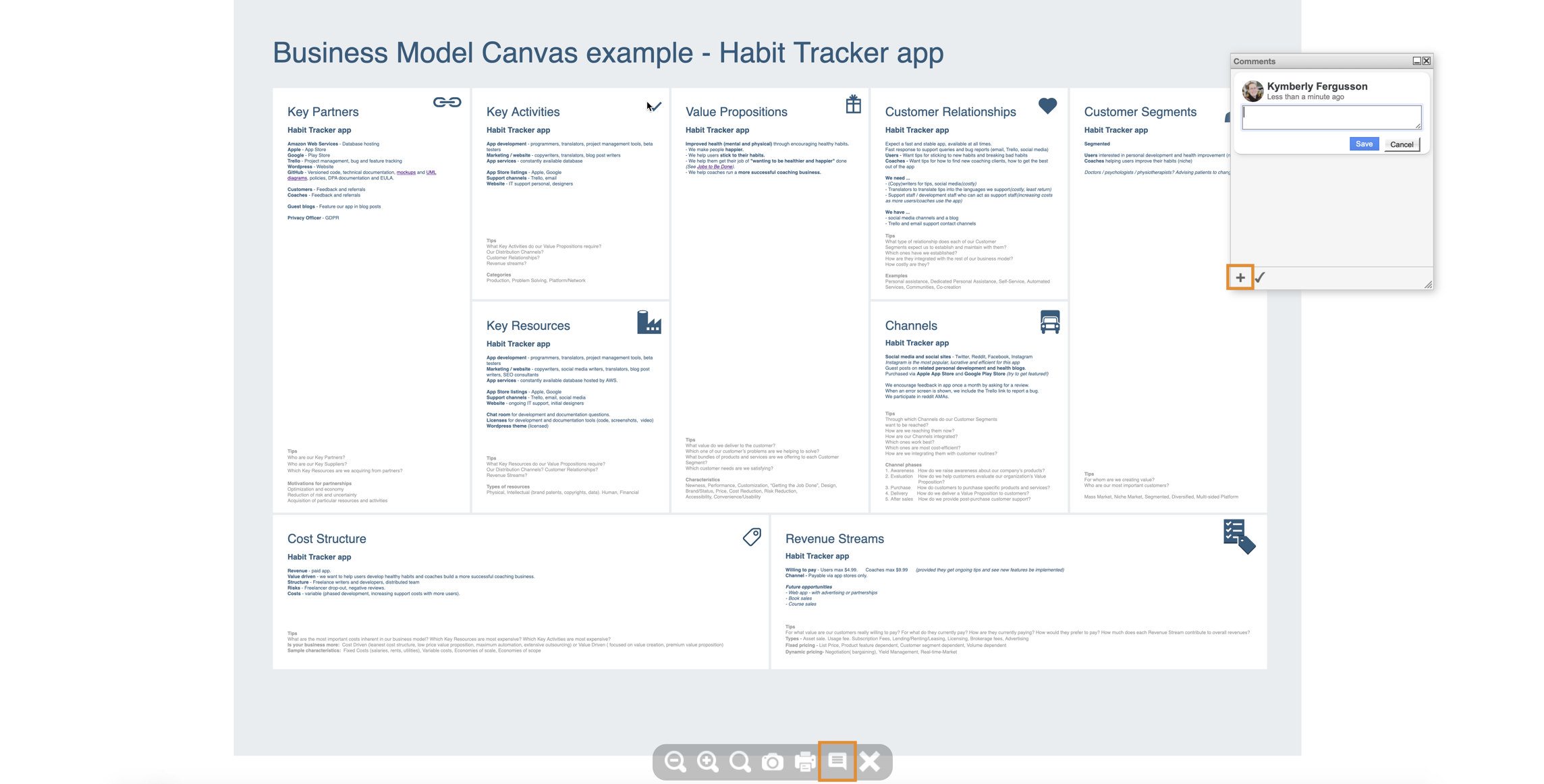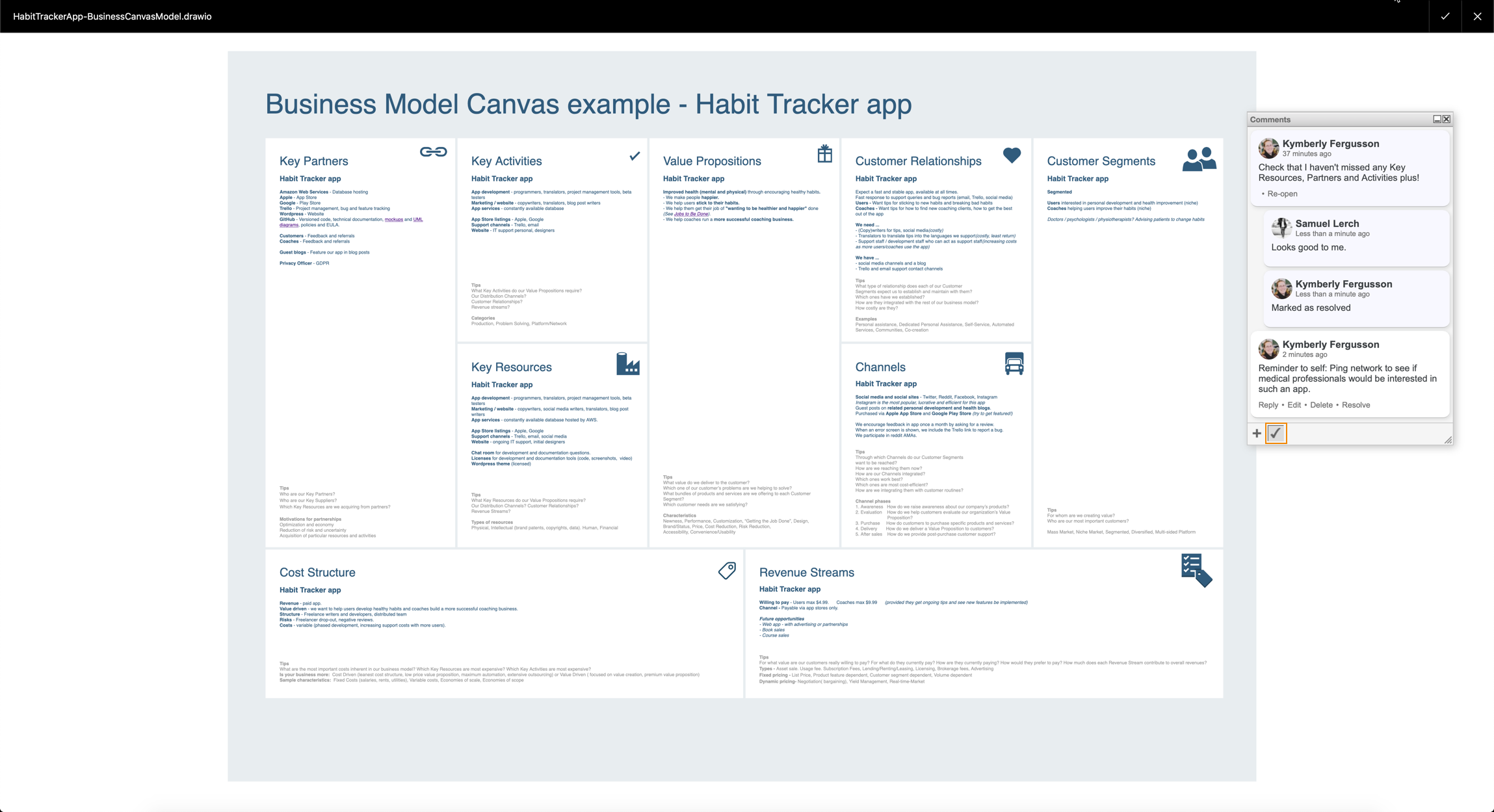Confluence is one of the most popular intranet platforms for team collaboration. It is ideal as a central knowledge base, a working space for project and research groups, a repository for product information and marketing material, and a place to document all your company procedures and structures.
Of course, diagrams are important for all of these tasks! Instead of walls of text, diagrams make it easier to learn new information and remember it. It’s easier to understand processes when they are documented visually. Prototyping and mockups wouldn’t be possible without diagrams!
One of the most heavily used features in Confluence is the ability to comment on content. Users can add comments to pages, highlight text and write inline comments, and add comments to PNG images or PDF documents attached to a page.
Now, you can add comments to your draw.io diagrams in Confluence Cloud!
Add comments to a draw.io diagram
- When you look at a draw.io diagram on a Confluence Cloud page, click on it to open it in the lightbox.
- Hover over the diagram, and you’ll see the grey toolbar appear at the bottom of the diagram. Click on the little comment symbol.
- The comment box will appear to the side of your diagram. To add a new comment, click on the little plus symbol (+), enter your comment in the text field, and click Save.
Collaborate faster with comments
Comments on draw.io diagrams in Confluence Cloud work similar to inline comments – you can reply to comments, and resolve comments when tasks have been completed or issues resolved. Comments will be nested, so it’s easy to see what reply belongs to which comment.
By default, only ‘open’ comments are displayed. To see all comments, including the resolved comments, click on the small tick (✓) icon in the comment popup dialog.
It’s on our roadmap
Supporting comments on draw.io diagrams in Confluence Server is on our roadmap. If this is an important feature for you, add your vote to this issue on our Trello board!
Did you notice?
draw.io diagram files have a new extension! They are still compressed XML files, but to make it easy to see what type of XML file is attached to a page so you don’t delete the wrong one by mistake, your diagram files will now end with .drawio.
Last Updated on April 9, 2020 by Admin