Any shape in draw.io can be turned into a container – a shape containing several other shapes. When you move a container around on the drawing area, the shapes located within will move with the container.
Containers are useful for indicating groups of steps or sub-processes in a flow chart, collections of data, groups within a tree diagram, or in any other diagram with a hierarchical structure.
You can also expand and collapse containers, making it easier to develop very complex diagrams: You will see a clearer overview of a busy diagram when the container shapes are collapsed.
Turn any shape into a container
- Insert a shape, or select an existing shape, and resize it so that other shapes will fit inside of it.
- Select Arrange > Group the menu to turn your shape into a container.
- To enable a container to collapse/expand, select Extras > Collapse/Expand from the menu.
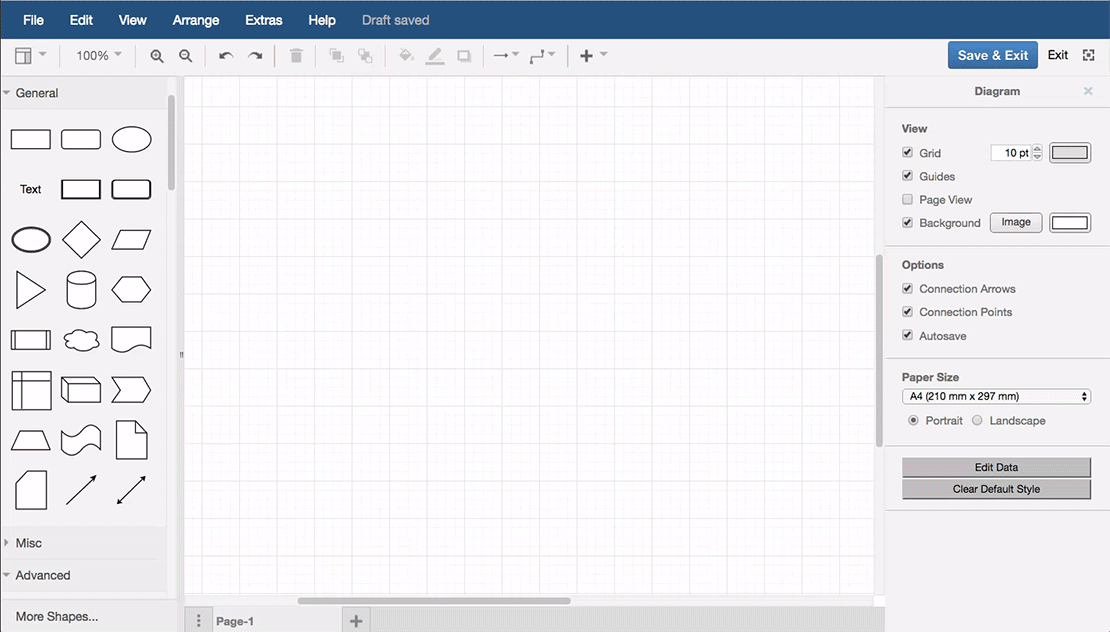
Want to do more with your complex diagrams?
Complex business processes are easily represented in diagrams. Help your new employees get up to speed quickly during their onboarding, by making these process diagrams easier to understand by using collapsible containers.
You can publish your draw.io diagrams to URLs, making it easy to gather feedback and collaborate with people outside of your company.
Another way to view and explore complex diagrams is by using the animation and automatic layout feature.
Last Updated on April 17, 2020 by Admin

