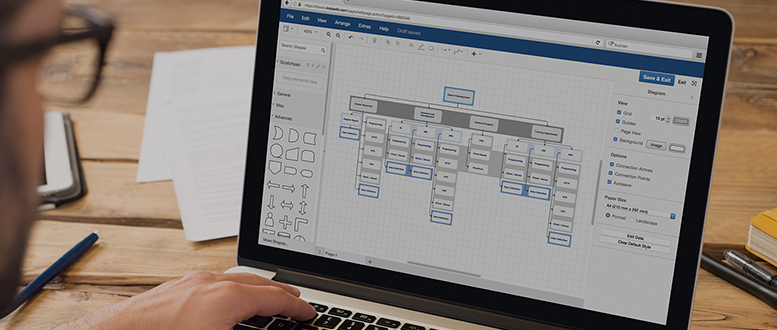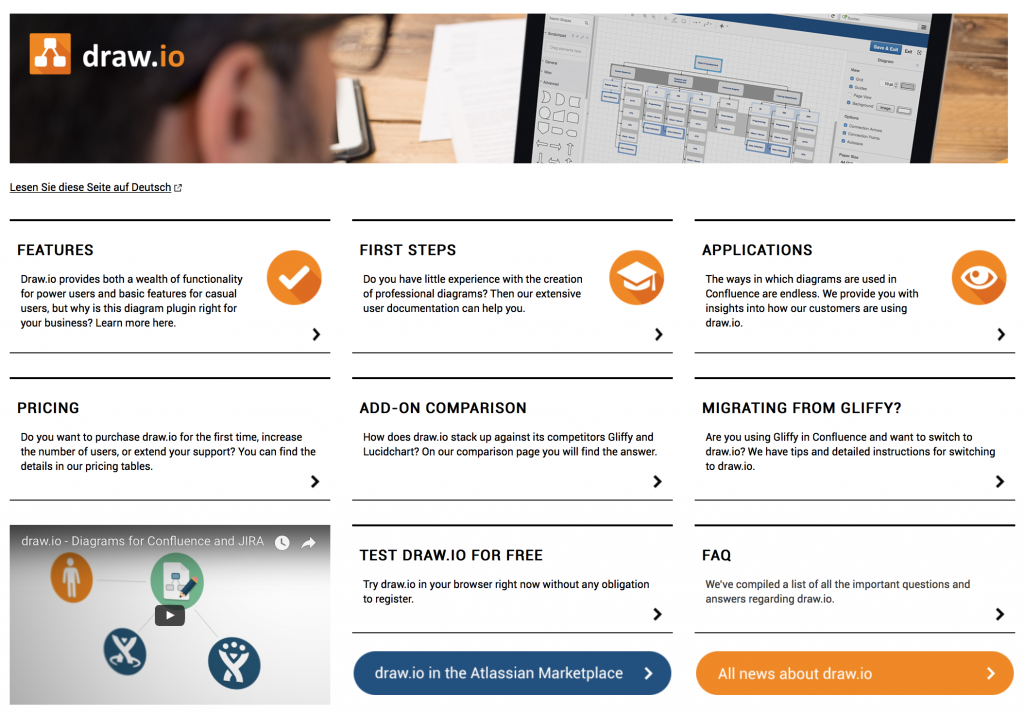//SEIBERT/MEDIA is working together with the founders of JGraph – David Benson and Gaudenz Alder – to bring you draw.io, the popular and successful online diagramming tool, which is also available as an add-on for Confluence. But it has been a challenge: The development team has been so focused on the technical aspects, that there has been almost no other content about draw.io published for many years. That will change!
While David and Gaudenz are constantly developing the product and regularly delivering new releases, we set up a dedicated small team at the end of September 2016 to exclusively create and prepare content for draw.io users.
We want to make it easier for new customers to get started with draw.io and to give existing users tips and tricks to be even more productive. We also want to provide our users with a channel where they can give direct feedback, and hold discussions, where we can include their suggestions in the development backlog. Finally, we want to encourage transparency with about features, pricing, and the comparison between draw.io and its biggest competitors in the Atlassian ecosystem.
What have we done so far?
Over the last few months, we have created a lot of introductory content, available from our new overview page, the Knowledge Portal. It took some time to come together, because we wanted to create a comprehensive foundation from which every user – beginner or advanced – can find relevant and useful information.
Currently, we offer the following information on our new draw.io Portal:
- Features: An overview of the most important and valuable features of draw.io for Confluence.
- Getting started: With instructions and demonstrations of the basic functions. How do I create and edit a new diagram? How do I use templates? How do I use the work area and the control panels? How do I interact with objects? And more …
- Applications: Important and common use cases with sample diagrams (downloadable).
- Pricing: All price information for an initial purchase, support renewal, and upgrades.
- Add-on comparison: A detailed comparison between draw.io and other successful Confluence diagraming solutions – Gliffy and Lucidchart.
- Migrating to draw.io: Instructions to bulk import diagrams for customers who currently use Gliffy but want to switch to draw.io.
- Test: You can test the online version of draw.io for free. The online functionality mostly matches the draw.io add-on for Confluence.
- FAQ: Frequently asked questions from customers with concise answers.
In the last few weeks, we have also worked intensively on the draw.io blog, with a successful redesign. We’ve begun to build an extensive playlist with demonstrations and tutorials on each of the features for the new draw.io YouTube channel. The first videos will be available there soon.
That’s already a good amount completed! But the path to world domination (also market leadership in the Confluence sphere) is still a way off. So:
What’s next for us in the coming months?
In the next few weeks, we will continue to work on the blog, focusing on content relevant to our users. We would like to present not only specific features of draw.io, but also offer useful applications for diagramming in companies, which solve concrete challenges and promote intensive collaboration.
Do you want to help? We’d love you to share specific use cases which might help other customers. Please contact our team via drawio@seibert-media.net. 🙂
Additionally, we would like to work with you – the users – even more intensively: We want to get a deeper understanding of how you use diagrams, and your requirements for diagramming in Confluence. We’ll use this information to create content that will help you effectively and efficiently use the draw.io. Plus, we will make sure your feedback flows into the further development of the product, so that it meets your specific needs.
What else is on our short to medium term plan? Videos will remain an important task where we can demonstrate popular use cases, features, and hold Q&A sessions. Additional interactive webinars are on the cards, after our successful debut with Gaudenz a few weeks ago. Please activate the automatically translated subtitles to watch the webinar with English subtitles.
At the upcoming Atlassian Summit in Barcelona (the first summit on European soil), draw.io will be a Diamond sponsor for Confluence. We will be there with the team! If you are planning to attend, please visit us at our booth. 😉 If you are interested in attending but do not have a ticket yet, please contact us!
To cut the long story short: It ‘s cool to see and experience, exactly what a small team of two plus a trainee can achieve in a very sort time, both to increase the awareness of the tool, and to help users get started and answer their questions. We will definitely stay on the ball!
Your partner for draw.io
Would you like to learn more, test draw.io in a Confluence environment free of charge and without obligation, or directly license the plugin? We offer you both the best technology and personalized advice from the one source. We would be happy to assist you with the evaluation, test, licensing, and productive use – please contact us!
Further information
The draw.io blog
Diagram versioning in Confluence: Integrated revision history with draw.io, not supported by Gliffy
Diagramming in Confluence – Mass import from Gliffy to draw.io
Diagrams with draw.io for Confluence: Work with custom libraries
Our cheat sheets for draw.io beginners
Last Updated on April 17, 2020 by Admin