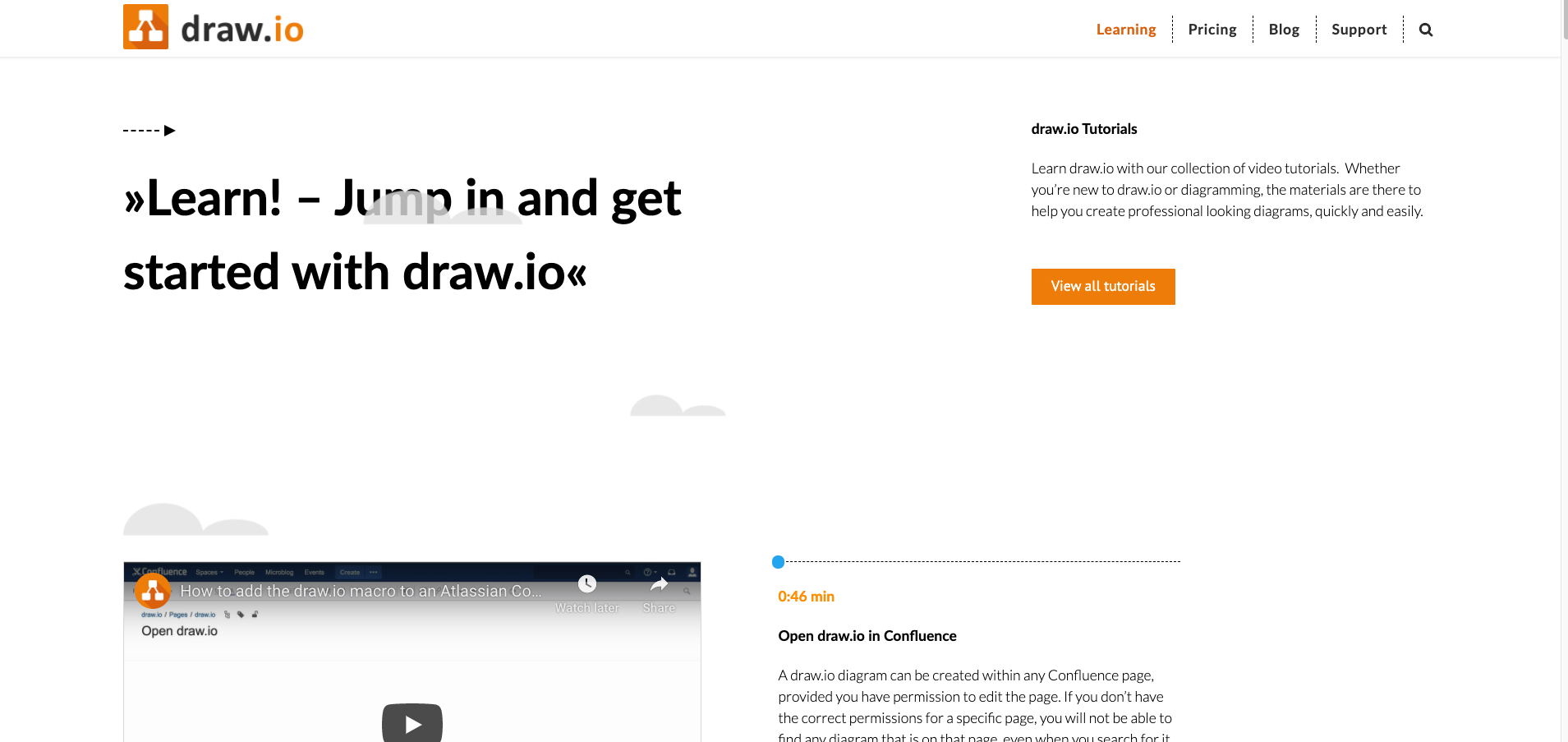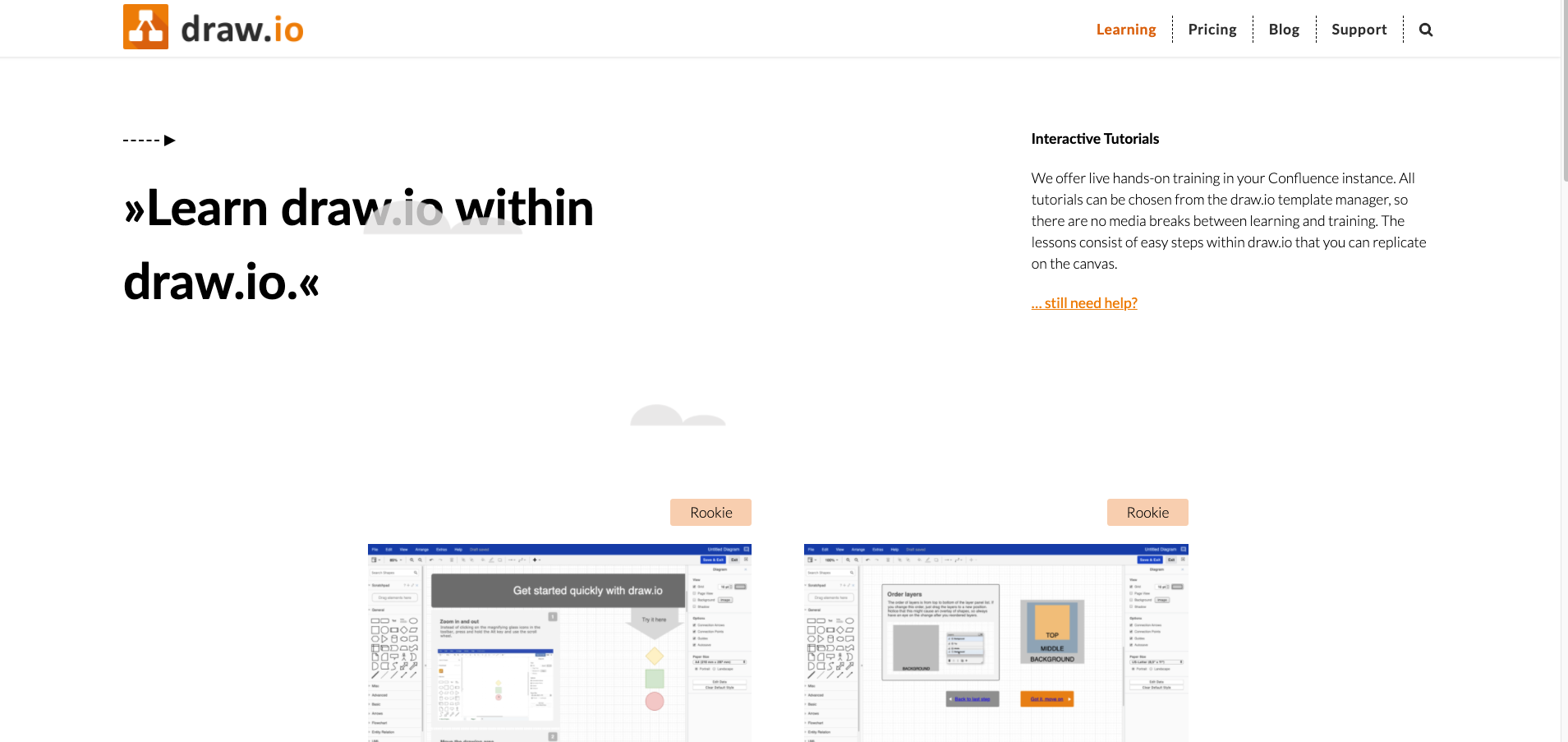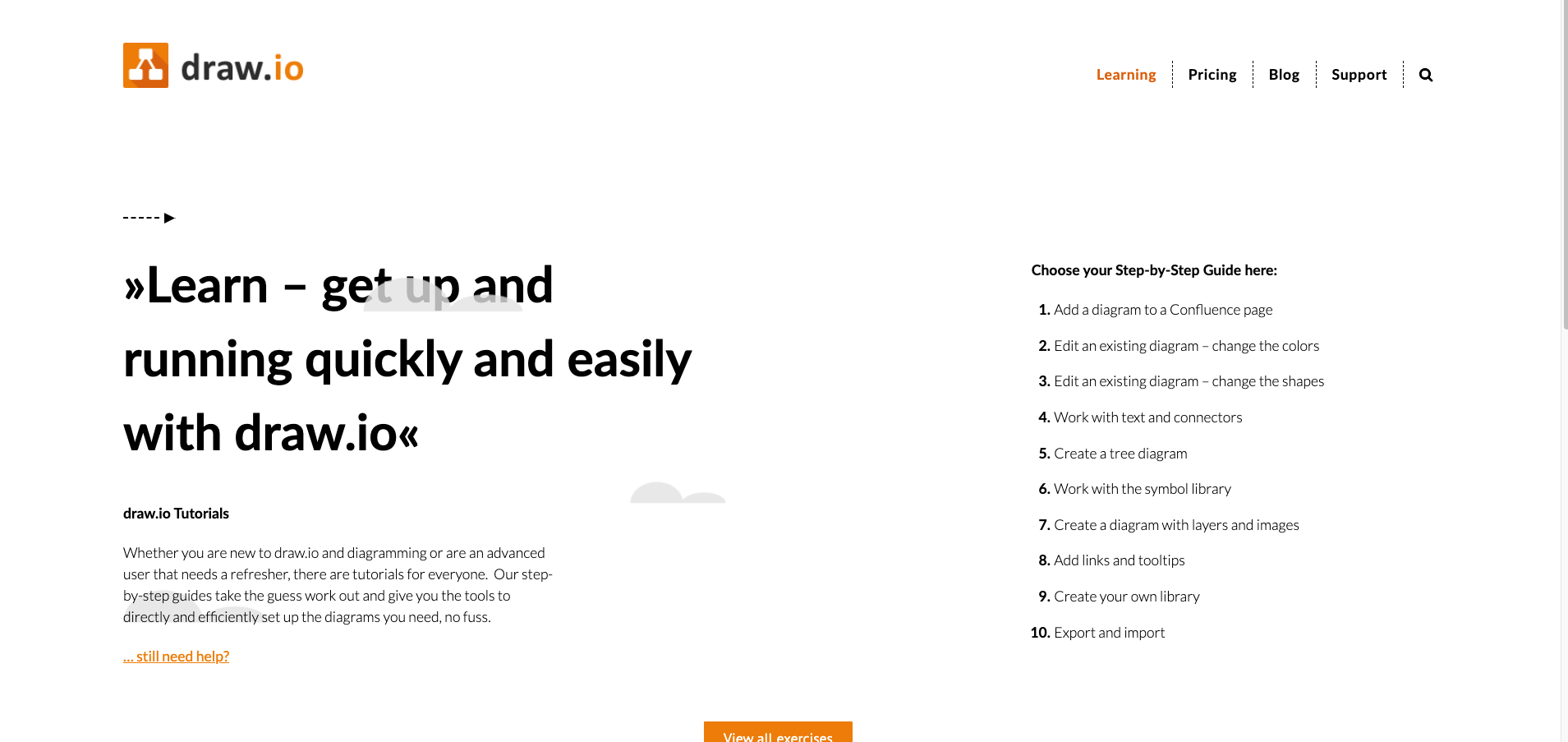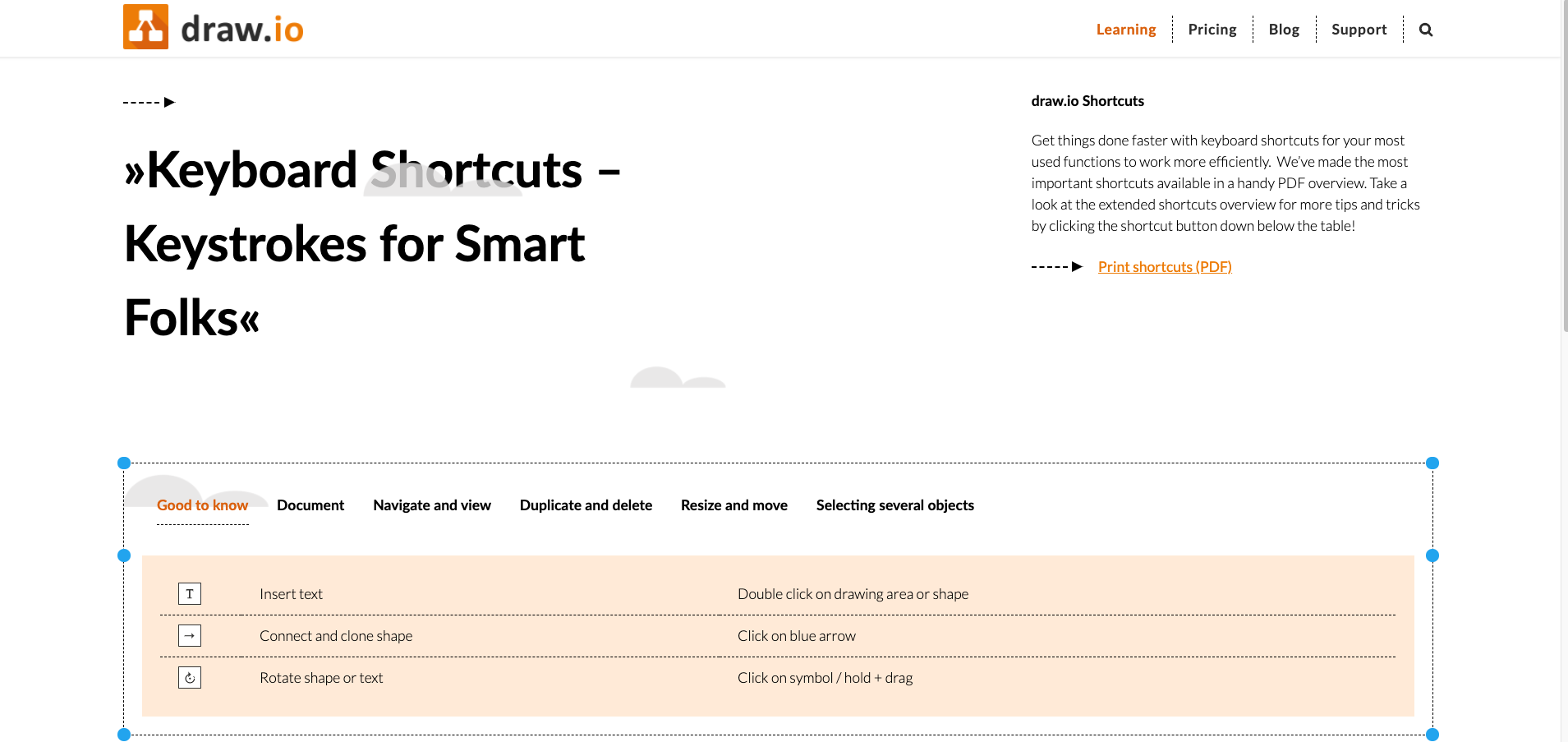By the time you’ve read this, you may have noticed a few changes around here. We’ve turned over a few stones, shook out our carpets and gave the place a going over. The app is still the same amazing diagramming tool that you’ve all come to know and love, we’ve just given its home a new look and a new domain name: drawio-app.com. With this move we wanted to focus on our Atlassian customers to provide the best support, in a more targeted environment.
Don’t forget to update your bookmarks so you don’t miss out on our learning materials, blog posts and support!
Learning
Our learning section is packed full of cool tips and tricks to get you on your way to creating the diagrams you want. We’ve split up the Learning section into four parts to make it easier for you to find what you need, fast:
We have a lot of learning material here at draw.io and our team picked out the most useful content for diagramming beginners. Think of this as your gateway into draw.io and diagrams. From the very first video, we show you how to open draw.io in Confluence so you can place your diagram on your page. There are a total of 16 videos and almost all of them are under 1 minute long. That means you don’t have to spend hours trying to learn how to use draw.io.
Learn to create a diagram, within the diagram creation process itself. Many times, learning a new skill or software requires you to have several different windows or tabs open. You’re jumping around from the window where you’re watching the tutorial video and then back to the workspace.
No jumping around with our interactive tutorials! Stay within Confluence, and draw.io’s workspace to create your diagrams with no distractions.
Our step-by-step guides designed to give you hands-on training. These guides are a great place to really get yourself acquainted with the fundamentals of using draw.io within the context of Confluence. From adding your first draw.io diagram into your confluence page to exporting and importing your diagrams, each guide is set up to take you through the process. Learn a little each day or go through all 10 guides at once!
Being able to optimize your diagramming process means saving you time and trouble. Over at our Shortcuts page, you can find just the keystrokes you need. You can use the tabs in the table to get a quick overview of the most common functions, or you can download the pdf. For those of you that want to see every shortcut available for draw.io, we’ve also got you covered with our extended shortcut overview!
Blog & Support
Keep yourself up-to-date with our blog posts so that you can be the first to know about new features and learn new ways to use draw.io.
As you know, we here at draw.io love to hear from our diagramming friends! Should you need help or have feedback for us, go on over to our Support page to see how you can contact us. Our support team is ready to address your needs!
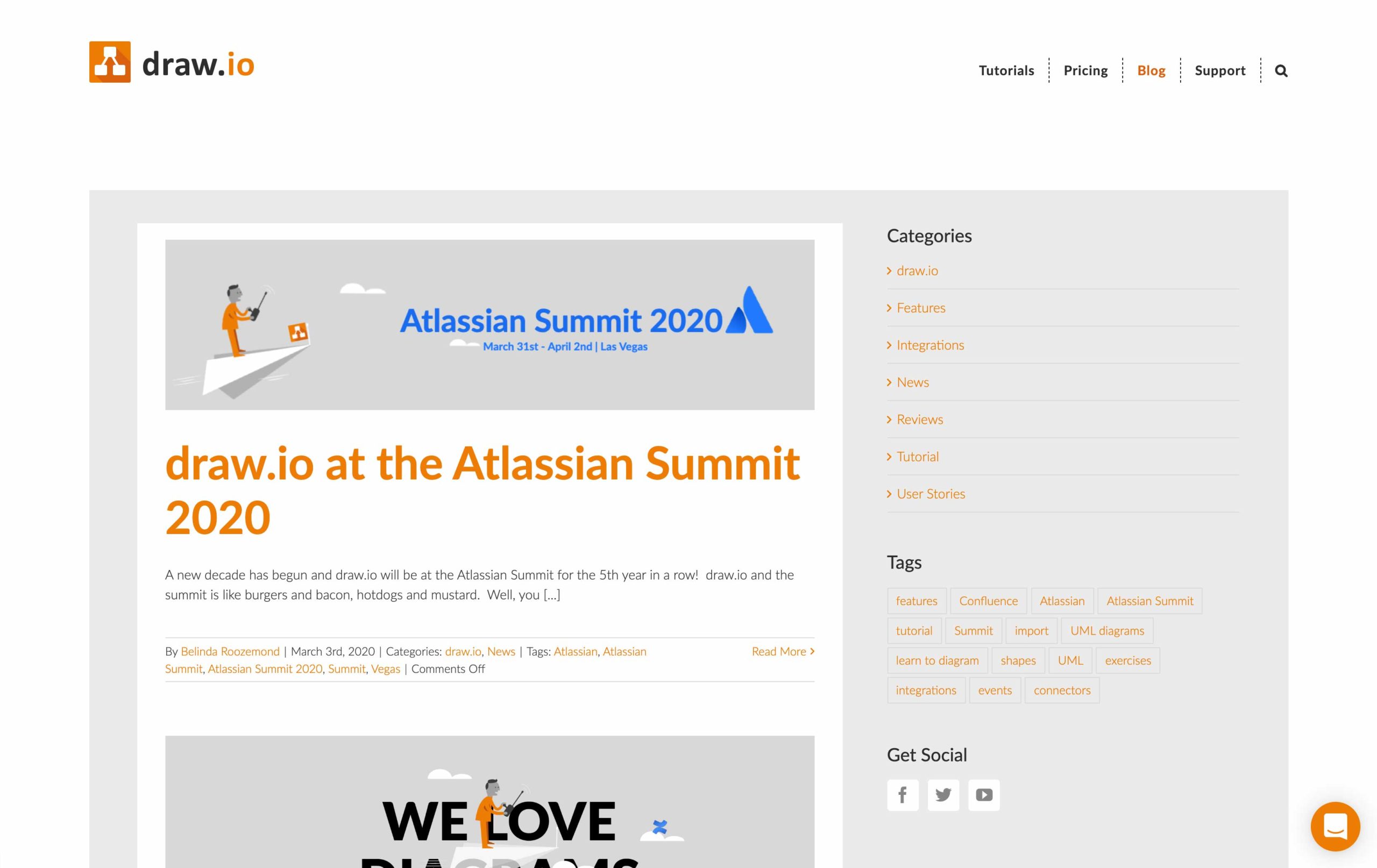
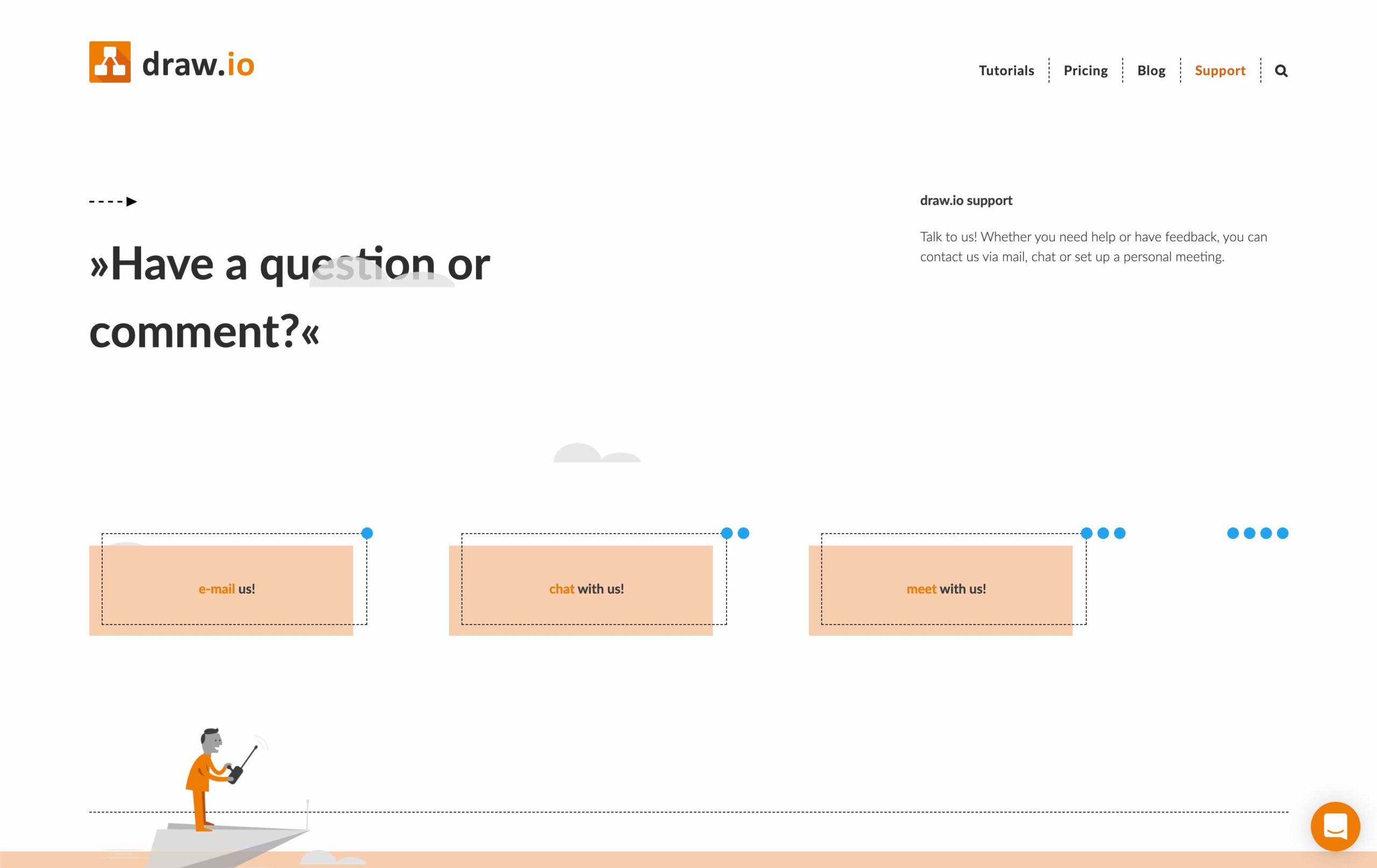
Do you have any questions about our new look? Love what we’ve done with the place? Let us know!
Last Updated on April 23, 2020 by Admin