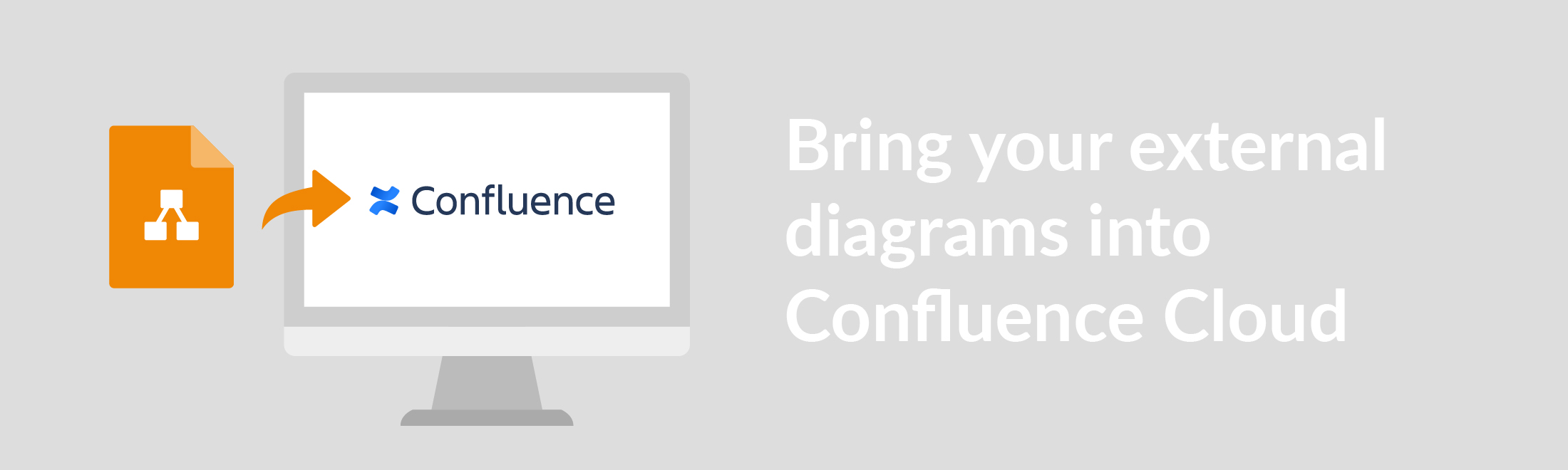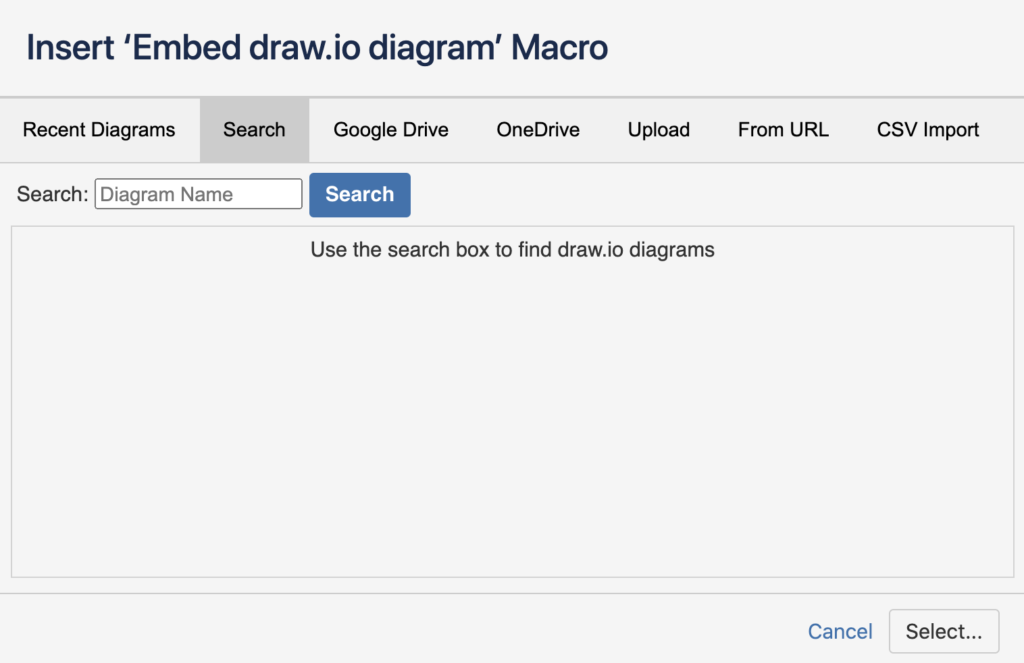Here at draw.io, we may be biased in our love for our diagramming tool, but with good reason. It’s easy, functional, and has many features that help your daily work in Confluence run smoothly. Perhaps, like some of us, many of you have switched to remote work. If so, putting together that perfect “toolbox” of apps and programs to cut down on chaos is a must.
Having access to your files wherever they may be is a valuable asset for both you and the people you collaborate with remotely. You already know that, with draw.io, you can mass import diagrams from other apps. But did you know that you can also embed existing diagrams in Confluence Cloud from places like Google Drive or the draw.io open-source editor?
But dear draw.io, what about all my data flying across the web?
Glad you asked! We love providing you with data security as much as we love diagramming – and that’s a lot of love. Any diagram data that you’ve created in Confluence, stays in Confluence. It’s like Vegas, but with amazing diagrams instead of poker chips (and not so many blinking lights).
So, speaking of amazing diagrams, let’s jump right into our blog topic du jour: embedding your externally saved diagrams into your Confluence Cloud document.
How & what can you import?
If you have diagrams that you’d like to bring over to your Confluence Cloud page, several options are open to you. Here’s how to bring up the dialog box so you can choose the source of your diagram:
- When you have your Confluence page opened, type / to bring up the macro selection menu.
- Begin to type draw.io, which should directly bring up 2 options:
draw.io Diagram (to create a new diagram) and Embed draw.io diagram (to embed an existing diagram). - Choose the 2nd option (embed draw.io diagram), and you should get a dialog window where you’ll see the following choices:
As you can see, there are quite a few options open to you. Recent diagrams & Search will allow you to embed a diagram that already exists in Confluence Cloud. Google Drive and OneDrive are, as you know, cloud storage services, and you can choose files from within your folders there as long as you have the permissions to do that. You can upload a file directly from your hard drive, or you can insert a diagram from a URL. CVS import is also available, now, as an embedding option for draw.io in Confluence Cloud!
Your diagrams, from the cloud, in the cloud
Even though you’re working remotely, you still need the option to embed existing diagrams in Confluence Cloud. With draw.io, if you’ve got diagrams on Google Drive or One Drive, you can bring them over to where you need them, no hassles (again, be sure your permissions for access to your cloud service are set before you continue). After following the steps outlined above, continue with the following steps:
- Select the cloud drive (in my case Google Drive)
- Choose the folder where the diagram is saved.
- Click Insert to embed into your Confluence page, and don’t forget to save.
- You’re done!
As remote work continues to grow in importance, having the option to bring all your Cloud services together will make collaboration in distributed teams seamless!
Want to know more about diagramming in draw.io? Be sure to also check out our learning section to see what else we can help you accomplish. We also regularly update our YouTube channel with videos to help you diagram faster.
As ever, we’re always here to lend you a diagramming ear – contact us whenever you have questions or comments. We love hearing from you.
Until next time, happy diagramming!
Last Updated on May 8, 2023 by Admin