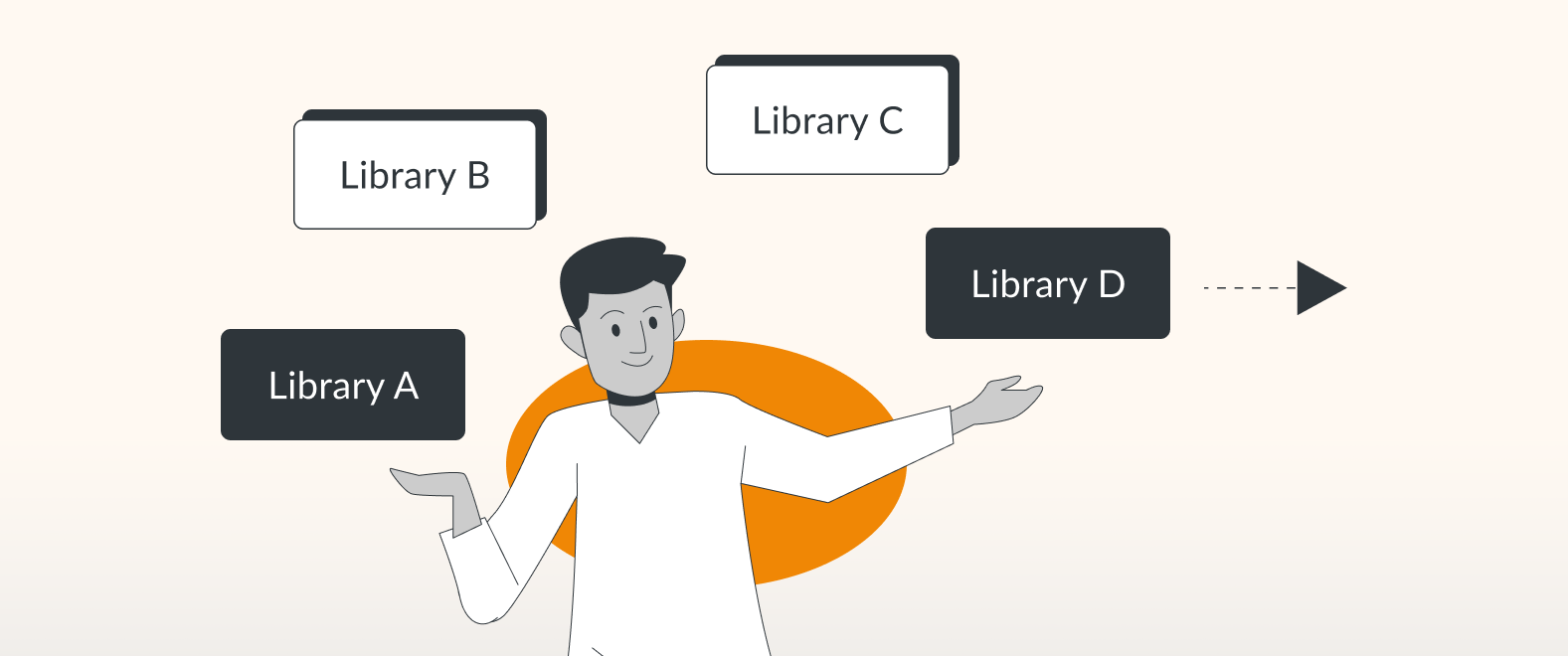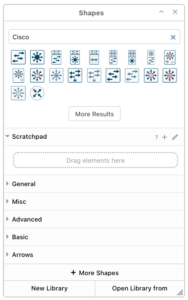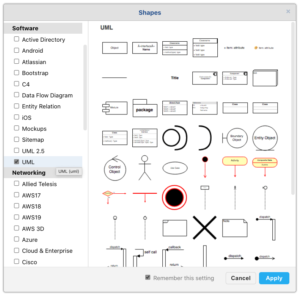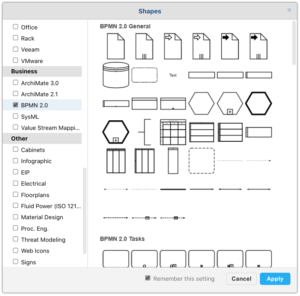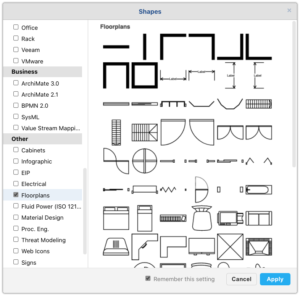draw.io – Go explore
It’s time to explore the libraries. draw.io is your swiss army knife when it comes to visualizing content. If there is a will, there’s a diagram. draw.io comes with a selection of default libraries to visualize the most important use-cases. This blog post shows you how to access these libraries and even create your own custom libraries.
Search function
But before we begin, just a quick note, perhaps your need is a one-off. Maybe for one particular drawing, you require one or two specialist shapes outside of your current use case. Installing a library would make no sense here. draw.io has a search function for such occasions, allowing you to quickly find the required symbol from its entire library.
Use the search box in the shapes panel (Top left-hand side of the screen). Just enter the symbol category you are searching for, and draw.io will instantly bring up a selection of symbols associated with that use case. In this example, I searched for Cisco, and immediately, the most used or popular Cisco symbols appeared. Need to see more, click on the More Results button.
Adding a library to your default profile
But if working on a dedicated use case, then installing the associated library is the way to go. On the draw.io Diagram interface, simply head over to the Shapes panel on the left-hand side of the screen. In the draw.io Board editor, click on the Shapes icon in the main menu. Then, click on the button +More Shapes at the bottom of the screen. You can now scroll through the list of default libraries.
Time well spent, exploring the libraries
Software Library – “These aren’t the droids you are looking for”
Well, actually, they are if you need Android graphics. iOS is also there alongside Atlassian, Sitemaps, ERD, or Mockup shapes.
Important symbology for developers that promotes fast prototyping of front ends and data flows.
For example, UML, the Unified Modeling Language, the standard way to visualize the design of a system in software engineering,
draw.io has the complete symbology needed to layout a systems architecture.
Networking
The backbone of every organization is its IT infrastructure. Without IT, there is nothing. From Allied Telesis to VMware, network architects can find everything needed to describe systems graphically.
If we take Azure as an example, Any Azure Network Architect can rapidly build a system diagram in draw.io
We mean business
Used by Enterprise Architects everywhere, draw.io has the full suite of Archimate symbology for every business use case and BPMN and SysML. The latest addition, VSM or Value Stream Mapping, only adds to draw.io’s business repertoire. Looking at BPMN 2.0 as another use case. Or Business Process Model Notation to state its full name.
draw.io caters to this standard visual language incorporating five separate libraries covering all of the symbology needed.
Other or the Miscellaneous Category
The use cases here are limitless, from designing an office layout to the sewage system for a housing estate and its associated hydraulic and electronic control systems. Control cabinets to Threat Modelling, Fluid Power to Electrical Engineering, it’s anything and everything.
draw.io`s real power
Even something as diverse as floor plans, draw.io has a dedicated library covering this, but the real power is the ability to work in layers. Any drawing can be layered, and these layers can be dynamically switched on or off. Imagine a presentation where the picture comes alive and can be seen to evolve, the audience watching the build process while an explanation is given for every step.
Adding to this, you could create a basic floorplan as a template. This template can then be customized for each service, plumbing, electrical, or HVAC. The template can show different floor layouts for each building floor.
Speaking of floorplans…did you know you can create interactive floorplans with draw.io? If the answer is “No”, you should have a look at our blog post on Interactive floorplans.
Create a custom library
There are no limits to draw.io. The constantly growing libraries only add the flexibility of the application. Whatever the task, job, problem draw.io has it covered.
But there’s more. You can create your own shape libraries, even containing your own custom shapes. Even entire subsets of shapes.
Branding – take your drawings to the next level adding your brand or logo to drawings, even
create branded templates for your team, clients, or other departments.
Learn how to create a custom library here.
We thrive on feedback.
If you have ever wondered where we get our ideas from, well, it’s you. We monitor our Github repository 24/7, looking for new ideas or library suggestions. You, the users, can suggest new ideas and even upvote previous requests made by your fellow users, so the application is a living thing continually evolving and growing to suit our user’s needs.
Should you want to know more about draw.io, visit our YouTube Channel for a constantly updated playlist of how-to videos. Or, visit our one-stop tutorial.
Last Updated on December 23, 2021 by Admin