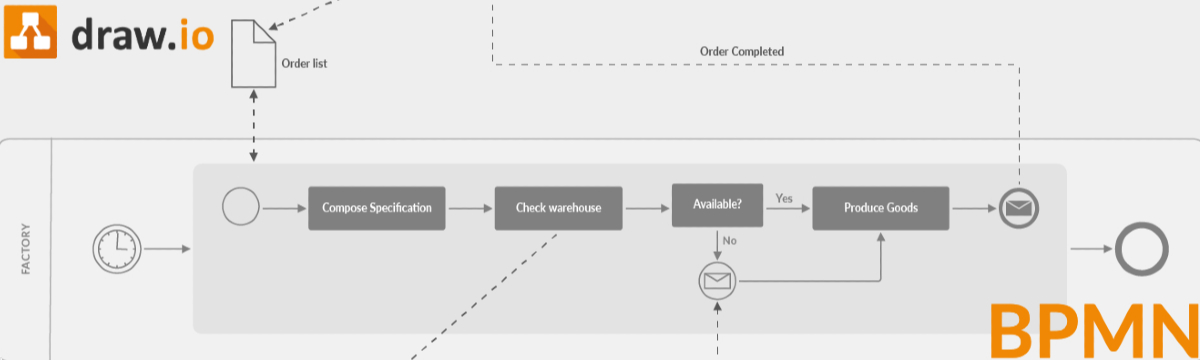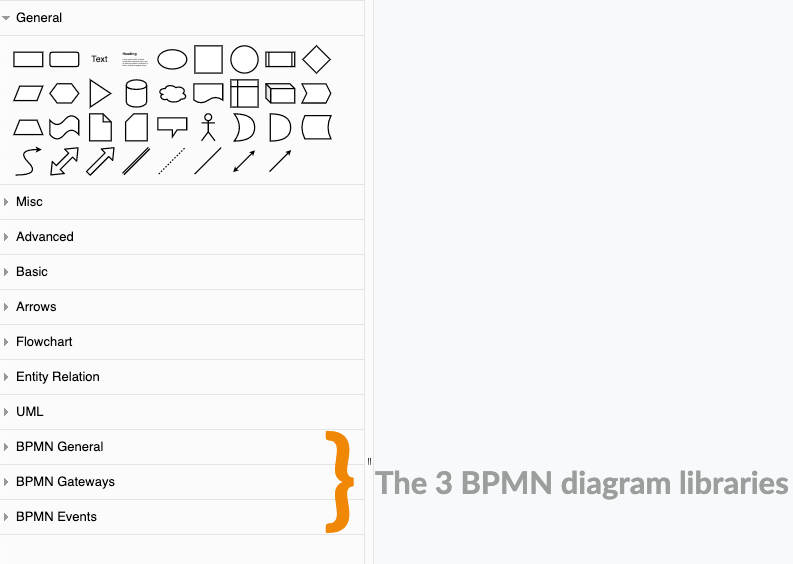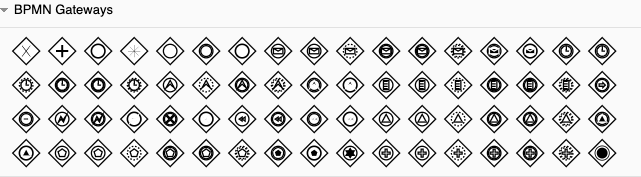You will never hear anyone say “No thanks, I don’t need to optimize any of our processes so that we can work more efficiently and productively”. That means we all have occasion to take a closer look at our internal workflows and see how we can streamline them. BPMN diagrams in draw.io can help you with that.
What does BPMN mean anyway?
A basic Business Process Model Notation diagram usually consists of 4 elements: flow objects, connecting objects, swimlanes and artifacts.
In draw.io, the shapes have been put into 3 different libraries. When you’ve started a new diagram, you can see the shape libraries on the left-hand side of your workspace.
BPMN General Shapes:
In this library you will find the shapes you need to define your tasks and make connections in order to sequence your processes.
BPMN Gateway Shapes:
These are other kinds of flow objects and can influence the flow of a process and are always represented by a diamond shape.
BPMN Event Shapes:
Represented by a circle, events are the “actions” or the things that happen within a process. These include things like the start or end of the process, or if an error occurred during the process.
Other tips for using BPMN libraries in draw.io
To make your processes even more streamlined, you might consider saving your most used shapes into your own custom library or even create a standardized custom template of your BPMN diagrams.
Back in January, we wrote a blog post on how you can customise default shape libraries, templates and plugins in draw.io for Confluence Cloud.
Take a look at the video to see how to add and use your custom templates once you’ve created them:
You are currently viewing a placeholder content from Youtube. To access the actual content, click the button below. Please note that doing so will share data with third-party providers.
More InformationWant to learn how to do more with draw.io? Then head on over to our learning hub where you can access videos, step-by-step guides as well as our interactive tutorials. Want to hear how others are using draw.io? Read about how Solution Architect, Marcel Grossert, uses draw.io to visualize his workflows!
Here at draw.io, we don’t just love diagrams, we also love feedback. If you have any questions or comments, please contact us and we’ll be more than happy to address your needs. Happy Diagramming!
Last Updated on October 1, 2020 by Admin