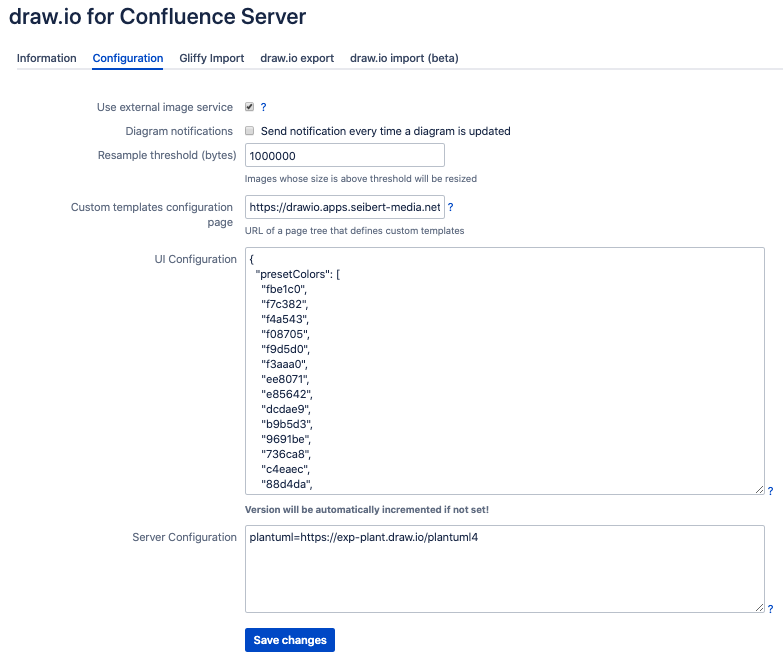Like most of our customers you probably will create diagrams using draw.io within Confluence. Once in a while you may still have to export those diagrams for various reasons including…
- …sharing your diagrams with a third party that doesn’t have access to Confluence.
- …embedding your infographics into an external system.
There are many ways to export your draw.io diagrams but being able to export your draw.io diagram as a PDF document outside of Confluence remains to be one of the most popular.
Limited Support for Confluence PDF exports in Linux and Windows server
The PDF export can cause fidelity issues with font rendering and styling. The reason for this is the limited support for specific fonts and unicode characters in Linux and certain Windows instances.
Additionally, the PDF export feature built into Confluence can cause difficulties in displaying the diagram because it is rendered in Java. This can cause issues related to certain formatting and linking in the PDF.
Modern browser versions solve these issues
Printing to PDF does workaround these fidelity issues. Print to PDF is available built into MacOS X and Windows 10, as well as Chrome browser. Various third-party extensions are also available to provide print to PDF functionality. Performing the PDF export client-side avoids the server-side issues mentioned above.
Solution: External PDF editing with the draw.io server
In the configuration menu of draw.io you have the option to activate the rendering of the PDF data via an external draw.io server. This feature is deactivated by default so in order to activate it, please follow the following steps:
General Configuration > DRAW.IO ADD-ON > Configuration > Configuration “Use external image service”
Your data security is important to us.
We stand by our word: your data stays your data. Our draw.io server is hosted on secure data centers in the US. Your data is relayed to us securely, process and the result returned. Data and logs will then be deleted. At no point is your data saved, logged or documented nor transferred to a third party.
We not only love diagrams, we also love feedback.
What methods have you used in order to export your diagrams for use outside of Confluence?
Liked this post? Let us know and don’t forget to share.
Last Updated on June 18, 2020 by Admin