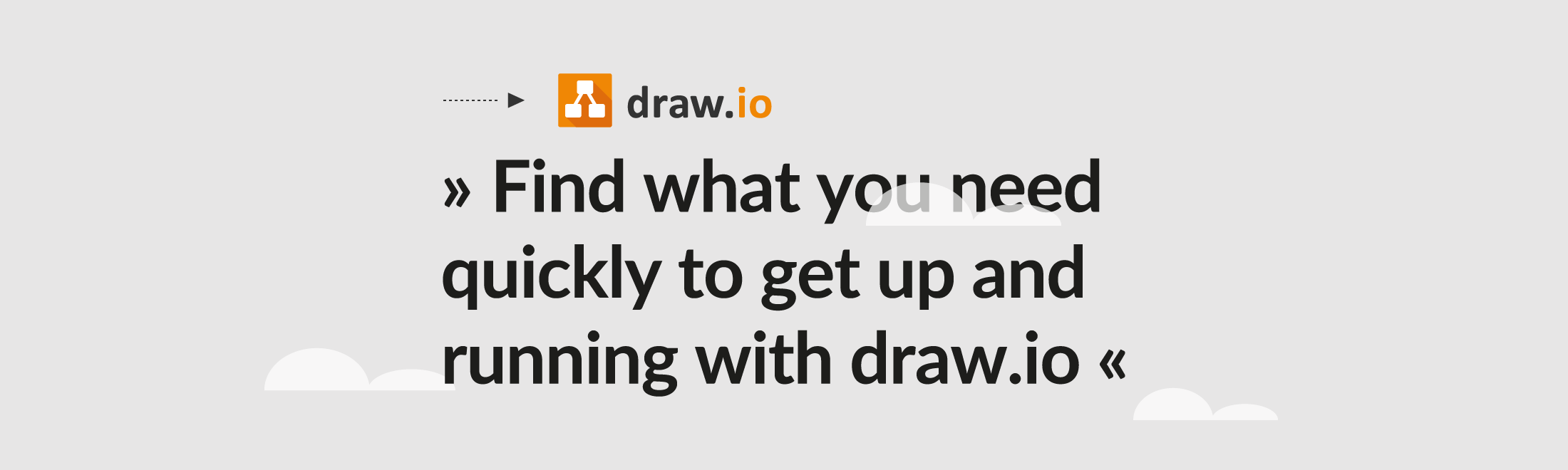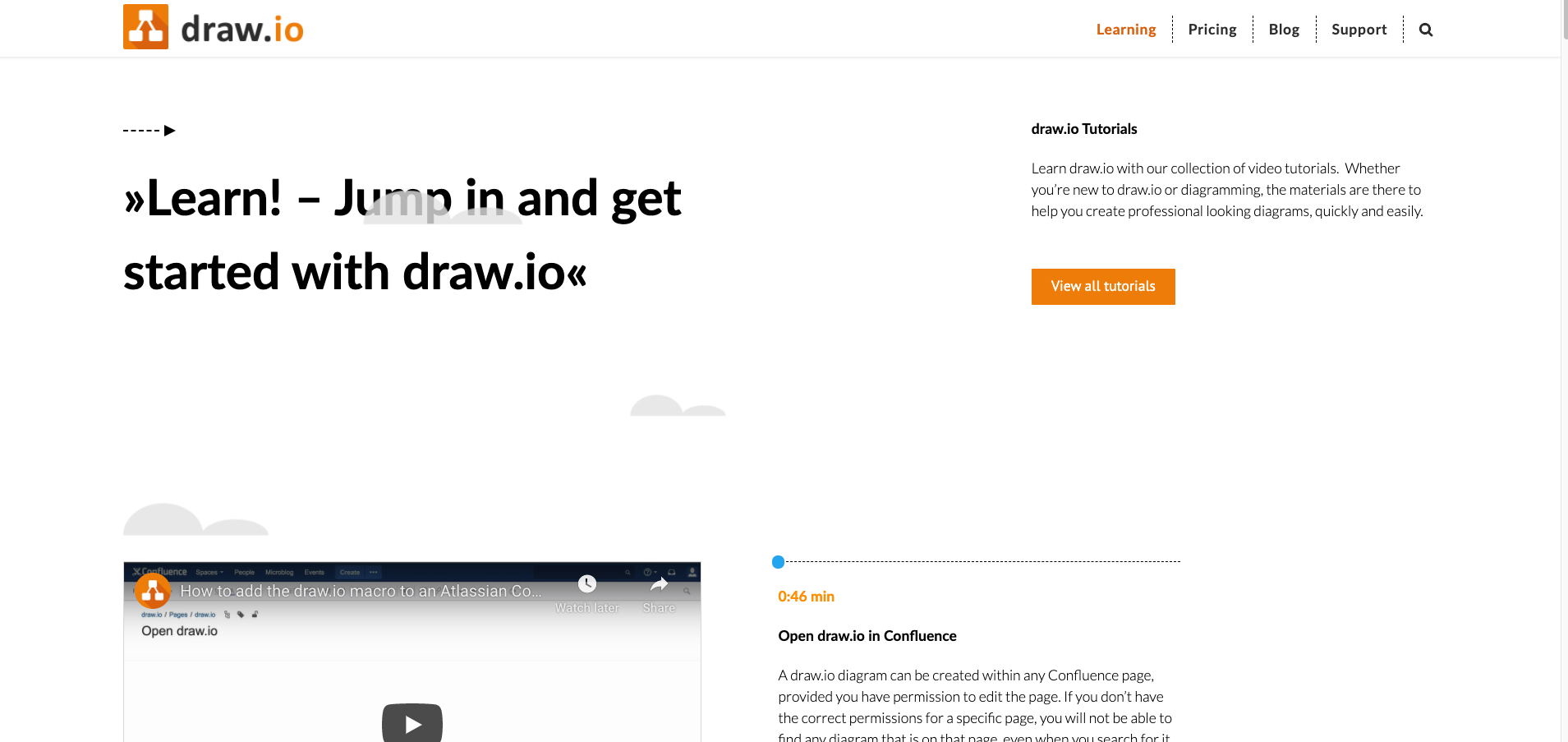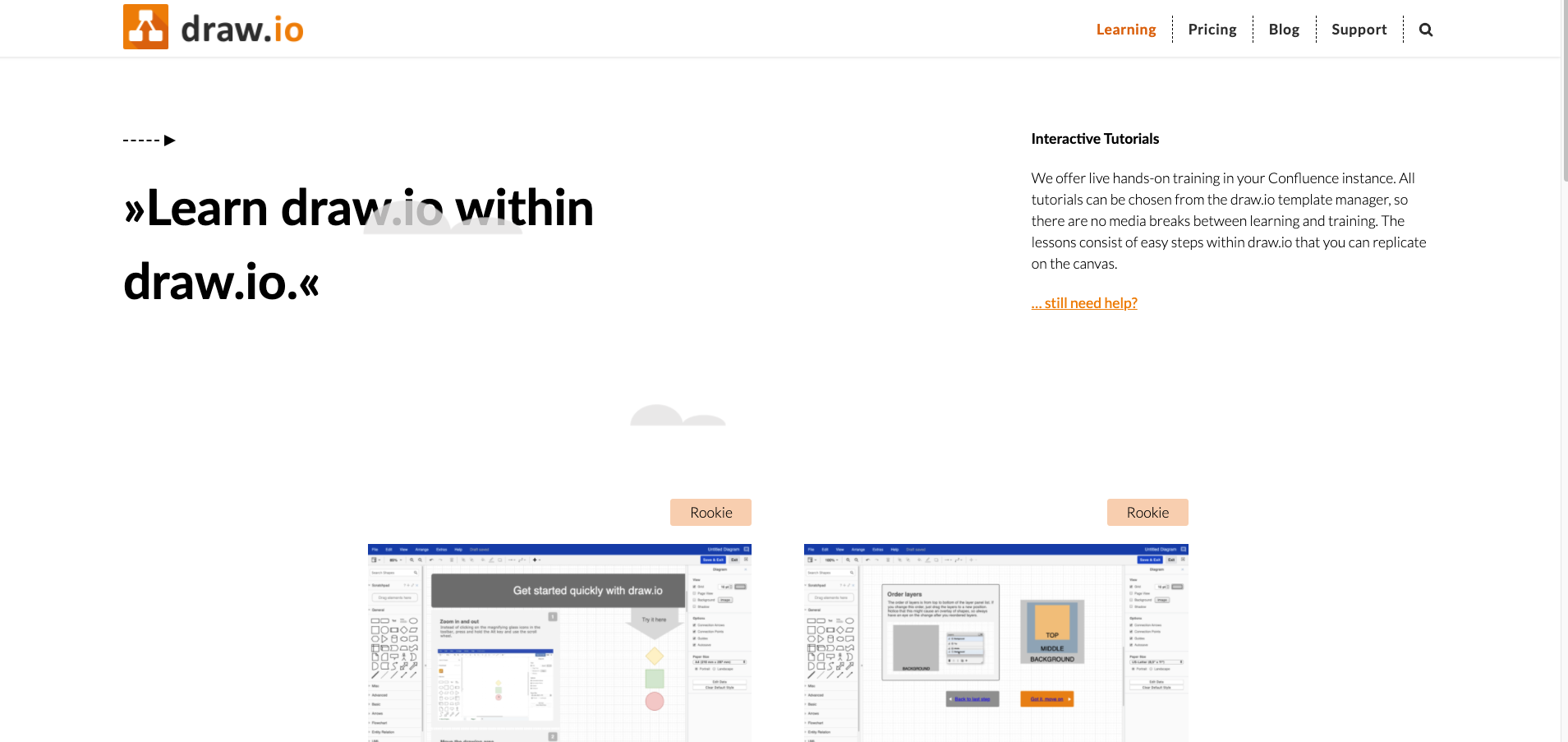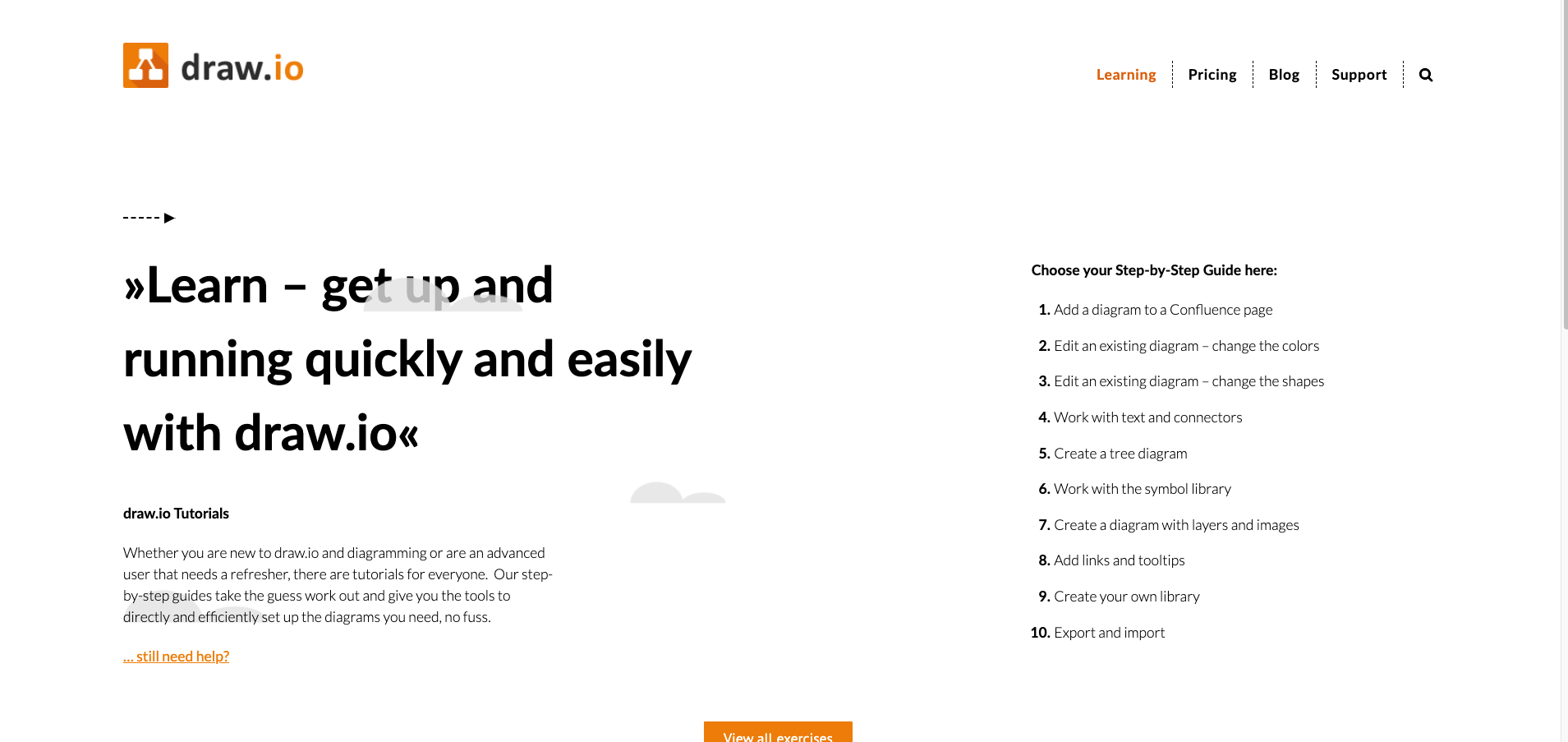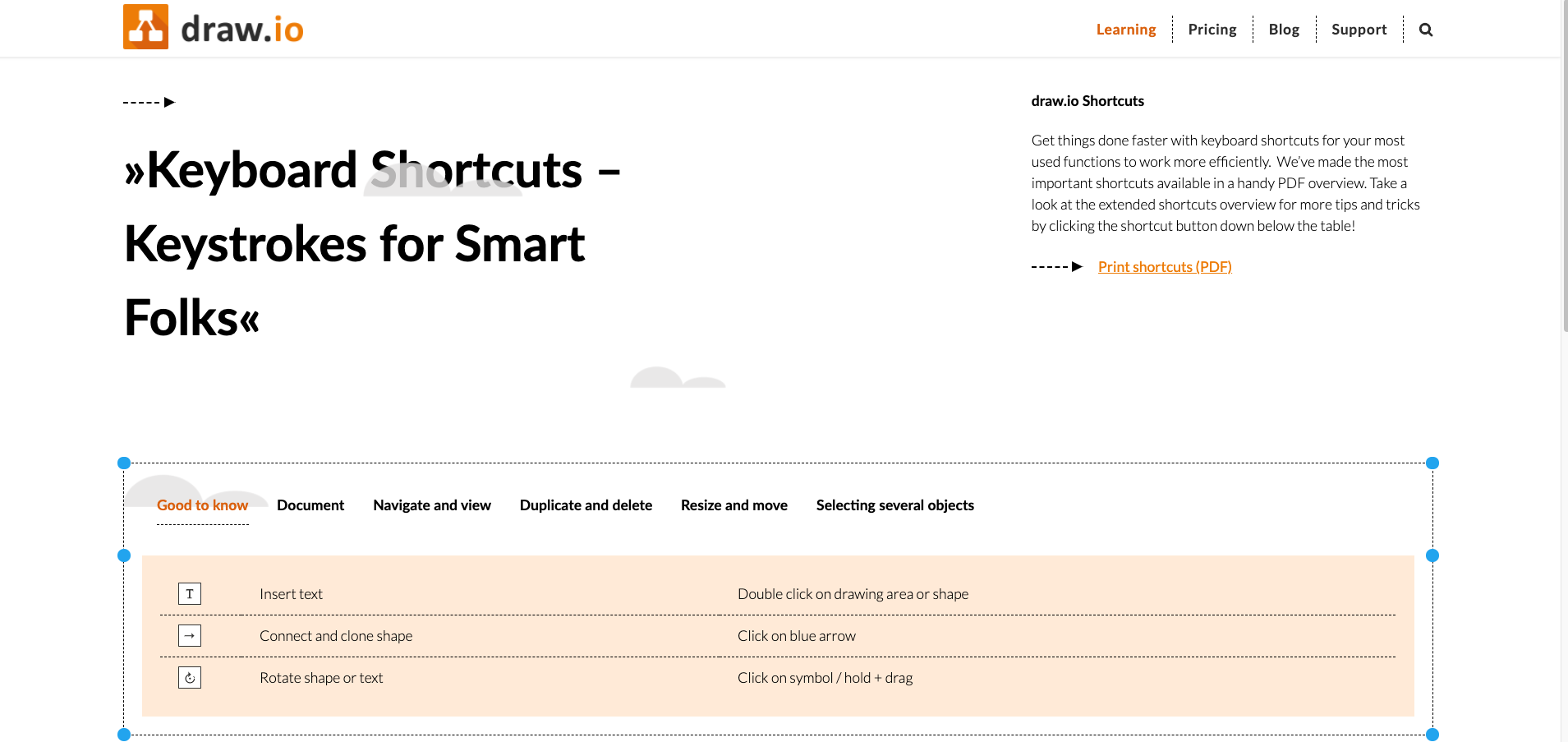You’ve probably noticed by now that we’ve relaunched our website and we hope you’ve been enjoying what you’ve seen so far. Back in February, we wrote about our relaunch and briefly touched upon how you can navigate around the site. However, we wanted to expand on that in order to help you with finding your way around. We wanted to provide you with a one-stop location that you can refer back to for information. Whether you’re new to draw.io and diagramming or an old-hand, we want you to be able to find exactly what you need, quickly.
Learning
We’ve split up our Learning section into four sections. We wanted to make sure that when you are looking for ways to get into diagramming, honing skills you already have, or trying to optimize your workflow, that the information was where you need it to be.
We have a lot of learning material here at draw.io and our team picked out the most useful content for diagramming beginners. Think of this as your gateway into draw.io and diagrams. From the very first video, we show you how to open draw.io in Confluence so you can place your diagram on your page. There are a total of 16 videos and almost all of them are under 1 minute long. That means you don’t have to spend hours trying to learn how to use draw.io.
Learn to create a diagram, within the diagram creation process itself. Many times, learning a new skill or software requires you to have several different windows or tabs open. You’re jumping around from the window where you’re watching the tutorial video and then back to the workspace.
No jumping around with our interactive tutorials! Stay within Confluence, and draw.io’s workspace to create your diagrams with no distractions.
Our step-by-step guides designed to give you hands-on training. These guides are a great place to really get yourself acquainted with the fundamentals of using draw.io within the context of Confluence. From adding your first draw.io diagram into your confluence page, to exporting and importing your diagrams, each guide is set up to take you through the process. Learn a little each day or go through all 10 guides at once!
Being able to optimize your diagramming process means saving you time and trouble. Over at our Shortcuts page you can find just the keystrokes you need.
You can use the tabs in the table to get a quick overview of the most common functions, or you can download the pdf.
For those of you that want to see every shortcut available for draw.io, we’ve also got you covered with our extended shortcut overview!
Whether you’re a Cloud, Server or Data Center user, our Pricing page has the information you need to get diagramming with draw.io. Click the tabs to see the pricing scale for the integration that you’re interested in. Should you need a more in-depth pricing overview, the More Information button will take you to the pricing portal for draw.io in Confluence.
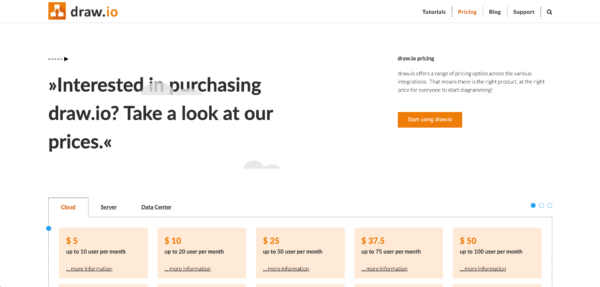
Our blog is a jack-of-all-trades. One part our connection with you, our draw.io family and one part collection of tutorials, use cases and tool tips. Whether you’re looking for information on how to create a UML diagram, or looking for the latest draw.io news, the blog is a great place to start!
Use the categories and tags to refine the content and find what you need, faster.
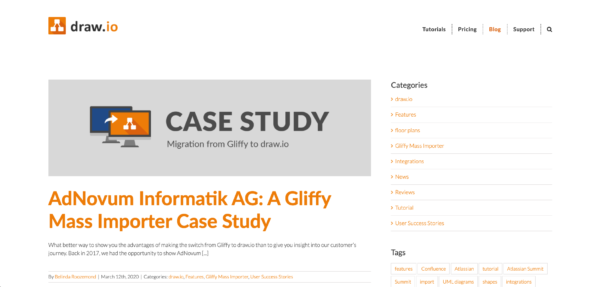
We want draw.io to be a tool that you love to use, so, in case you need help you can go to our support page. You can opt to chat, email or even set up a meeting with us. We love hearing from our draw.io friends just as much as we love diagramming so feel free to reach out even if you just want to leave us a comment or a suggestion.
At the footer of each page, you’ll also find our contact form in case you just want to send off a quick message. We’ll be sure to get back to you as soon as we can so you can back to diagramming.
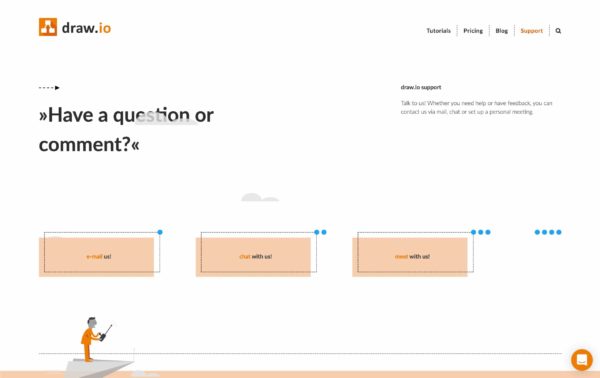
Have you been enjoying learning draw.io or finding out new ways to use diagrams? Let us know! Even better, let your colleagues know how you use draw.io to diagram. Share your knowledge and love of diagramming with your team and organization. In next week’s post, we’re going to share our strategies on how to get people on board with diagramming and draw.io.
Last Updated on May 25, 2020 by Admin