I recently had the chance to do a short apprenticeship (Praktikum) at //SEIBERT/MEDIA. It was fantastic, filled with lots of great food, fantastic co-workers, and useful experiences. One of those experiences was to try out draw.io in Confluence for the first time and compare it with some of the other tools.
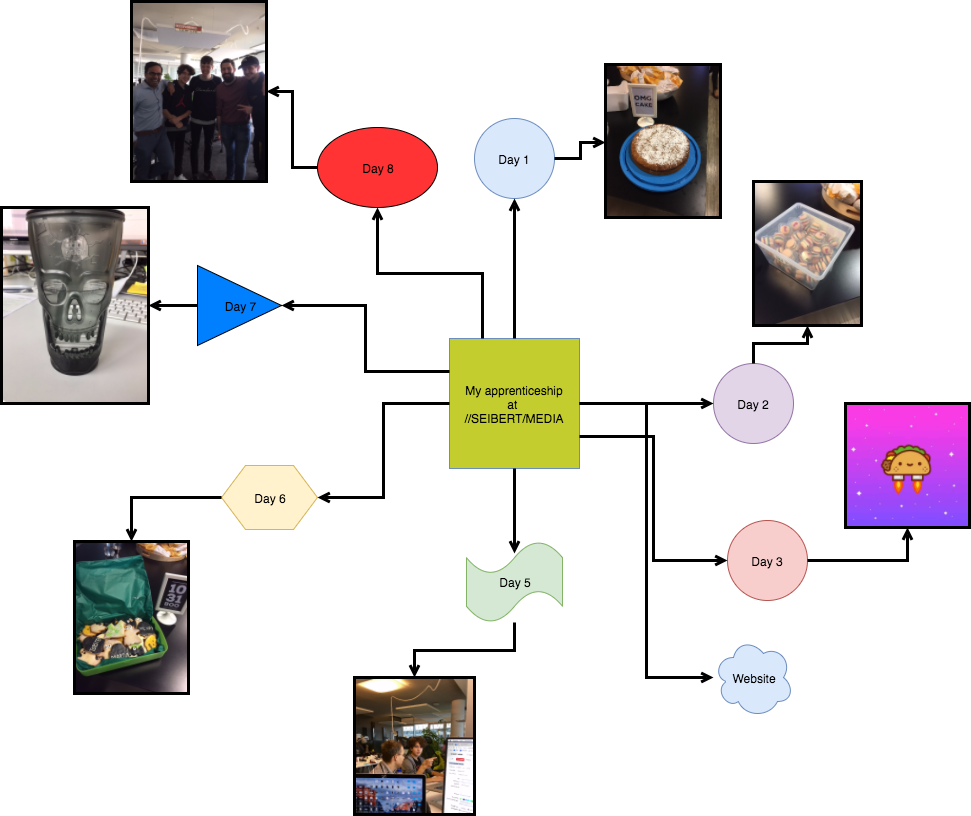
Learning how draw.io works, and letting you look ‘backstage’ at my short apprenticeship!
Here are my thoughts. I found draw.io to be:
- Clearly laid out: It’s easy to see where things are in the interface. Tools along the top, shapes down the left hand side and formatting options to the right of the drawing area.
- Easy to use: When you either know or it’s easy to see where everything is, it’s easy to use the software!
- Self-explanatory: Even when you don’t know where something is or how an option works, your first guess is often right. The names of the tools, libraries and options almost always don’t need any further explanations. Plus, if you don’t know how to build a particular type of diagram from a blank slate, you can use a pre-filled template and then edit it to suit your needs.
- Well sorted: Imagine if they’d placed all of the shapes in one mega-library, that’d be horrible – you would spend days looking for the right shapes for your diagram! Instead, the shapes are sorted into useful categories, making it easy to find what you are looking for, along with related shapes.
- Rich functionality: There are so many options, tools, shapes and functions to play with! Animations, custom libraries, an auto-layout tool for some types of diagrams, fully integrated versioning, quick editing from view mode, and so many more useful functions that make draw.io more powerful than many other tools.
After having used Gliffy earlier, I can say for certain, and as a new user to diagramming, draw.io is so much better than Gliffy!
I personally found draw.io very easy to use and had a lot of fun while using it.
Are you a new draw.io user?
Step through our self-guided tutorial to learn how to use the basic functions, or watch the growing collection of training videos. Print a draw.io cheat sheet and keep it on your desk to remind you of the most common functions and their time-saving shortcuts.
Last Updated on August 1, 2023 by Admin

