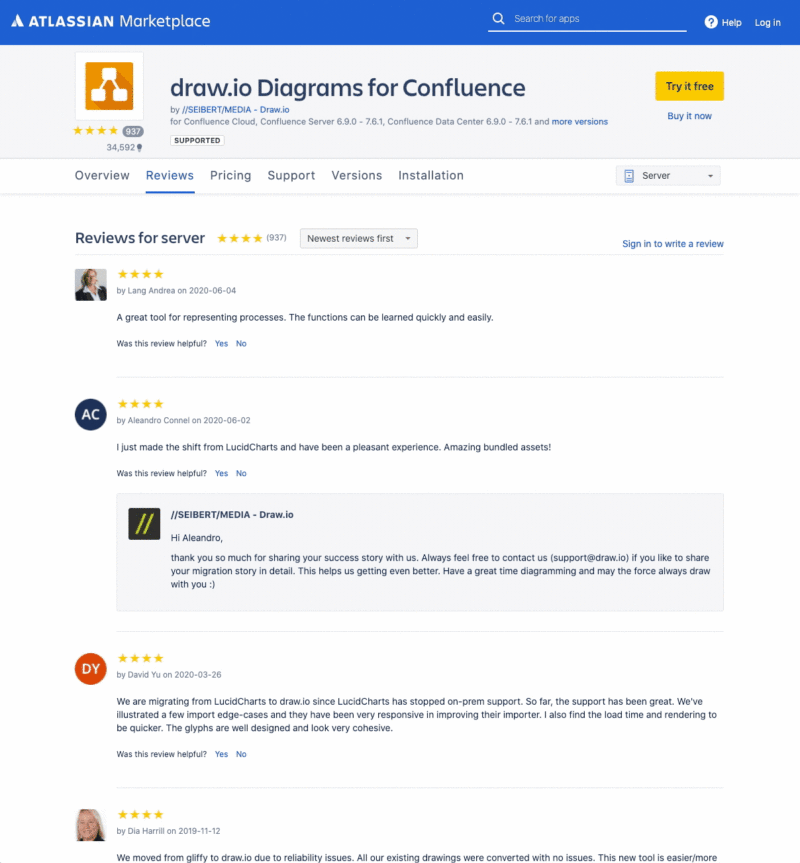Thank you for placing your trust in us and letting us be part of the inner circle of diagramming candidates in Confluence and Jira. Are you trying to decide which diagramming solution you’d like to implement in your company? Great! We’d be more than happy to offer our support. However, after talking with our clients, it became clear that there are always some core questions that come up before decisions can be made. With this post, we want to provide you with answers to these questions. However, head over to our overview of the functions as a comparison for both tools if you just want a more in-depth look.
If you are already using Gliffy as your current diagramming solution but plan to switch to draw.io, we recommend taking a look at our Gliffy Mass Migration Guide. This post aims to give all of you an overview of essential information – the issues that mean the most to our customers.
Is draw.io fully integrated into Atlassian Confluence & Jira?
Create & save:
You can easily access the draw.io editor from Confluence or Jira. Your data is conveniently attached to Confluence or Jira and can be edited on-site.
Maintain full control of your data:
Your data remains your data. We neither store nor analyze usage data – it’s yours. For Server and Data Center deployments, your data stays behind the firewall of your server. For Cloud instances, communication takes place exclusively between your browser and the Atlassian servers. You have our word on that.
User Confluence search to find diagrams:
All the content in your diagrams is indexed. That is, you can find them easily using Confluence search and directly find the one you’re looking for.
Access to all versions:
We were the first diagramming app for Confluence, where editing a diagram also created a new version of the Confluence page. This is hugely beneficial to your workflow!
What options are open to me when using draw.io?
It’s difficult to make decisions when you feel like your choices are very limited. With draw.io you have a tool in your hands that is versatile and flexible. We offer a variety of ready-made templates that you can use as inspiration, or simply copy and edit.
You will find examples of BPMN, UML, Network diagrams, Mindmaps, Venn, Gantt, and many others, in our Template Manager. But what we offer you is, the ability to create your own templates and custom libraries – regardless of your Atlassian deployment. This means you are able to create the templates and shapes you need in no time and with the minimal amount of steps.
How to create custom templates
You are currently viewing a placeholder content from Youtube. To access the actual content, click the button below. Please note that doing so will share data with third-party providers.
More InformationHow to create custom libraries
You are currently viewing a placeholder content from Youtube. To access the actual content, click the button below. Please note that doing so will share data with third-party providers.
More InformationWill draw.io deliver high performance?
Since draw.io’s debut as a commercial diagramming solution on the Atlassian Marketplace, more than 30,000,000 users have already used our tool in Confluence or Jira. This is partly because draw.io has always been part of the open-source scene, before Atlassian.
draw.io has also been continuously developed, putting feature parity at the top of our agenda early on. What you get is a high-performance diagramming solution at your fingertips – whether you are a start-up with ten users in the Cloud or an organization with 45,000 Data Center users.
The trinity of trust: Data security, privacy, and transparency
We mentioned before that your usage data belongs to you. Feel free to read the details in our Data Security Statement. Within the framework of our marketing channels, however, user tracking takes place as with any commercially oriented company. The big difference with us is that we leave it all up to you. You tell us how we are allowed to use your data.
We are currently in the final stages of a voluntary GDPR process in which you decide for yourself how and when you want us to contact you. The goal is to improve your user experience, not to meet short-term sales targets.
What are the available export and import options?
If you use an app for visualization, you will inevitably come to need a good import and export function. Being able to import existing data or making your diagrams available externally (to those outside your Atlassian instance) will be very important to you. Not only are export formats such as PNG, JPG, or SVG available to you, but draw.io also makes it possible to export as a PDF, Visio diagram, HTML, XML, and URL formats too. For most of these formats, you will even be able to set formatting such as resolution, background, etc.
In terms of importing from other sources, draw.io allows you to import data from Gliffy, Lucidchart, and Visio. For Gliffy and Lucidchart, we have an even better solution to help you bring all of your diagrams over to draw.io: our one-click mass importer. Additionally, you will be able to export CSV and XML data. Except for the mass importers for Gliffy and Lucidchart (which have to be carried out via the admin console), you can simply drag and drop any diagram onto your draw.io canvas. There is nothing faster!
Last but not least: how much?
Having a well-rounded diagramming app is great, but it must also fit into your budget. You will find that our pricing model for both Confluence and Jira is very fair, as well as transparent.
| 1 year | 5 years | |||
|---|---|---|---|---|
Ready to switch?
We’d love to help you switch from Gliffy to draw.io in Confluence – we think you’ll love the extra features and the huge amount of time you’ll save using draw.io! It’s easy to migrate too – you can convert all Gliffy diagrams in Confluence to draw.io in just one click with our mass import tool. Rest assured – you don’t lose any data in this conversion – you will still be able to access your Gliffy diagrams afterward.
Simply contact us to get your migration started!
Last Updated on August 26, 2021 by Admin