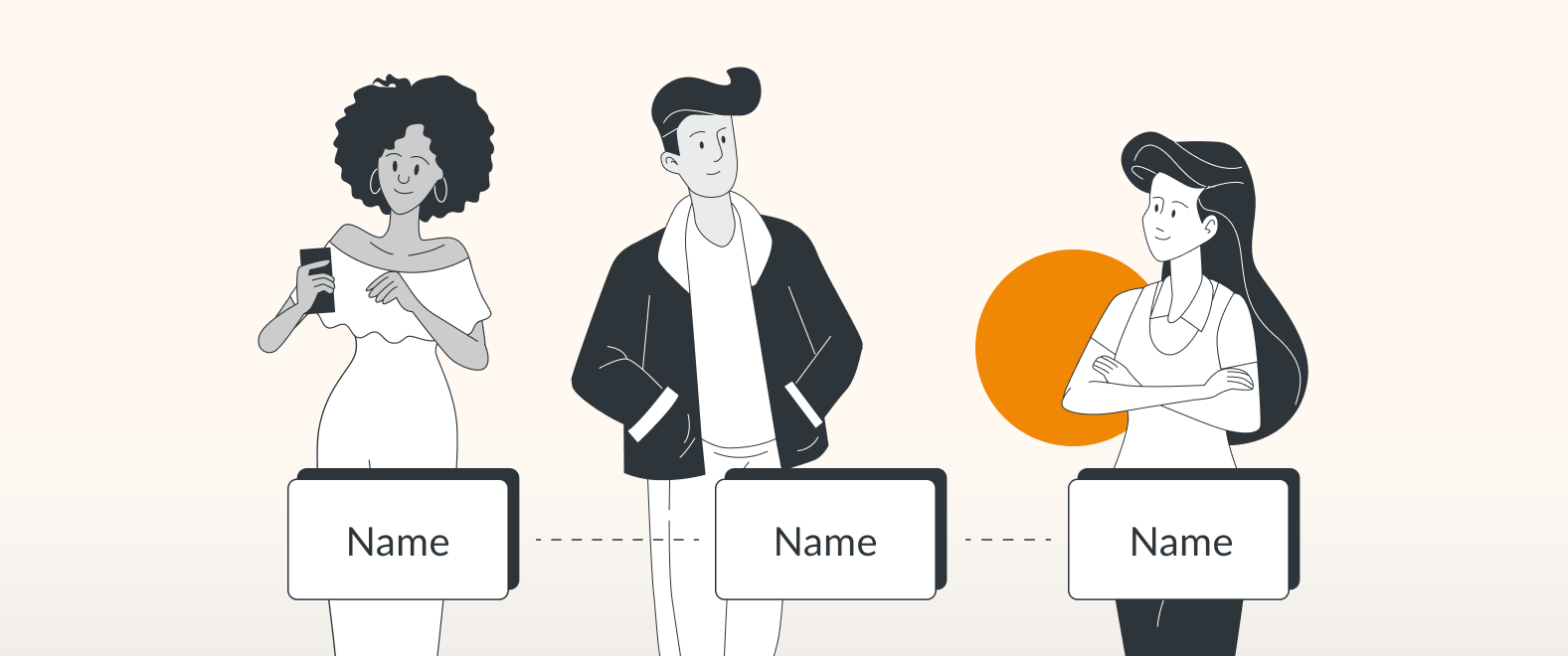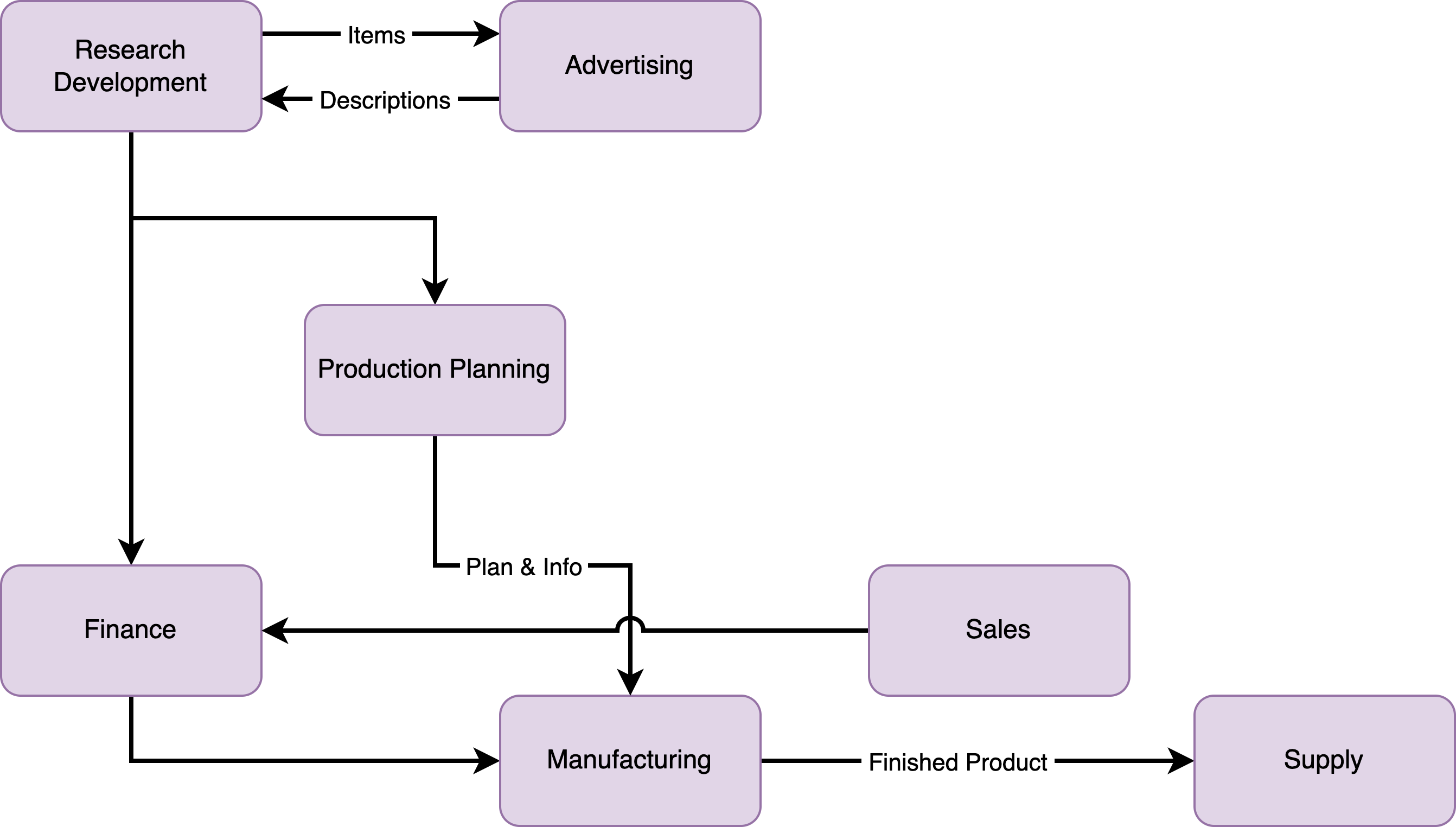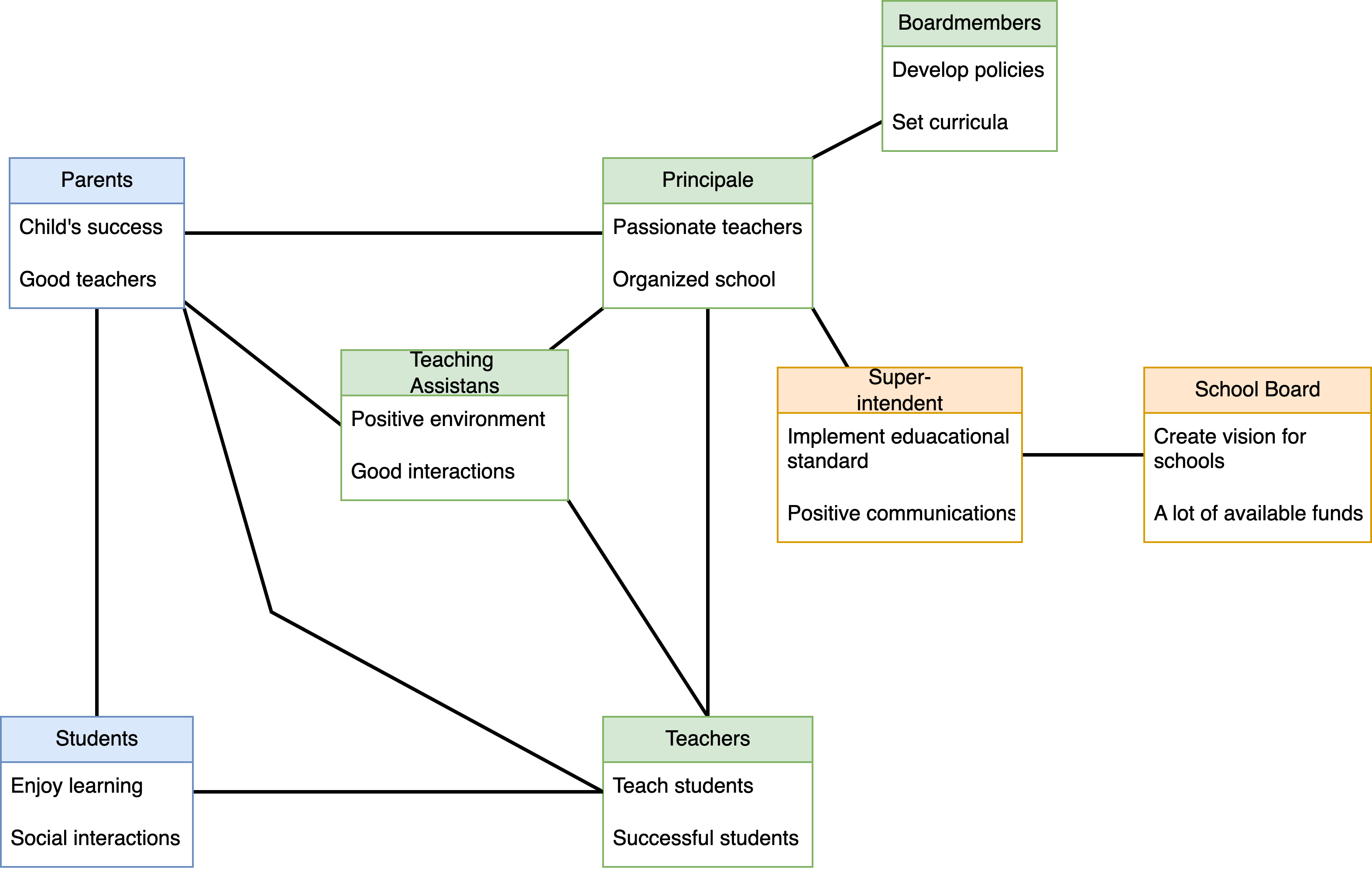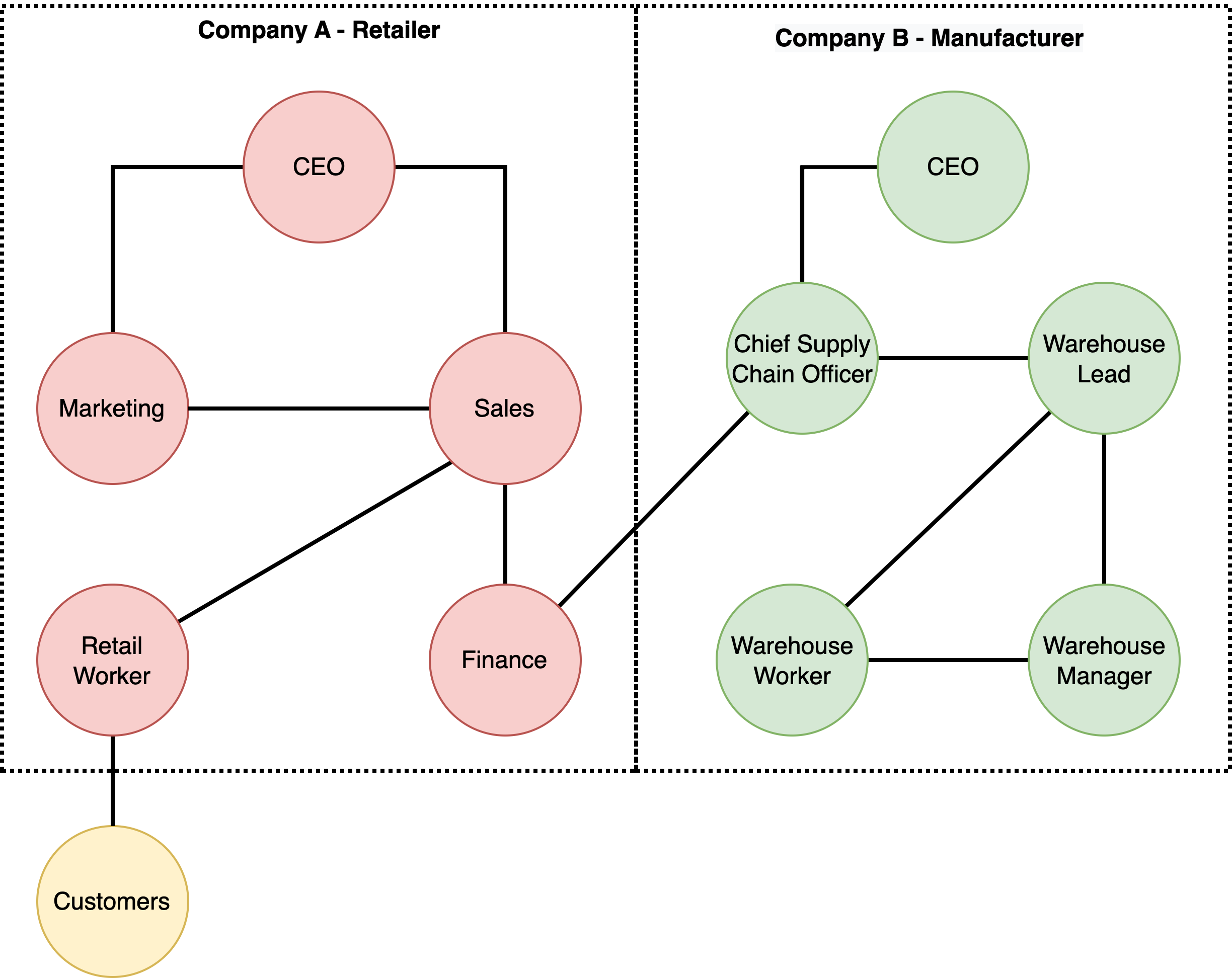A relationship map is a visual representation of the connections and influences between different entities. Usually, those entities are people within a company, perhaps yours, perhaps a client’s. Unlike org charts, which show only hierarchy, a relationship map can show indirect influence, communication patterns, and stakeholders from multiple organizations.
There are many uses for relationship mapping – they make complex operations easier to understand, give new team members a quick onboarding, and leaders can make better decisions when they’ve accurately mapped their organization. But perhaps the most common use is helping you better understand your existing and potential customers. For account managers and other sales and marketing professionals, a relationship map is a powerful tool to develop strategies and find new opportunities.
Mapping your client networks
It’s rare for a single person in any company to press the button on a significant purchase. In fact, research suggests that an average of 5.4 people need to sign off on most purchasing decisions. Relationship mapping will help you keep track of everyone who will have a say in the sale, their connections with each other and to your organization.
Along with the names and roles of the individuals, your map should also include their needs, motivations, or interests. A sustainability officer and a production manager may have very different priorities when it comes to purchasing a solution. Understanding these different needs and influences will help you develop your strategy and pitch.
At the centre of your strategy, you may want to consider the needs of your advocate or mobilizer, the person in the client’s organization who is willing to go to bat for your solution. Advocating for a purchase can involve a certain degree of risk, so you’ll want to give them all the tools they need to feel confident and convince the other stakeholders.
This is where adding your own team to the relationship map can help you see new opportunities. Can Marketing develop material to help your mobilizer make their pitch? Is there an overlap between the needs of the decision makers and can your company produce messaging that will speak to that? Are there changes to your product or new features that can keep important clients happy? What opportunities can be created to upsell your existing customers, and who in your organization do you need to speak to about implementing them?
Designing your relationship map in draw.io
Relationship maps pack a lot of value into a relatively simple package. Start by writing down the goal or focus of your map. Shapes represent the different entities or individuals, text offers detail, and you can use different lines or symbols to indicate different relationships or lines of influence.
draw.io has everything you need to build your relationship maps right in Confluence. If you’re building a map for sales purposes, you can use the macro to embed your diagram in a Confluence page dedicated to your customer, or export it as an image if you want to attach it to a client’s file in another platform or share it in a presentation.
You are currently viewing a placeholder content from Youtube. To access the actual content, click the button below. Please note that doing so will share data with third-party providers.
More InformationDo you like to dive deeper into the world of draw.io? Access our linktr.ee page to follow us on Social media and learn how others use draw.io and hopefully pick up some tips and tricks.
You don’t use draw.io yet? Convince yourself and start your free 30-day evaluation today. Or book a free no-obligation demo with our customer success team to learn more about how draw.io can make life easier and more productive for you and everyone in (and outside of) your company!
Happy diagramming!
Last Updated on April 26, 2023 by Admin