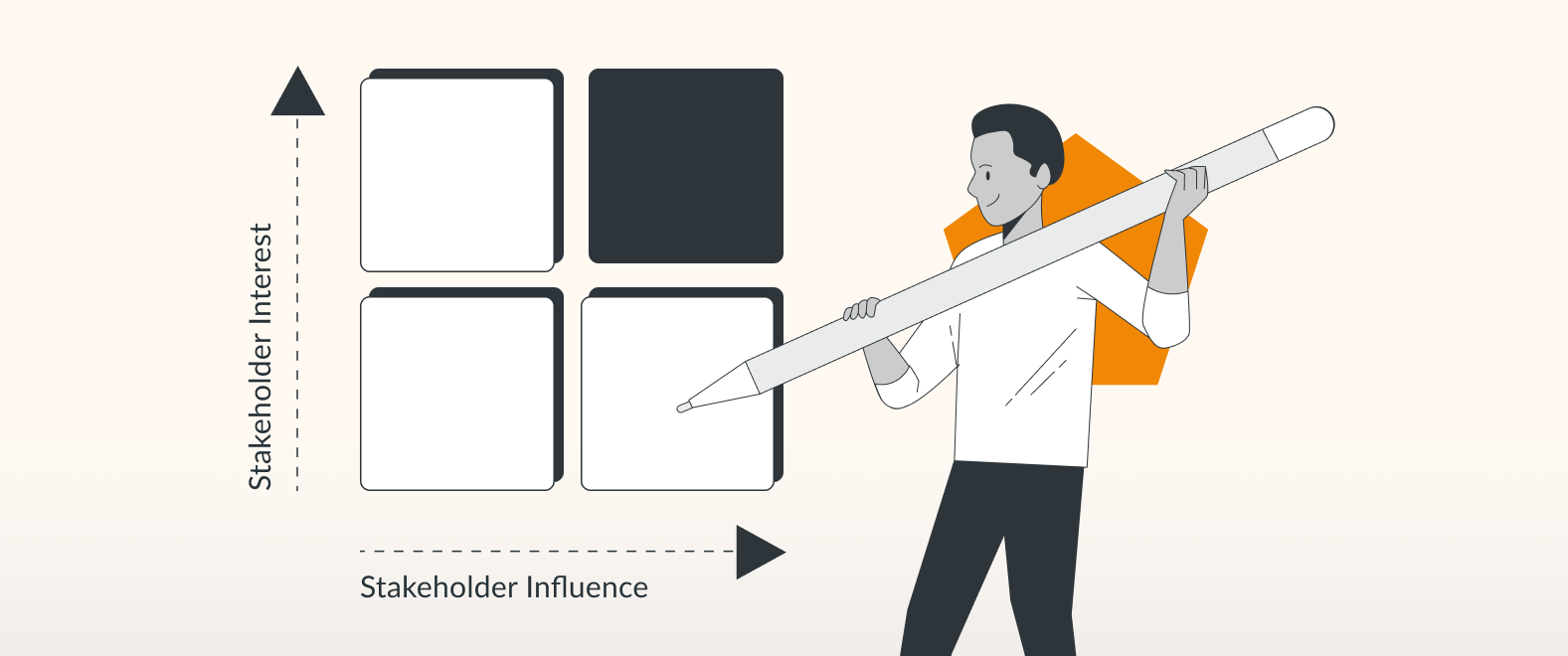No one is an island, and few projects exist without stakeholders. Whether you are launching a new product or implementing an organizational change, you’ll need to draw on the support of a variety of people, while satisfying the intended user or customer.
That’s where stakeholder mapping comes in. Stakeholder mapping is the process of identifying and analyzing the stakeholders of a project and developing a strategy for how to manage your relationships. Stakeholder mapping helps you:
- Engage key stakeholders, improving communication and managing expectations.
- Ensure that less-important stakeholders take up no more time and energy than is necessary.
- Identify potential blockers or naysayers and come up with a strategy to satisfy them.
- Focus on those who will be impacted most by your project.
Who are your stakeholders?
A stakeholder is anyone who has an interest in your project, and who can impact or affect its success. Broadly speaking, we can categorize stakeholders as internal and external.
Internal stakeholders are those people in your organization who are involved with the project. This could include leadership at your company, other teams/department heads with whom you’ll collaborate, or individuals with expertise such as a designer, marketer, or developer.
External stakeholders, on the other hand, are not directly involved in the work of the project, but they are impacted or can impact it in some way. These could be your customers or users, suppliers, retailers, or investors.
Four steps for stakeholder mapping
Step 1: Brainstorming your stakeholders
Start your stakeholder mapping with a brainstorming session and write down the names/titles of any stakeholders. You could use a plain old whiteboard or sticky notes, but a draw.io whiteboard would be perfect for this kind of mind-mapping application.
At this stage, keep your list broad and include any and all ideas that come to mind; you’ll have time to refine your list later on. You may want to consider:
- Who will be impacted by the project?
- Who has influence over the project?
- Who are your supporters?
- Who are the naysayers or blockers?
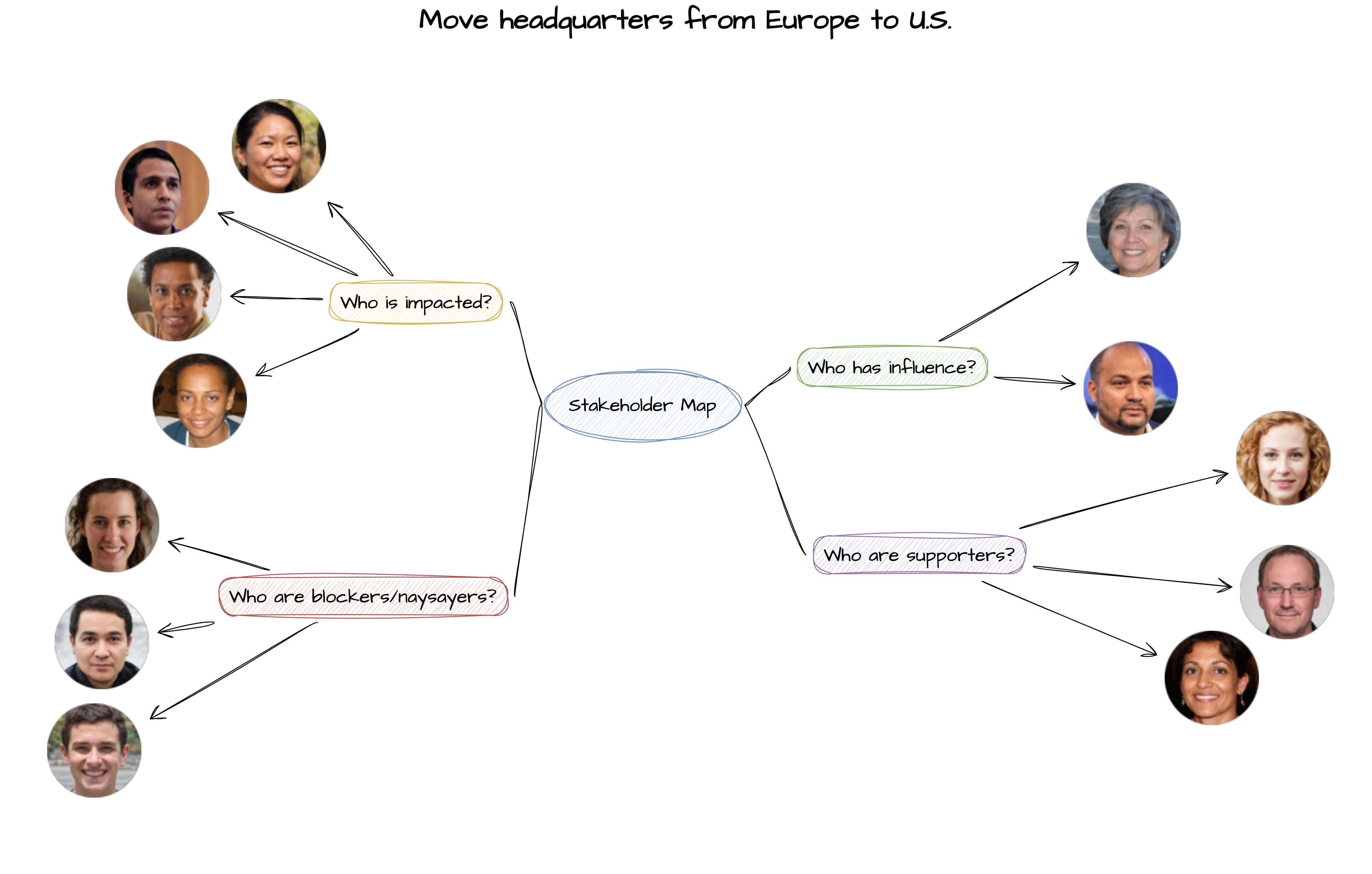
Step 2: Refine and categorize your list
Now that you have a broad list, it’s time to clean it up and categorize it, say, by department, or internal vs external. Again, a mind map may help you with the process.
It may also be useful at this stage to map out the priorities, interests or needs of the stakeholders, and the relationships and lines of influence between them. Add lines with arrows to your map indicating these relationships, and make a note of what values are exchanged between stakeholders, whether that is money, information, authority etc.
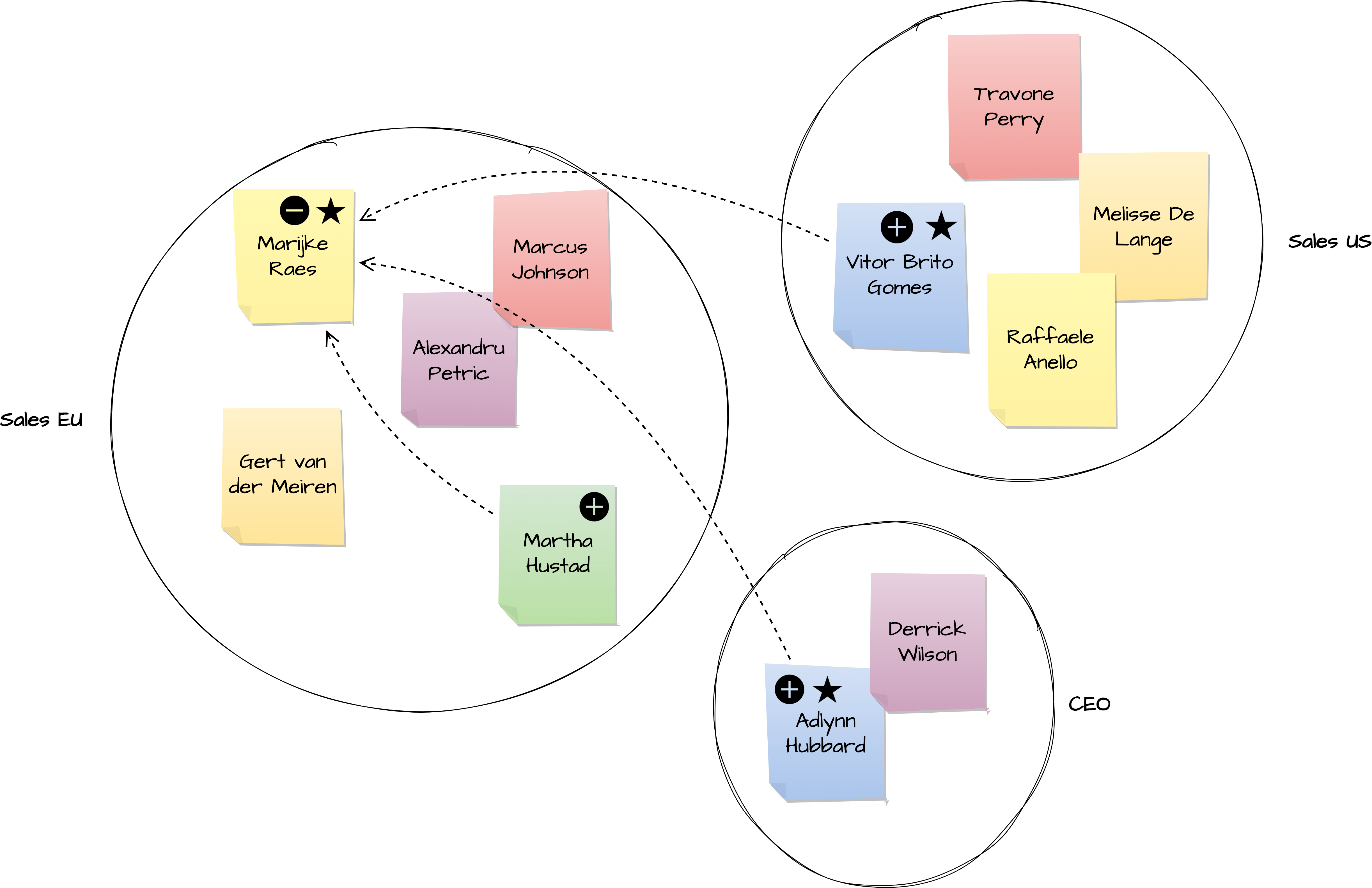
- Open Confluence.
- Embed the draw.io board macro.
- Select Menu > Import from Device and upload the XML file.
- Open the shape libraries to use the Stakeholder Map shapes.
- Use it as a custom library if you like.
Step 3: Prioritize stakeholders
With your list of stakeholders ready, it’s time to plot them on a power-influence matrix. This is the heart of the mapping process and gives you the basis for your engagement strategy.
The y-axis of your matrix represents Level of Influence or Power, the stakeholder’s ability to influence your project. The x-axis represents Level of Interest, the amount of attention they have on your project.
Within the axes you’ll have four quadrants:
- Manage Closely (High Influence, High Interest)
- Keep Satisfied (High Influence, Low Interest)
- Keep Informed (High Interest, Low Influence)
- Monitor (Low Interest, Low Influence)
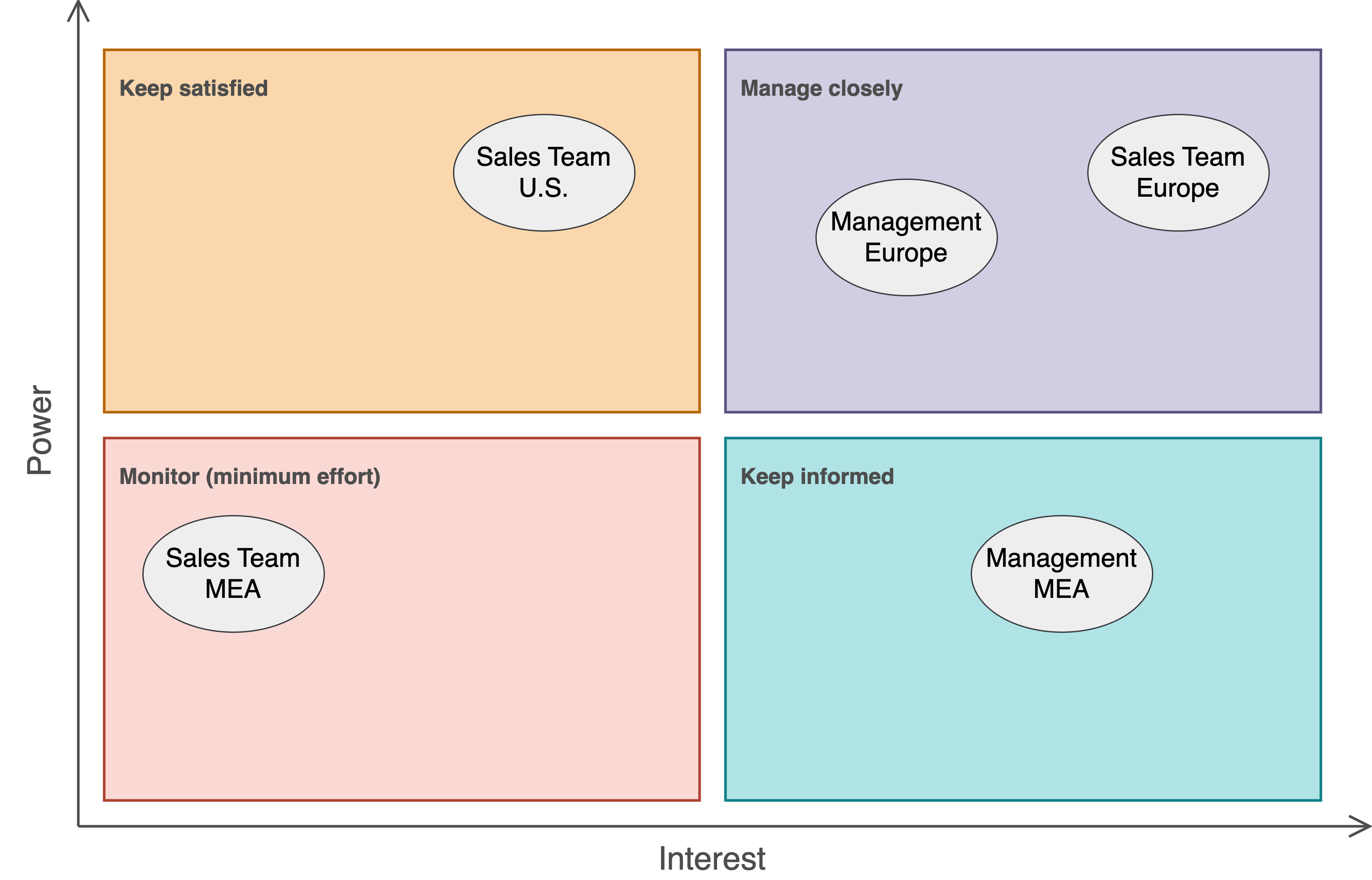
- Open Confluence.
- Open draw.io (blank diagram or board).
- Drag & drop your XML file into your blank drawing area.
- Use it as a custom template if you like.
Place each of your stakeholders in one of the four quadrants. For example, your company’s leadership will likely be highly influential and highly interested in your project, so you might place them in the Manage Closely quadrant. Another department in your company might be placed in the Keep Informed category. If you are developing a new product or service, your customers might be in the Keep Satisfied category, since they are not yet aware of the project (Low Interest) but will be influential to its development.
Step 4: Create a stakeholder strategy
Now that you have mapped your stakeholders you have all the information you need to create strategies to engage each stakeholder. Consider how often to communicate, what channels to use, what you need from them, and what kind of messaging or information will gain their support.
Stakeholders in the Manage Closely quadrant will need to be kept well-informed and engaged, so you may consider frequent meetings and detailed reports to answer their concerns and get their input.
For those in the Keep Satisfied category, you’ll need to value their time, while also gathering their valuable insights. Communicate with them at the key milestones throughout the project and pay special attention to your messaging.
In the Keep Informed group, you’ll want to provide regular updates, but because of their low influence, there is no need to draw on them for feedback or insights, which might only add complications to your project.
Finally, those in the Monitor quadrant require minimal communication. A few notifications at the start and completion of the project, should be enough.
Stakeholder mapping is a great tool to help you visualize, analyze, and strategize around a vital aspect of any project. With your plan in place and stakeholders satisfied, your team and your project will be set up for success.
Tips for designing a stakeholder map in draw.io
draw.io allows you to build and embed your stakeholder maps right in Confluence, with our powerful, easy to use diagramming tool:
- Use the whiteboard mode for quick and collaborative brainstorming.
- Try one of our mind-mapping templates to build out your list of stakeholders.
- Assemble your influence-interest matrix in minutes with our drag-and-drop builder.
Do you like to dive deeper into the world of draw.io? Access our linktr.ee page to follow us on Social media and learn how others use draw.io and hopefully pick up some tips and tricks.
You don’t use draw.io yet? Convince yourself and start your free 30-day evaluation today. Or book a free no-obligation demo with our customer success team to learn more about how draw.io can make life easier and more productive for you and everyone in (and outside of) your company!
Happy diagramming!
Last Updated on August 1, 2023 by Admin