Veeam is a popular solution for documenting IT architectures. It automatically builds diagrams from your AWS (Amazon Web Services), Microsoft Azure and IBM Cloud infrastructures.
In case you want to build your own architecture diagrams using the Veeam component stencils, we’ve added a shape library that has them all.
Use the Veeam shape library in draw.io
- Click on More Shapes at the bottom of the shape libraries in the left-hand panel.
- Scroll down to find Veeam under the Networking category.
- Enable this library by clicking on the small check-box to the left, then click Apply.
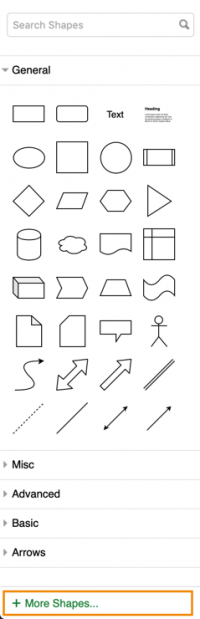
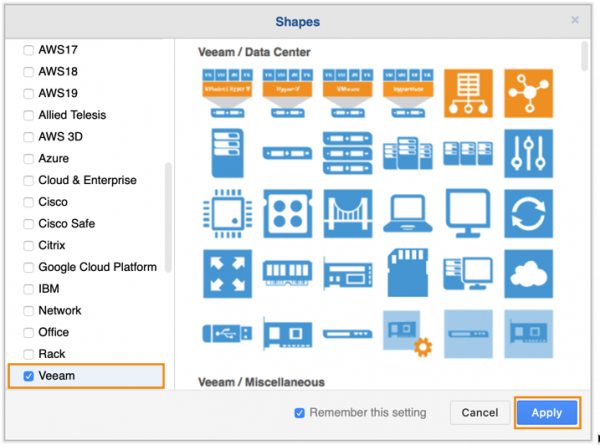
Using the Veeam shapes for your network diagrams in draw.io
You’ll see a number of shape libraries appear in the left-hand panel – we’ve grouped shapes that are commonly used together or that have common properties to make them easier for you to work with.
Create a network diagram using the Veeam shapes in draw.io online now
Last Updated on April 17, 2020 by Admin


