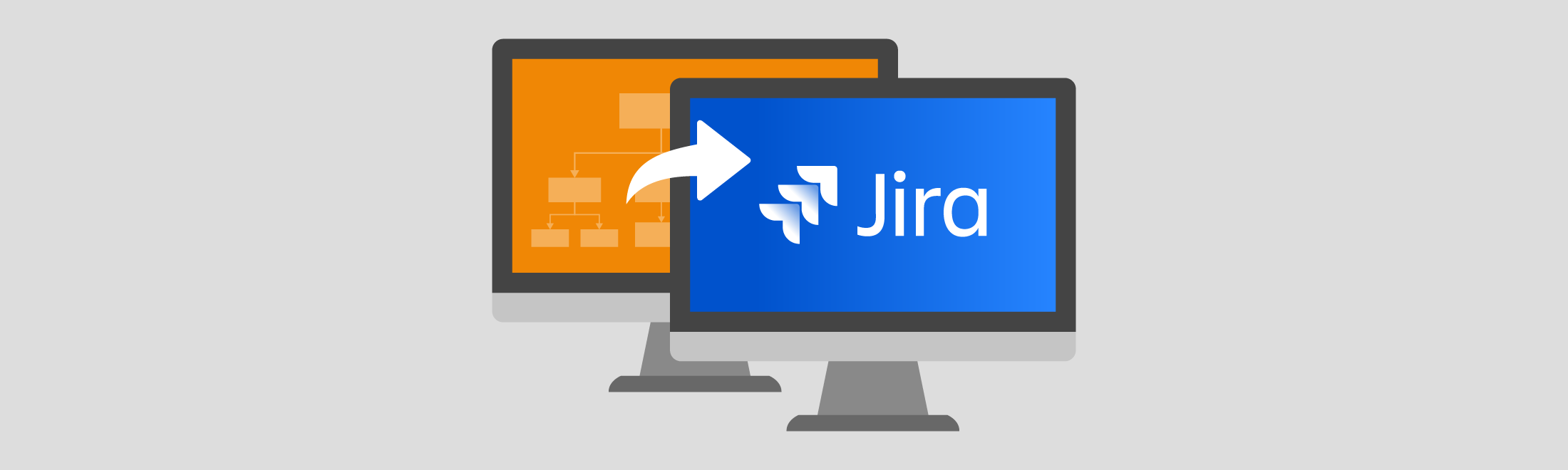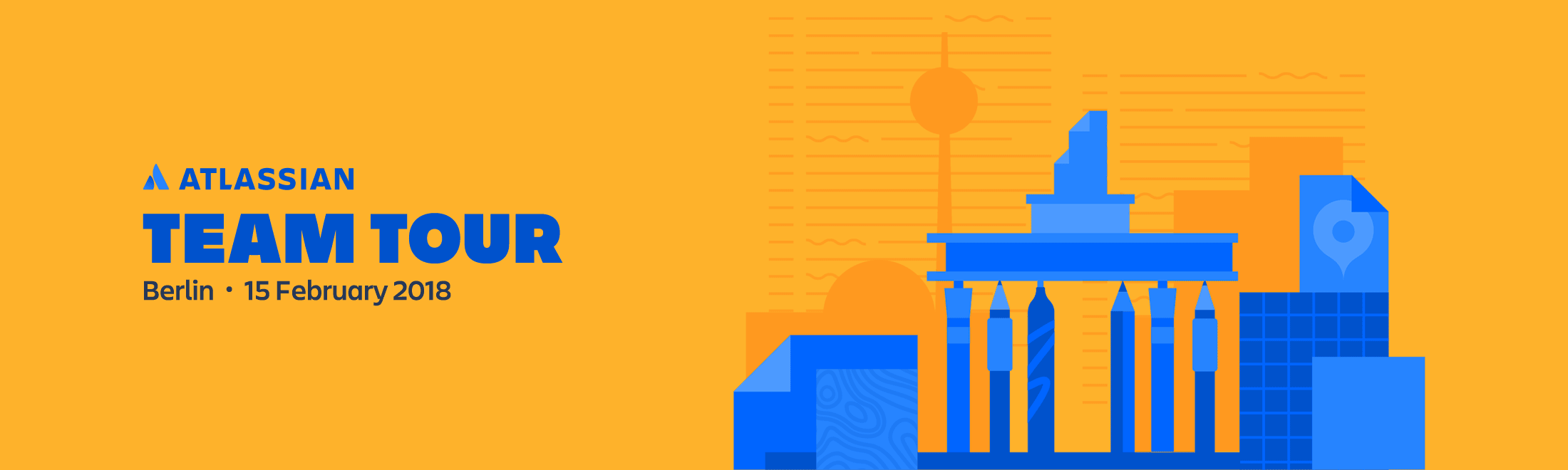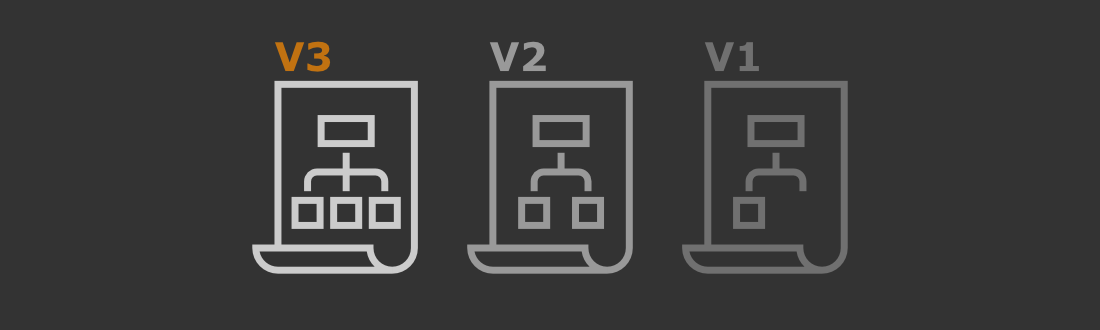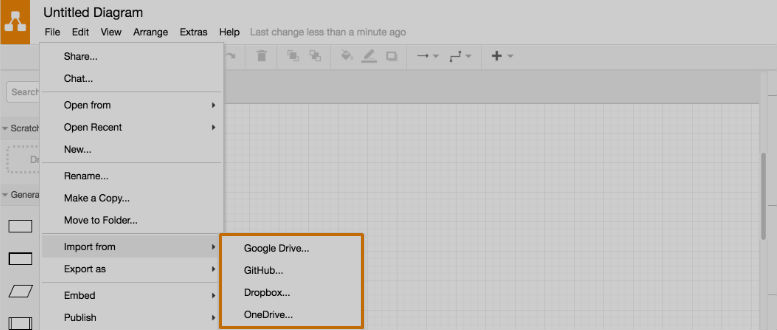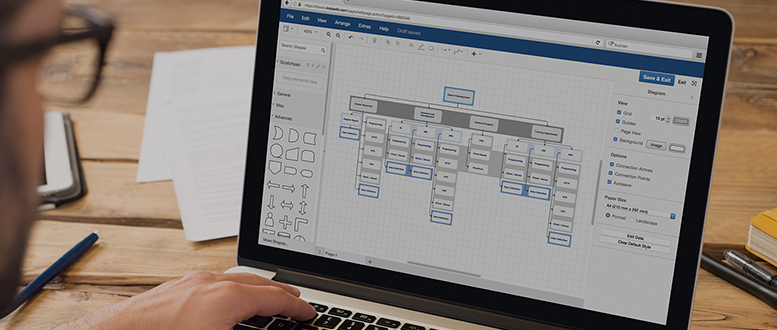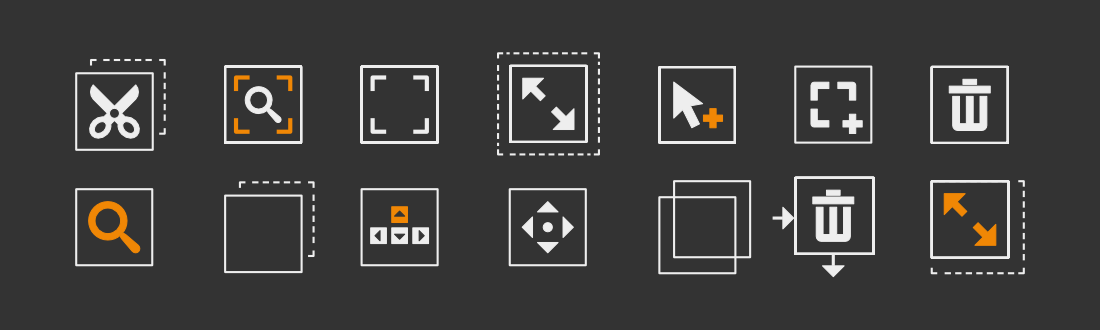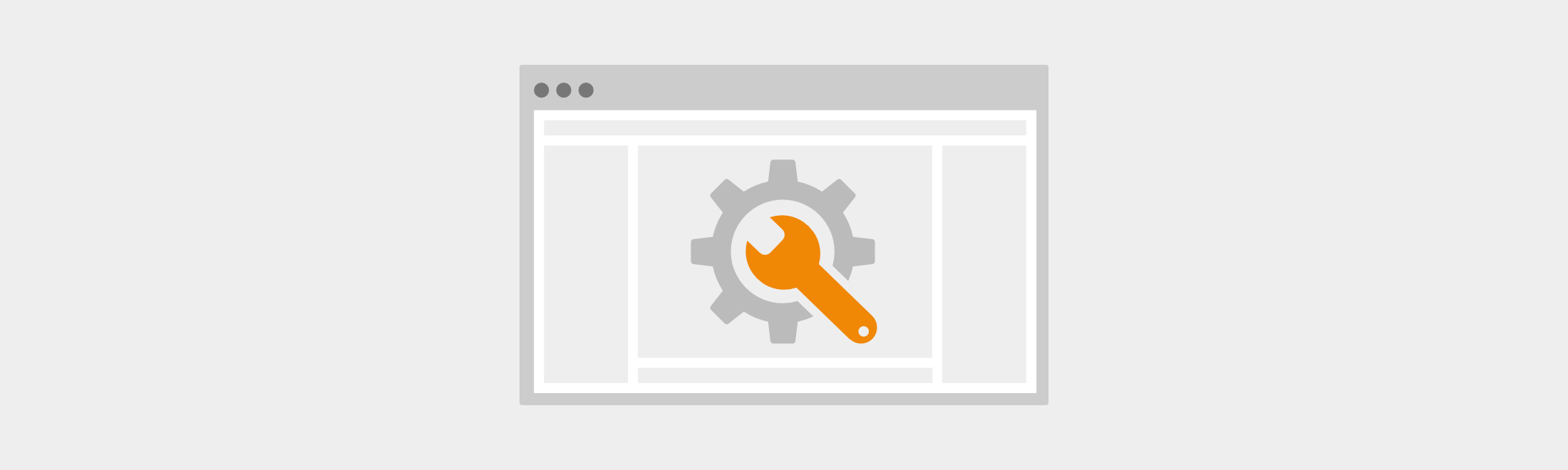Add a draw.io diagram to a Jira issue
Many companies use Jira for task management: software development teams, business management, marketing teams, help desks, you name it - all departments can take advantage of Jira's powerful features to coordinate their projects. You can attach draw.io diagrams directly to the issues where they belong by using the draw.io app for Jira. This saves [...]