If you select a connector, you’ll see semi-transparent handles in between all existing waypoints. Drag these to new positions to easily create new to add a waypoint.
If you want to remove a waypoint, double click on it.
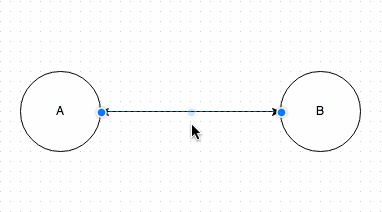
Animation showing the addition of a connector waypoint in draw.io
Last Updated on July 30, 2016 by Admin
