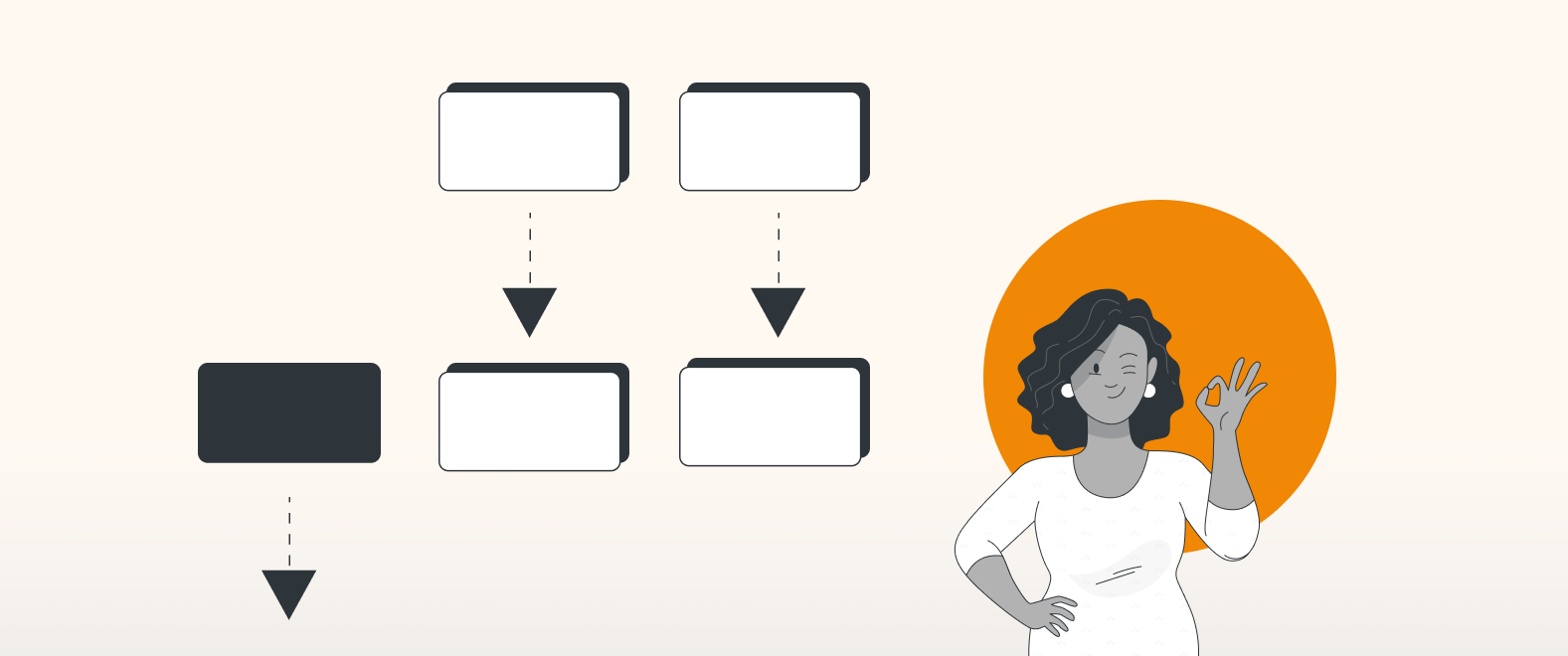draw.io is the top-rated Confluence diagramming option on the Atlassian Marketplace since 2013. If you want to diagram, you want draw.io.
But let’s take things out of the abstract and into the real world. What kinds of things, exactly, are people using draw.io in Atlassian Confluence for? How are these use cases benefitting them and their companies?
We get frequent feedback from our users about the many ways in which they use and benefit from draw.io. You can read them right here. But instead of asking you to read through every, individual 5-star review, we’ve decided to write about a fictional company using those actual testimonials to illustrate the many ways in which draw.io in Atlassian Confluence can benefit the variety of teams in your, very real, organization.
International Thingamajig Corp., Inc.
International Thingamajig Corp. sells thingamajigs and thingamajig accessories to users in over 50 countries, with offices in The US, Canada, Great Britain, Germany, Mumbai, and the UAE. They’ve spent several years working with another diagramming tool. One year ago, however, Their CTO, Theo decided to make the switch to draw.io after considerable personal research and an in-depth, personalized online demo with a member of the draw.io sales team.
Theo was skeptical at first.
“My most important considerations are to provide a tool that allows digital collaboration within the company with no annoying hurdles to overcome. My three watchwords are service, quality, and efficiency. I wasn’t convinced that the tool we were using was our best choice, but I also needed to weigh that against the possible hassle of migrating to a new tool.”
The results?

“It’s a very fast, smooth, and transparent migration path. Of course, there were many other reasons for this decision, but we’re happy that we made the move. It’s not just much more friendly pricing for large teams but also excellent support, rich features, stability, and good performance with large diagrams, all of which we’ll benefit from in the years to come.”
“But we’re getting ahead of ourselves. Before the decision could be made to stick with draw.io, ITC’s many teams had to chime in, because, ultimately they’re the ones using it every day.”
The IT folks
Ingo uses draw.io for things like mapping out technical infrastructure, relationships between objects, and database design (entity relationship diagrams are his friend). He’s the IT manager. That’s what he does. When asked about draw.io?
“It simply works!” he says. “It’s a great tool.”
But beyond its intrinsic functionality, he says, “It makes Use Case, UML, or BPMN diagrams no effort at all with a perfect integration into confluence and Jira.”
“It’s a must-have for Confluence cloud. Simple, easy to use, and embeddable/shareable pretty much anywhere.”

But what about Eddie, the software engineer?
“Draw.io is the best tool for creating all sorts of design/architecture/UML diagrams including complex flow charts,” says Eddie.
“what I have achieved with this software is extraordinary. It’s a fantastic tool for making visual notes.”
“Great and powerful fully web-based vector graphics. It just works. From my point, one of the most important features is the possibility of writing LaTeX equations which are then rendered with MathJax.”

It’s not just for tech folks
Paula’s a project manager. She needs a tool that’s easy to use, fully integrated into her project management documentation tool, and that offers the option to collaborate with both customers and her project team.
Paula uses draw.io for SWOT, balanced Scorecards, strategy maps, process management/documentation, and more. She’s also not a tech person. She needs an intuitive tool that gets the job done without requiring tutorials that take her away from her actual job.
“I love this app,” she says. “It’s very easy to use, yet has enough tools to handle more complex diagrams.”
“We use draw.io on a daily basis for process visualization, data flow, and communication purposes. Super helpful and easy to handle!”

The marketing manager at ITC is Miriam. She uses draw.io for everything from sales funnels to mind maps, content management workflows, and BMC. Like Paula, she’s not a tech expert, and she doesn’t want to be one. What are her thoughts?

Useful, versatile, and intuitive
Let’s end our visit to International Thingamajig with a few words from Valentin:

And more…
The use cases for draw.io are only limited by your diagrammatic imaginations, and the teams that can benefit from using it go well beyond just those mentioned here. From orgcharts for the HR team to our new whiteboard feature for team coaches and scrum masters to mindmaps for the research folks and infographics for facility management. To list testimonials for all would take several more blogs, and you’ve got things to do.
Visit our YouTube Channel, or book a free demo to learn more about the limitless ways in which draw.io can make life easier and more productive for you and everyone in your company!
Last Updated on October 20, 2022 by Admin