In today’s business world, collaboration is key to beating your competition, keeping your customers happy and working with your suppliers and partners to improve your services and products. You need to collaborate with colleagues, within teams, across entire organizations and with your external contacts every day, to be competitive and provide a quality service.
And because the world is becoming increasingly visual, diagrams are becoming more important and commonplace.
With draw.io, or the draw.io plugins for Confluence, JIRA or G Suite, you can collaborate efficiently and effectively on diagrams, not just text!
But what aspects are important for collaborative diagramming? This is what you should look for when evaluating diagramming tools.
Stores diagrams centrally, with their related documentation
Gone are the days where email was used to email attached diagrams back and forth. There were endless chains of comments and revisions – who has the most recent version of the diagram? This is commonly a problem with diagramming tools that are installed on individual desktop computers.
Diagrams must be stored centrally so there is only one copy, and you know that the diagram there is the most recent version.
draw.io has a wide range of supported cloud services where you can store your diagrams. Use G Suite, Confluence and JIRA to keep your diagrams with the documentation that they are used in, both during development and after publication.
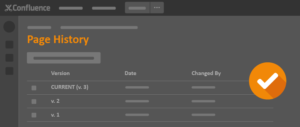 Also important – tracks diagram revisions
Also important – tracks diagram revisions
Businesses who represent their processes in diagrams need comprehensive revision tracking in order to comply with audits. draw.io for Confluence makes this easy – your diagrams are fully versioned along with your page content – simply look at the page history.
Imports and exports from/to a variety of formats
If you want to make a diagram available as a printable, downloadable page, you must be able to export it as a PDF. Allowing diagrams to be imported from and exported to a range of diagram formats makes it easier to collaborate with other organizations who are using a different tool.
Avoid tools that lock you in to only a couple of import and export formats.
Publishes to various formats
Taking this one step further, you should be able to embed your diagram within the document that you are writing. draw.io for Confluence or G Suite make it easy to keep related information and diagrams together. But you can also embed diagrams within GitHub, WordPress, and even encode a diagram with a URL.
Being able to publish your diagram in multiple ways means that it is easier to work with people outside of your organization.
 Has wide range of templates and shapes
Has wide range of templates and shapes
There are so many diagrams being collaborated on every day – flow charts, engineering diagrams, wireframes, business process diagrams, floor plans, … – the list is endless. You need a good range of templates and shapes to let everyone create the diagram they want.
Users should be able to create their own custom library of shapes, especially if they create many of one type of diagram with customized shapes or imported images.
Has a smart and usable interface
Usability is most important! Diagramming tools need to support both beginners and advanced users. They need to have the perfect mix of basic functions, and yet provide access to the huge range of options to customize your diagrams’ components.
You don’t want to have to create each connector individually, resize shapes to match their counterparts or drag the text within a shape separately. Your diagramming tool should support cloning, smart connectors that stay connected to points or edges and text that stays with shapes when you drag them around the drawing area.
Toolbars need to support both beginner and advanced users – make them customizable! Tool panels don’t need to show every option, at all times – they can display the options you need depending on the context – you don’t necessarily need a border option when you’ve selected only a connector.
Supports extended functionality
Want to animate your diagrams? Would you like the tool to automatically adjust the layout when you add a new shape? Want a set of keyboard actions or shortcuts to help you build your diagram quickly?
With optional plugins or extended functionality, you can make diagram creation and collaboration faster and easier.
Are you a power user? Take a look at all of the extra plugins that draw.io supports!
 Lets everyone create and view diagrams
Lets everyone create and view diagrams
Stand-alone diagramming software used to be extremely expensive. That meant only a few people in the company could open and work with diagrams.
But, everyone benefits from being able to create diagrams – they are used in so many different departments and for a wide range of applications. So give everyone access to a diagramming tool!
Have we mentioned that draw.io online is free?
Plus it’s online – no installation necessary. You can even use it offline! It works with any device and even older versions of the popular browsers. How many other modern diagramming tools work on IE 9? Here’s the full list of browsers supported by draw.io.
Is actively developed
Theres nothing worse than a software program that is never updated – bugs don’t get fixed, new features don’t get added, your support requests go unheard.
Pick a tool where the developers are active and updated versions, new features and bug fixes are released regularly. An easy way to see this is to look at a tool’s social media feeds, and look at how other customers are interacting with them.
The draw.io team is certainly active, releasing new features and bug-fixes regularly, interacting with users at popular events like Atlassian Summit, both in the US and Europe, and is very active on Twitter and Facebook.
What else is important?
What have we missed? What else is important to consider when evaluating collaborative diagramming tools? Let us know – send us a tweet, comment on Facebook or send us an email!
Do you need help convincing your organization to let you evaluate a diagramming tool to let everyone in your company create and access your diagrams? Here are some tips to help you present your case to management.
Last Updated on April 17, 2020 by Admin

