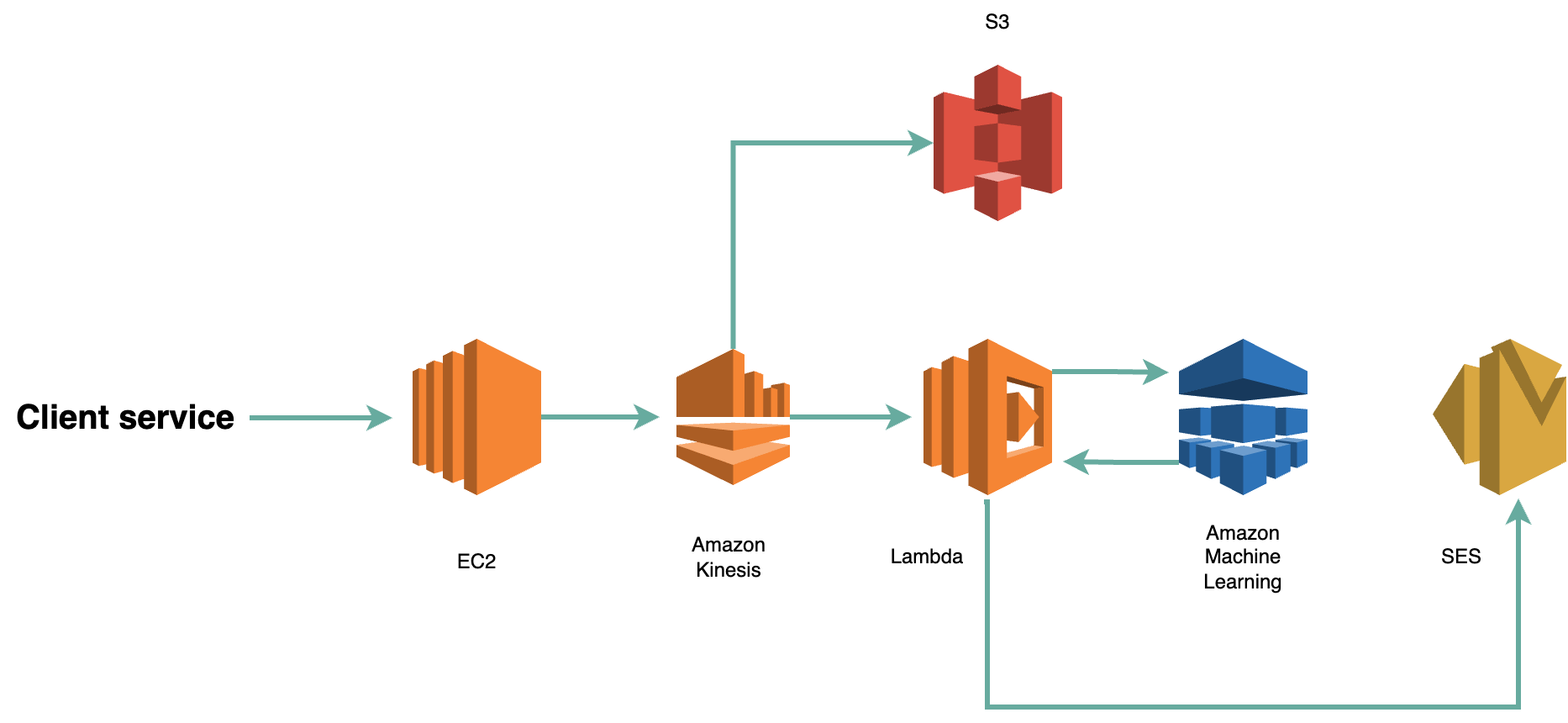This blog is part of our I 🧡 draw.io series, where developers worldwide tell us why they love draw.io. Follow us on social media to learn how others use draw.io.
Cloud computing is now well-established and even winning over those businesses who once felt they would never move from data center or on-prem. Once business owners recognized the flexibility, cost savings, and provisioning advantages, the move to the cloud gathered momentum. As a result, cloud architects are in high demand, so we decided to learn more.
(Want to try the app right now? Get started with draw.io on the Atlassian Marketplace.)
draw.io and cloud diagrams
One of our users, Arpit commented: “draw.io is one of the best products I have ever used to design my product’s architecture. You can create many types of diagrams with the help of draw.io…such as network diagrams, AWS, Google Cloud architecture, Azure, and more. You only need to search for the use case name without downloading any icon packs from the internet. It is very easy to use, and you can export your diagram in many different file formats such as jpg, png, pdf, or XML.” Arpit added, “as an architect, I need to create many architecture diagrams daily; draw.io makes my life much easier, allowing me to design different types of architecture, whether it is cloud or any other diagram.”
Clarity
We are delighted, Arpit, that you find draw.io so valuable with your cloud architecture projects. But why is diagramming so important in cloud design? Well, visualization lets you see your cloud infrastructure at a glance to check if elements are orphaned or unidentified. For example, are you paying for servers you no longer need? The whole basis for the move to the cloud was the flexibility and the immediate control of assets purchased, helping to reduce costs. So why not use a diagramming tool to clarify your cloud architecture? Or, more simply, diagrams enable better communication among the various technical and non-technical stakeholders in any business.
Layers
With the cloud, there is no one size fits all. But as your cloud infrastructure may be a fast-moving dynamic environment, it’s essential your diagramming tool can also reflect changes quickly, and that is where draw.io scores very highly. draw.io offers layers, a powerful yet easy-to-use feature that allows you to build a master diagram comprised of sub-modules, each in its own layer.
You are currently viewing a placeholder content from Youtube. To access the actual content, click the button below. Please note that doing so will share data with third-party providers.
More InformationUse layers to filter your diagram to examine specific elements such as databases, instances, gateway zones, VPCs, security groups, and virtual machines to confirm that what is being designed or built currently matches what is needed.
So, for example, in times of peak demand in your business, you can quickly purchase more cloud power by adding cloud modules. Using layers draw.io lets you visualize these additional modules quickly, switching them on and off in seconds, enabling better communication between everyone in the company regarding the status and billing of your cloud environment.
General purpose
It is worth mentioning that draw.io is a general-purpose diagramming tool that allows you to design a cloud infrastructure quickly. Then you are free to move to more expensive and dedicated cloud development tools, for example, Cloudcraft for AWS. The good news is that draw.io can be integrated with such tools. So using draw.io, you can quickly diagram a cloud requirement and then pass this on to a more dedicated tool for analysis and real-time billing information.
Bigger picture
Cloud architecture is an art and science. Creating a solid architecture also requires a broad understanding of the cloud, IT, and commerce. You need to evaluate the exact business needs and then consider:
- Required features
- Business value
- Security and Governance
- Future needs
What does this mean? For example, suppose the business is selling globally. You may suggest leasing cloud assets in different continents to improve latency which might incur additional costs. Cloud architecture is about using business intelligence and commercial know-how to build a cloud system. To do this, you need a diagramming app that allows:
- Rapid prototyping within Confluence, offering security and revision history
- The ability to easily add layers and sketch notes across drawings
- Intuitive usability so that everyone can add ideas or suggestions
draw.io is that app. It is native to Confluence. Layers and notes are easy to use. And draw.io offers users the choice between a diagramming editor or a simplified whiteboard editor.
Flexibility
And as Arpit stated above, draw.io offers many use case shapes for different platforms, including:
- Azure
- AWS
- Google Cloud
- IBM Cloud
- Oracle
So there is no need to search for external libraries. It’s all built-in and ready to diagram. And if you do need to use some custom shapes, draw.io allows you to create your own custom library. So as you can see regarding cloud architecture, draw.io has you covered. It is powerful, flexible, and easy to use, giving all stakeholders input when visualizing ideas.
Have you used draw.io for your cloud diagrams? If so, we would love to hear from you. Please get in contact at team@drawio-app.com.
Learn here how draw.io can help you with your cloud design https://drawio-app.com/
More about draw.io
Every single feature in draw.io is carefully considered and thought out. It’s more than just software. It’s a tool designed to help real people work together in real-life scenarios. Our job is to make your job easier; that’s draw.io!
If you are keen to learn more, visit our YouTube Channel for a constantly updated playlist of how-to videos.
Check out our one-stop tutorial shop to pick up some tips and tricks.
Or book a free no-obligation demo to learn more about how draw.io can make life easier and more productive for you and everyone in (and outside) your company!
Happy diagramming!
Last Updated on October 27, 2022 by Admin