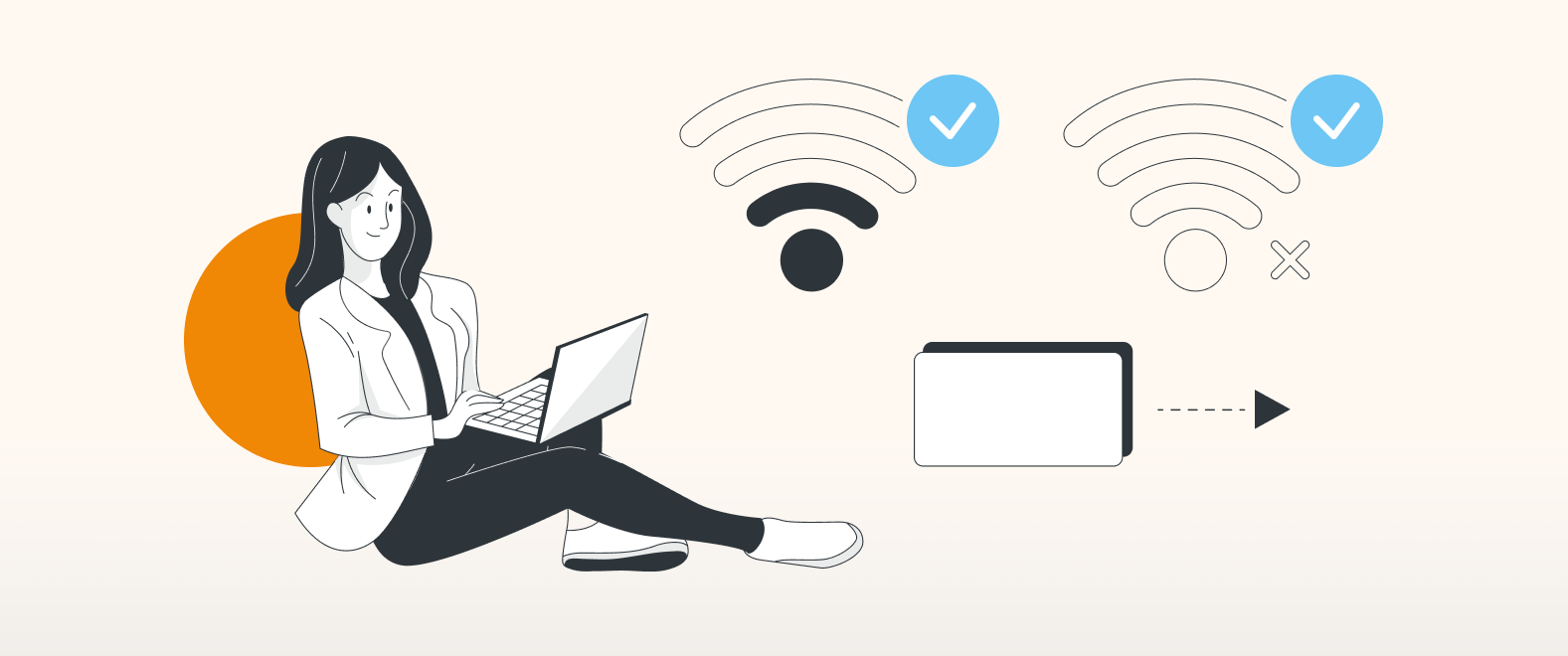Not everyone is connected to the internet at all times. Of course, we want our internet connections (and electricity supply) to be stable and always be able to access the internet when we are travelling. But sometimes, the unthinkable happens, and we are offline. 🙂
Diagramming while offline? Sure!
draw.io allows you to work on your diagrams while you are offline. You can use draw.io with almost all of the popular browsers: Chrome, Firefox and MS Edge. If you are using Safari, you will need to load the offline app while you are connected to the internet.
Simply go to the draw.io Github repository and choose your Installer from the options underneath the Release Notes.
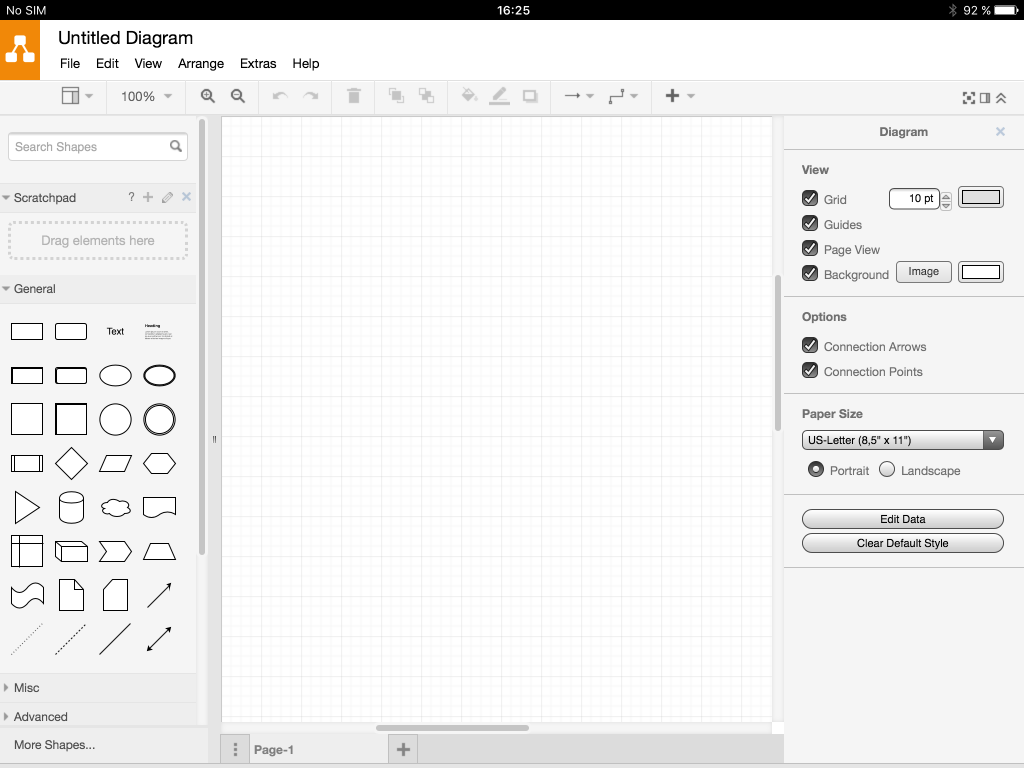
draw.io – Use it offline and on a tablet
There are few limitations:
- You can’t access or store diagrams using cloud services like Dropbox, GitHub, etc. Save diagrams to your device or browser instead.
- Online help is not available, but you have printed our beginner’s cheat sheet right?
- You can’t insert PlantUML text data.
- Math typesetting is not available.
- Templates are not available for creating new diagrams.
- You can’t export to PDF, but you can print as PDF.
- The interface is only available in English.
Safari users are not able to export to PNG or JPG formats, but these export formats are still available if you use Chrome, Firefox or MS Edge.
Use draw.io offline by going to https://github.com/jgraph/drawio-desktop/releases/
Tip: draw.io is also available for Windows, macOS, Linux and Chrome OS.
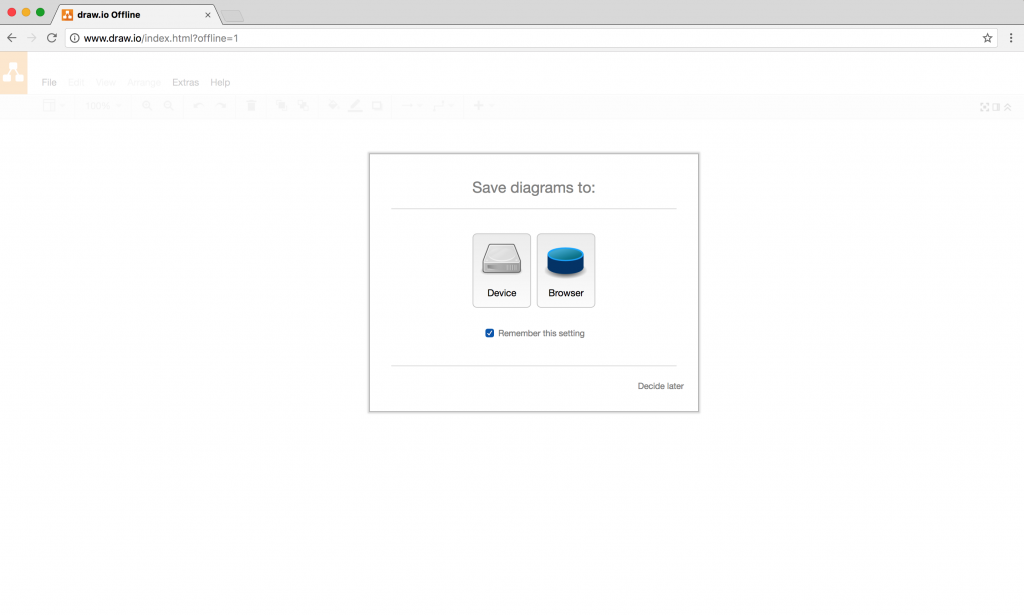
draw.io – Offline in Chrome on a desktop PC
Want to dive deeper into the world of draw.io? Access our linktr.ee page to follow us on social media and learn how others use draw.io, as well as pick up some helpful tips and tricks.
Happy diagramming!
Last Updated on August 2, 2023 by Admin