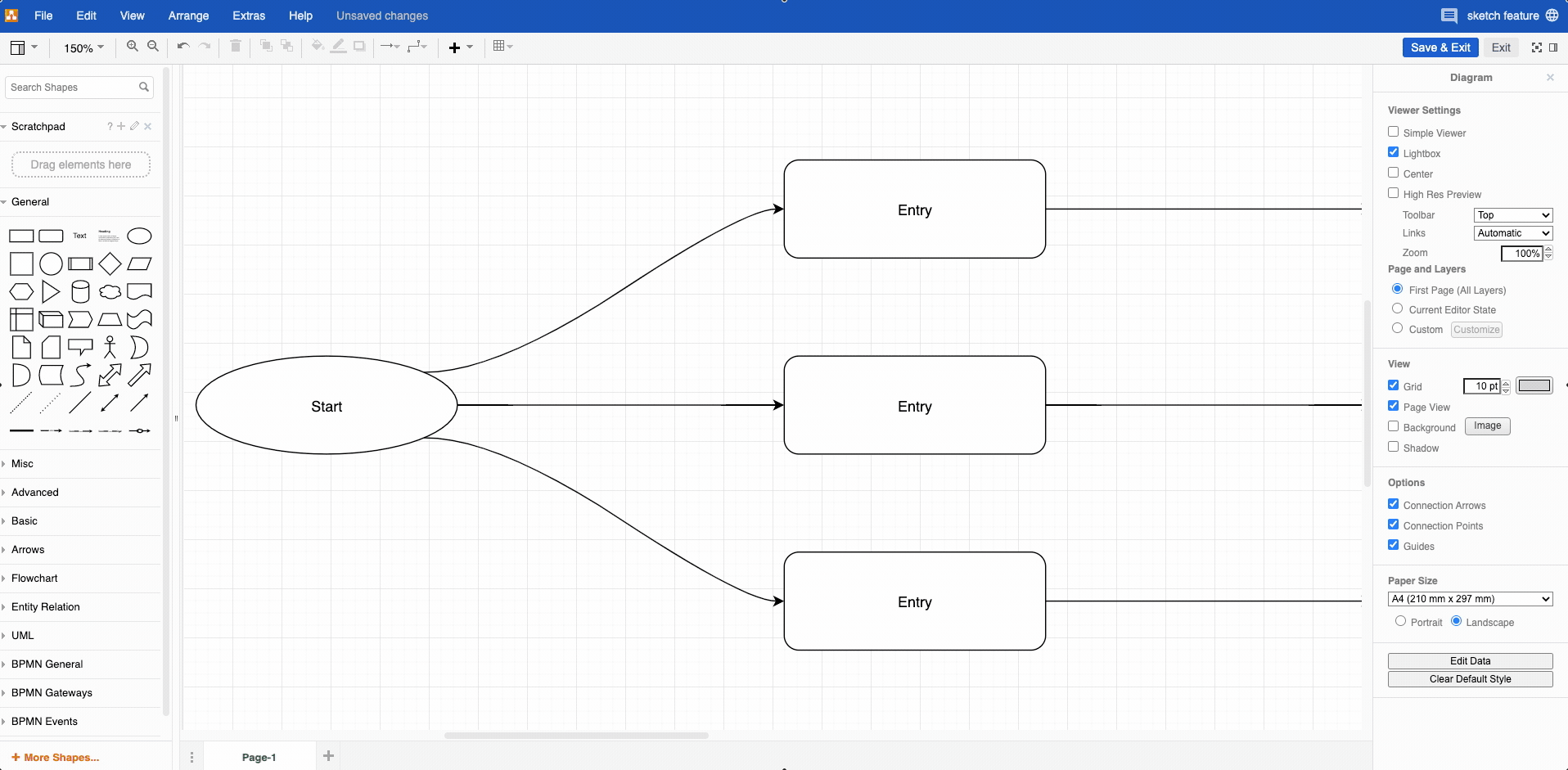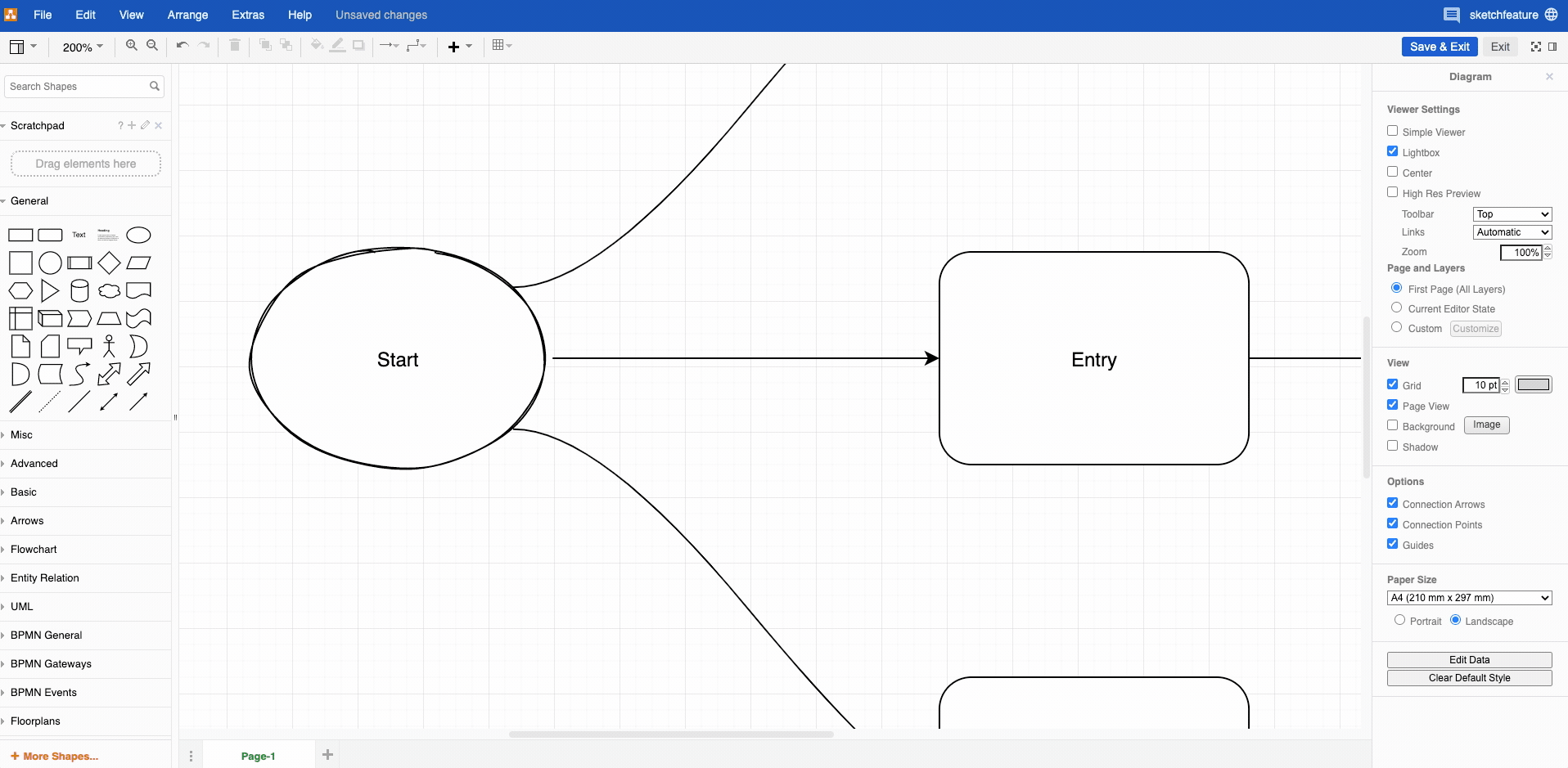I don’t know about you, but we here at draw.io love that new car smell. We obviously can’t offer you a new car, but what we can do is give you brand new features. Say hello to our shiny and new sketch feature. If you enjoy customizing the way your diagram looks in order to give it that hand-drawn feeling, then the sketch feature will definitely provide you that. The best thing is, it’s easy to implement. If that’s not draw.io’s style, then I don’t know what is.
Ready, set, sketch!
Changing a shape to look more hand-drawn is super easy. Be sure to click on the image to see the process in more detail.
- Click on the shape you’d like to turn into a sketch
- In the properties panel at the right, select the checkbox Sketch
- Click on Property to expand the properties selection panel
- Scroll all the way down to the bottom and you’ll see Sketch Style
- There is a pull-down menu that will allow you to select between Rough or Comic
Color in sketch mode
You also have the option to fill the shape with color as you normally would, but in sketch mode, it creates a color pencil-like look.
- Select the shape and make sure the checkbox for Sketch is selected
- Go up to the color selection panel
- Done!
Keeping things sketchy
Another thing you could do to keep the overall look of your diagram hand-drawn is adding a custom handwriting font. Be sure to check out our post on how to use external fonts in draw.io to find out how. You could also create a background for your diagram by using layers. Import an image (perhaps something that looks like it is textured like paper?) and use it as your background! We have information on how to create a diagram with layers and images that can help you get started with that. We’re sure that you will be able to find a way to enhance your diagrams with this new feature. Let us know what you think about it. We’d love to hear from you. Until next time draw.io friends. Happy diagramming!
Last Updated on July 2, 2020 by Admin