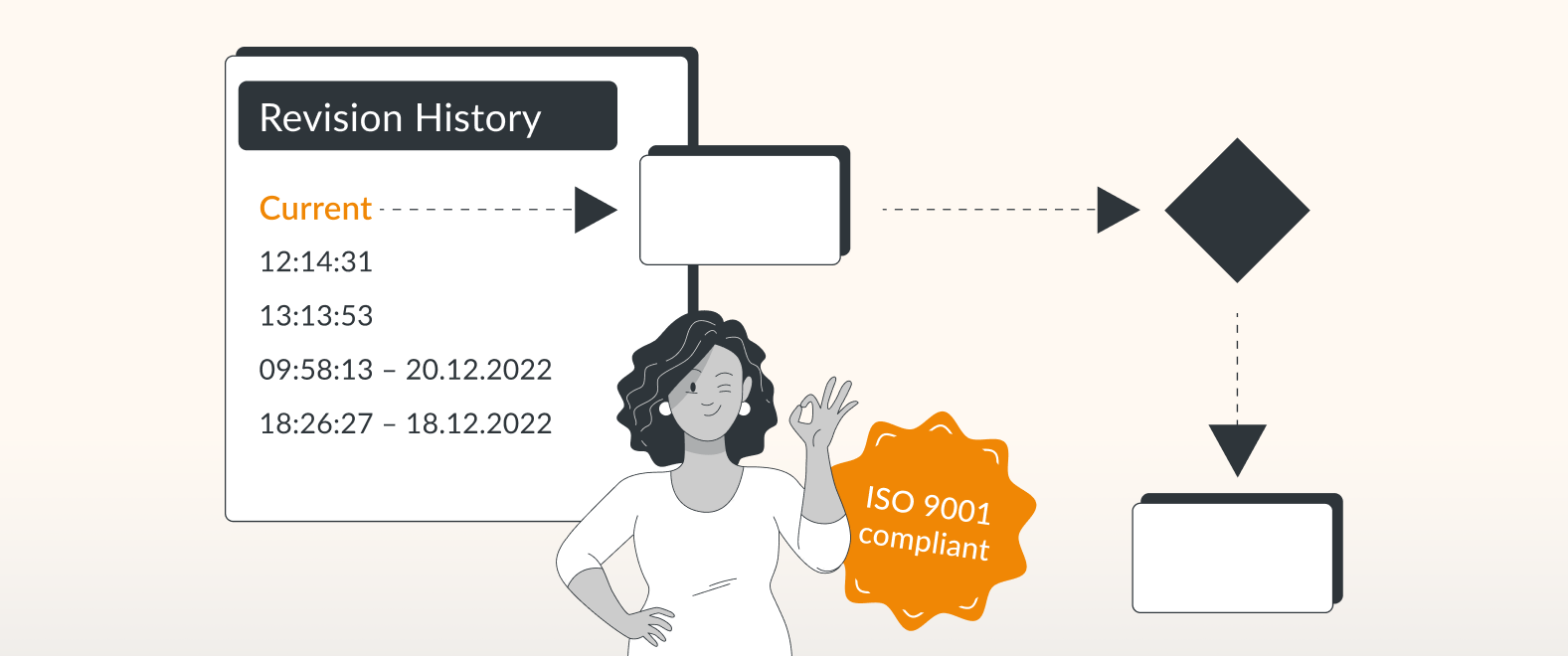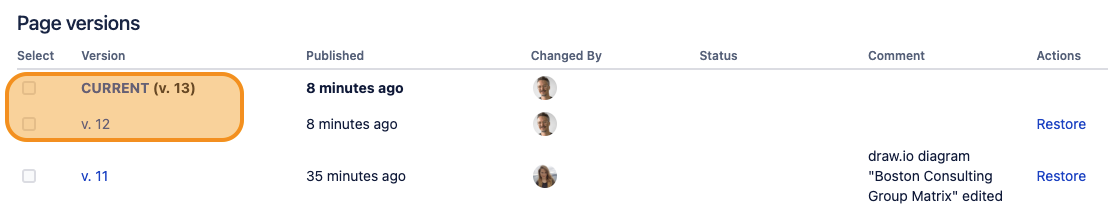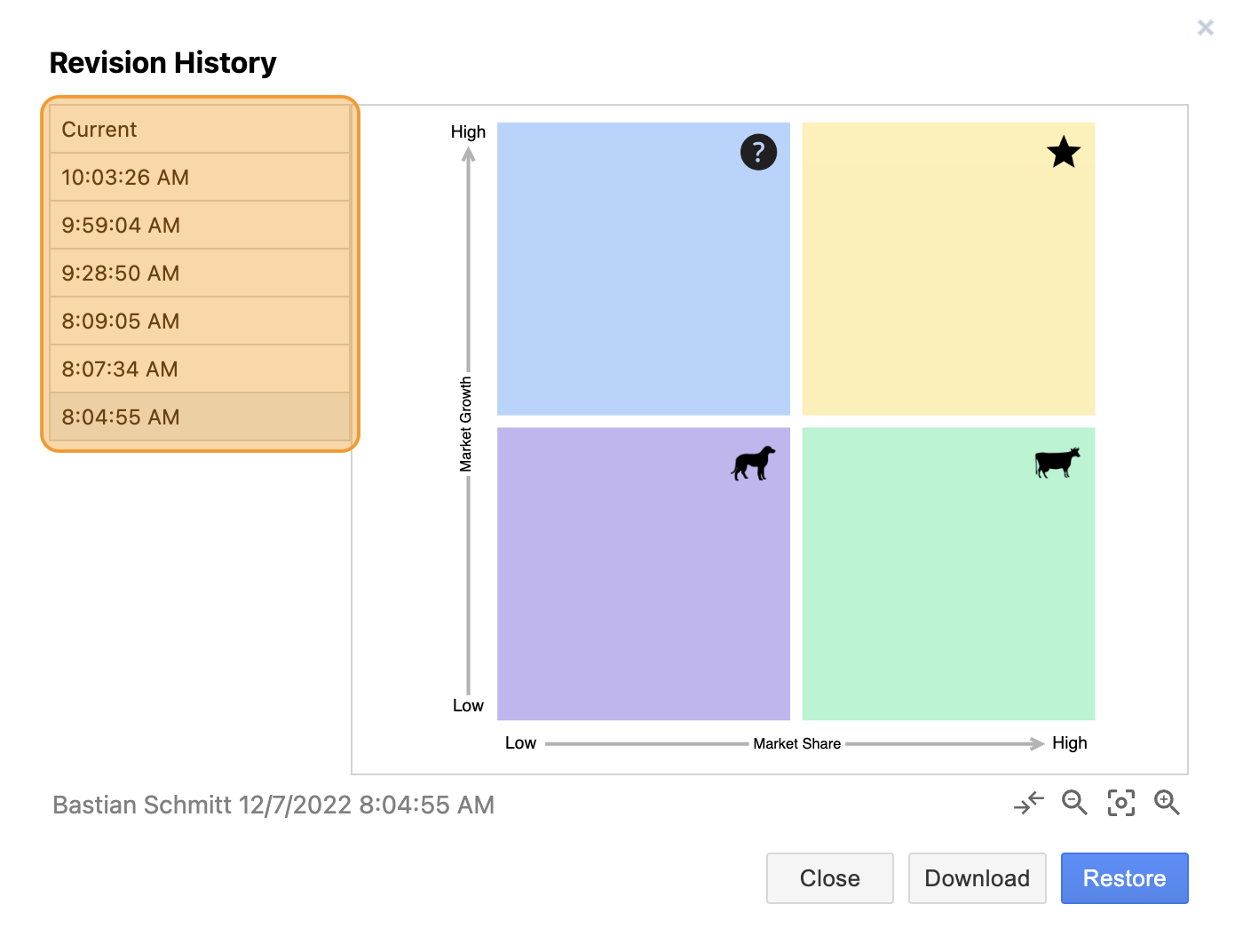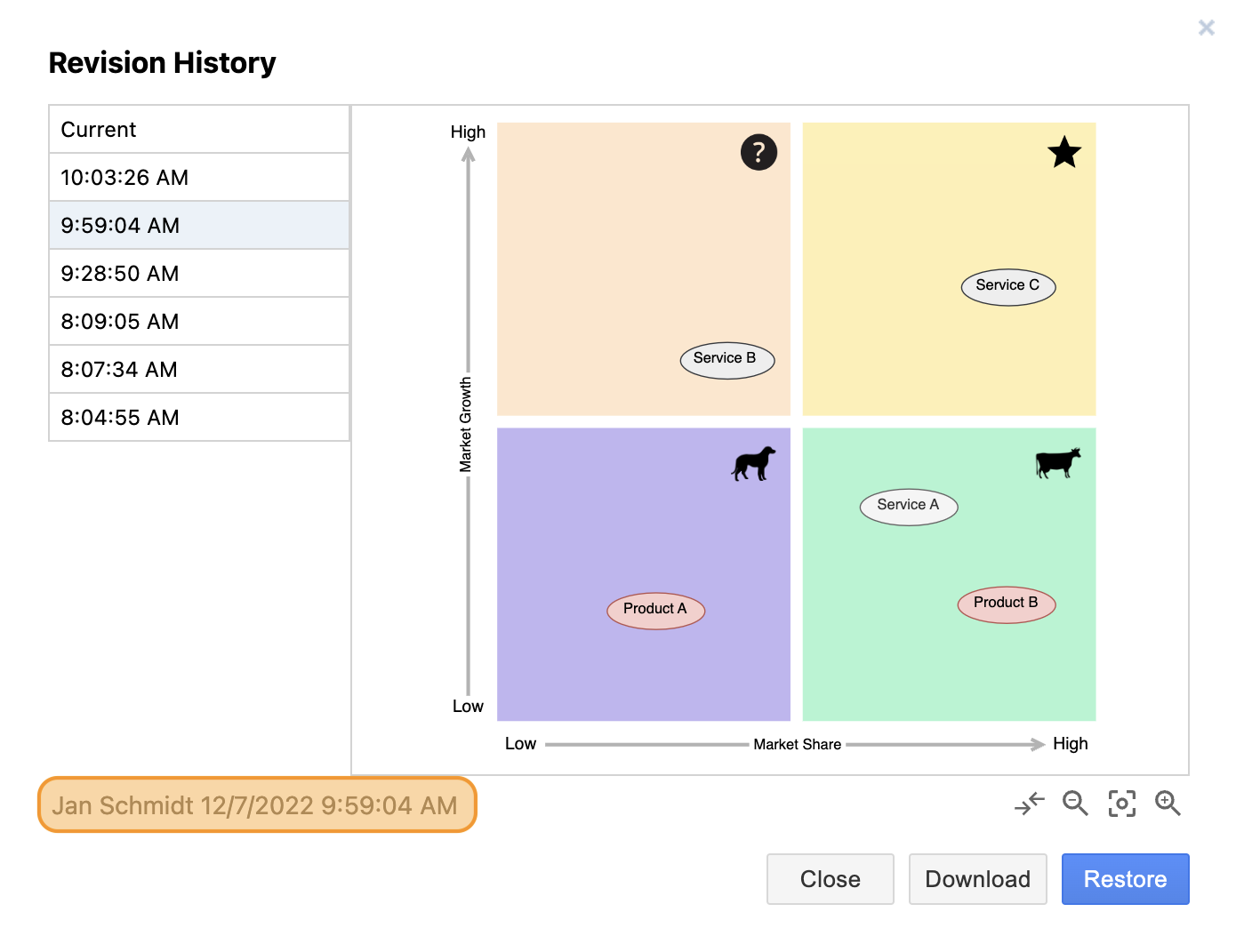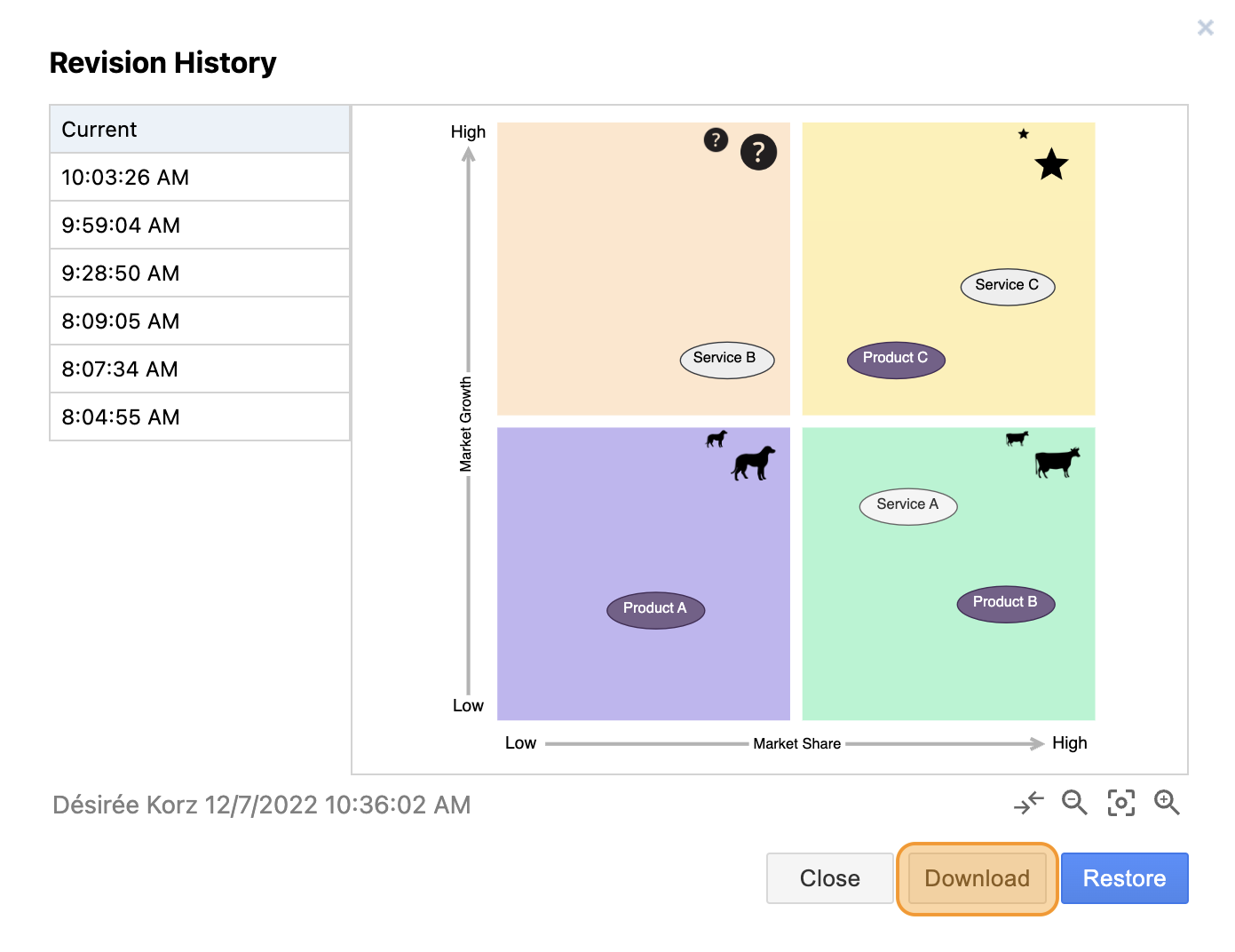- Have you ever had to revert a change in Confluence?
- Does your company operate under standards like ISO, FEC or FDA guidelines? In other words, do you need to track changes to content and processes?
- Would you like to be able to track content changes in Confluence over time to monitor the evolution of individual decisions?
If you answered “Yes!” to one or more of the questions above, then you probably already know about the Page History in Confluence. This feature is a powerful tool for tracking the progress of your Confluence page in a timeline, and to show you at a glance who made changes in your Confluence instance at which time; even better, you can undo those changes as necessary. Today, we are looking at the topic of revision history from a different perspective, namely, from the perspective of an app embedded in Confluence. Since visualized content is often an essential part of a Confluence page (visualizing process flows or architectures as diagrams, etc.), this dynamic data should also be traceable at any time. Short side note: We are using a diagram example from our Boston Consulting Group Matrix blog post.
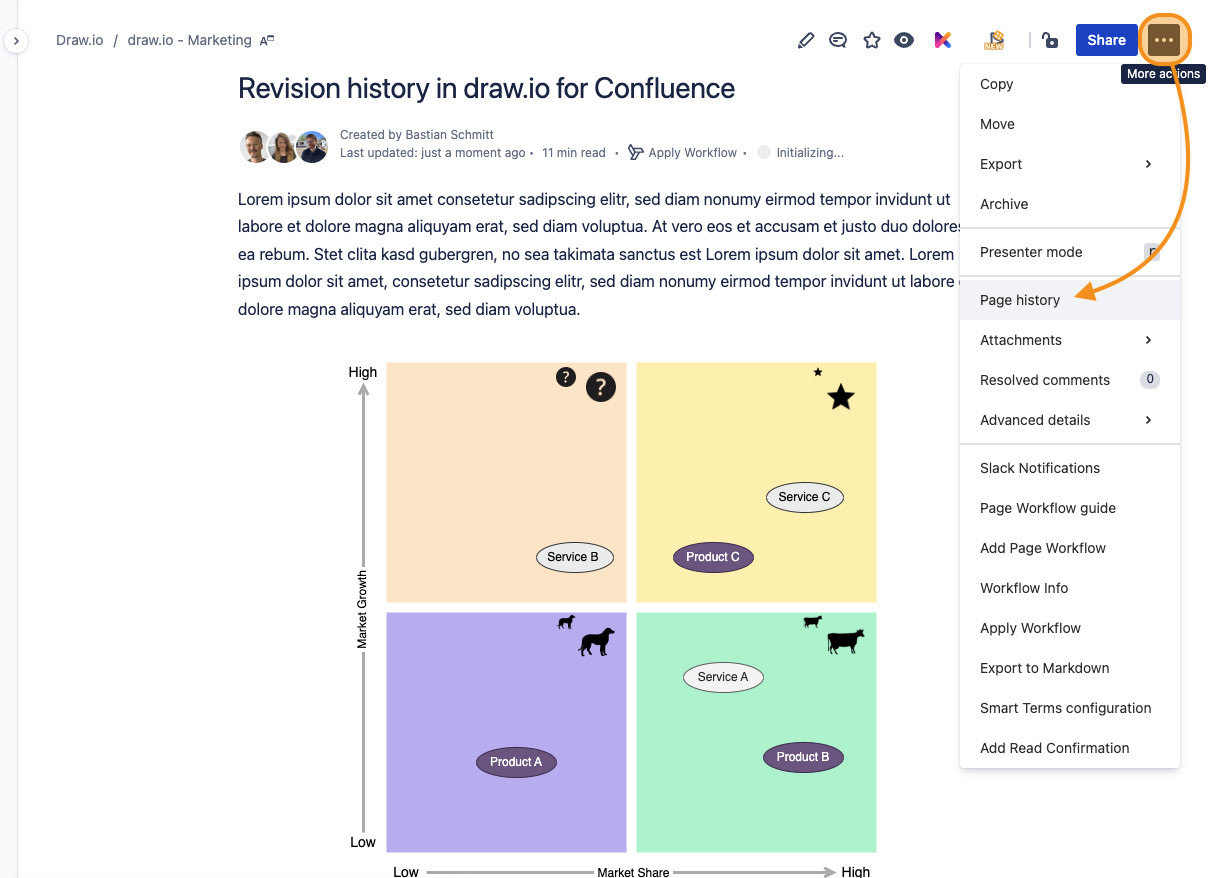
Click on the horizontal dots in the upper right corner to access the More actions menu and choose Page history
Native Confluence Page history
For several years now, draw.io has been integrated into the page history of every Confluence page. What does this mean in concrete terms? From the moment of creation, every draw.io diagram version is tracked in the page history (see screenshot). Every published change to the diagram, including comments, is stored as a new page version in Confluence. Of course, data such as creator/worker and time of editing can be viewed at any time. This information ensures transparency and is therefore (not only) essential for audited companies.
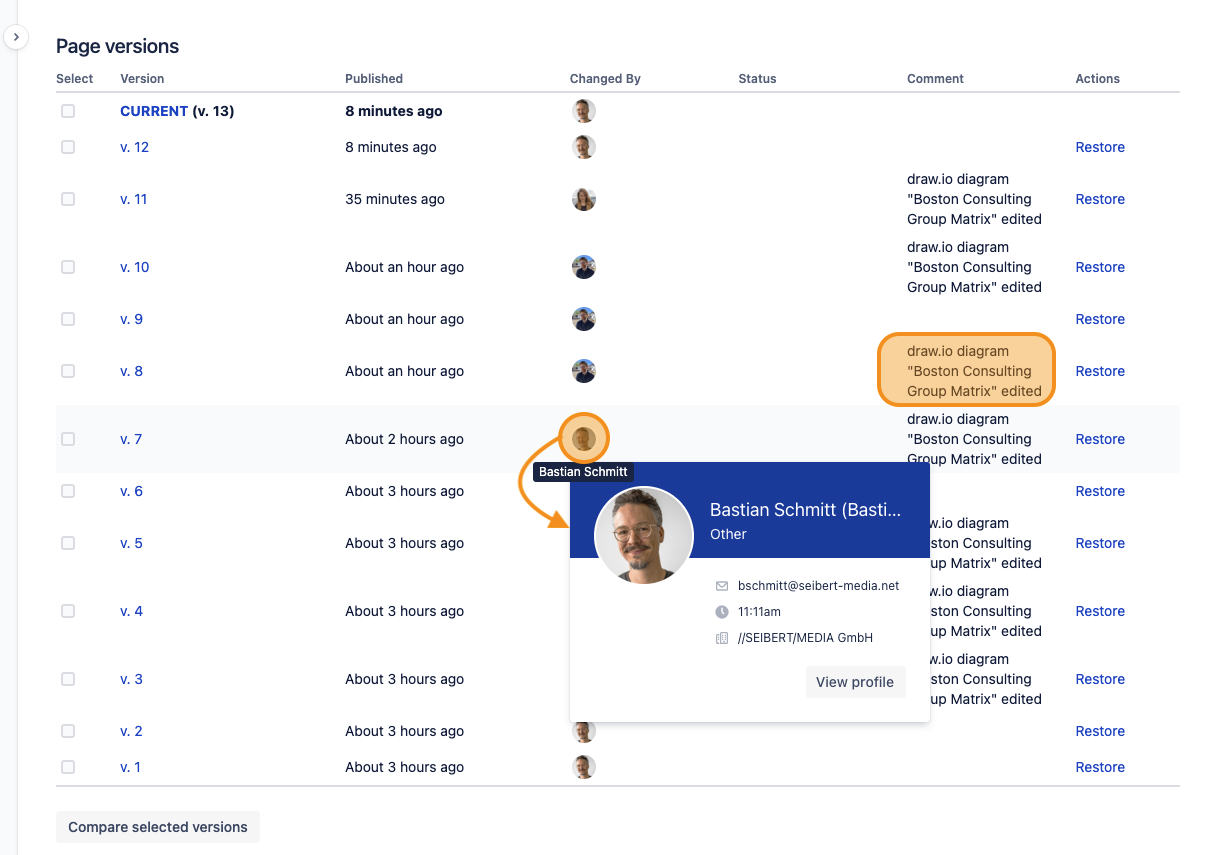
The draw.io diagram “…” edited comment stands for versions that derrive from changes to diagrams only. Click on the icon under Changed by to see who edited the diagram and when.
This is already great, but…
What do I do if I discover an error in a diagram version, which is followed by further published versions with changes to the page’s text? In this case I would lose my textual changes when jumping back to the earlier version. How can I prevent this? No problem at all! Our engineers have added a second layer, which is even more powerful than the Confluence Page History. We call it Revision history and it can be viewed in the draw.io editor.
Here you can also see the activities of everyone who published changes on the diagram or whiteboard. You have a visual reference via revision history of what specifically was changed in the visualized content. But the best part is that you can use this feature to reset individual versions of the diagram or whiteboard WITHOUT resetting entire versions of your Confluence page. With this feature you have the flexibility to adjust your written content at the same time, or independently, while the history of the edits are maintained. This is something only a Confluence embedded solution like draw.io can offer you.
That’s not all
Did you know that draw.io was the first diagramming app to introduce additional revision control? This is not the only feature that draw.io has pioneered, you can find an overview of the most important innovations on our blog.
Do you like to dive deeper into the world of draw.io? Access our linkttr.ee page to follow us on Social media and learn how others use draw.io and hopefully pick up some tips and tricks.
You don’t use draw.io yet? Convince yourself and start your free 30-day evaluation today. Or book a free no-obligation demo with our customer success team to learn more about how draw.io can make life easier and more productive for you and everyone in (and outside of) your company!
Happy diagramming!
Last Updated on December 8, 2022 by Admin