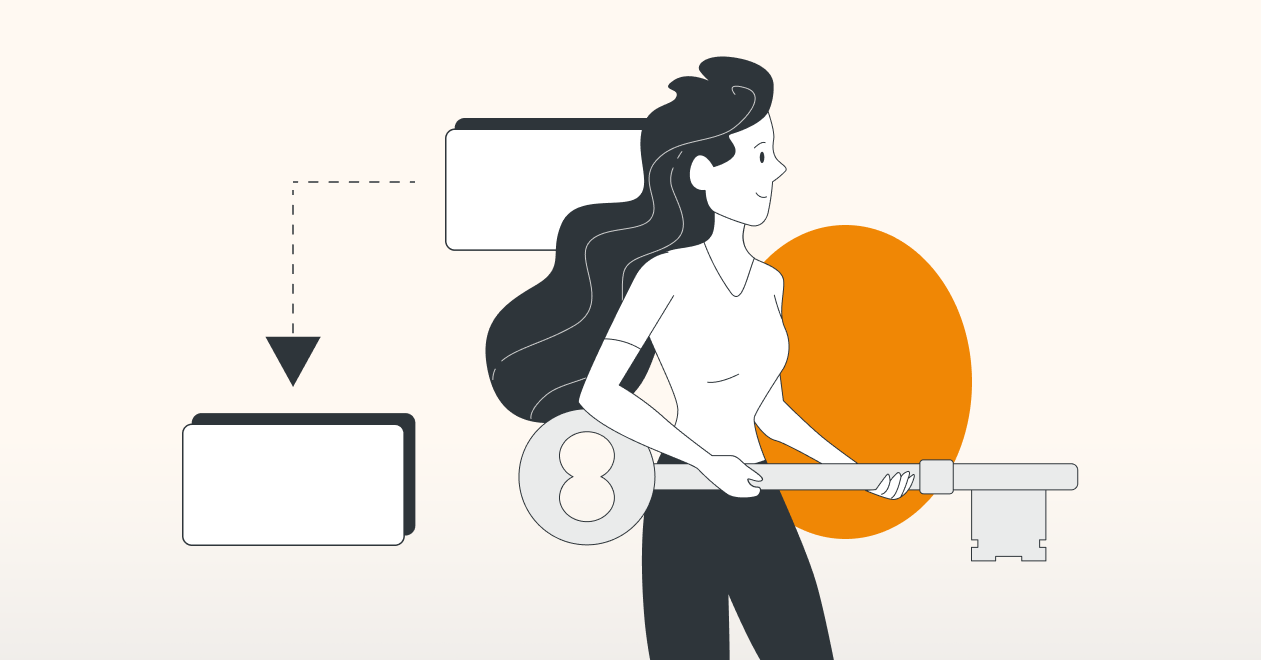Hello,
Regardless of your query, we are here to help; no question is too complex or weird. We are here for you.
Perhaps you have hit a roadblock in your diagram, or it’s a niggling question or workflow issue. It’s all good. Our customer support is second to none.
Curious about draw.io? We offer free informal live video chat sessions for potential new and existing users. So why not book one? You decide the time, date, and number of attendees, and one of the draw.io team will be in contact to arrange a free tailor-made session.

Hello,
Regardless of your query, we are here to help; no question is too complex or weird. We are here for you.
Perhaps you have hit a roadblock in your diagram, or it’s a niggling question or workflow issue. It’s all good. Our customer support is second to none.
Curious about draw.io? We offer free informal live video chat sessions for potential new and existing users. So why not book one? You decide the time, date, and number of attendees, and one of the draw.io team will be in contact to arrange a free tailor-made session.

Feature requests
We thrive on customer feedback. draw.io is continually evolving, adding new features and functionality to make your life easier, so we look forward to your contribution or feedback; thank you in advance.
Feature requests
We thrive on customer feedback. draw.io is continually evolving, adding new features and functionality to make your life easier, so we look forward to your contribution or feedback; thank you in advance.
Product legal notices
Seeking clarification on your license agreement, or would you like to learn more about our TOMs and DPA? In this section, you will find everything you need to know about our legal statements.