vsdx diagrams do not fit in with that of Atlassian’s collaborative wiki, Confluence. You could attach the vsdx diagram to a page, download it, edit it and re-attach it each time you want to change something. But, what happens if multiple people do that at the same time? How do you know the security settings on the diagram are being applied?
That’s where draw.io for Confluence comes in. draw.io is fully integrated within Confluence, it’s hooked up to all the Confluence collaborative features.
Get Support for draw.io for Confluence on our answers site.
First, it’s built to look like part of Confluence, the look and feel follow the Atlassian design guidelines.
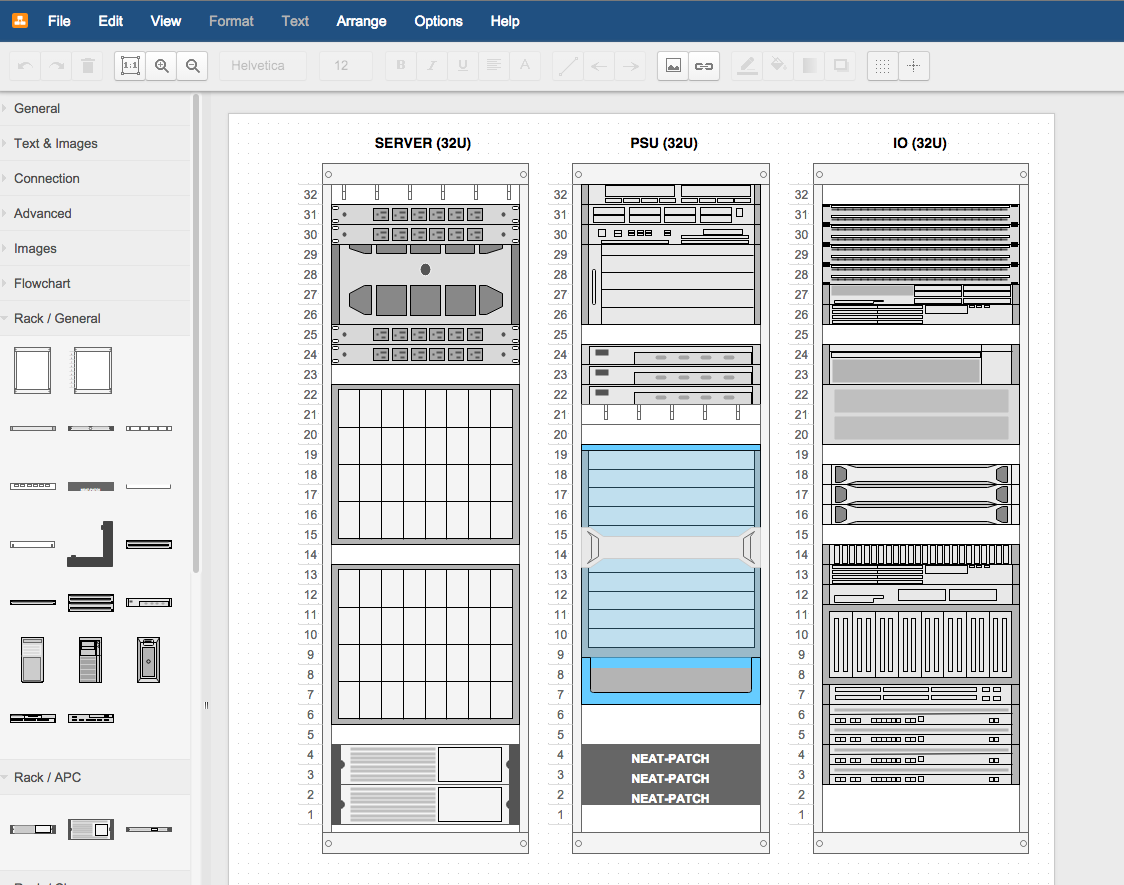
rack diagram in draw.io
Next, you insert a draw.io diagram as you insert anything else to a Confluence page that you are editing, via a macro or the insert menu.
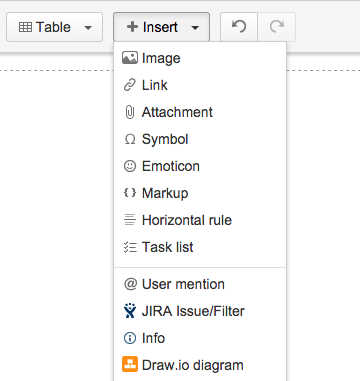
Confluence Insert Menu including draw.io
draw.io will guide you to creating a new diagram. You can use a template provided, clone one of your existing diagrams in Confluence using the search functionality, or just create a blank new diagram:
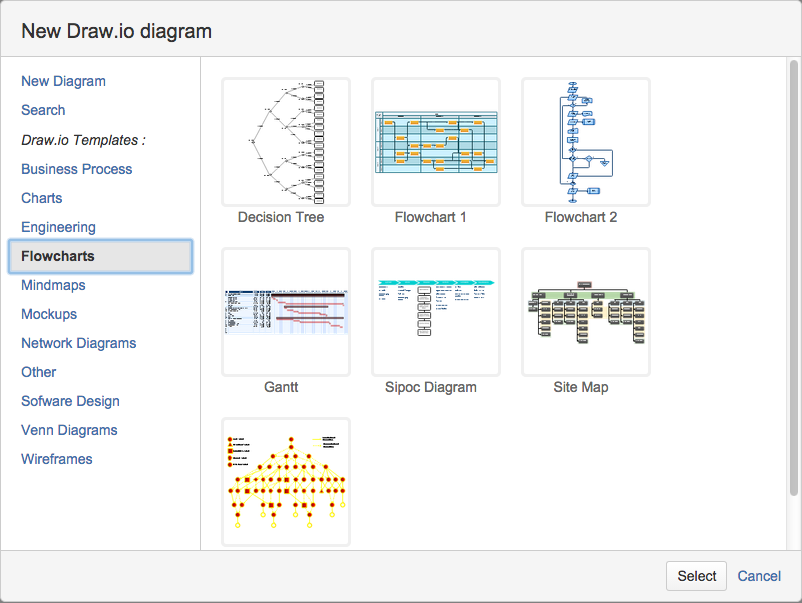
draw.io templates dialog
Once in the editor, draw.io will autosave your diagram constantly back to the server.
Draft saved message in Confluence
If your browser crashes, no problem. Go back to editing the diagram and we will show you the last autosaved version inline. Either restore or discard it before continuing.
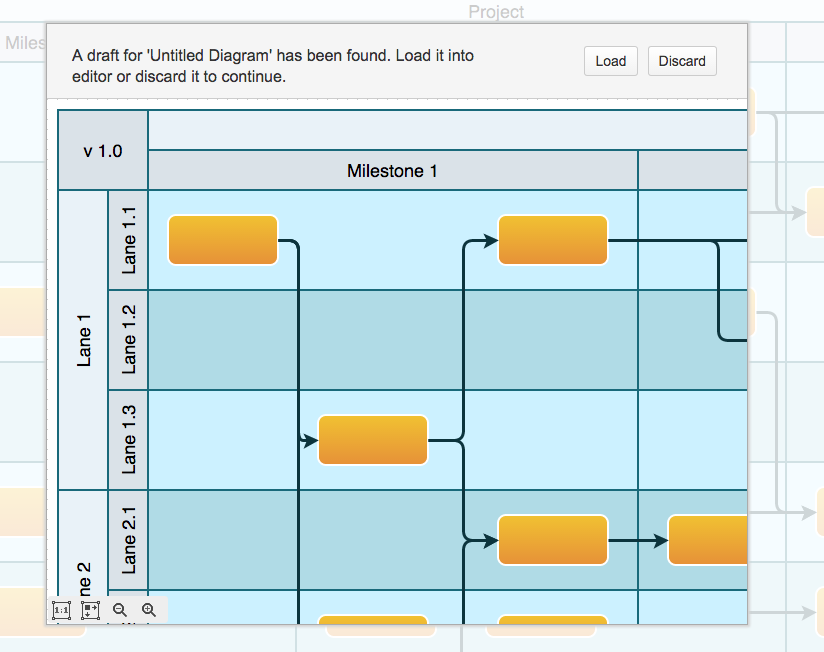
draw.io draft available in Confluence page edit
If you need to link a part of your diagram to another Confluence page, attachment or draw.io diagram, you don’t have to go searching for the URL to insert it. You can right click (or touch, pause, touch again on touch devices) and select “Edit link…” from the menu.
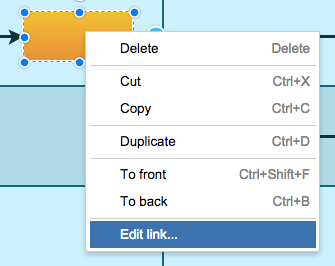
Edit link menu option in draw.io for Confluence
This brings up the insert link dialog. Here you can search Spaces by keyword(s), find attachment links, or simply insert an external link.
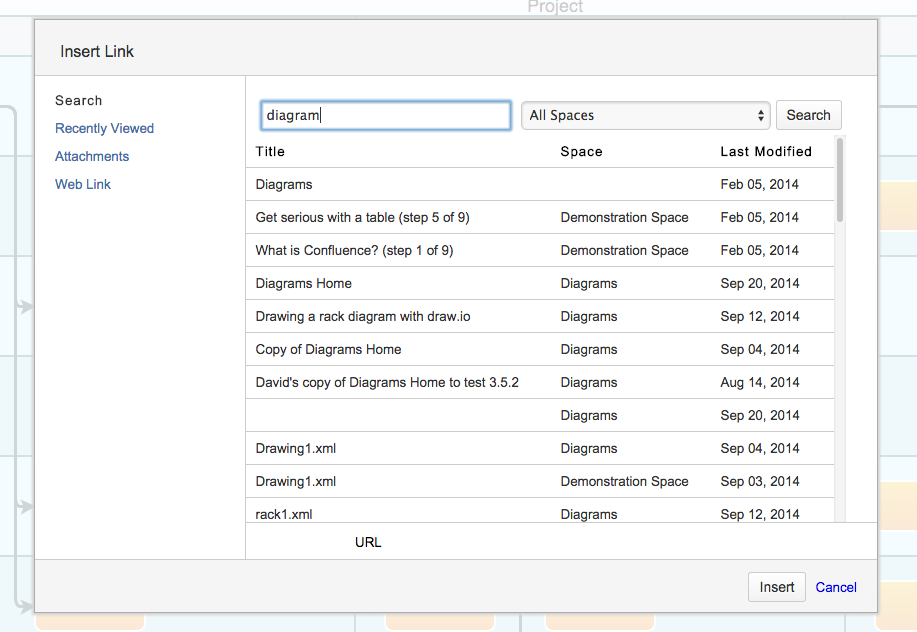
draw.io for Confluence link dialog
Once the diagram and page are saved, the diagram is shown within a purpose built viewer.
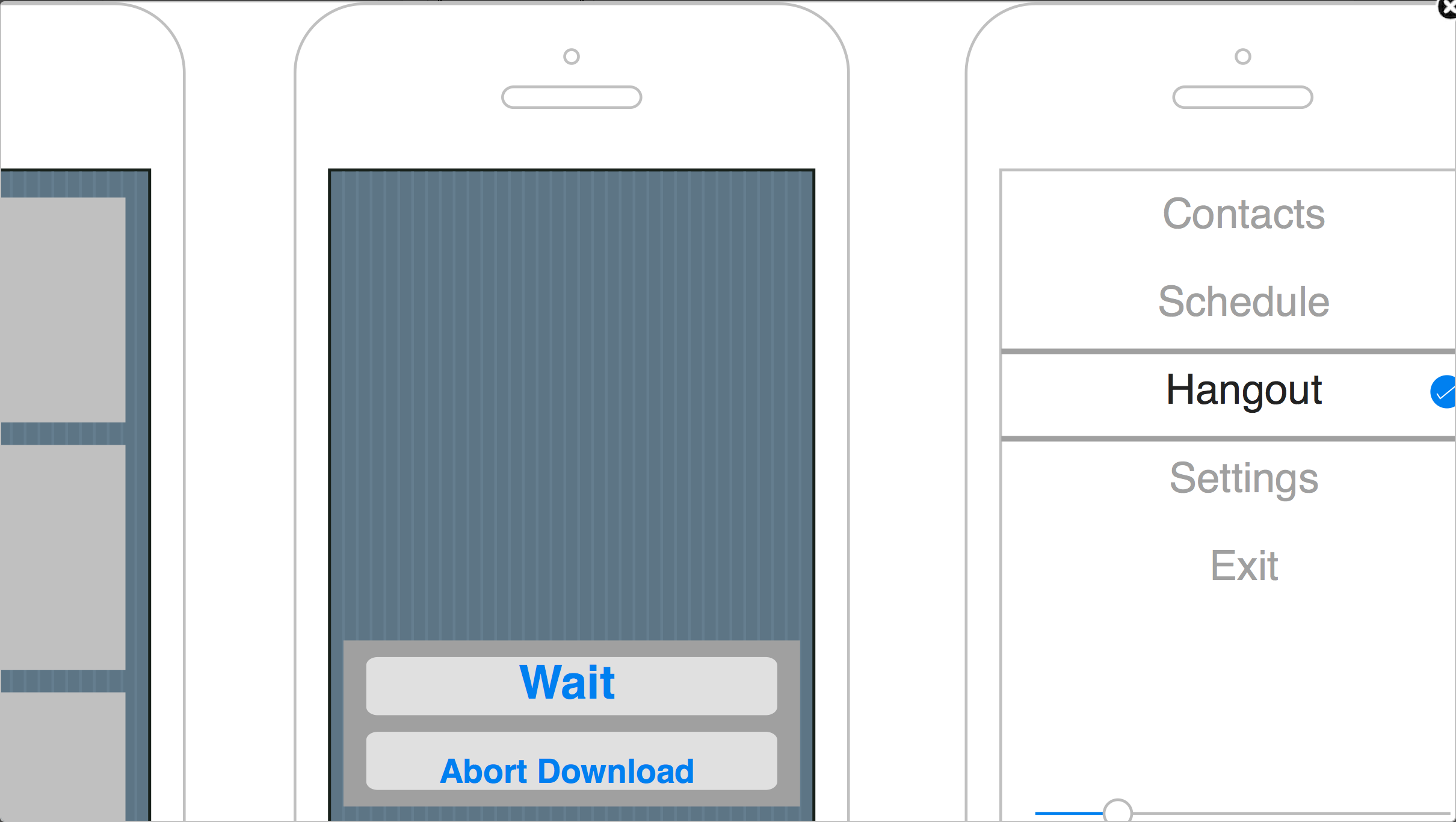
Zoom and pan in the draw.io Confluence viewer
This is not a static image of the diagram, it’s a live vector representation. You open the diagram in full-screen and pan and zoom without loss of resolution.
When adding tools to Confluence, look for fully integrated solutions, like draw.io.
draw.io uses technology provided by the market leaders in web diagramming, JGraph, based in the U.K. and Switerzland.
The draw.io add-on for Confluence is owned and sold by //SEIBERT/MEDIA, one of Atlassian’s largest expert partners. //SEIBERT/MEDIA are based in Germany and San Jose, U.S..
Last Updated on August 25, 2016 by Admin
