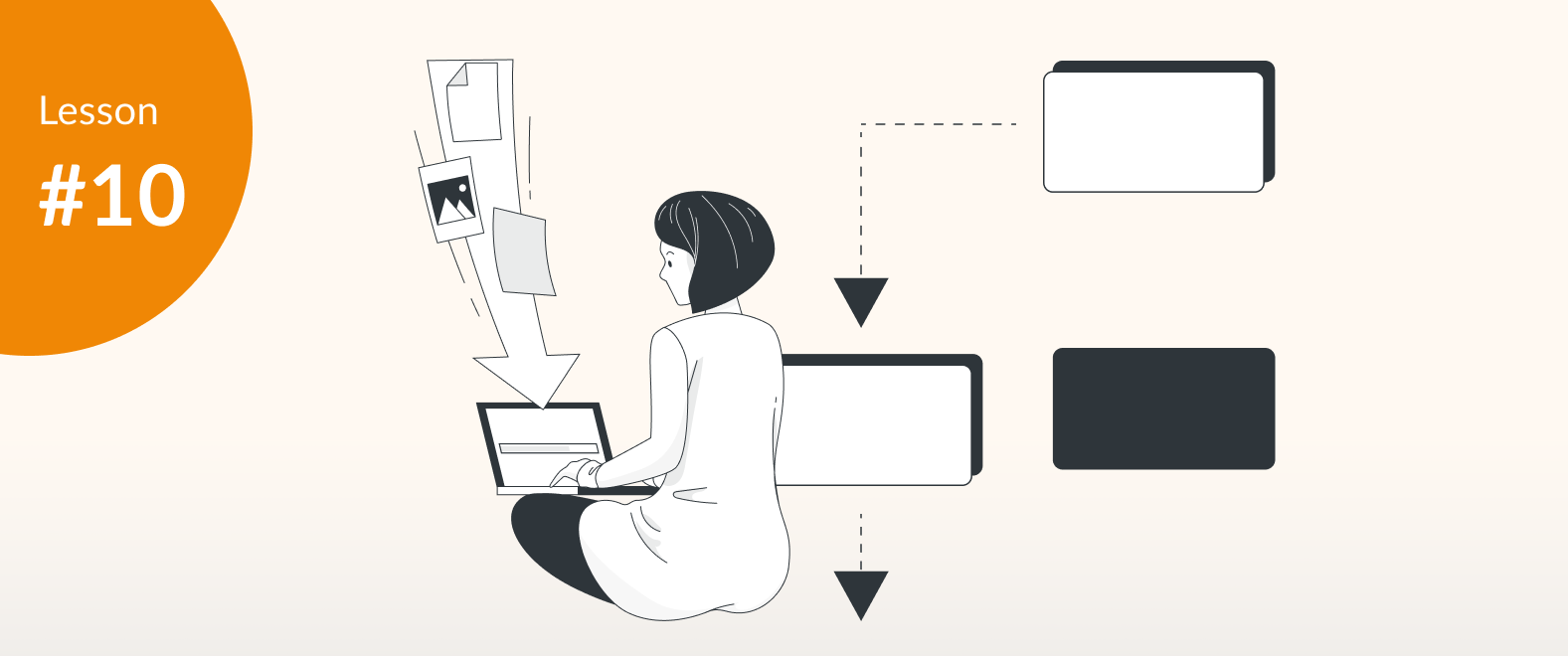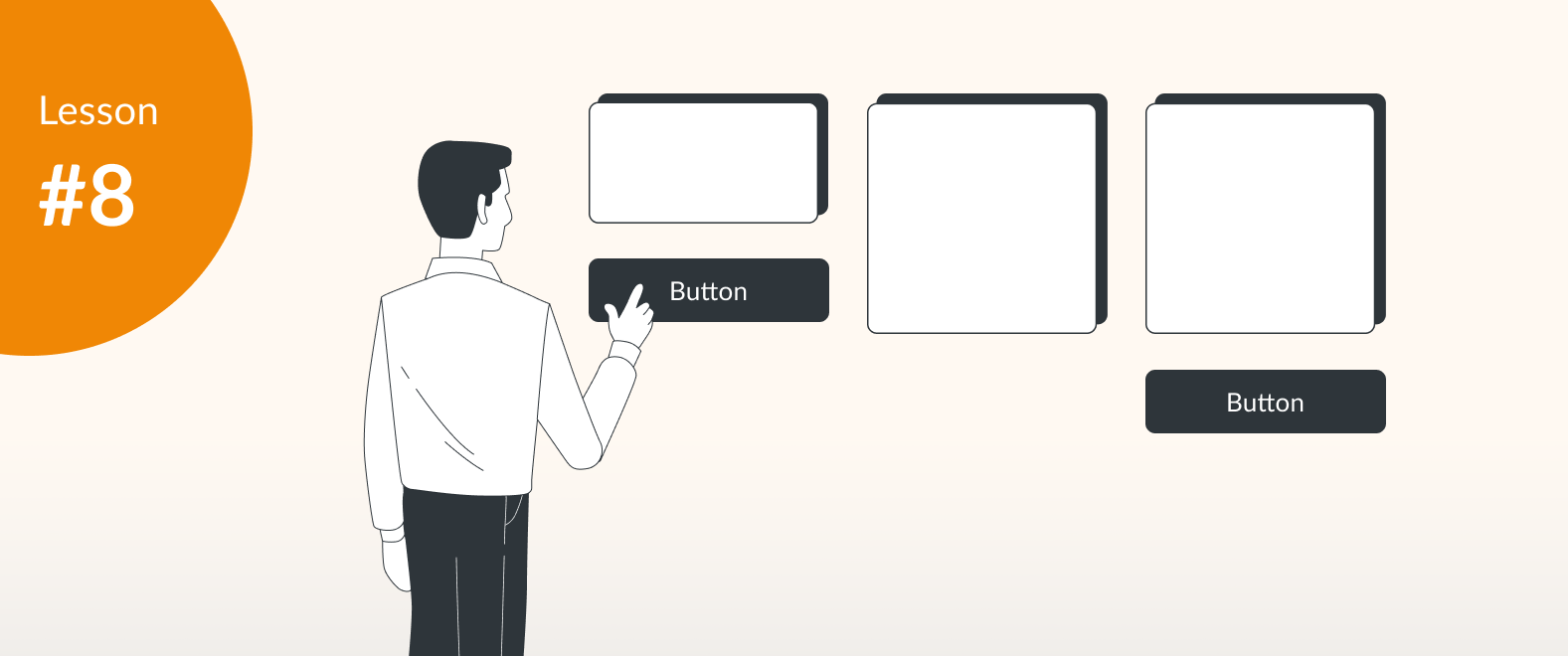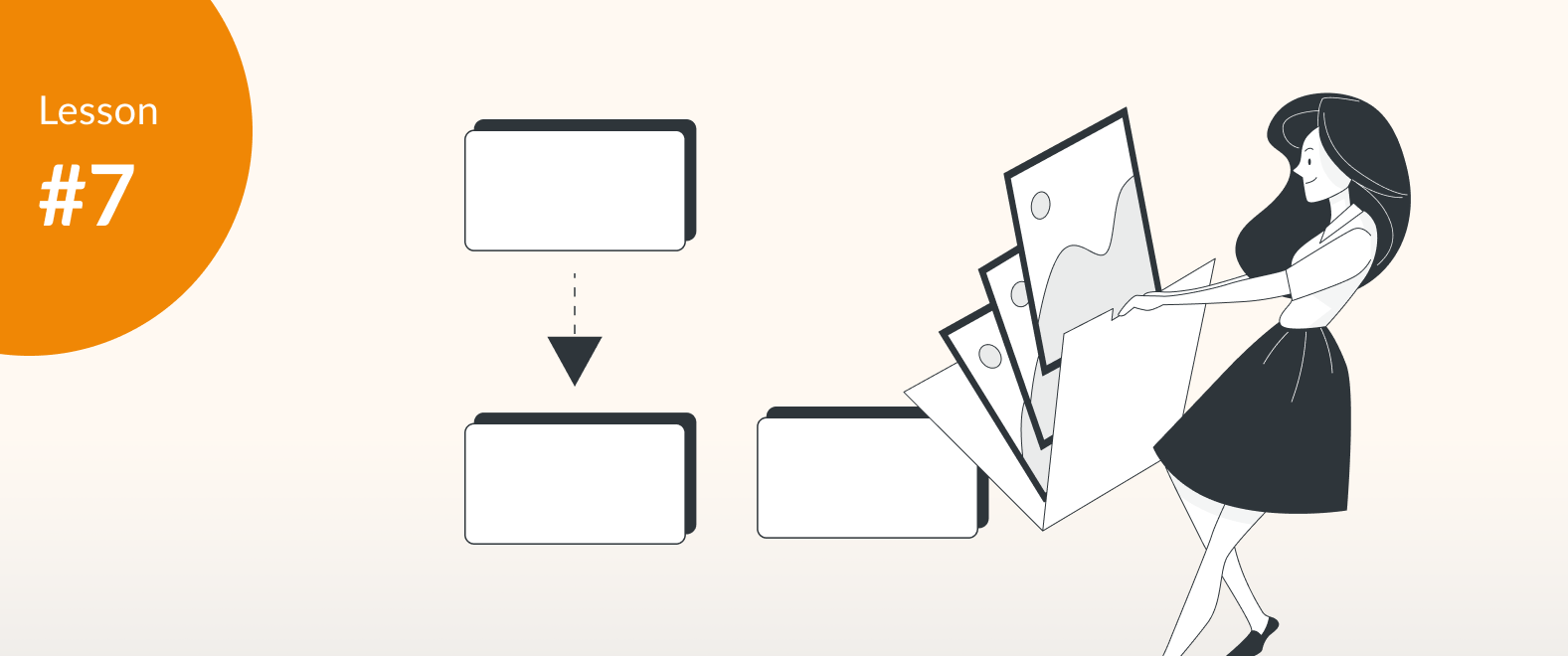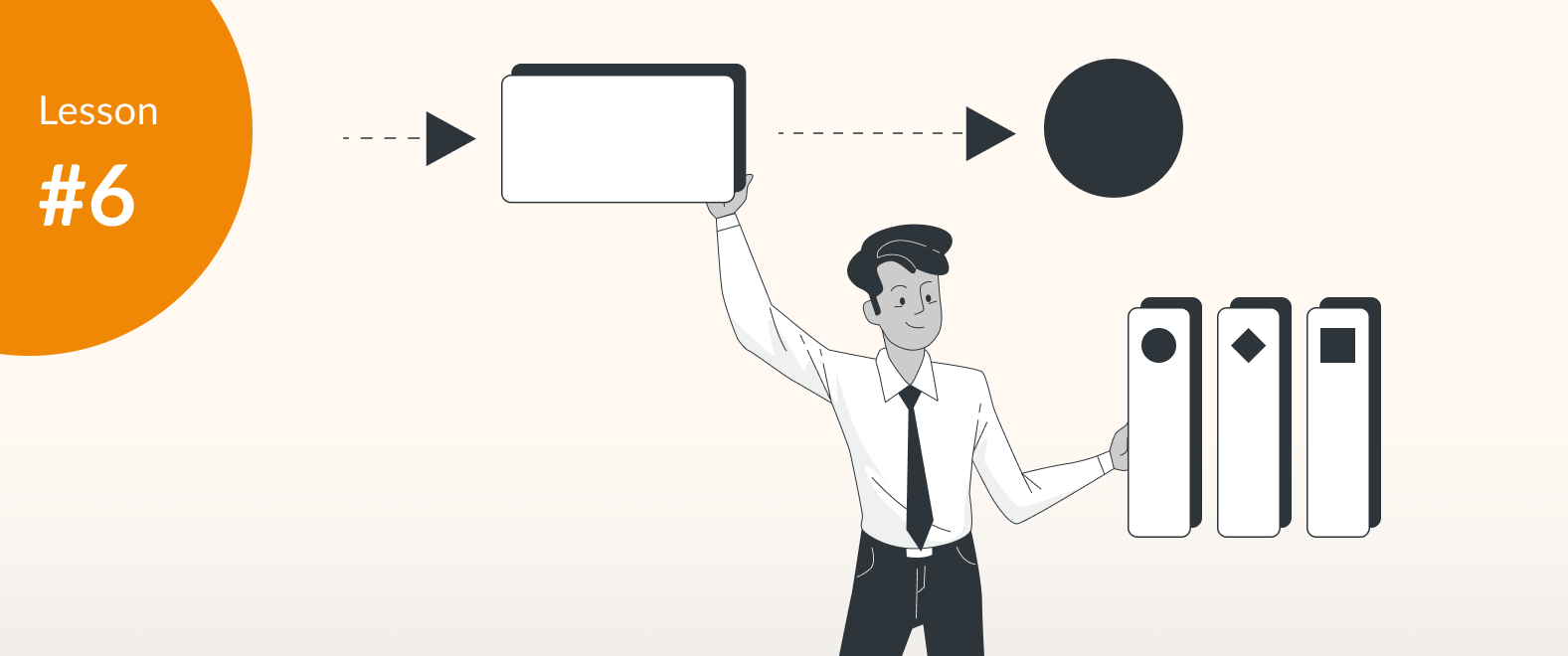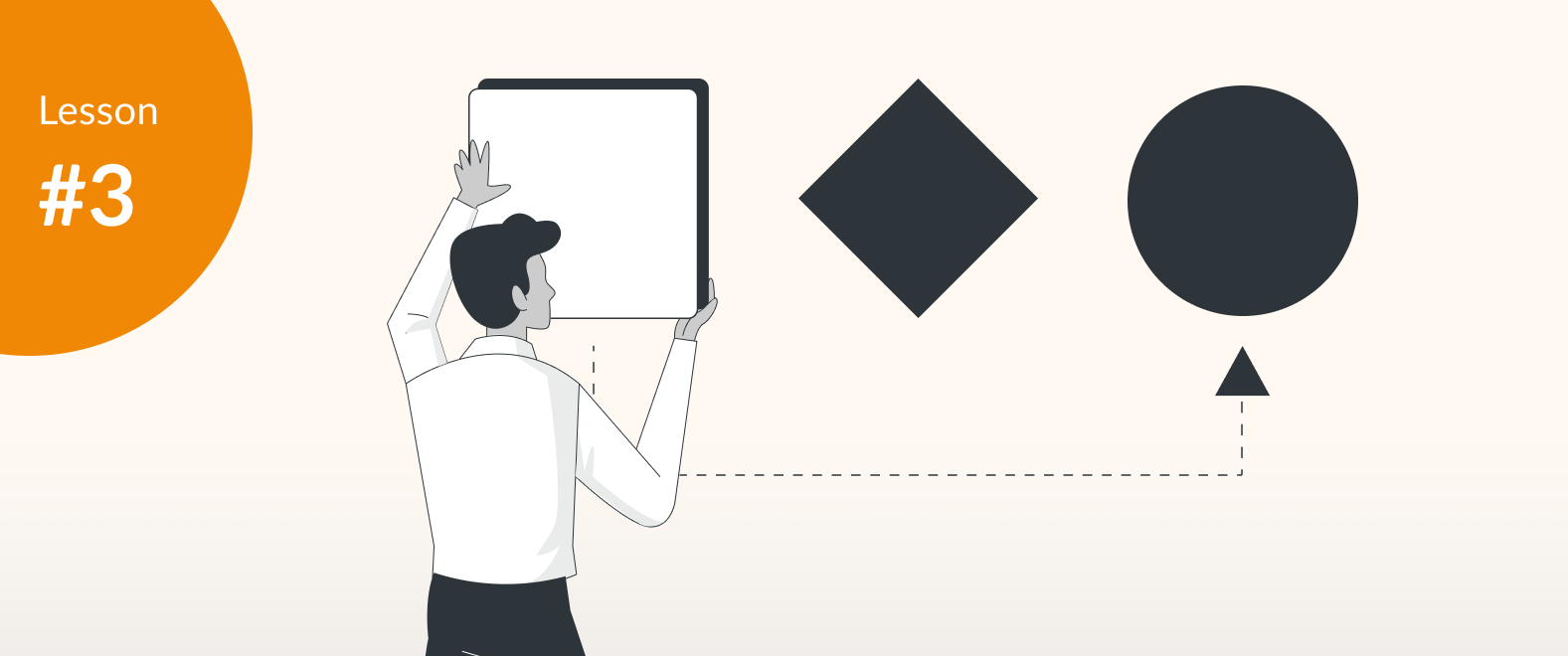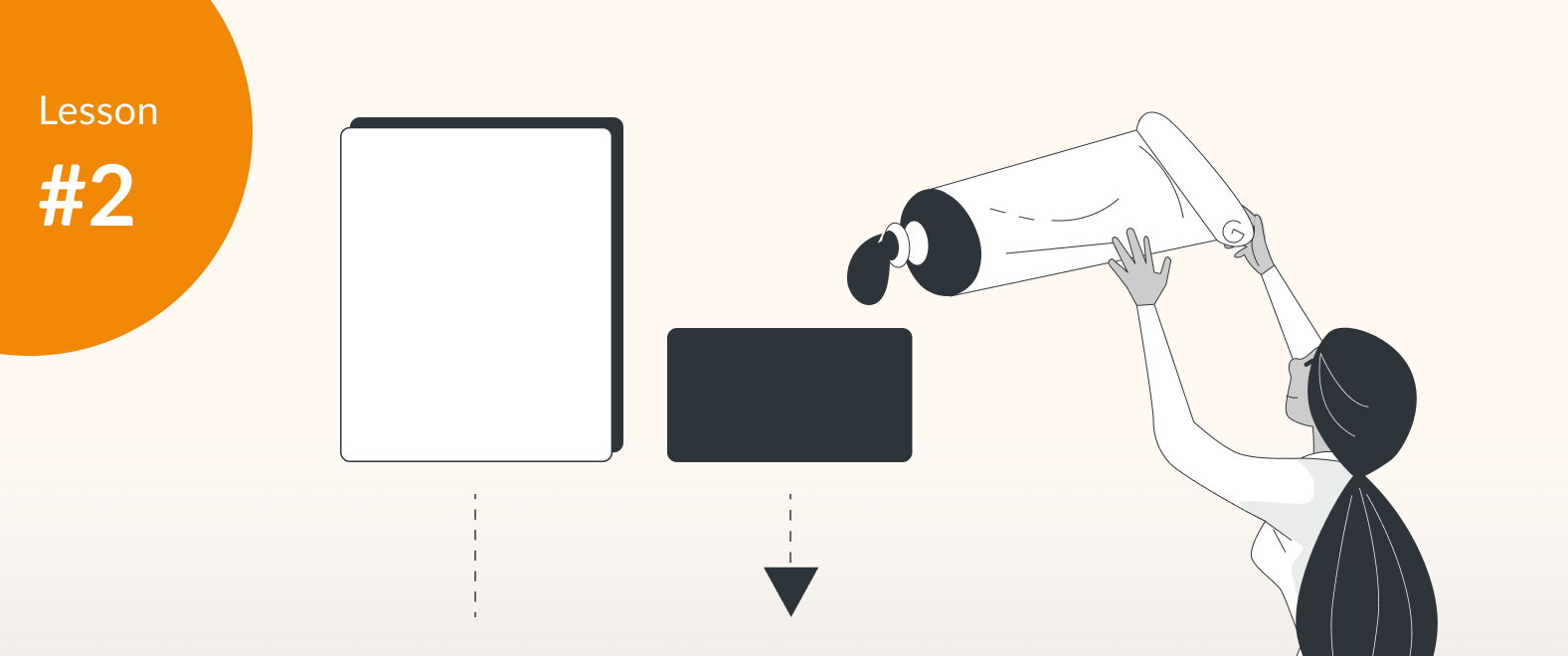draw.io Training – Exercise 10: Export and import
Reading Time: 6 min If you are using a platform or creating a document that can't embed a draw.io diagram, you'll want to export it as an image. Importing is just as important, especially if you want to move your diagrams from another diagramming tool into draw.io to take advantage of its rich features.