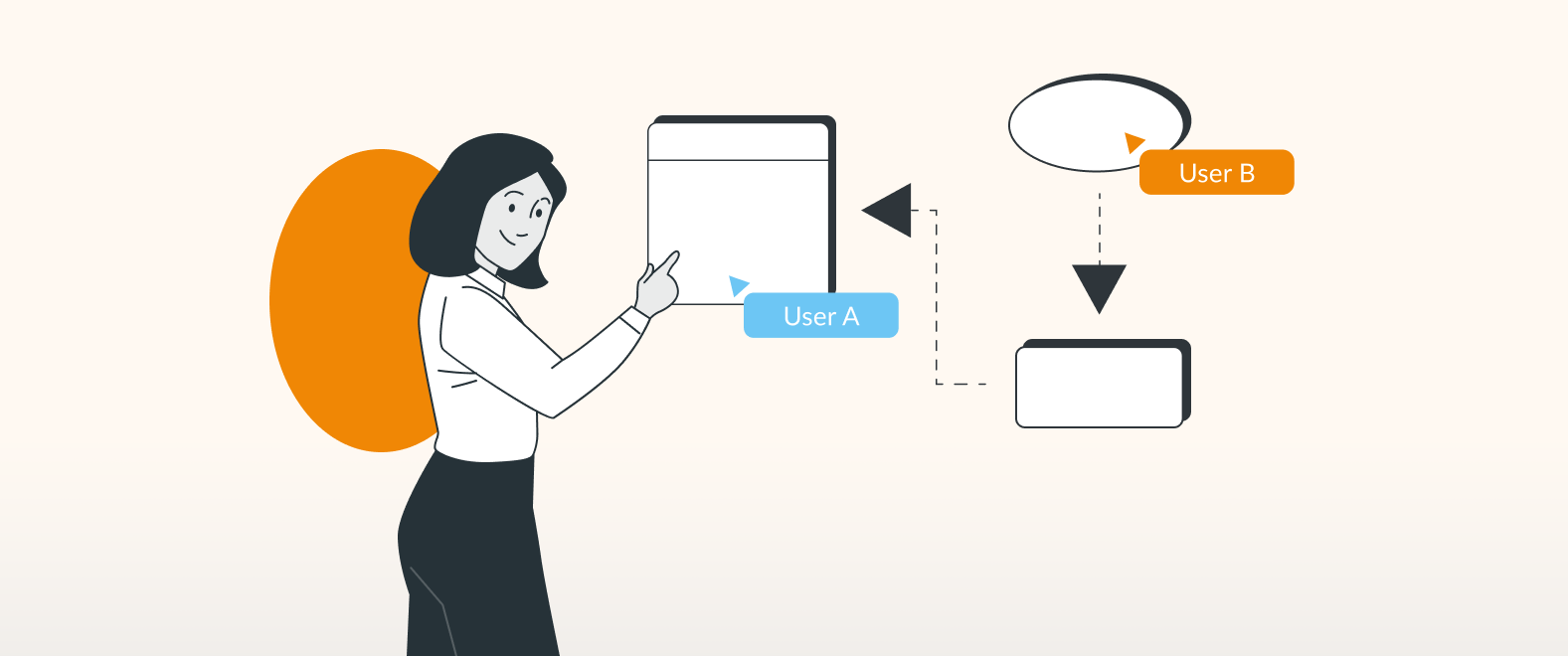For over 25 years, the Unified Modeling Language (UML) has been a stalwart of diagramming. But, while UML has stood the test of time, the same can’t be said for traditional software. The difference between Office 95 and a tool like Atlassian Confluence isn’t just a contemporary UI – modern software has revolutionized how teams work together. If you’re still pasting PNG UML diagrams into a Word doc, this is precisely the blog you need to learn about modern collaboration.
It takes a team to design a system
At its core, UML is all about modeling systems. In a modern context, this could be anything from designing an app, to outlining how an HR team will service internal customers. Software teams the world over create and interact with UML diagrams on a daily basis. By harnessing the power of a team (as opposed to a single individual), you not only tackle the ideation and creation process in one go, but the end result should be a diagram that is more accurate, and easier to use.
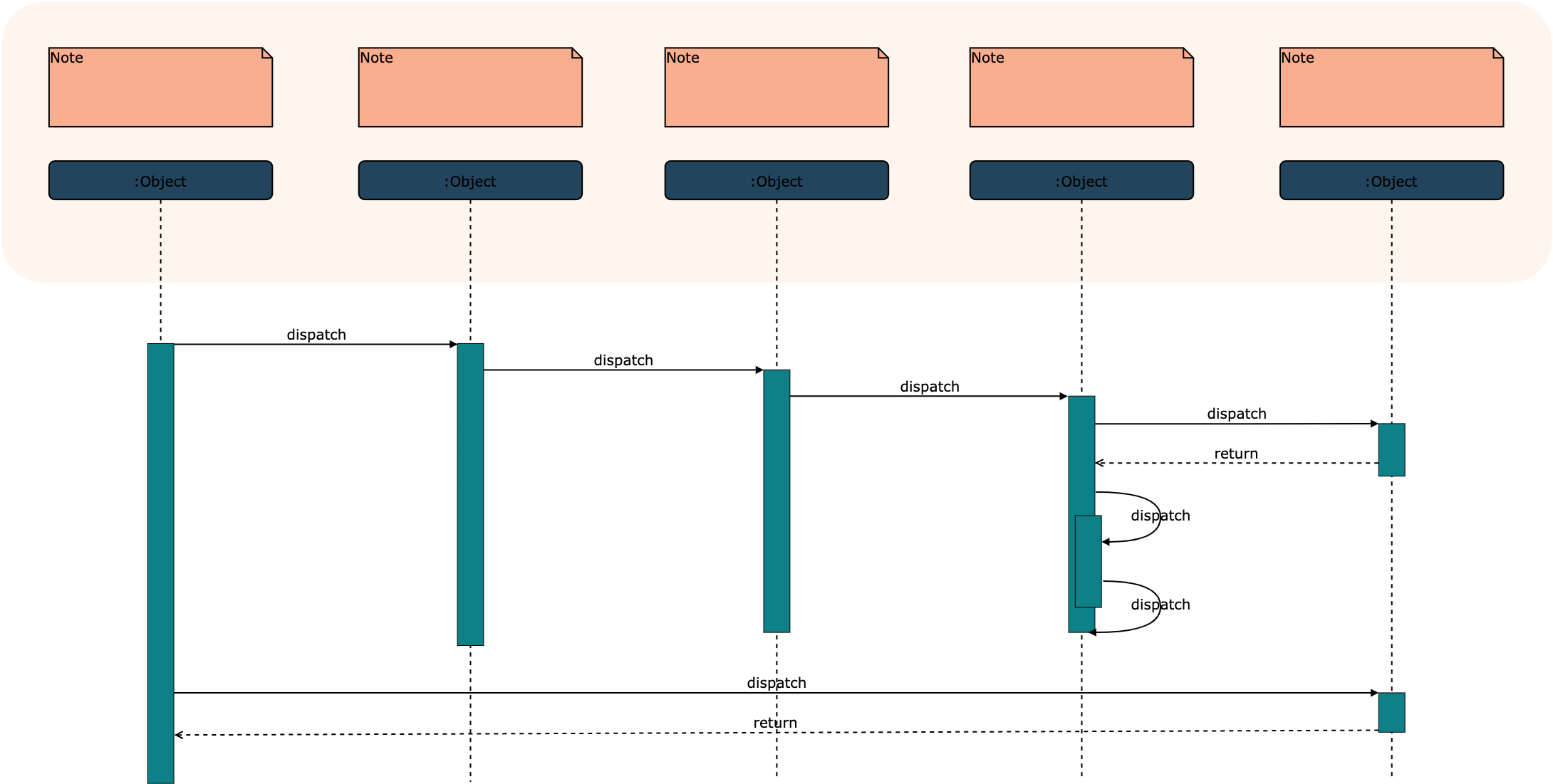
Older tools made this more difficult. Trying to collaborate by commenting on a shared, emailed PDF is a pain many of us know too well. Where do modern tools exceed the capabilities of legacy software? Three main improvements spring to mind:
- Live collaboration
- Better version control
- Easier sharing
A model for better collaboration
The ability for teams to work together simultaneously on content has been a game-changer. Hopping on a Zoom call with a shared working document lets teams reach a consensus faster, and helps ensure that view points from a variety of stakeholders are considered. Confluence Cloud comes standard with live collaboration on documents, and draw.io is built so that you can work on diagrams together the same way. Just assemble your team, open draw.io for editing, and every teammate can make contributions directly to your UML diagram.
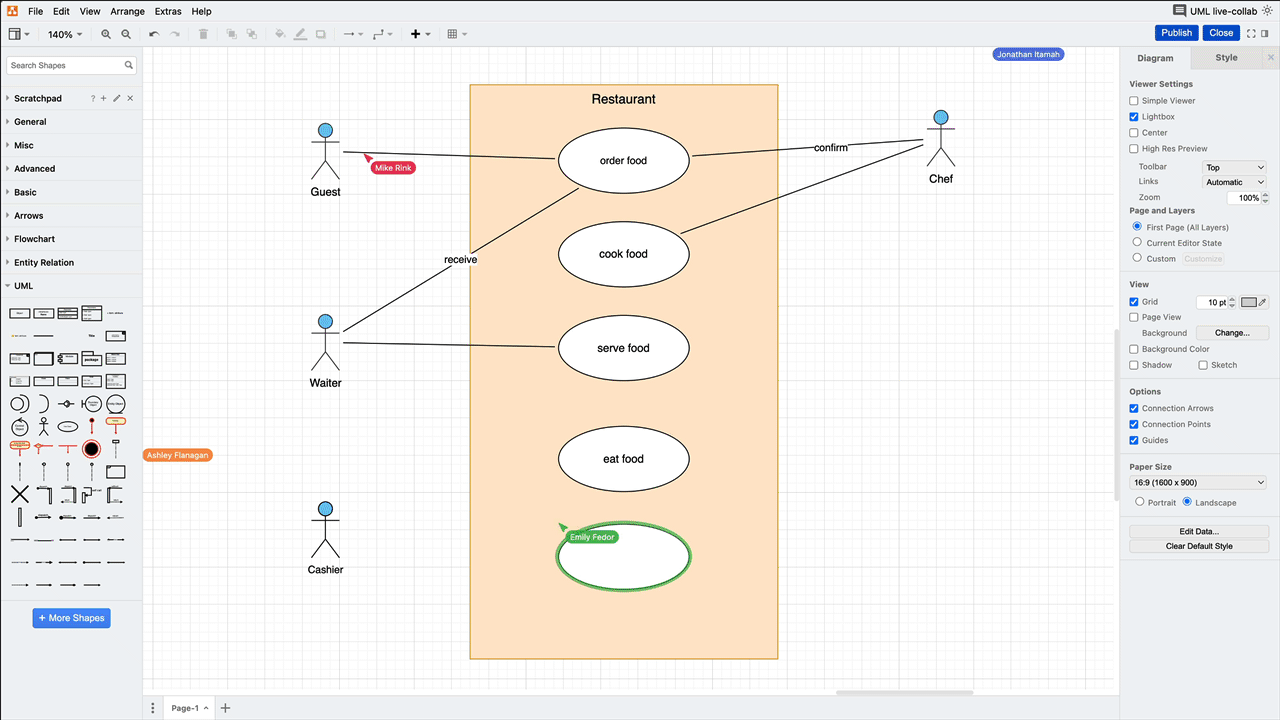
Monitor and control file versions
If you’re a veteran of the corporate world, you probably remember the days of “DocumentName_v14a.pdf” and “DocumentName_v15_FINAL_2.pdf” sitting on shared servers. Determining which version was the latest, or trying to find a specific older version, were time-consuming and infuriating processes.
Here too, Confluence makes life a lot easier for teams. The system’s built-in versioning keeps track of every change, and you can see precisely which user changed what content. Likewise, we have invested significant development time in building versioning into draw.io. Our version control and revision history features allow you to keep track of your diagram’s evolution. The system automatically saves previous versions, so you can revert to a specific point if needed. Perfect for those times when you need to revisit an older version, or see the development of a UML diagram over time.
Get your UML diagrams to the right people
The perfect UML diagram is useless if the right people never see it. Trying to manage a massive email thread, or controlling access to a shared document link, are both problematic compared to more modern, elegant solutions. With a tool like Confluence Cloud, sharing documents with team members is effortless; sharing page links, commenting for team members’ attention, or adding them as editors are all common methods for sharing a document among a group. Atlassian has also recently released a feature called “External Share”, making it possible to share your UML diagrams with people who are outside of your Confluence instance. Finally, for those times when you do need to send a file of the diagram, draw.io is built with a variety of exporting options, including PDF.
You are currently viewing a placeholder content from Youtube. To access the actual content, click the button below. Please note that doing so will share data with third-party providers.
More InformationGet started collaborating with draw.io
Want to dive deeper into the world of draw.io? Access our linktr.ee page to follow us on social media and learn how others use draw.io, as well as pick up some helpful tips and tricks.
Not using draw.io yet? Convince yourself and start your free 30-day trial today. Or book a free no-obligation demo with our customer success team to learn more about how draw.io can make life easier and more productive for you and everyone in (and outside of) your company!
Happy diagramming!
Last Updated on August 1, 2023 by Admin