Atlassian recently launched its whiteboard feature for Confluence Cloud customers. Many of our users ask, how does this feature compare to the leading diagramming app in the Atlassian ecosystem – draw.io?
We want to answer this question for you, while aiming to objectively compare both tools.
What we think Atlassian’s focus is with the whiteboarding feature
Atlassian focuses on three use cases for their whiteboarding feature: goal sharing, ideation, and prioritization. These use cases point to a project-based focus for the feature, which will subsequently connect the Confluence and Jira tools even more closely.
It therefore makes perfect sense to use the whiteboarding feature in this context to reap its benefits; these include the creation of Jira issues from a whiteboard, or prioritizing existing issues on a graphical interface.
What does this mean for you in terms of your draw.io subscription?
When you purchase draw.io, you have unlimited access to create and collaborate on diagrams and whiteboards in real time, in Confluence Cloud. For more information, see our blogpost on collaborative whiteboards.
It is important to stress that we do not see ourselves as an exclusive provider of a whiteboarding solution. draw.io is a comprehensive and powerful tool for visualizing all needs that arise in companies.
However, if it comes to directly comparing the Confluence whiteboarding feature to draw.io, we would be limiting our added value for you to just whiteboards, which is not an accurate representation.
So the question is, “What more can draw.io do?”
Technical diagramming at its best
First, draw.io offers technical diagramming – an absolute must for all businesses. Diagram types like flowcharts or modeling languages like BPMN or UML have become integral to everyday business life. This deep involvement with visualization and the associated shape libraries and templates can only be found in an integrated solution like draw.io.
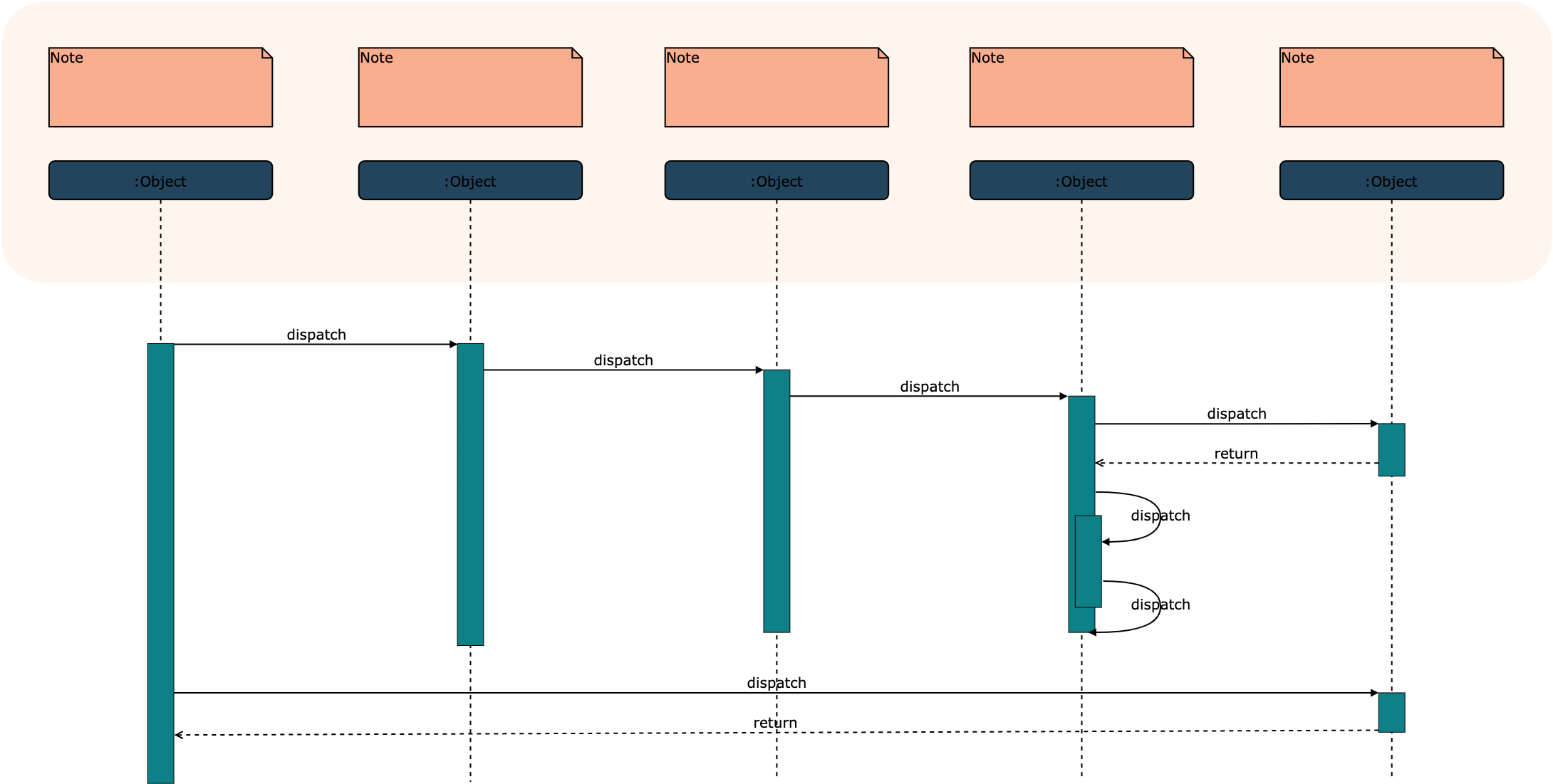
A sequence diagram built in draw.io
We are the innovation driver in this sector, now also providing you with AI-driven technical diagramming. To this end, our Smart Templates enable you to create diagrams with the help of artificial intelligence. This includes pie charts or mind maps, as well as more complex representations like sequence diagrams.
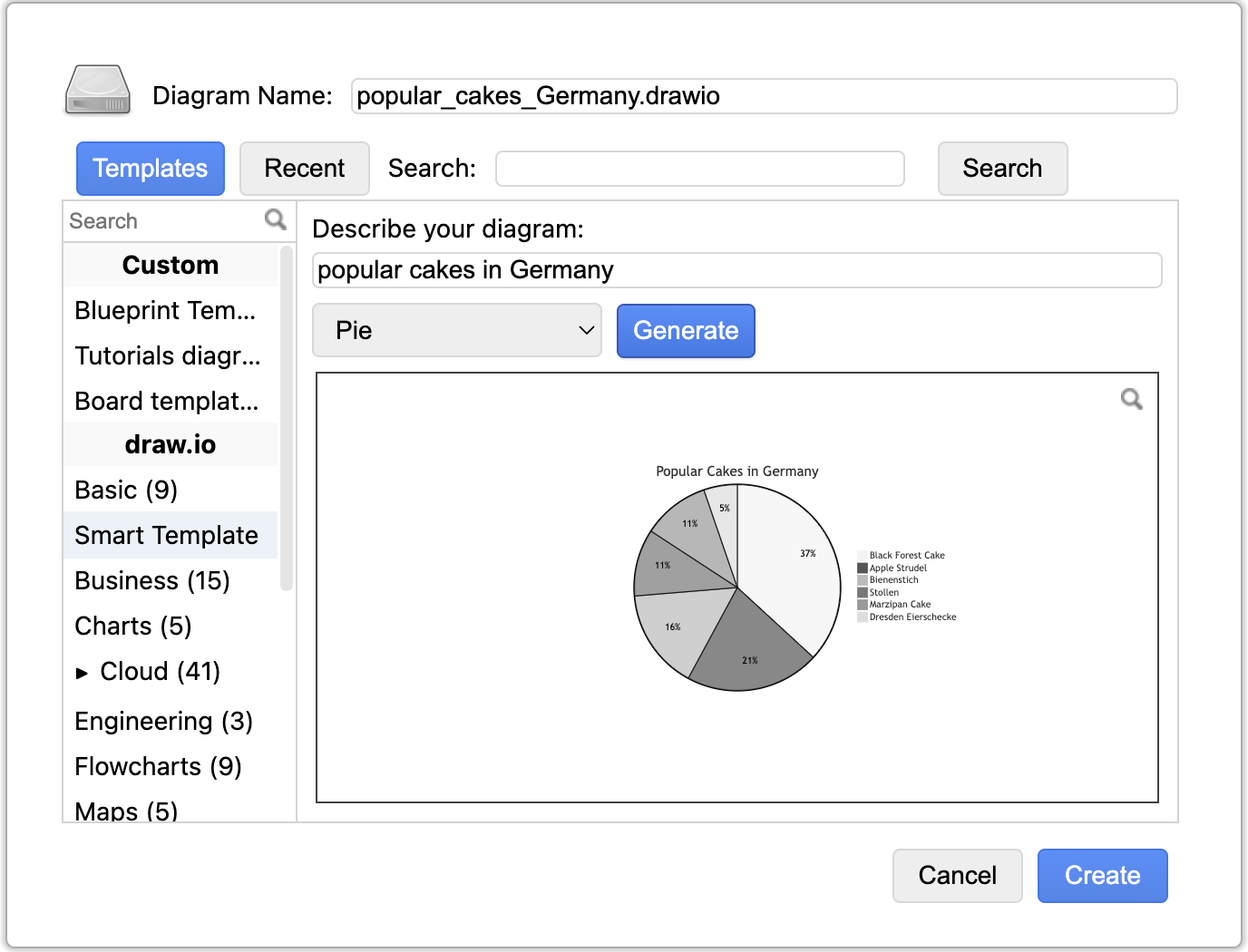
Visualization significantly strengthens your and your team’s work. For this reason, and for the reasons mentioned above, we would argue that draw.io is the one tool every team needs.
Tailored to your company needs
The larger your organization, the greater the need for consistency of results, and customizability within the tools you use.
The ability to manage your logos and unique objects in individual shape libraries, or store your color palettes or fonts in the tool by default, are essential requirements in terms of compliance, entrepreneurial freedom, and flexibility. draw.io supports you in all of this with its extensive feature set.
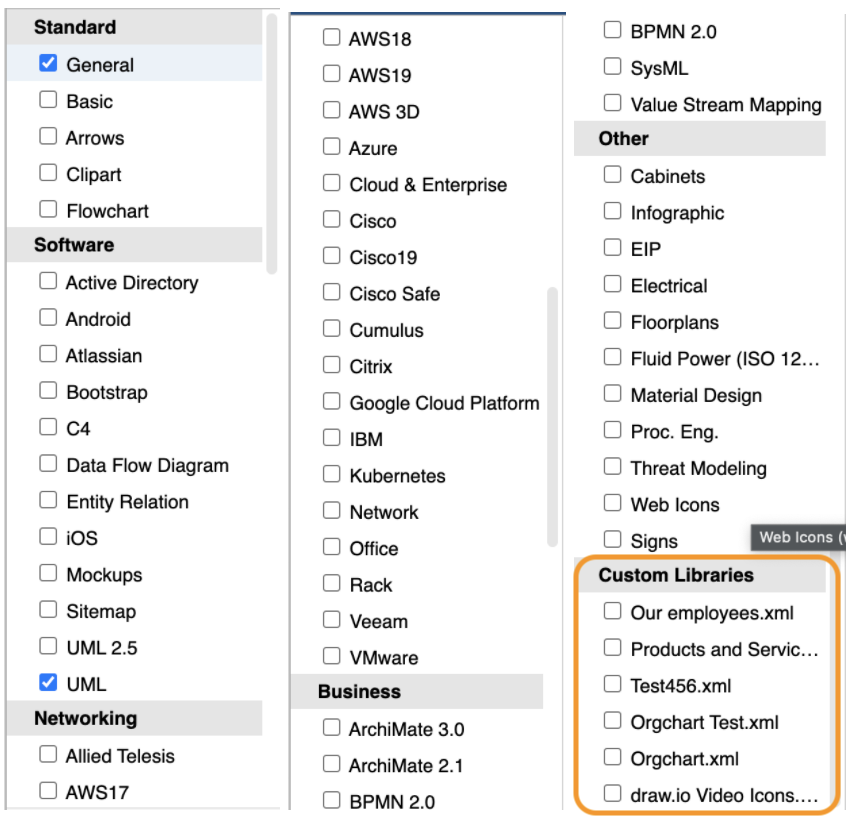
Custom libraries in draw.io
Many of our customers also appreciate draw.io for the ability to visualize a big picture overview of a process in one diagram, that contains links to related content elsewhere. These links could be, for example: subprocesses within other diagrams or diagram tabs, internal or external URLs, attachments, Confluence headlines, and so on.
You can even map these links as button navigation, which no other diagramming app in the Atlassian ecosystem can do in this form.
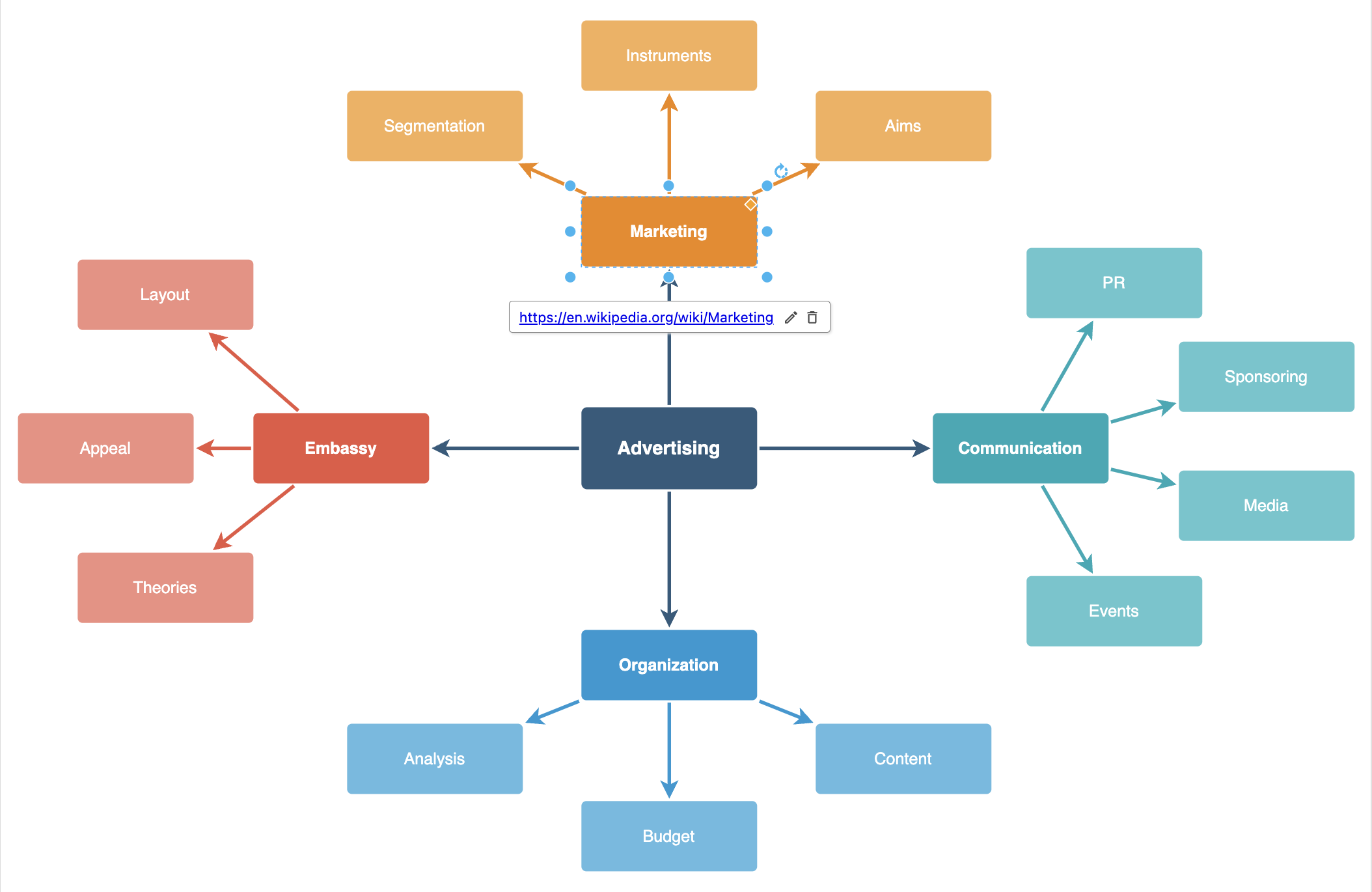
Add custom links to shapes in draw.io
So, which solution is the better one?
The answer is: there is no winner, as it’s not even a competition! Both the Atlassian whiteboarding feature and draw.io serve a unique purpose, and cover use cases that are essential for your business.
draw.io specifically offers high-level technical diagramming and the added benefit of collaborative whiteboarding, all as part of one app. We remain broadly positioned, offering a holistic solution for any visualization use case, allowing us to help every team in a company visualize content and facilitate the absorption of information.
Whenever your needs go beyond a project-related whiteboard, draw.io supports your teams at every step of the way.
Want to dive deeper into the world of draw.io? Access our linktr.ee page to follow us on social media and learn how others use draw.io, as well as pick up some helpful tips and tricks.
Not using draw.io yet? Convince yourself and start your free 30-day trial today. Or book a free no-obligation demo with our customer success team to learn more about how draw.io can make life easier and more productive for you and everyone in (and outside of) your company!
Happy diagramming!

