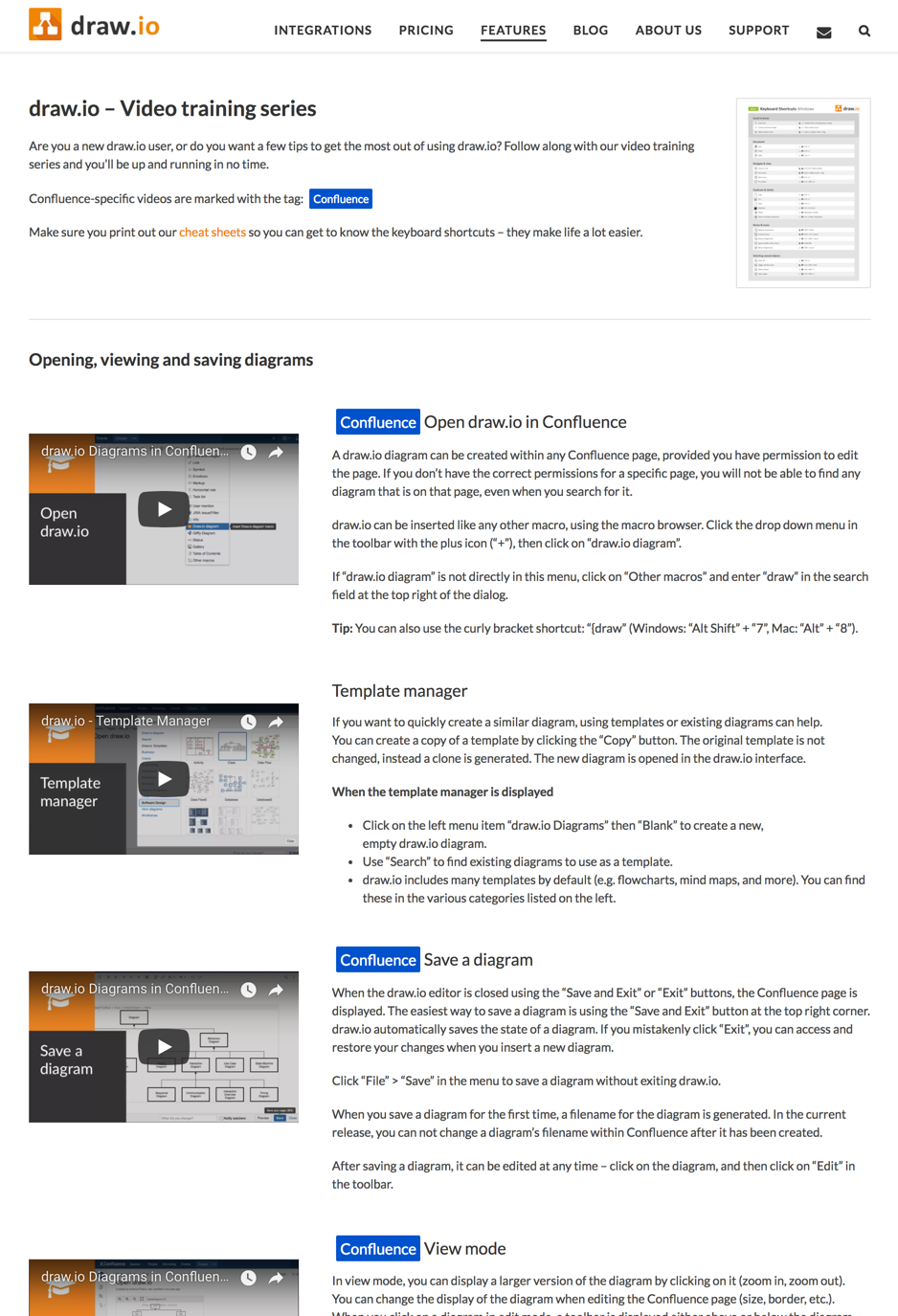Your quick introduction to diagramming in Confluence
The diagramming tool draw.io has been the highest customer rated Confluence add-on in the Atlassian Marketplace since 2013. More deeply integrated with Confluence than any other similar add-on, draw.io supports the creation of and collaboration on professional diagrams directly within Confluence pages.
Although draw.io makes working on diagrams for experiences users as efficient as possible, such a powerful and function-rich tool is not quite so trivial for new users, especially when they have never worked with diagramming tools before.
New users will be delighted with our new, ever growing collection of user documentation for draw.io, now available in our knowledge base. It contains detailed explanations of all basic functions with example screenshots, and where useful, short videos to clearly demonstrate how to use the function.
Together with our basics cheat sheet, providing practical tips and keyboard shortcuts for new users on a single page so you can print it and leave it on your desk for reference, you have everything on hand for a smooth and fast entry to the world of diagramming with draw.io.
Happy diagramming! 🙂
Last Updated on December 13, 2016 by Admin