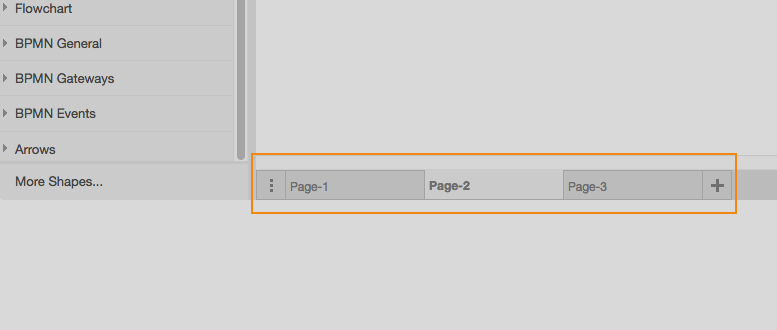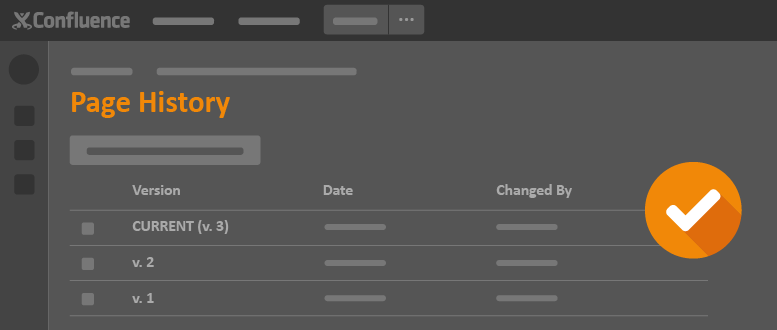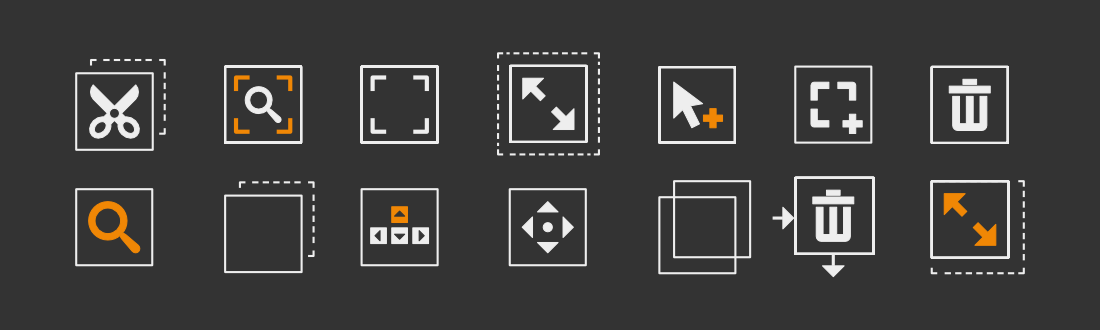draw.io – Diagrams in Confluence: Testimonial from Thomas Krause (Agilent Technologies)
"No context switching, good support, extensibility, great potential" Thomas Krause from Agilent Technologies provides a short testimonial about draw.io for Confluence in the video below. draw.io is a mature diagramming add-on for Confluence, which is directly integrated into Confluence pages with an intuitive and responsible interface, allowing users to develop all types of diagrams: flow charts, network diagrams, organization charts, [...]