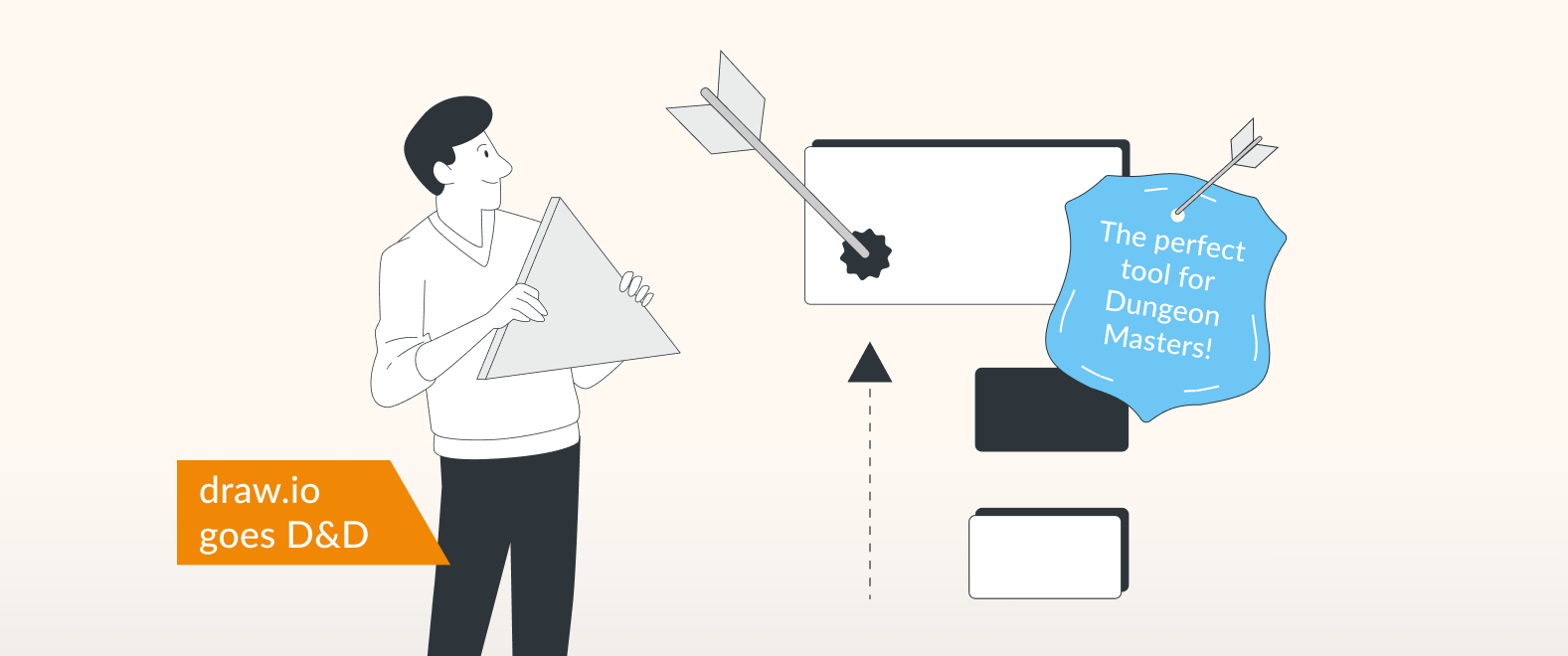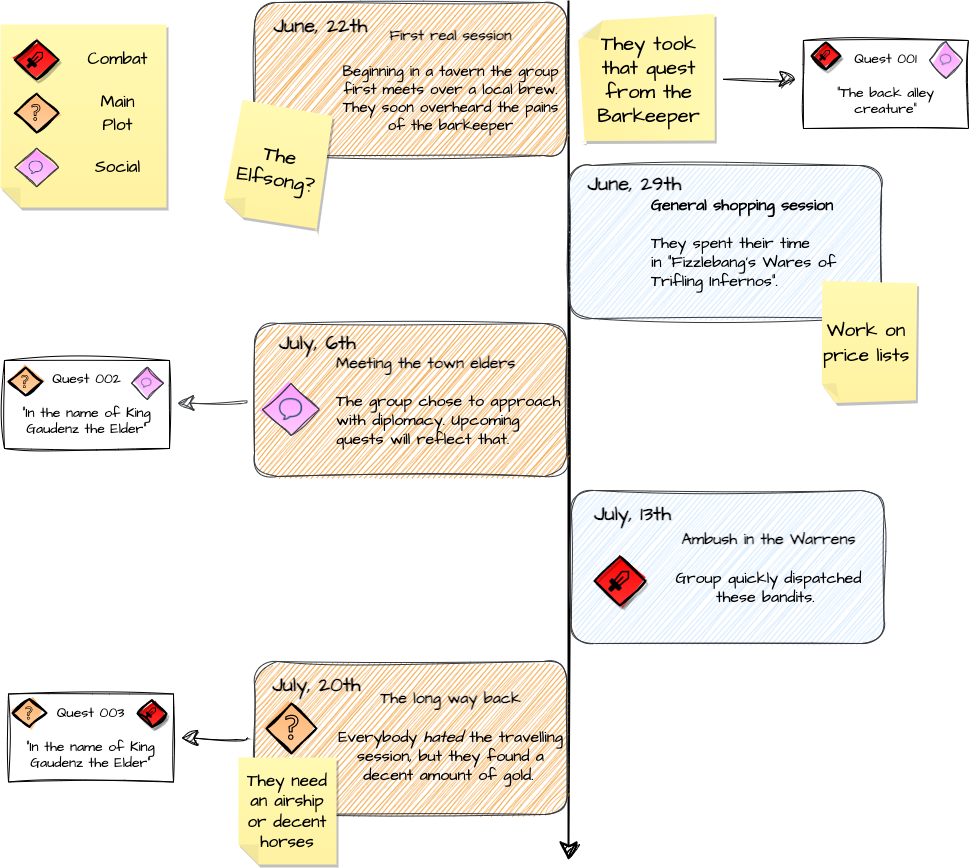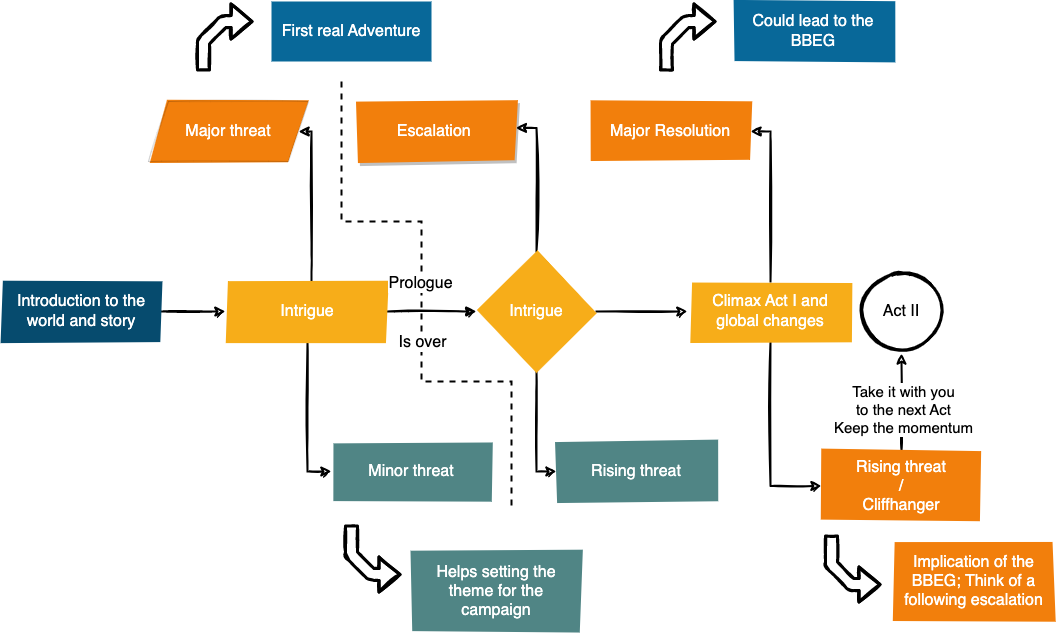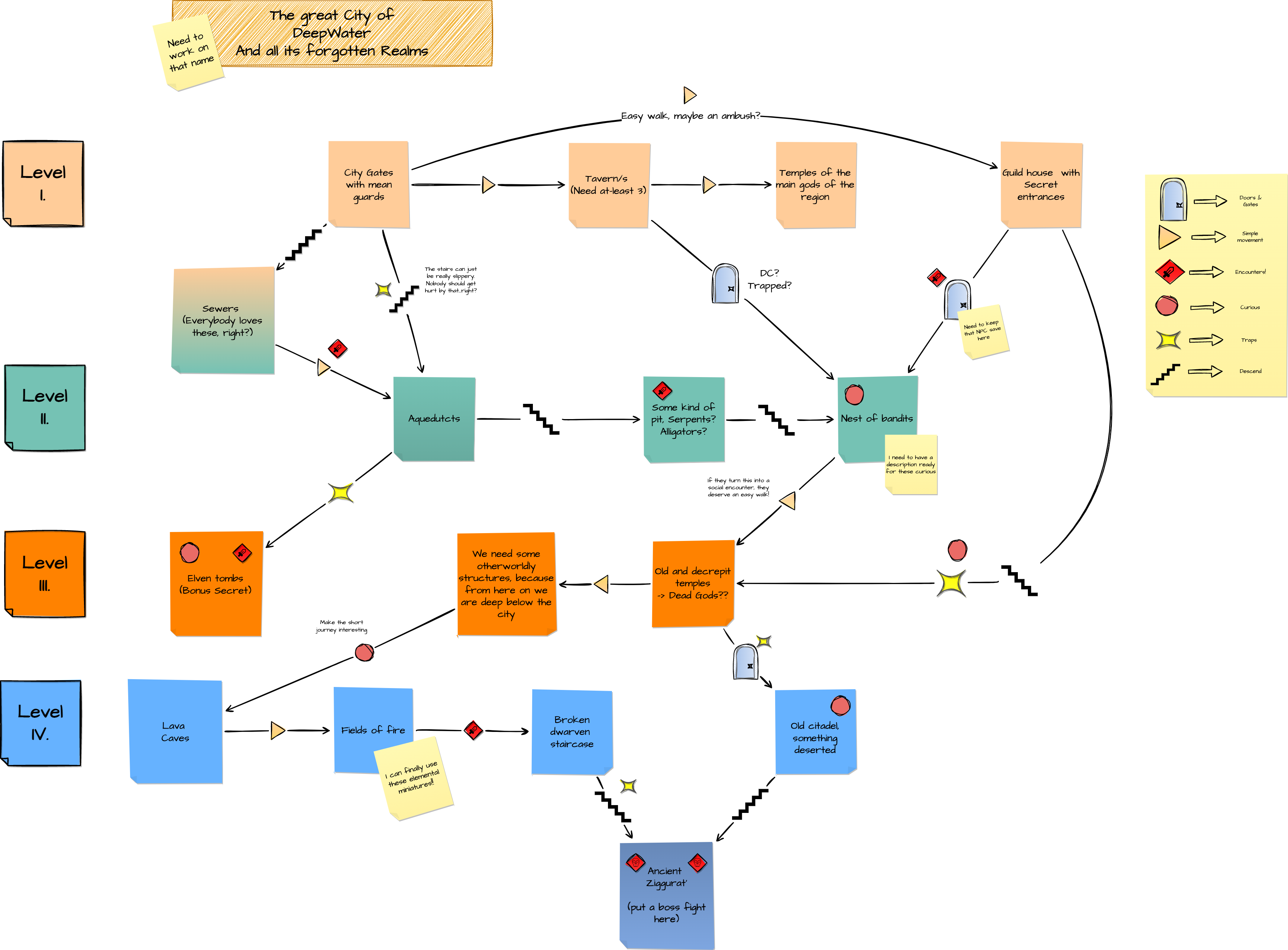Join us today as our resident D&D expert, Jan Schmidt, showcase how dungeon masters and all who would like to take up the mantle can utilize draw.io to enhance their creative capabilities. Upgrade your skills to a legendary +3 through the power of visualization, and use that action surge to dash ahead!
Dungeons and Dragons has been with me since childhood. Before I could even read, I was already watching carefully from my father’s lap as he led his party through all the dangers in Baldur’s Gate. I still have the two games of this series always installed on my computer. Since then, the subjects surrounding everything fantasy related have never stopped grabbing my interest. Not surprisingly, almost 7 years ago I dared to jump from books and games into the actual Pen and Paper, where I first participated as a player and then very quickly discovered my actual calling as a dungeon master for me. Several books, tavern evenings and “almost” tpks later I still wear the mantle of DM and am happy to share my experiences here.
As a dungeon master, you might encounter your own personal array of different challenges. Where the heroes are planning and strategizing how they can gain entrance to the ancient mage’s dungeon without getting annihilated, the master is feverishly pondering whether the basement window the heroes are looking for might even exist. And, if it does, what would it look like, how is it guarded, and where does it actually lead? Today I would like to demonstrate to the dungeon masters in our midst how draw.io can be successfully introduced as a solution to our troubles.
Never forget what happened and when it happened
When a campaign has been running for some time, or there is a lengthy hiatus between sessions, memories of events that have taken place can start to fade, and both players and DMs may forget key plot points and details. To avoid that you’ll have to bribe your best friend with new dice to give you her notes; as I did, I created this timeline to provide you with an easy-to-understand record of each session.
This timeline does not have to be available exclusively to the DM but can also be easily replicated using draw.io and shared with players.
The easiest way to do this is in Confluence itself, because a Confluence instance with draw.io is free for up to ten users; more than enough members of an average pen and paper group. You can use Confluence as a wiki for your adventures, which makes it possible to link the text within the diagrams directly to the corresponding Confluence page, as in the example timeline, and thus enrich the diagram interactively.
I give each entry in the timeline an appropriate title to remind me of what happened in the session. In addition, I give a short description of the events that took place, which I then link to a Confluence page, where all other important information is written down.
To further improve the clarity, I always provide each entry with icons that remind me of the sessions’ and quests’ focus. In this way, these simple reminders help me to remember events quickly.
Keep track of all your story arcs
Now and then, I get lost in the leafy forest of my documents or lose the scribbled paper pages of my notes between sessions in the twisting Nether.
What was that about the quest again? Where has the villain fled to in the last session, and for what reason?
To better overview the structured or more random sequences, I have created a template with draw.io that shows the flow of each adventure section. The adventure stretches over several sub-acts and pursues a more significant main storyline. Naturally, this structure is also suitable for short adventures. The template itself is entirely flexible and, therefore, best suited for the dynamic events of the adventure plot.
So, after introducing the setting and world, you can directly introduce the first story elements. Here we dungeon masters begin to sprinkle the first pieces of intriguing information for the group. Depending on the planned adventure, these are either deliberately overheard conversations or, if it must be the sledgehammer, it can also be a burning village. In my template below I have suggested a very urgent hook that represents a current problem that needs to be solved to plunge the group into the adventure while teasing minor threats in the backdrop that might escalate throughout the story.
The template is not set in stone, of course, and can be expanded and branched out as needed. This graphic also makes it possible to keep track of multiple storylines running simultaneously. The basic idea is that you get a clear overview supporting further planning and do not lose vital parts of each arc.
I suggest keeping any diagrams created this way close at hand when dming.
Defeat confusion through the power of visualization
I’ve often had players take the wrong path to travel to a location they’ve already visited, only to look in my direction in confusion and wonder, “Wasn’t the tavern in the lower district?” or “Wait, we are underneath the city?” usually followed by various wild interjections from other players in an attempt to provide the correct piece of information, which is usually also wrong.
But where does this confusion originate?
Often there is no culprit here. Such problems reside in the nature of Pen & Paper. The DM can have a clear picture of his location in his head and have the most polished description of it, and still, players will often need clarification. The DM’s description produces a varying understanding in the minds of the players. Sometimes uttered words are misinterpreted or misunderstood. This confusion can lead to long and complicated explanations, and the game flow can come to a grinding halt.
A quick solution to avoid misunderstandings about geographical locations can be point-to-point maps. They provide a simple overview of where exactly something is to be found. This orientation can be just as helpful for building cities as it is for building dungeons and can be constructed quickly with the help of a whiteboard.
The practicality of using draw.io in Confluence here is rooted in the possibility of either getting your players onto the whiteboard in collaboration, the visual representation helping to answer or avoid layout questions. A board like this could also be shared with other masters who can help and provide feedback directly, so that you can prep and wrap up your sessions in an even more systematic way.
The example I built here shows a cross-section of a completely unknown city with several layers of ancient ruins below it. Each connector represents the available routes between the various sites. This overview is then extended by additional shapes and enables the DM to identify precisely what happens along the path. For this, each shape found on the connectors represents an individual state or challenge for the group.
A locked door? A trap? Or is it an ambush of the frightening 1d6 muggers?
With draw.io at your side, such illustrative overviews are built quickly, without the need for material components.
I hope that I could give the DMs of us some helpful suggestions on how diagrams can help you to bring your sessions to life. And for everyone else to show how powerful visualization can help in a variety of areas.
Because draw.io is not only a tool that supports you in your daily business life and stands by your side as a helping partner, but can just as well lead to success in your private endeavours.
You are currently viewing a placeholder content from Youtube. To access the actual content, click the button below. Please note that doing so will share data with third-party providers.
More InformationWant to power-up your next meeting with a draw.io whiteboard? You can try draw.io for Confluence or Jira free for 30 days, just visit the Atlassian Marketplace to start your evaluation.
Need more inspiration? Check out these resources:
- Blog – How to Collaborate with draw.io’s Whiteboards
- Blog – Use the draw.io Board Macro in Agile and Scrum meetings
- Video – How to use whiteboards in draw.io
- draw.io Whitebaords Landing Page: https://drawio-app.com/draw-io-whiteboard/
Do you like to dive deeper into the world of draw.io? Access our linktr.ee page to follow us on Social media and learn how others use draw.io and hopefully pick up some tips and tricks.
You don’t use draw.io yet? Convince yourself and start your free 30-day evaluation today. Or book a free no-obligation demo with our customer success team to learn more about how draw.io can make life easier and more productive for you and everyone in (and outside of) your company!
Happy diagramming!
Last Updated on August 1, 2023 by Admin