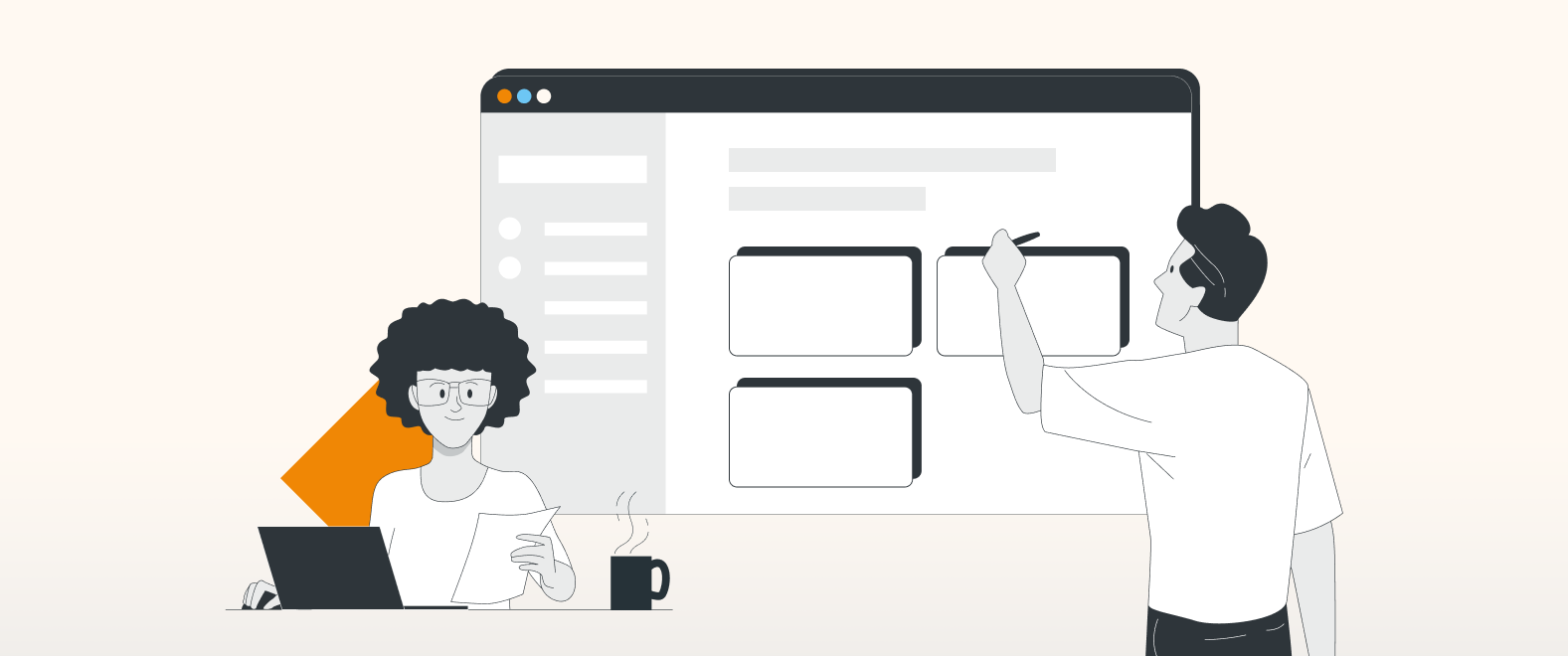Hospitality works globally. My house is your house, mi casa es su casa, ma maison est ta maison… you could go on forever. In a business environment, hospitality can mean collaborating effectively with external stakeholders. You want everyone to participate easily, and feel their voices are heard.
Atlassian has listened and acted on this wish. From now on, you are no longer limited to collaborating only inside your company in Confluence Cloud. And if you think making Confluence accessible to external folks is superb – this rule also applies to all your installed apps, and thus, of course, to draw.io.
How does the guest principle work?
You can invite up to 5 guests per paying user to collaborate in Confluence. A few things to keep in mind:
- A guest can only be assigned to one space at a time.
- The maximum capacity of Confluence Cloud users (at the time of writing this article, this is 50,000) can be exceeded by paying users and guests. Assuming each paying user invites five guests, you could work with up to a maximum of 8,300 internal users in Confluence Cloud.
- There is no limit to how many guests can belong to a space, or how many spaces are shared with guests.
This is wonderful, but wait…!
My house is your house, that’s quickly said. But that doesn’t mean, “Please, feel free to go into my bedroom and search through my closets!”
That’s why the guest feature comes with granular options to limit access to Confluence meaningfully. By default, the space permissions for guests look like this:
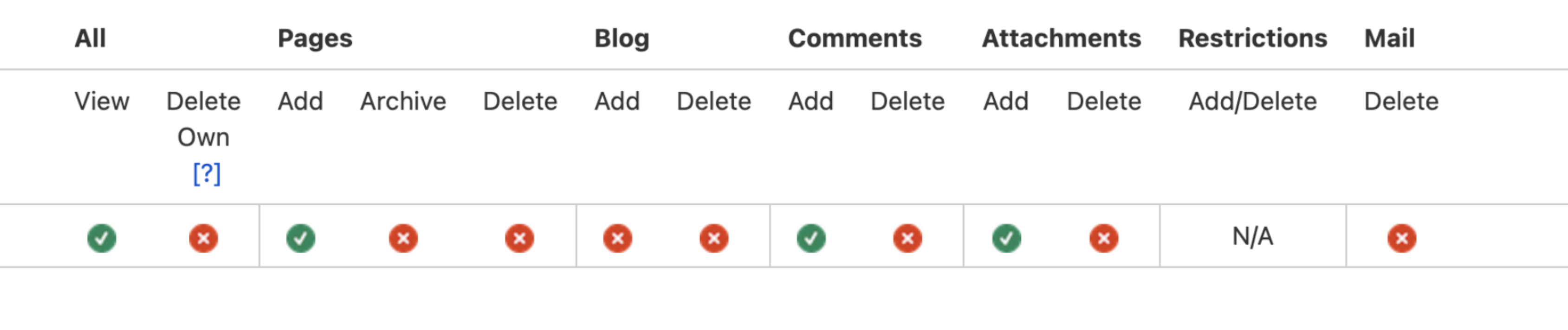
Admins can customize the above settings. However, guests are restricted: they cannot be space admins, export a space, or set restrictions. In addition, guests cannot access Analytics, use Team Calendars, or Confluence Questions.
The following on-site functions are also blocked for guests:
- “@-mentions”
- the Teams tab in the navigation bar
- user search and user pickers
Atlassian has compiled a comprehensive security package for Confluence guests, including multi-factor authentication. For more information on securing your Confluence Cloud instance, please see the links below.
So what does all this mean for draw.io?
The time when diagrams could only be shared through the export function in draw.io is finally over! You can now collaborate in real-time with external parties in draw.io diagrams and whiteboards. Your guests can move around the tool just like paying users (considering the general restrictions mentioned above). Not only does this make collaboration a lot easier, but it also saves you a lot of time.
Therefore, all we can say is, “Spread the word!” Invite your business partners and show them your house… except your bedroom, of course 😉
See the following Atlassian documentation for details:
Want to dive deeper into the world of draw.io? Access our linktr.ee page to follow us on social media and learn how others use draw.io, as well as pick up some helpful tips and tricks.
Not using draw.io yet? Convince yourself and start your free 30-day trial today. Or book a free no-obligation demo with our customer success team to learn more about how draw.io can make life easier and more productive for you and everyone in (and outside of) your company!
Happy diagramming!
You are currently viewing a placeholder content from Youtube. To access the actual content, click the button below. Please note that doing so will share data with third-party providers.
More Information