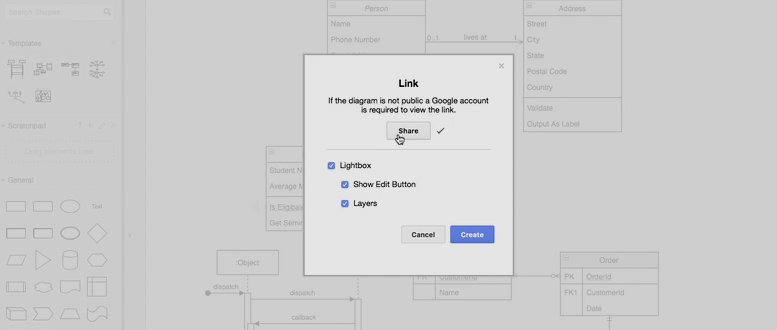You can now share a draw.io diagram with everyone, providing it is stored as a public file.
Step 1: Click File → Publish → Link
You can check whether a diagram is public, by clicking Share. This will show you the current sharing settings for your diagram.
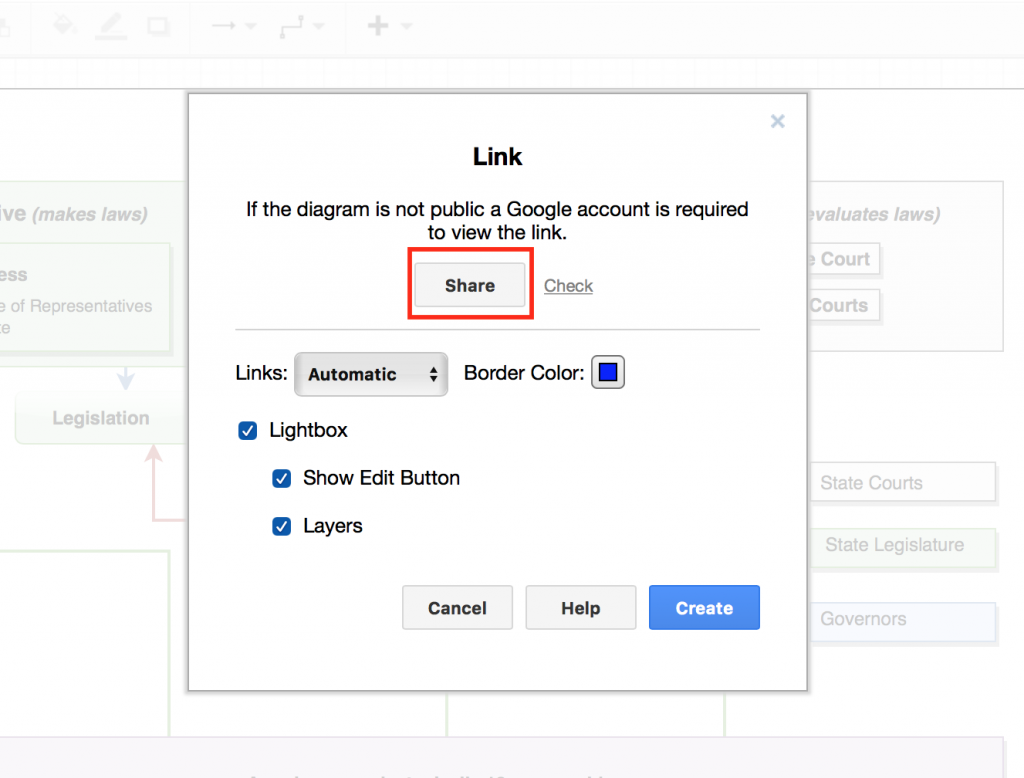
Step 2: Make your diagram public
To change these settings, click on the drop down box to view your options.
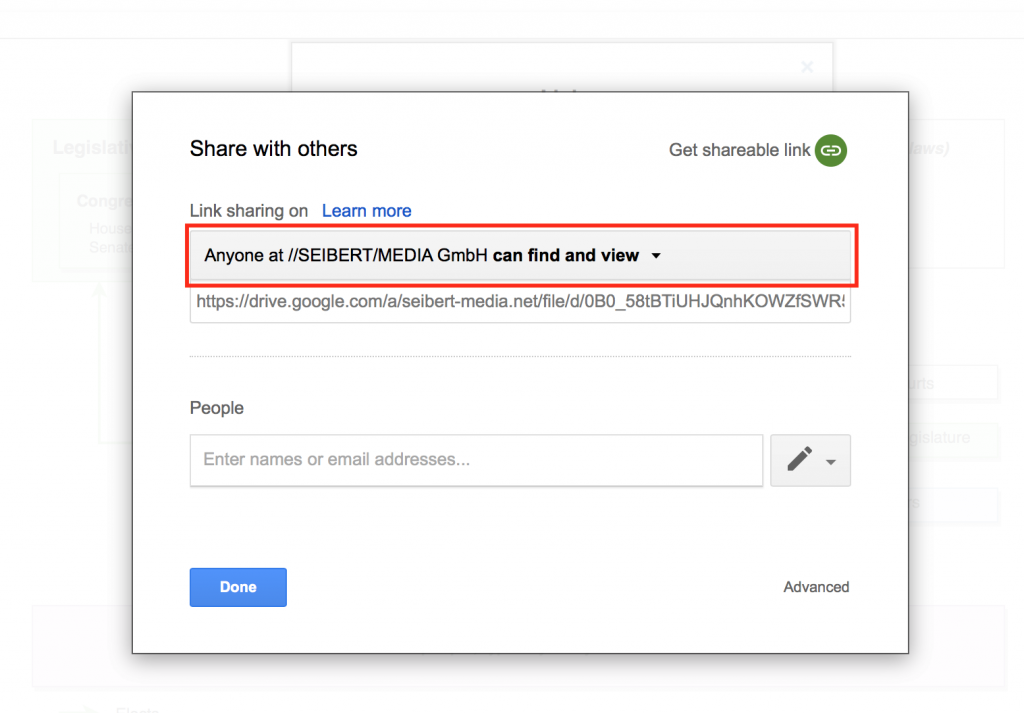
If the option you want to use is not listed, click More…
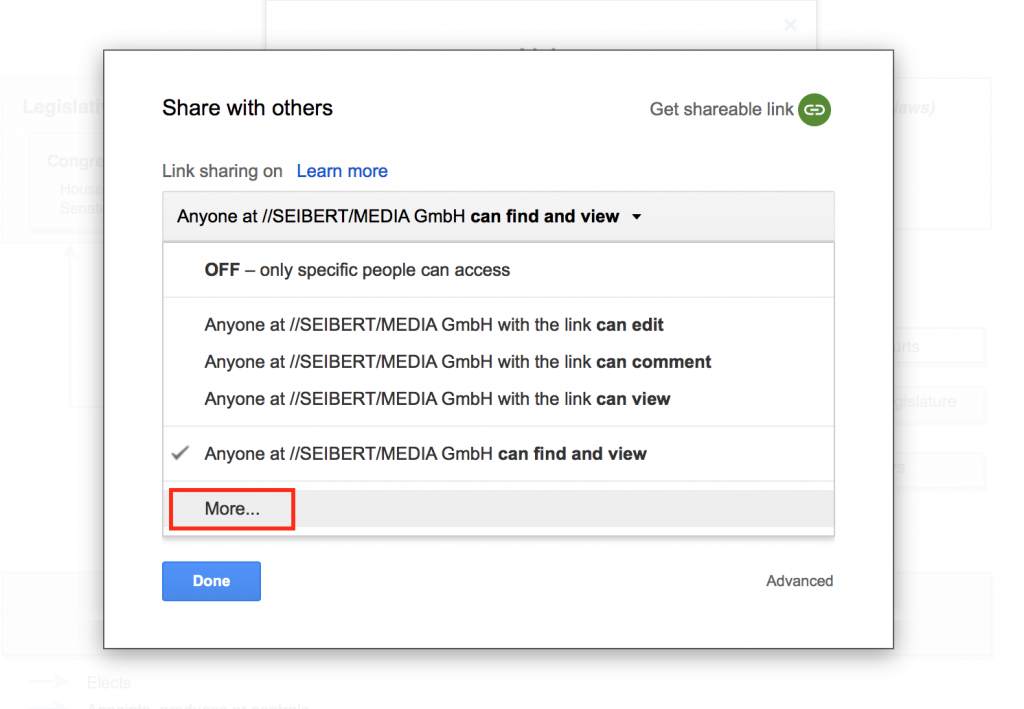
To provide a public URL for the diagram, you need to select the top setting to make it Public on the web. Then click Save.
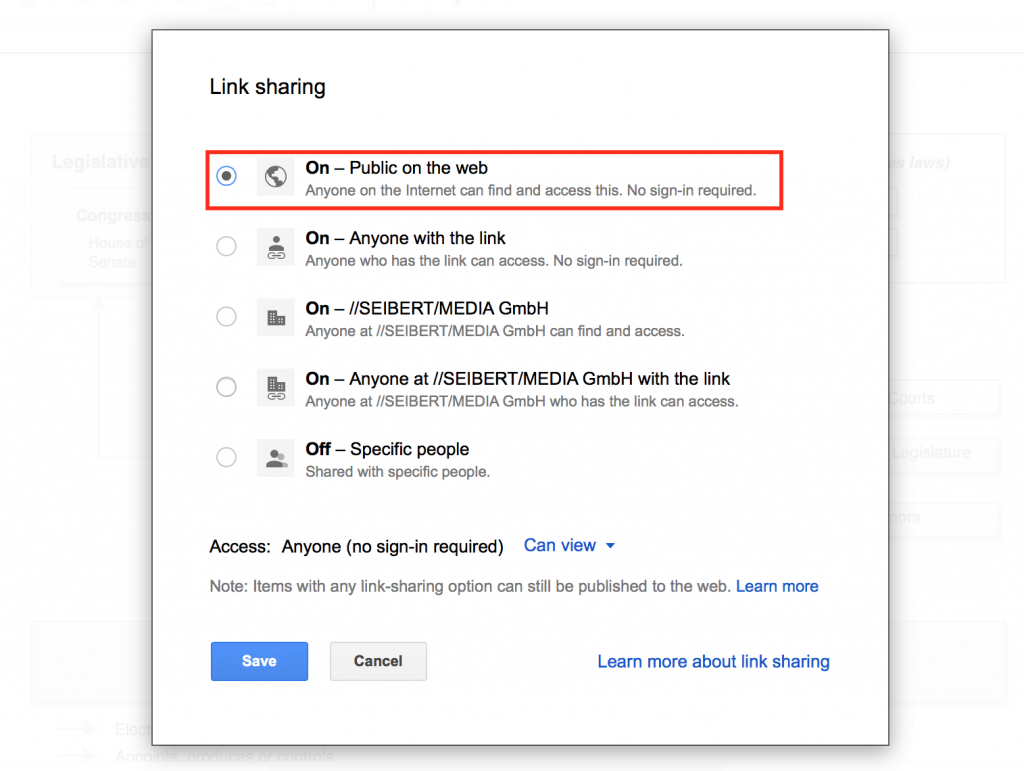
Click Save, then Done to return to the original Link dialog.
Step 3: Generate a public URL for your diagram
Click Create to generate the publicly accessible link.
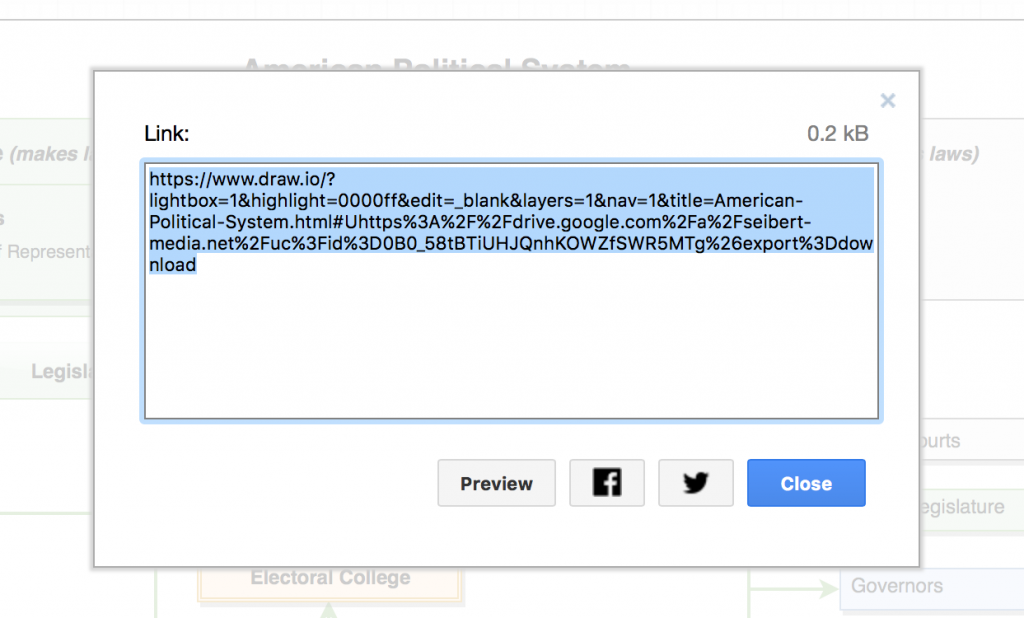
You can now copy the link with Ctrl+C (Cmd+C) or by right clicking and selecting Copy from the context menu.
This makes it easy to share diagrams with your friends and colleagues who do not have Google Drive accounts, and it helps you to collaborate on diagrams with people outside your business.
Here’s another step-by-step demonstration. Note that not all sharing options will be presented, you simply need to make sure that “Anyone on the Internet can find and view” your diagram.
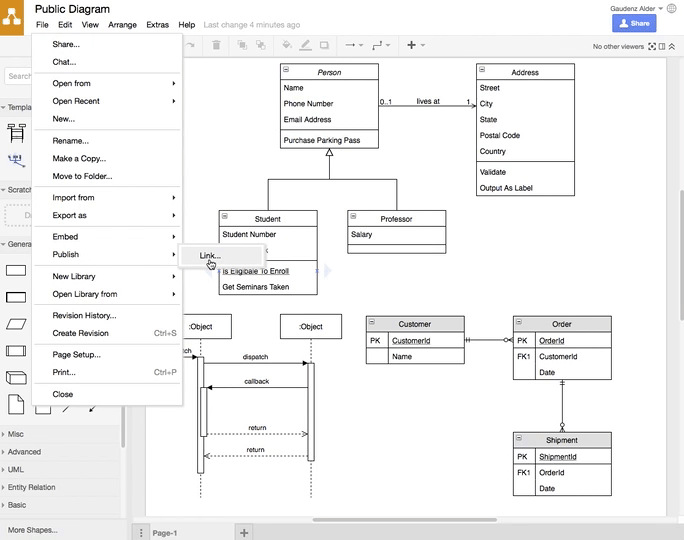
Last Updated on February 6, 2017 by Admin