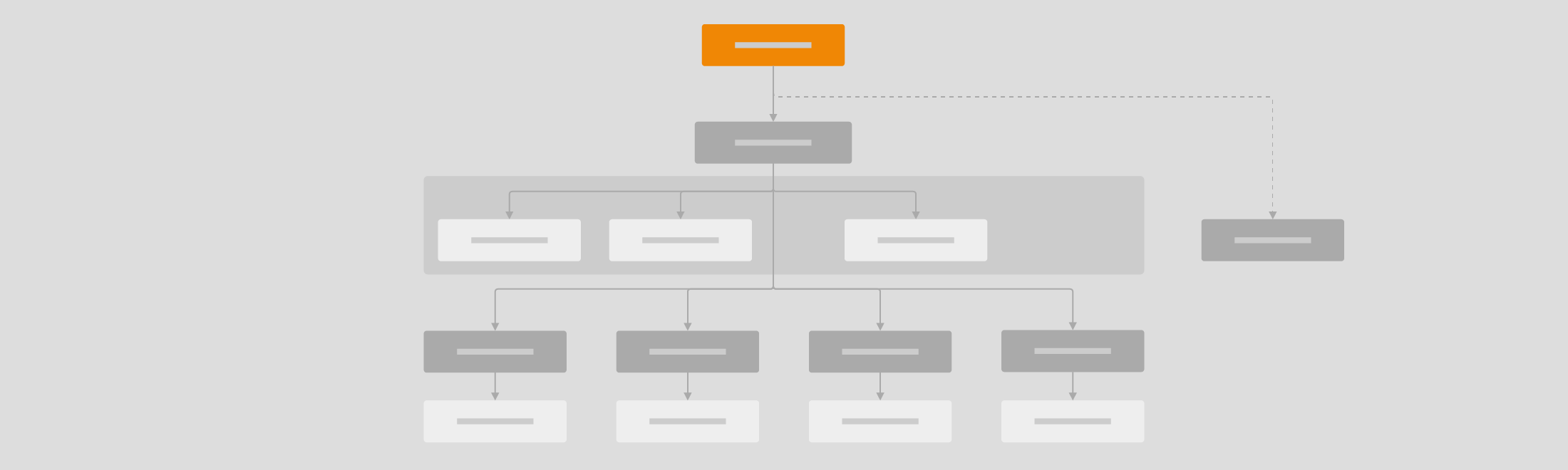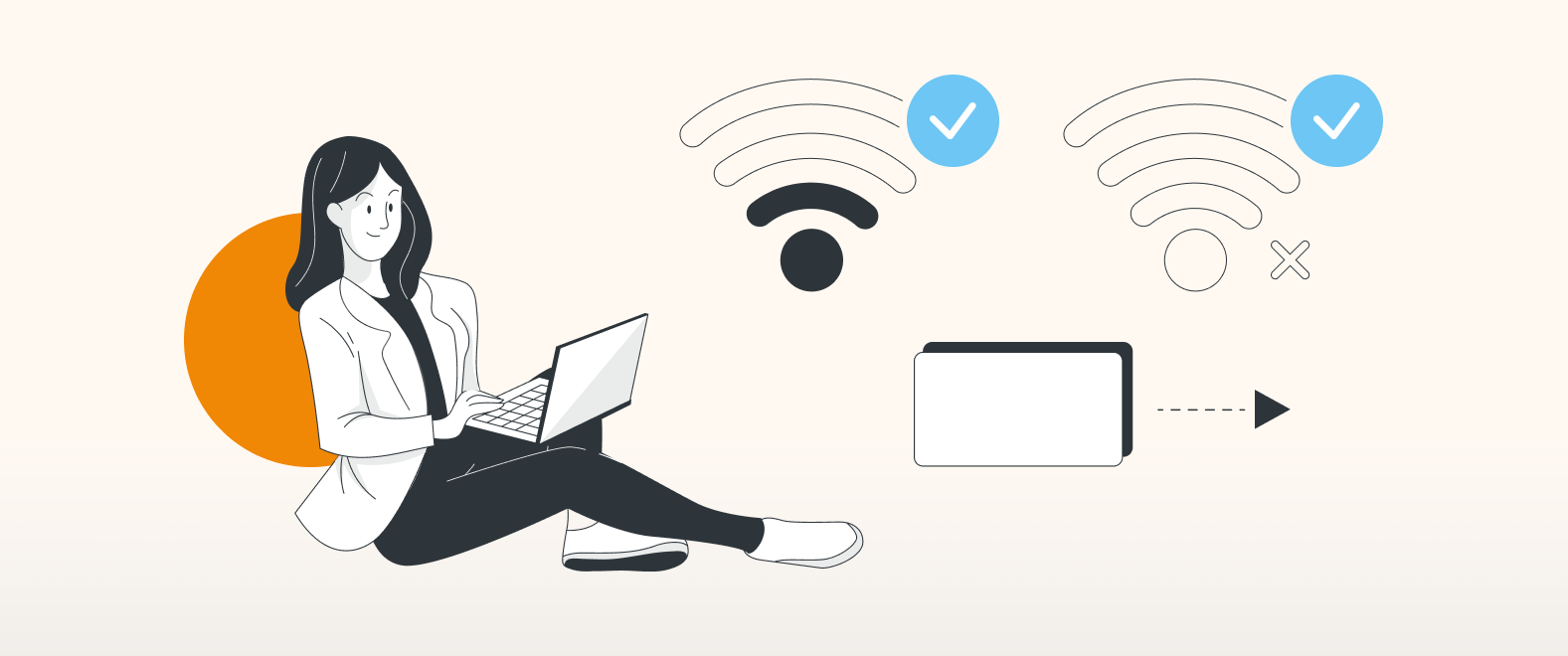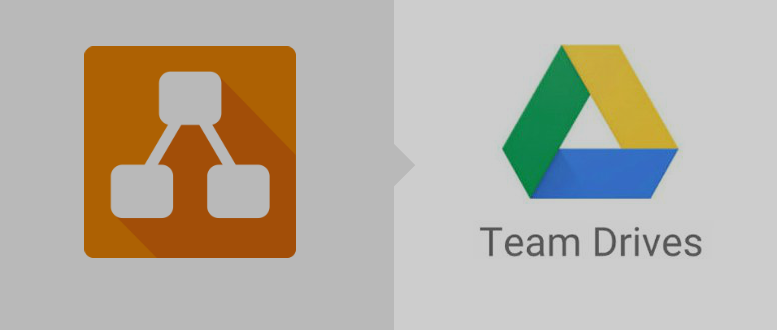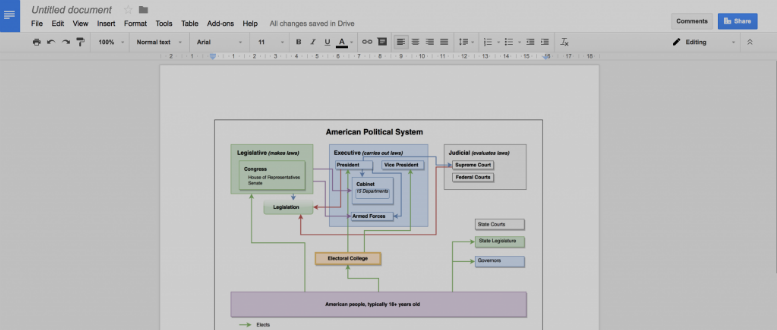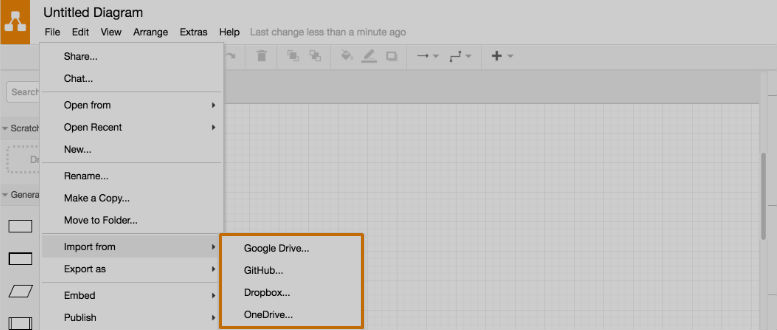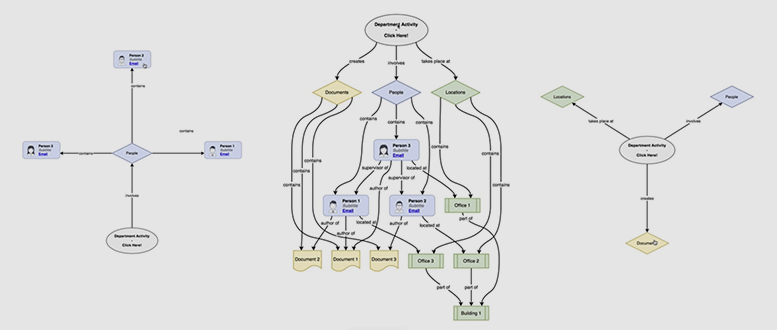Thank you and have a lovely holiday season!
The festive season is in full swing and our packed 2017 is nearing its end. We want to take this opportunity to thank you! A very special thank you to all of our partners and customers, especially everyone who has given us feedback throughout the year, reported bugs, requested features and left reviews in [...]