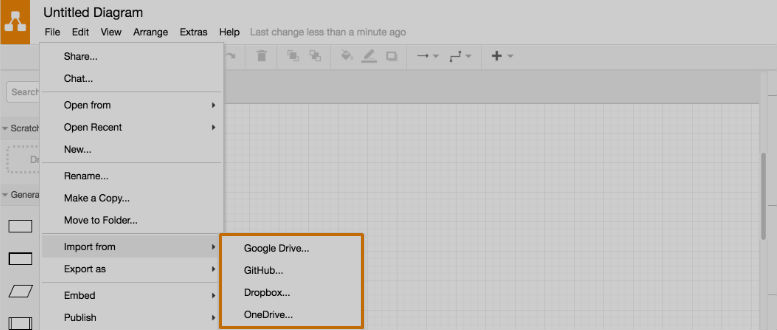You could always import a selection of files into draw.io, but your import options have been greatly expanded.
In this new release, you can now import and display diagrams in the following file formats:
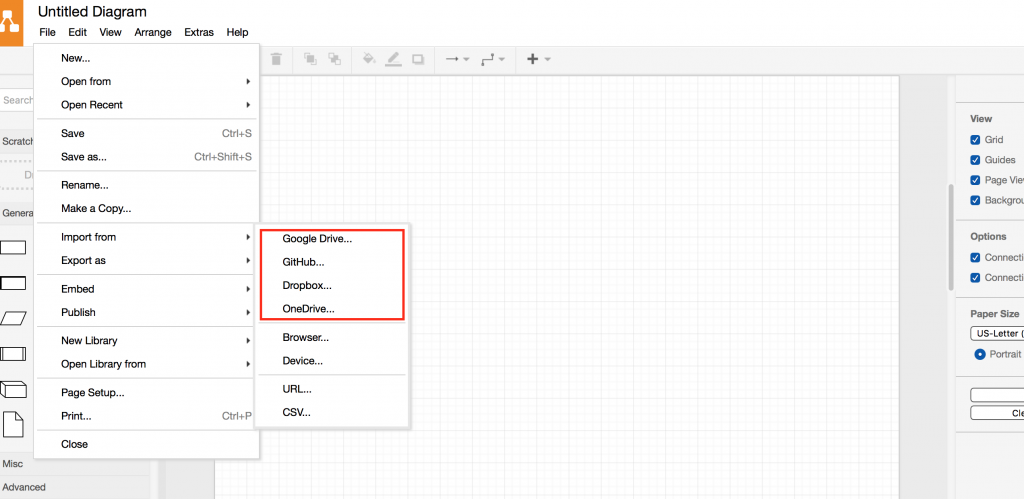
Files of these types can be imported from a number of sources, including: Google Drive, GitHub, DropBox, and OneDrive, as well as from any other opened tab or window in your browser, from a folder on your device, or via a URL.
You can even import CSV code and create a diagram automatically by pasting it directly into the import from CSV dialog.
Mass import from Gliffy is also supported with the draw.io for Confluence add-on, making it easy to migrate from Gliffy to draw.io.
Let us know what you think of these new import features!
Last Updated on March 16, 2017 by Admin