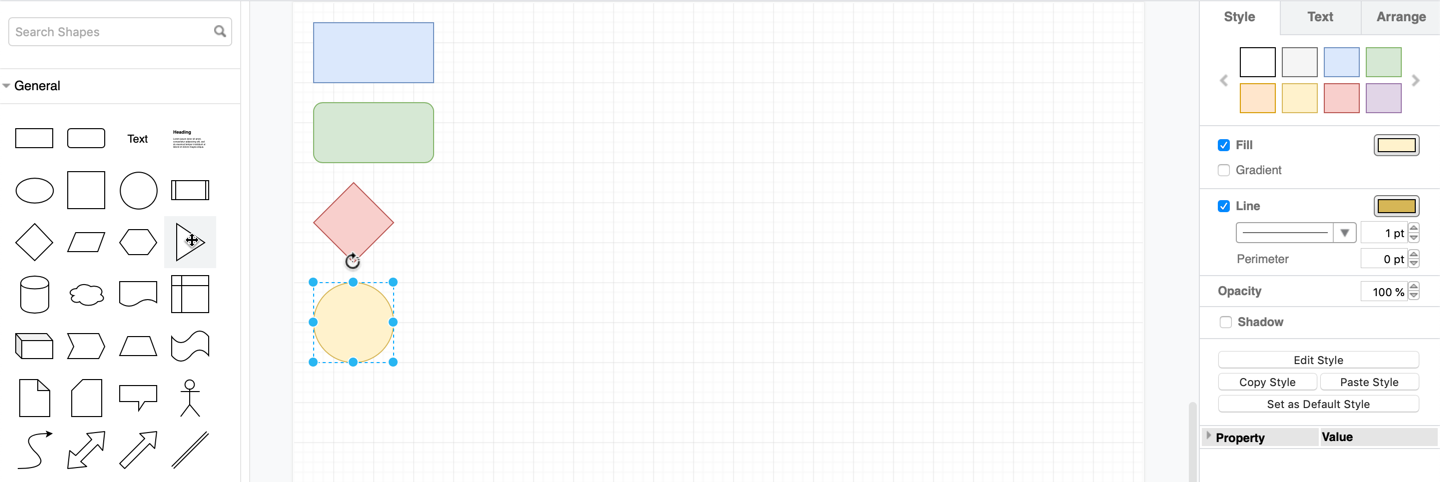You can save a lot of time when diagramming with draw.io. If you know which shapes you’ll need to use in your diagram, you can simply click on them in the shape library, to add them quickly to the drawing area. Now, these shapes will appear neatly stacked under each other, ready for you to move them into position and draw the connectors between them.
Quickly add shapes from the sidebar
Clicking on a shape in a shape library on the sidebar now inserts it below the existing shapes in your diagram.
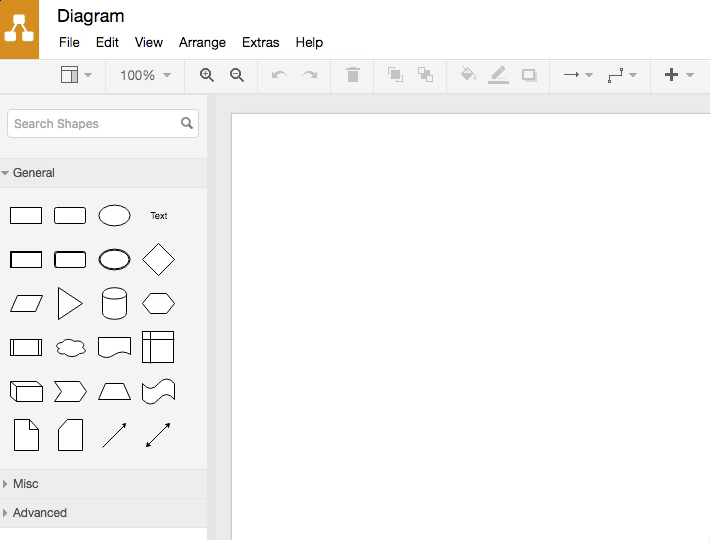
Last Updated on November 4, 2016 by Admin