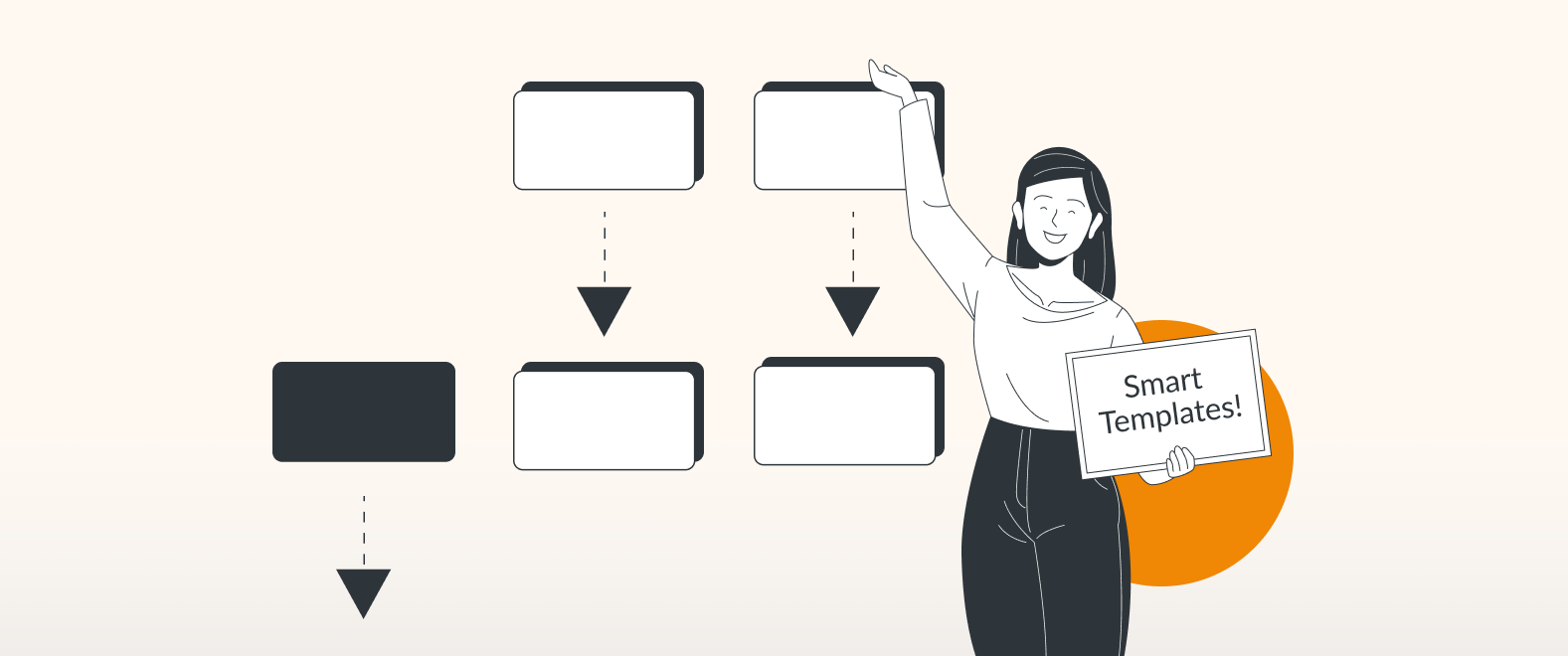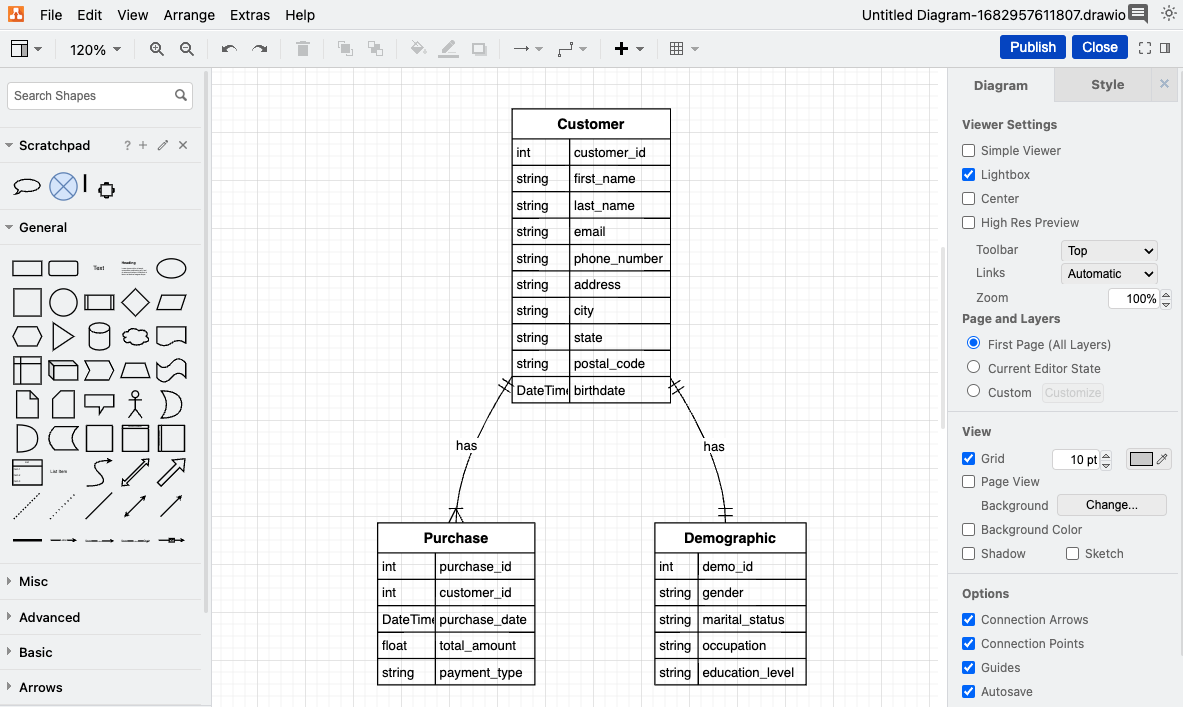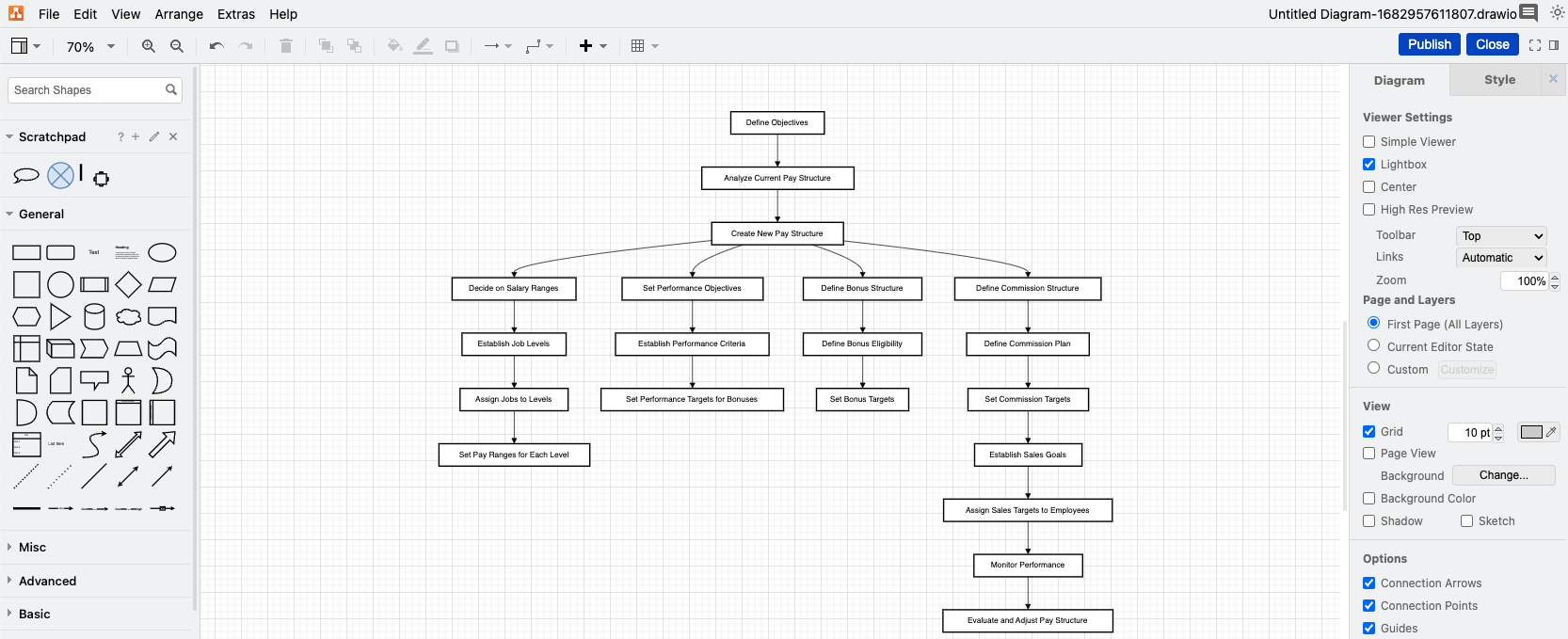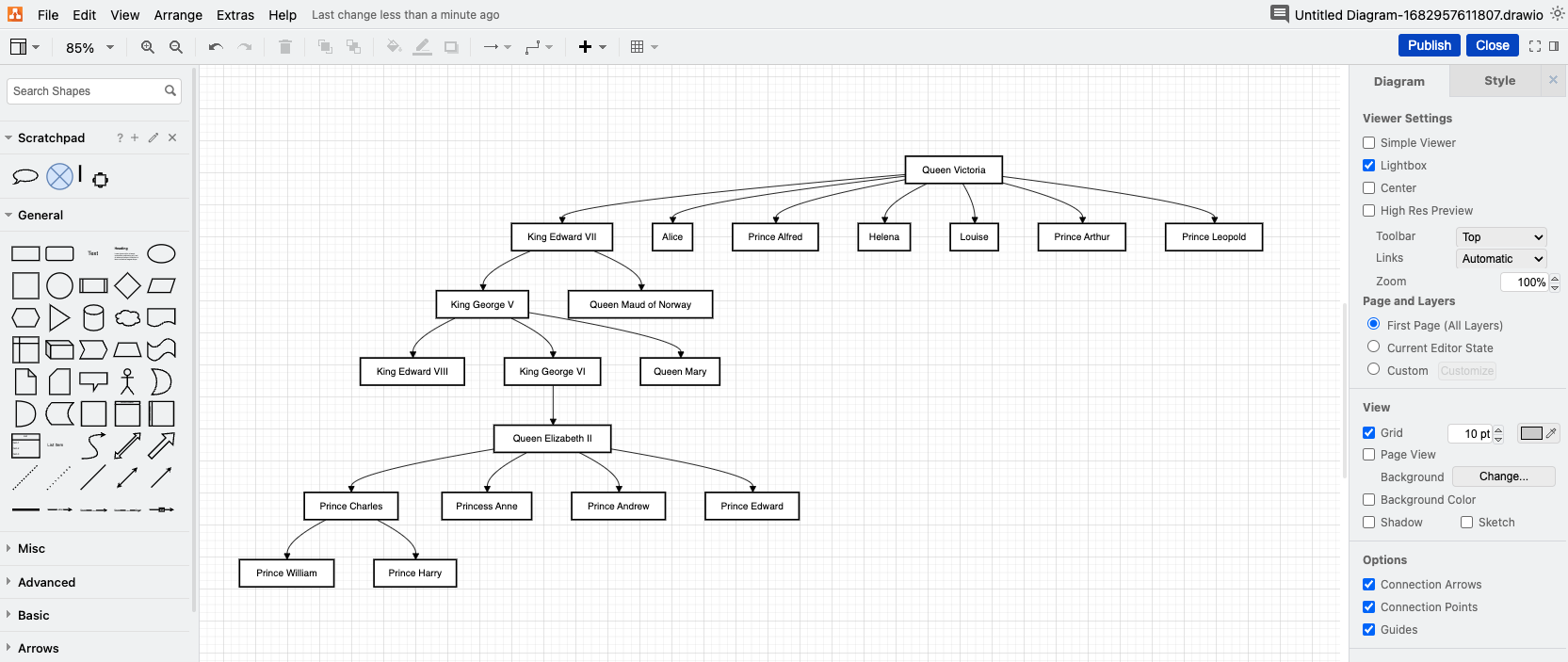Last month we introduced draw.io’s latest feature, Smart Templates, which uses AI and machine learning to generate diagramming templates quickly and easily. Feedback from users has been very positive, and the response to our demos at Atlassian Team ’23 let us know that people are really excited about a tool that helps them diagram faster. With that in mind, we wanted to use this blog to offer a little diagramming inspiration, to show off just how powerful this new feature really is.
Don’t need to hear any more, you just want to get started diagramming smarter? You can try draw.io and Smart Templates for free for 30 days, just visit the Atlassian Marketplace and start an evaluation today.
Create Entity Relationship Diagrams quickly
We know many of our customers create Entity Relation Diagrams (ERD). These diagrams are commonly used when designing databases (or troubleshooting databases), but they can be time consuming to create; mapping all the entities and relations takes time. However, Smart Templates can get you started quickly, as long as you provide the entities and relationships you’re trying to map.
In the example below, we entered the text string “an e-commerce database design featuring customer information and previous purchase history and demographic information” and the Smart Template’s AI produced the diagram below in seconds:
Let Smart Template inspire your flowcharts
Many job roles require the use of flowcharts on a regular basis. Maybe you’re an HR professional who needs flowcharts to resolve a tricky personnel issue. What about the flowcharts used by risk managers to asses potential problems before they start? Or think about support engineers who are faced with challenging service requests on a regular basis; a flowchart definitely helps standardize responses. We wanted to see how complex we could make a flowchart using Smart Templates to really show how much time it saves. So, we gave it this text input, “A flowchart for rolling out a new salary structure at an enterprise company, including salaries, bonuses, and commissions”, and here’s what it produced for us:
Data-Driven Diagramming
We have mainly talked about using Smart Templates to quickly create the “skeleton” of a diagram, with the assumption that our users are then going to tweak the contents/text to fit their exact needs. But, a side benefit of Smart Templates is that it can source actual data for your diagrams, making it faster to create them. In the example below, we prompted for “the royal family tree starting at Queen Victoria to present day”, and the template provided exactly the data we were looking for:
This should set your imagination running thinking about the various pieces of data you could pull in. You could ask “create a map of every brand under the Proctor and Gamble umbrella”, or “create a flowchart of every type of ISO certification”, or “list every element in the periodic table”. Why stop there? There’s no end to the queries you can give Smart Template:
- Who is the greatest NBA player of all time?
- Is Star Wars better than Star Trek?
- What is the meaning of life?
Instead of manually typing in data, let Smart Templates save you time so you can start customizing it quicker.
You are currently viewing a placeholder content from Youtube. To access the actual content, click the button below. Please note that doing so will share data with third-party providers.
More InformationJust scratching the surface
With the feature still fairly new to the world, our users have only just begun to discover the power of Smart Templates. Have you been able to design a unique or interesting diagram using Smart Template? If so, we would love to hear from you; we’re excited to learn how the feature is being used, and how we can improve it in the future. Please reach out to us at sales@drawio-app.com.
Want to explore all the features of draw.io? Visit the Atlassian Marketplace to get started, and soon you’ll be able to create any diagram you can dream of in Confluence or Jira. You can use draw.io to visualize everything, including process modeling and relationships (BPMN 2.0, ERD, Flowcharts, Swimlane diagrams…), software development and networks (UML, UML 2.5, AWS, Azure, Cisco, GCP, IBM…) and administration (Org charts, Mind maps, Floor plans, Infographics). Give us a try and you’ll quickly see why draw.io is the top-rated app in the entire Marketplace.
Do you like to dive deeper into the world of draw.io? Access our linktr.ee page to follow us on Social media and learn how others use draw.io and hopefully pick up some tips and tricks.
Happy diagramming!
Last Updated on March 4, 2024 by Admin