This new release of draw.io supports GitHub, using OAuth, which means that draw.io never will see your GitHub password.
Diagrams can be opened from, saved, and exported to your repositories. Note that there is a 1MB file size limit on files stored in GitHub.
Step 1: Open draw.io
To use draw.io with GitHub, go to the following link: https://www.draw.io/?mode=github
You can either create a new diagram, or open an existing diagram. For this example, we’ll create a new diagram.
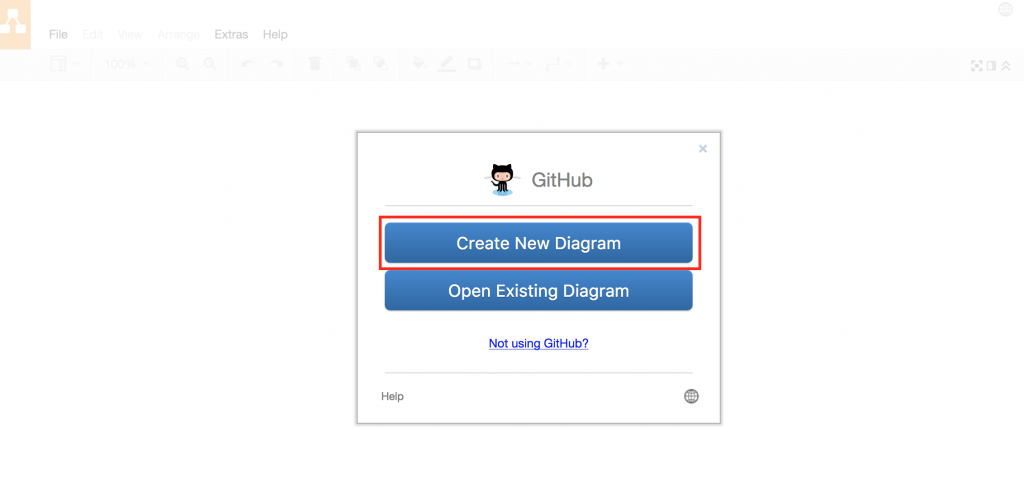
Step 2: Create a diagram
Select a diagram template, enter a filename for your diagram, and click Create. For this example we will create a blank diagram.
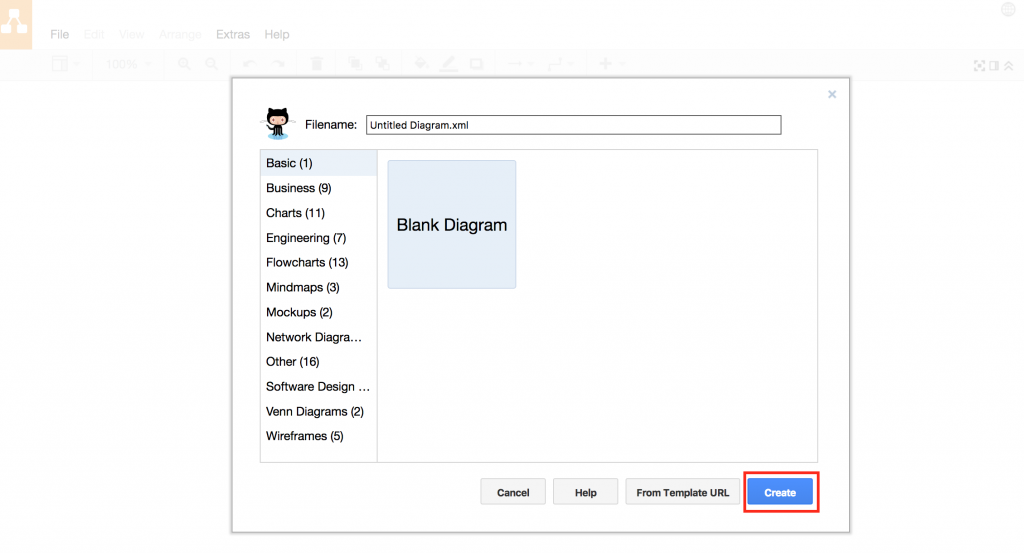
Step 3: Authorize draw.io to use GitHub
You need to authorize draw.io to use your GitHub account. Click Authorize, then log into GitHub.
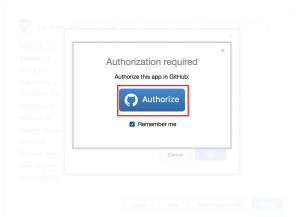
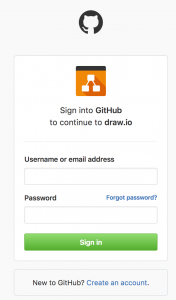
Step 4: Choose a repository
Choose a folder (your repository), and then click OK to create your new blank diagram, saved in your GitHub repository.
Last Updated on April 17, 2020 by Admin

