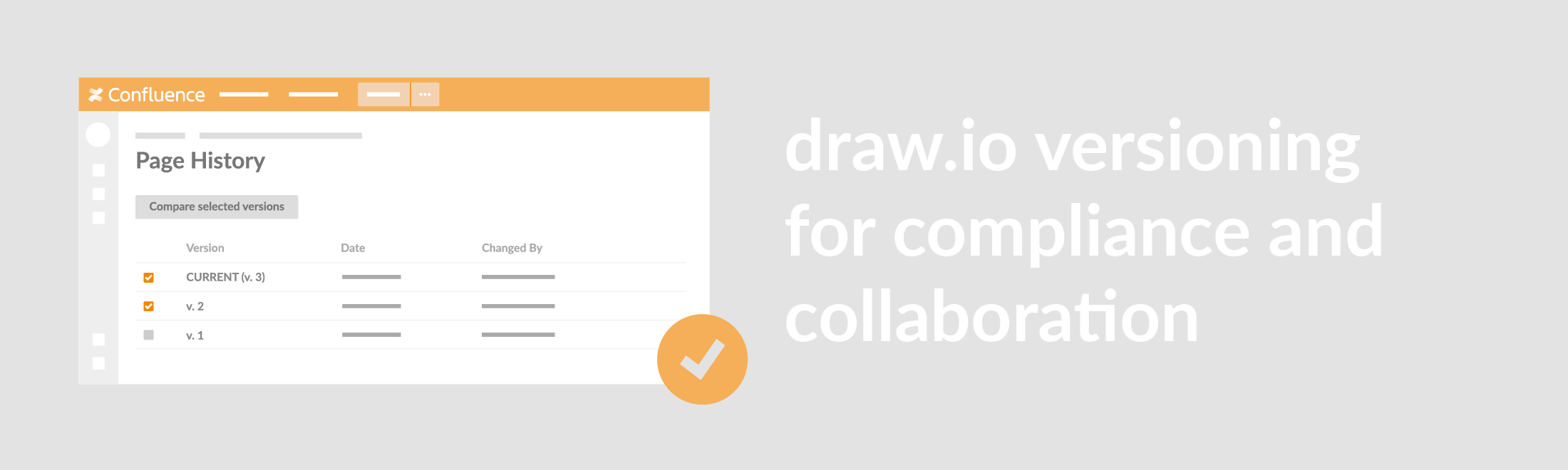In many parts of the world, the leaves have started to change color, which means Autumn has arrived. Change is, in many cases, inevitable, and we know that being able to follow those changes is essential. At draw.io, we make following those changes easy, whether you need them for auditing purposes or because your collaboration process requires it. Versioning in draw.io for Confluence will help you keep tabs on changes so you can concentrate on creating diagrams.
Confluence revision history
Compliance is not just a buzzword, but a necessity in many cases. With draw.io for Confluence, each version of a page is always visible and comparable with other versions. Every change creates a new version and is, therefore, audit compliant.
To locate all versions of your Confluence pages:
- Click on the three ellipses (…) in the upper right-hand corner of your confluence page
- select Page History
You should now see all previous versions of your page, including the current version. You can now opt to restore or delete versions.
draw.io diagram history
In our previous post, we told you all about our newest feature: collaborative diagramming in draw.io. When collaborating with your colleagues, you can work on your diagrams in real-time. Being able to see the changes, visually, that were made is extremely useful for a seamless workflow. To take a look at the diagram changes, you will need to:
- have your diagram opened (not just have your Confluence page open)
- click the last change made … minutes ago link in your menu bar
- the revision history box will pop up
- select the version you need from the menu on the left-hand side of the box
How does this all work together?
In draw.io for Confluence, every time you make a change to your diagram, it automatically generates a new version of the Confluence page. That means both features are already seamlessly integrated with each other making it easier for you!
Want to learn more draw.io? Why not head over to our learning page to see what other kinds of cool tips and tricks your team can pick up? We also have the draw.io YouTube channel where you can see first-hand how to create the diagrams you need. Until next time, happy diagramming.
Last Updated on October 12, 2020 by Admin