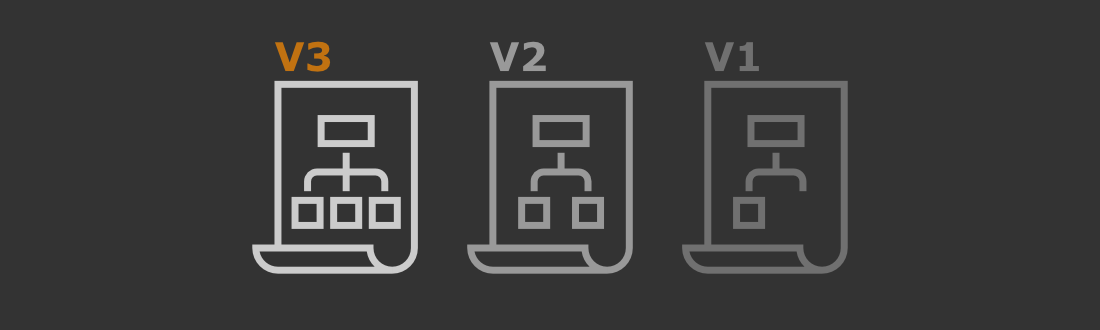If you are using an intranet, you typically have a reliable system for tracking changes to written content. If someone makes an error when updating a page, you can roll back to a previous version.
Software engineers use revision control systems to track all changes to program code. This makes sense: they can roll back to earlier versions when a bug is introduced. A version control system makes it easy to track problems and changes.
But diagrams are too often hidden away on individual computers or on shared drives. Changes to a diagram are tracked only while they are being edited. Close the file and open it again, and you can’t see what was changed during your last editing session.
But there are situations where changes to diagrams must be recorded.
When change-tracking is mandatory
Diagrams are often used to illustrate business processes and quality control processes. It’s easier to represent complex processes in diagrams than in words alone.
Many companies are legally obliged to track changes to documents about these processes and their projects to retain a variety of quality certifications which permit them to sell products. Revision control requirements on the pharmaceutical, health care, financial and auto industries are especially strict. They must be able to show the trail of edits and approvals to all process and project documentation during a compliance audit.
This includes diagrams.
A copy of each version of a diagram must be retained. With most intranets or when using shared drives, the person editing the diagram must remember to do this manually.
There is a better way – automatically track changes to diagrams within the intranet.
Built-in version control for diagrams
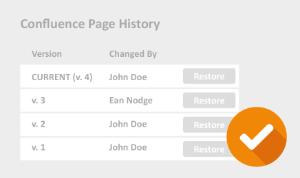 Confluence’s revision control system is robust and secure, and draw.io takes advantage of this. Every change to a diagram is saved using this built-in functionality – you can see each version of a diagram in the page history, just like you can see all changes to the text on the page there.
Confluence’s revision control system is robust and secure, and draw.io takes advantage of this. Every change to a diagram is saved using this built-in functionality – you can see each version of a diagram in the page history, just like you can see all changes to the text on the page there.
You don’t have to rely on your employees remembering the extra steps of saving and storing the diagrams in an appropriate and central location.
Within Confluence, you can compare different versions of draw.io diagrams, and easily restore older versions, just as you can compare and restore previous versions of pages.
Unlike many other popular diagramming tools, draw.io for Confluence tracks changes to diagrams in the page history automatically.
This makes it a breeze to perform change audits of business procedures that are best represented by diagrams, making your certification and compliancy processes easier.
draw.io is an enterprise-ready diagramming tool
This is just one of the functions in draw.io that make it easier for businesses to work with diagrams. Read more about the features of draw.io in our portal.
Last Updated on April 17, 2020 by Admin