This blogpost is part of our In-Shape campaign series. The other topics we’ll be looking at include:
- Add draw.io diagrams to your Team Playbooks
- Tips to optimize your diagrams
- How draw.io can level up your esports game
- The Diagram Hall of Fame
Get your head in the game
Team Playbooks are a great way to orchestrate workshops, and get colleagues on board and involved in discussions. Their purpose is to provide a framework for teams to work on specific areas, such as holding retrospectives, and dependency mapping.
With Atlassian’s Roles and Responsibilities Playbook, at the click of a button you have a Confluence Template loaded and ready for your team workshop on defining roles and responsibilities.
In this blogpost, we’ll show you how adding draw.io diagrams to your Playbooks will take them to the next level, and provide the platform for an efficient meeting that keeps a full track record of what’s been discussed and decided as a team.
draw.io and Team Playbooks: a perfect match
When you add diagrams to your Playbook Confluence Template, you provide your team with everything they need to participate in a workshop that is visual and productive. Here’s how:
-
Everything is stored in your single source of truth: your draw.io diagram, along with the documentation from your roles and responsibilities workshop, is all stored centrally within the Confluence, available for anyone to access and edit at any time.
-
Empowering real-time collaboration: you and your team are able to work on the diagram simultaneously. This is particularly useful for Playbook workshops with remote and hybrid teams working across the globe.
-
Revision history keeps a record of all changes: consult the revision history in your draw.io diagram to see all previous versions of that diagram. Here you are able to see what’s changed and when, for example, if you want to locate information that went missing during the collaboration process. Plus, the good news is that if you revert the diagram to a previous version in draw.io, the Confluence Template and page history it is stored within will remain unaffected.
How to add a RACI Chart to your Template
The example below shows a RACI Chart that has been created at the top of the Roles and Responsibilities Confluence Template. This RACI Chart was the outcome of a roles and responsibilities workshop, and all the information that was used to inform the Chart is available below in the Confluence page.
To add a RACI Chart to the Roles and Responsibilities Template:
1. In your Confluence space, click on Templates, locate the Roles and Responsibilities Play, and then click Use template.
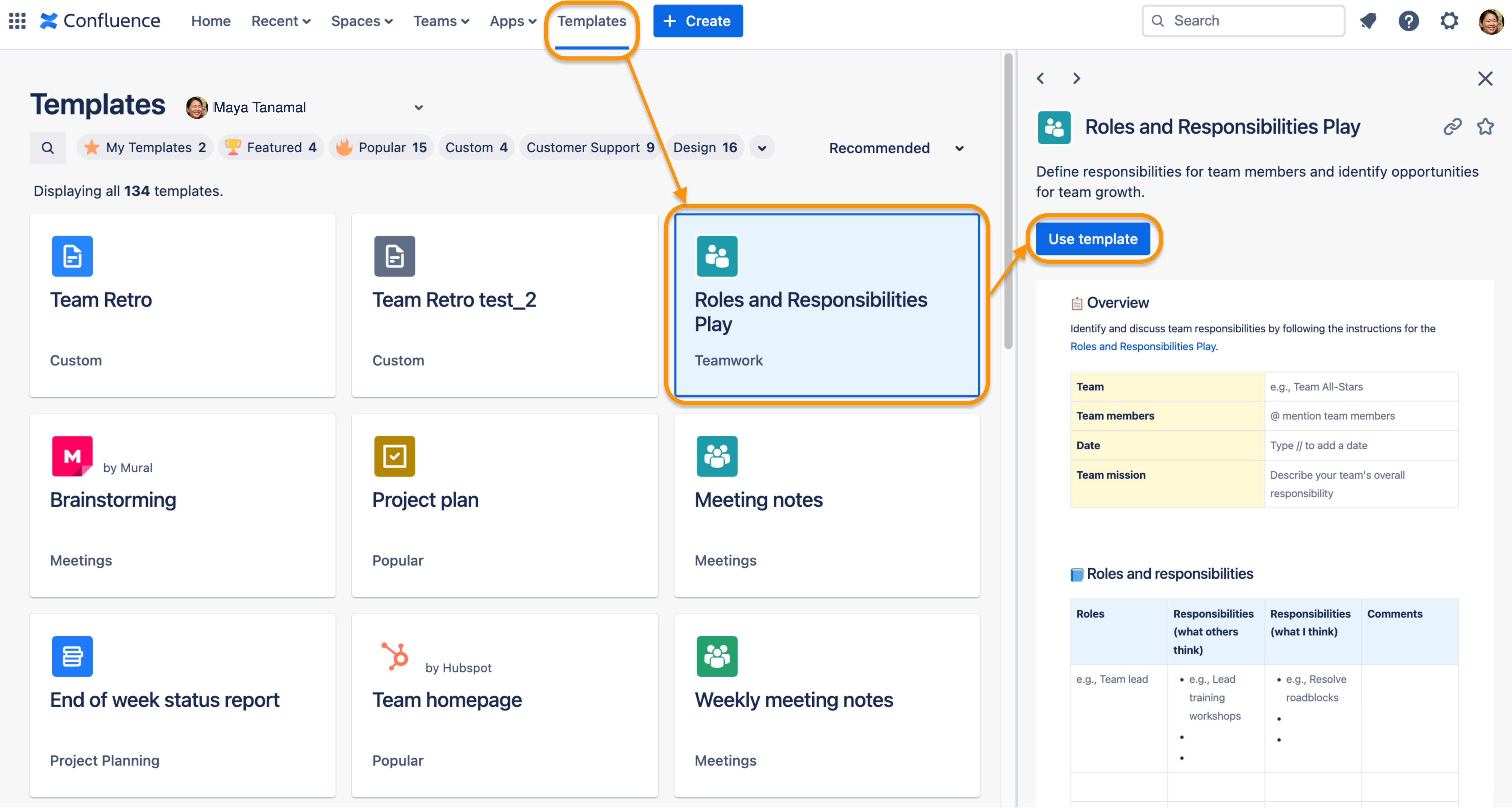
2. The Confluence Template looks like this:
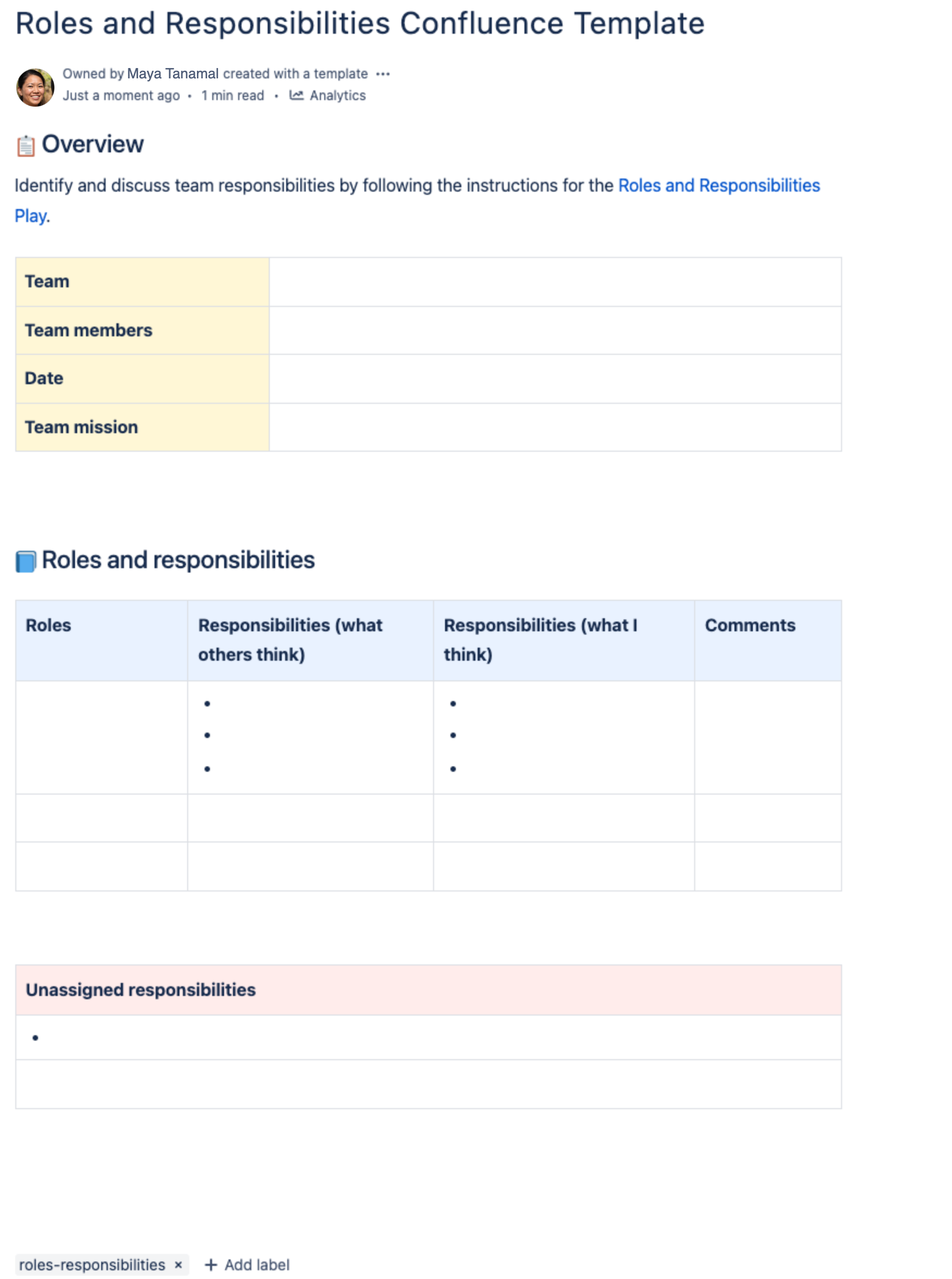
3. Gather your team and follow the Instructions for running this Play.
4. When you want to add a draw.io whiteboard to the page, in the Confluence edit mode, start typing “/draw.io” and select draw.io Board.
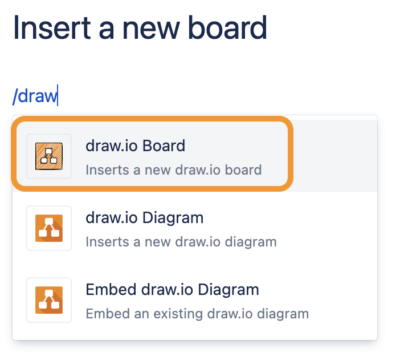
5. To create a table, head to the plus (+) icon in the left sidebar, hover over Table, and choose the number of columns and rows you wish to have.
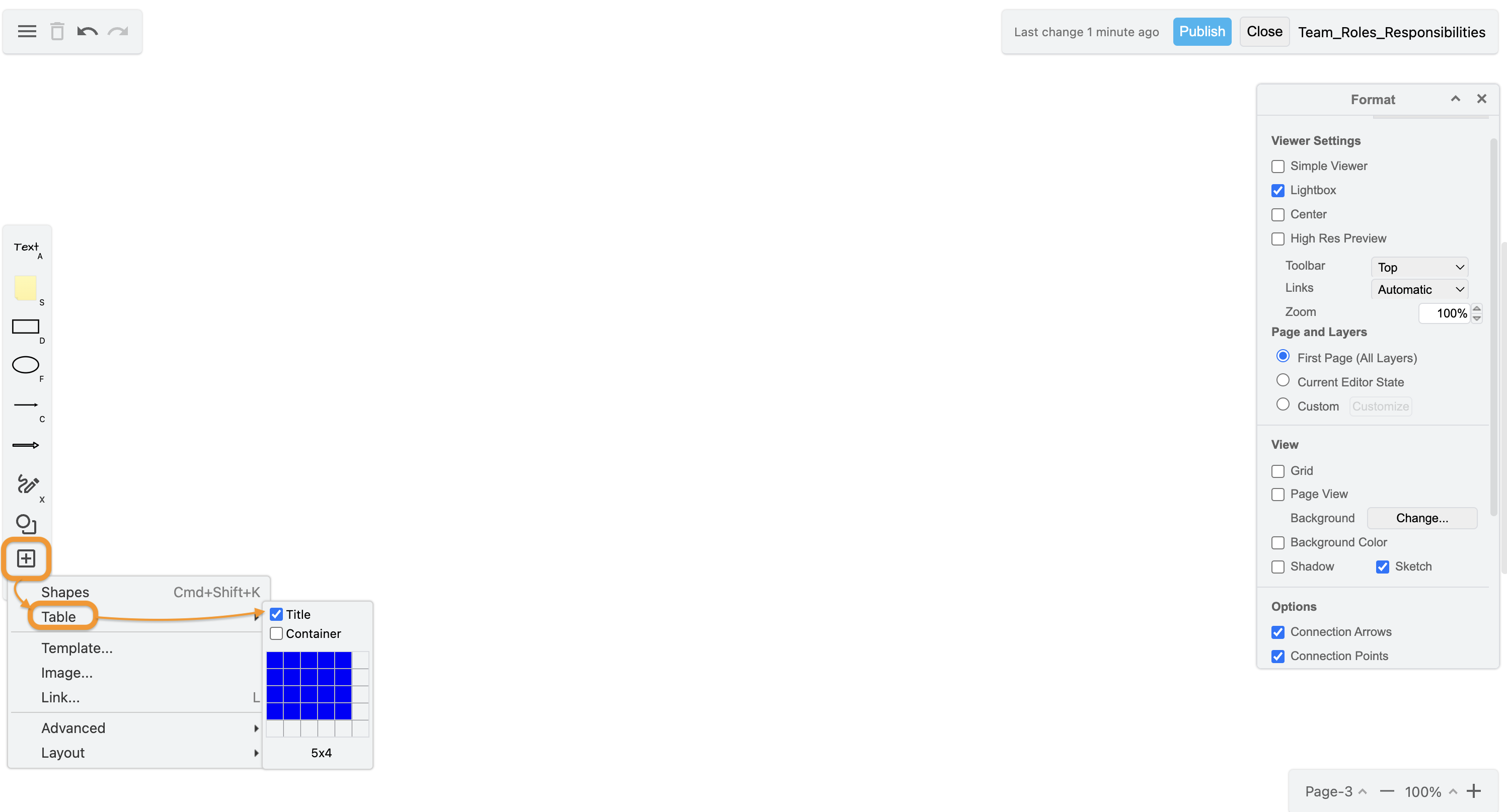
6. Invite your team to collaborate on the diagram, in real time or asynchronously.
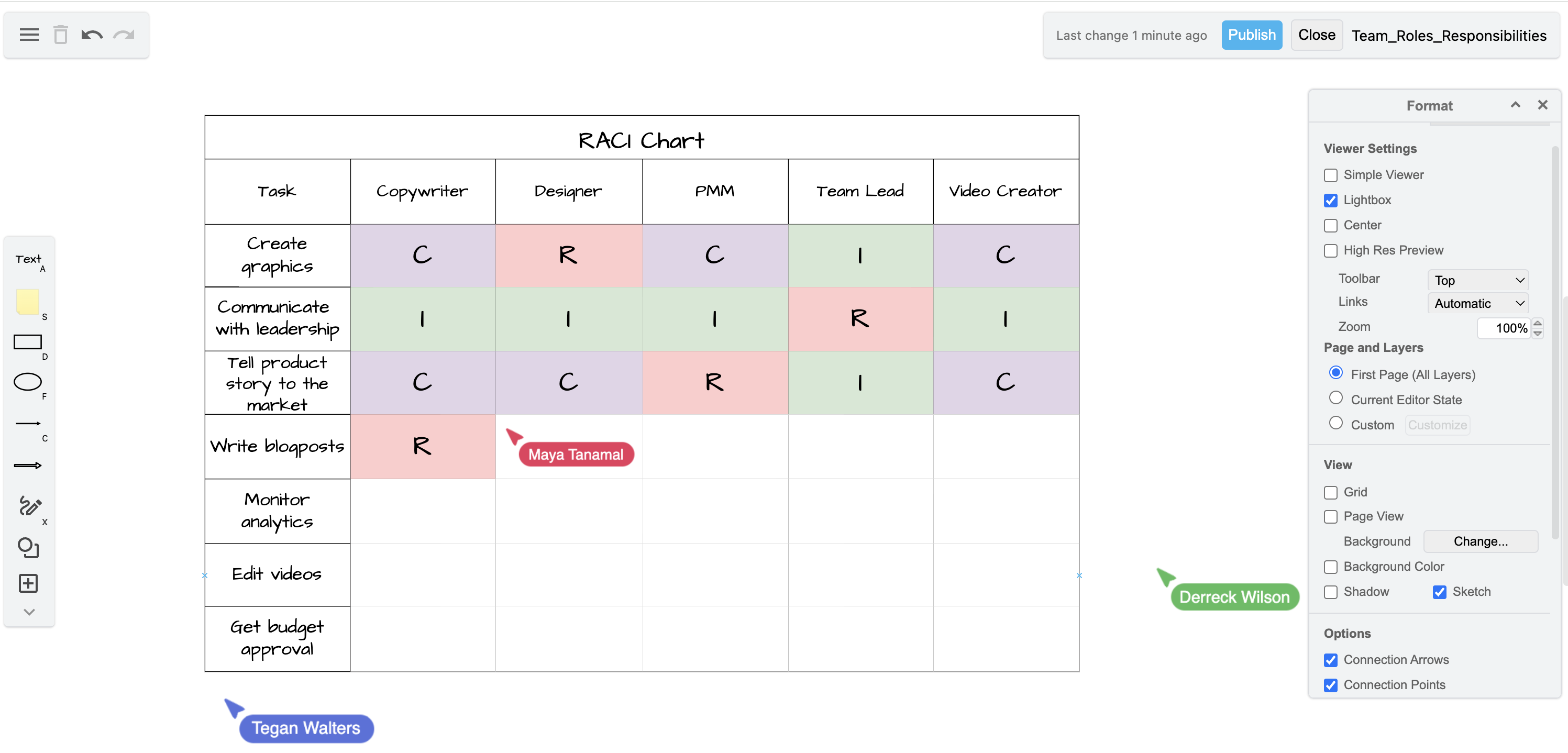
Teammates collaborating on the RACI Chart in real time
7. The example below shows the finalized RACI Chart, built from the outcome of the team workshop.
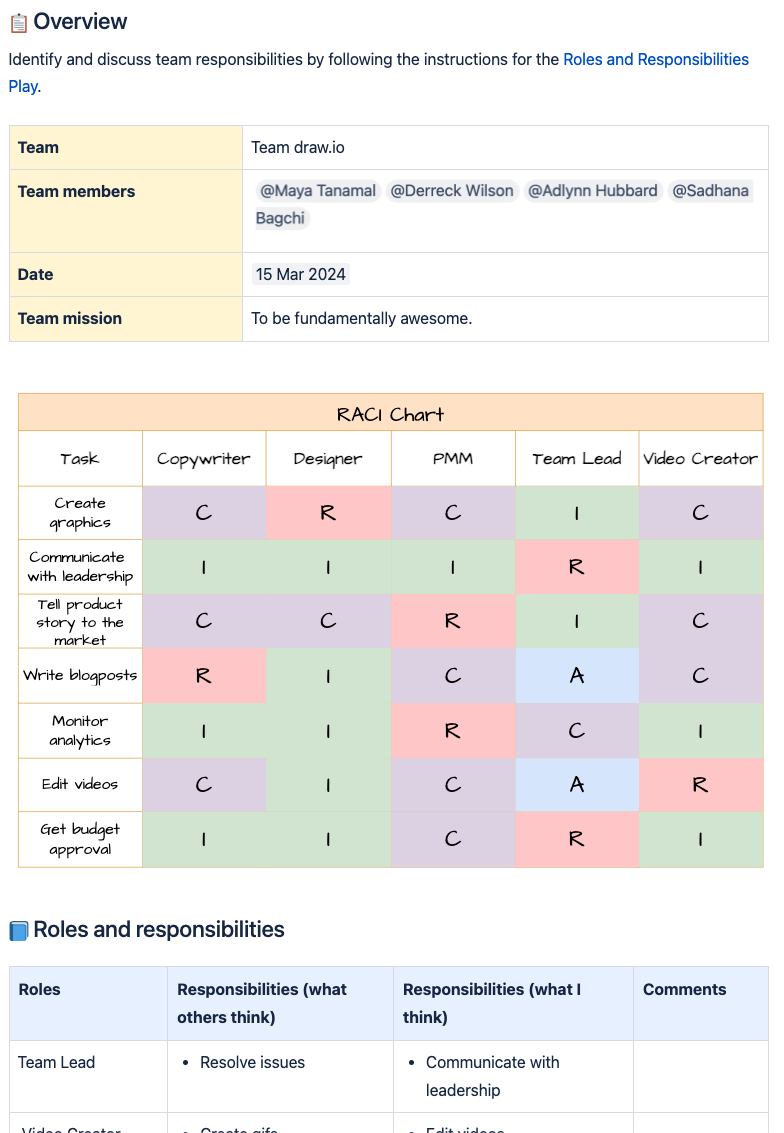
The completed RACI Chart, embedded in the Confluence page
Recording the highlights
The Roles and Responsibilities Confluence page now serves as a full record for your team: capturing the workshop discussion, and the resulting RACI Chart that will be used to further define the individual roles within the team.
Tip: If you want to save this diagram as a template to use time and time again in future meetings, see our related blogpost, Add draw.io diagrams into Confluence page templates.
By seamlessly integrating draw.io diagrams into your Confluence Playbook Templates, you empower real-time collaboration and ensure that all team members are on the same page at every step of the way. With draw.io’s revision history, you can track changes and refer back to previous versions as and when needed. What’s more, everything is securely collaborated on and stored in your single source of truth: Confluence.
So, what are you waiting for? Take your Playbook Templates to the next level with draw.io diagrams!
Kick off your draw.io journey
Want to dive deeper into the world of draw.io? Access our linktr.ee page to follow us on social media and learn how others use draw.io, as well as pick up some helpful tips and tricks.
Not using draw.io yet? Convince yourself and start your free 30-day trial today. Or book a free no-obligation demo with our customer success team to learn more about how draw.io can make life easier and more productive for you and everyone in (and outside of) your company!
Happy diagramming!
You are currently viewing a placeholder content from Youtube. To access the actual content, click the button below. Please note that doing so will share data with third-party providers.
More InformationLast Updated on March 19, 2024 by Admin

