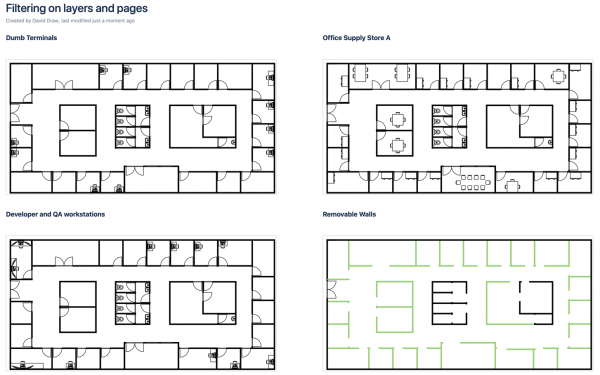Since the Atlassian Summit in April 2019, we’ve added several new features to draw.io and updated the shape libraries for two of the popular cloud service platforms.
Filter diagrams by page and layers on Confluence
With view filtering in the draw.io Confluence macros, you can now select a page and limit what the reader sees to specific layers in the draw.io macro settings. Such filtered diagrams will be printed or exported exactly as you see them on the Confluence page. View filtering is currently available in draw.io for Confluence Server and Confluence Data Center, and will be coming to Confluence Cloud by the end of October 2019.
Learn more about filtered views in the draw.io Confluence macro
Rulers and measurements
This is a subtle, helpful addition – you may not have noticed that we’ve added rulers around the drawing canvas. When you move a shape, you’ll see blue guidelines appear on each ruler showing the outer edges of the shape you are moving. Use the ruler and these guidelines to line your shapes up more easily.
If you prefer to work in millimeters, select View > Units > Millimeters from the draw.io menu.
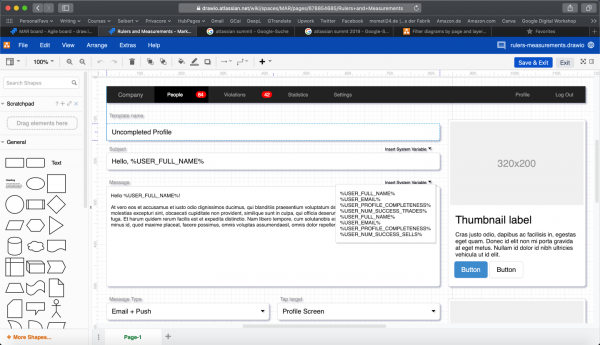
Updates to the GCP and AWS shape libraries
Google and Amazon regularly update their icons and template examples, which are used to model infrastructures on their cloud platforms. Whenever new icons are released, the respective shape libraries in draw.io are also updated.
To use Amazon’s 2019 AWS shapes, select More Shapes in the left-hand panel, scroll down to the Networking section, then enable the AWS19 shape library.
The Google Cloud Platform shape library always contains the most recent version of the icons as detailed in the GCP Official Icons and Solution Architectures presentation. Select More Shapes, scroll to the Networking section, then enable the Google Cloud Platform shape library.
Once you’ve enabled one of these shape libraries, you’ll see the icons sorted into logical groups in the left panel.
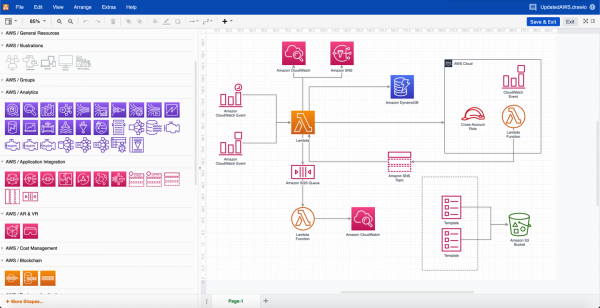
Comment on draw.io diagrams on Confluence
While the comment functionality was available in Confluence Cloud before last Summit, it arrived later on Confluence Server and Confluence Data Center. Now your Confluence users can comment on the draw.io diagrams in a similar way to adding inline comments to the page text content.
See how to work with comments on draw.io diagrams on Confluence Server and Data Center
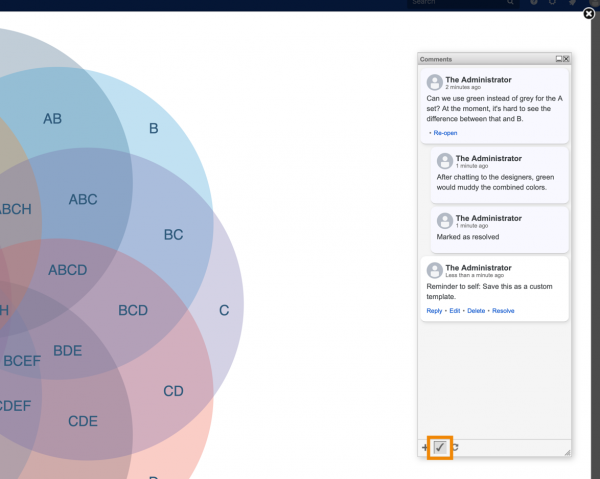
Last Updated on October 27, 2020 by Admin