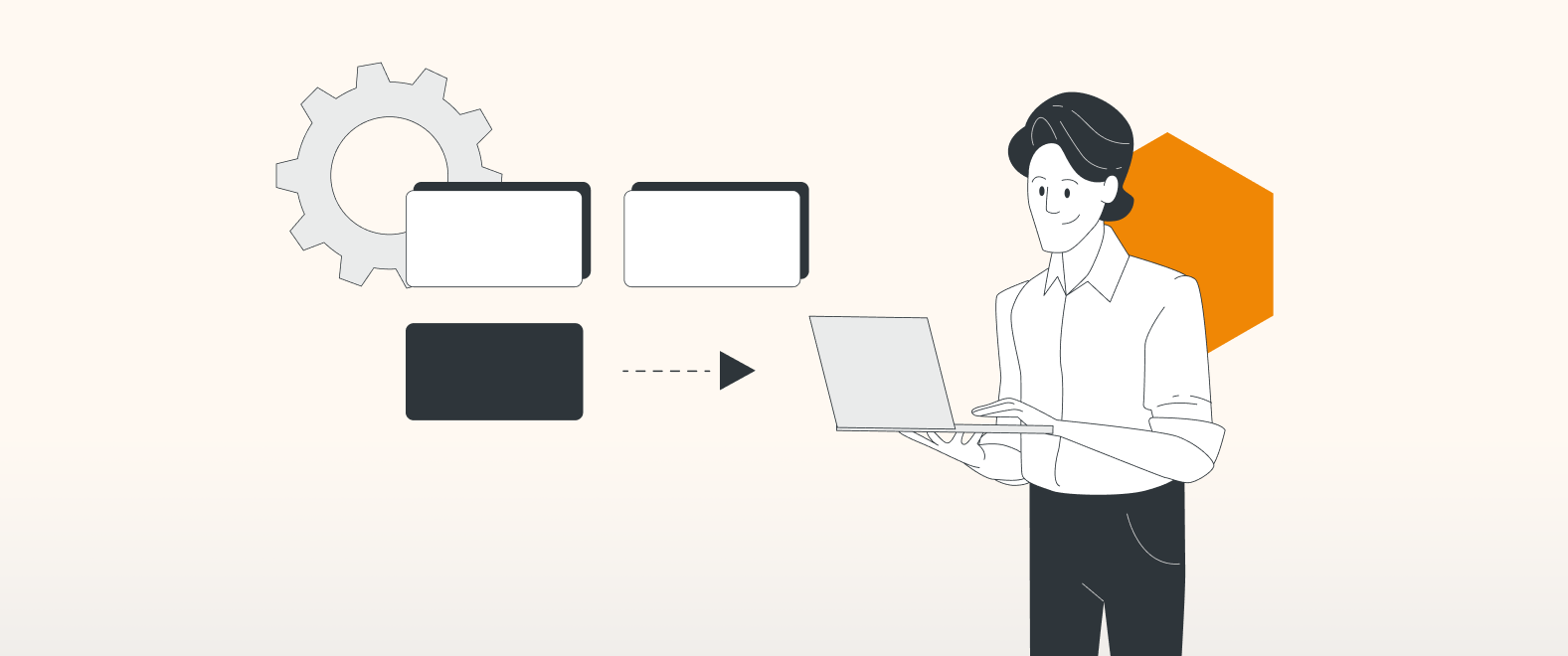This blogpost is part of a multipart campaign on the theme of migration. The other topics we will explore include:
Unpacking the right information
There’s a lot to think about when it comes to migrating deployments, but fortunately, the process is generally straightforward. The key is to be well-prepared and know what to expect.
In this blogpost, we’ll be looking at the different options for changing deployments: from on-premise (Server or Data Center) to Cloud, or from one Cloud instance to another.
The good news is, whichever deployments you are migrating from and to, you won’t need to worry about the draw.io diagrams you have previously created. These are stored as attachments in your Confluence or Jira instance, and so when migrating they will be unaffected. There are a couple of things to be aware of that will make migrating much smoother, so be sure to check out the respective Confluence and Jira sections below!
What’s more, our migration steps do not involve migrating any data. Your draw.io data stays entirely in your browser; it is stored securely and exclusively in your Confluence or Jira instance, and only in Atlassian products and services.
Migrating from on-premise to Cloud
Server
We are part of the Atlassian Dual Licensing program. This program has been extended to also include Server, provided that users purchase a subscription before February 15, 2024. This program entitles users to receive ongoing Server support until February 15 2025, provided that they purchase a draw.io for Confluence Cloud subscription. More details can be found here.
Please note: we are going to provide draw.io support for all Confluence Server versions 8.5 and above only.
So we recommend that you update to Confluence Server 8.5 and above and the corresponding draw.io version, which is 12.2.1.
Recommended: Perform a test migration
When migrating from on-premise to Cloud, your existing diagrams will be deleted and replaced with a Cloud-compatible format.
This is a one-way operation – the changes cannot be undone. It is therefore strongly recommended that you perform the operation in a test environment first, to identify any issues that may come up before you migrate your diagrams. Fortunately, Confluence Server and Data Center both allow you to set up a sandbox environment that mirrors your live deployment, at no extra cost.
Confluence
Confluence stores your draw.io diagrams as page attachments. When migrating Confluence, the page attachments transfer across, and so your diagrams therefore automatically migrate as well.
Migrating from on-premise to Cloud
Migrating from on-premise to Cloud is a great way to keep all your information in Confluence centralized and instantly accessible to the right people who need to view or edit.
When migrating from Confluence on-premise, you can use our updated macro within our migration path to ensure your diagrams are embedded and linked properly.
Below is an overview of the key migration steps from Server/Data Center to Cloud:
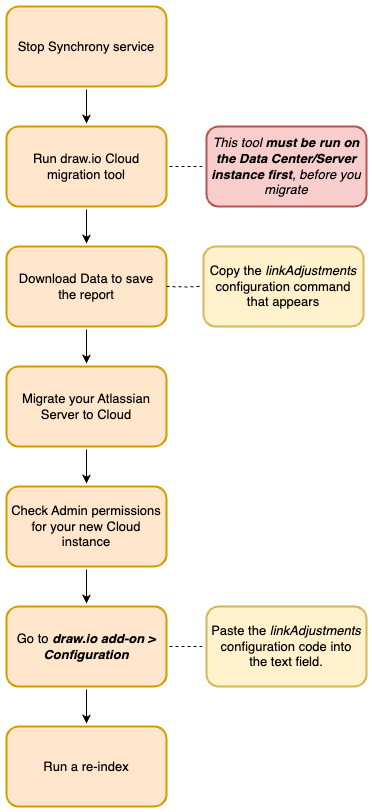
Detailed information on how to do this can be found here, Migrating with draw.io from Confluence Data Center/Server 8.0 to Confluence Cloud.
Migrating from one Cloud instance to another
Important: Export your PageIDs
When migrating from one Cloud instance to another Cloud instance, a key step you’ll need to take is to export your PageIDs, before migrating. This is to ensure that Confluence has correctly indexed all page attachments in the source instance, and so that your diagrams will work smoothly post-migration.
Below is a step-by-step overview on what is required at each stage:
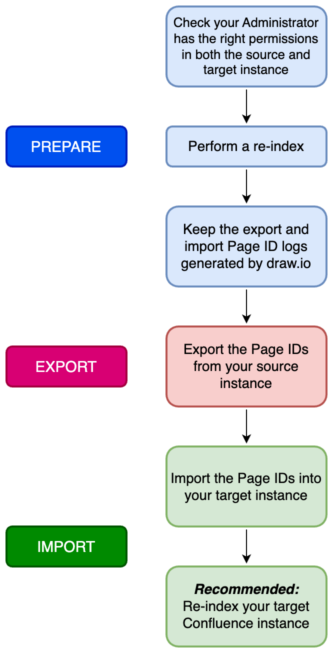
For more detailed information and step-by-step instructions, see Migrate draw.io from one Confluence Cloud instance to another.
Jira
Migrating from on-premise to Cloud
Normally migrating between Jira instances happens automatically, the only exception is when migrating from Jira Server or Jira Data Center to Jira Cloud.
Like in Confluence, draw.io diagrams are stored as attachments, but in this case to Jira issues. In Jira Server and Data Center, draw.io diagrams are zipped into a package that contains all previous versions and revisions of the diagram.
To migrate from on-premise to Jira Cloud, your diagrams must be processed into the non-binary, single revision format used by draw.io in Jira Cloud.
Detailed information on Jira migration can be found here, Migrate draw.io from Jira Server or DC to Jira Cloud.
Embark on your migration journey with confidence
To sum up, armed with the right knowledge, migrating becomes a straightforward process. Moreover, our migration steps prioritize the security of your data: your draw.io data stays safely within your browser, stored in your Confluence or Jira instance within the Atlassian ecosystem.
With draw.io, you can embark on your deployment migration journey with confidence, knowing that your diagrams and data are in safe hands. If you need any support during your migration journey, be sure to get in touch.
Want to dive deeper into the world of draw.io? Access our linktr.ee page to follow us on social media and learn how others use draw.io, as well as pick up some helpful tips and tricks.
Not using draw.io yet? Convince yourself and start your free 30-day trial today. Or book a free no-obligation demo with our customer success team to learn more about how draw.io can make life easier and more productive for you and everyone in (and outside of) your company!
Happy diagramming!
Last Updated on February 29, 2024 by Admin