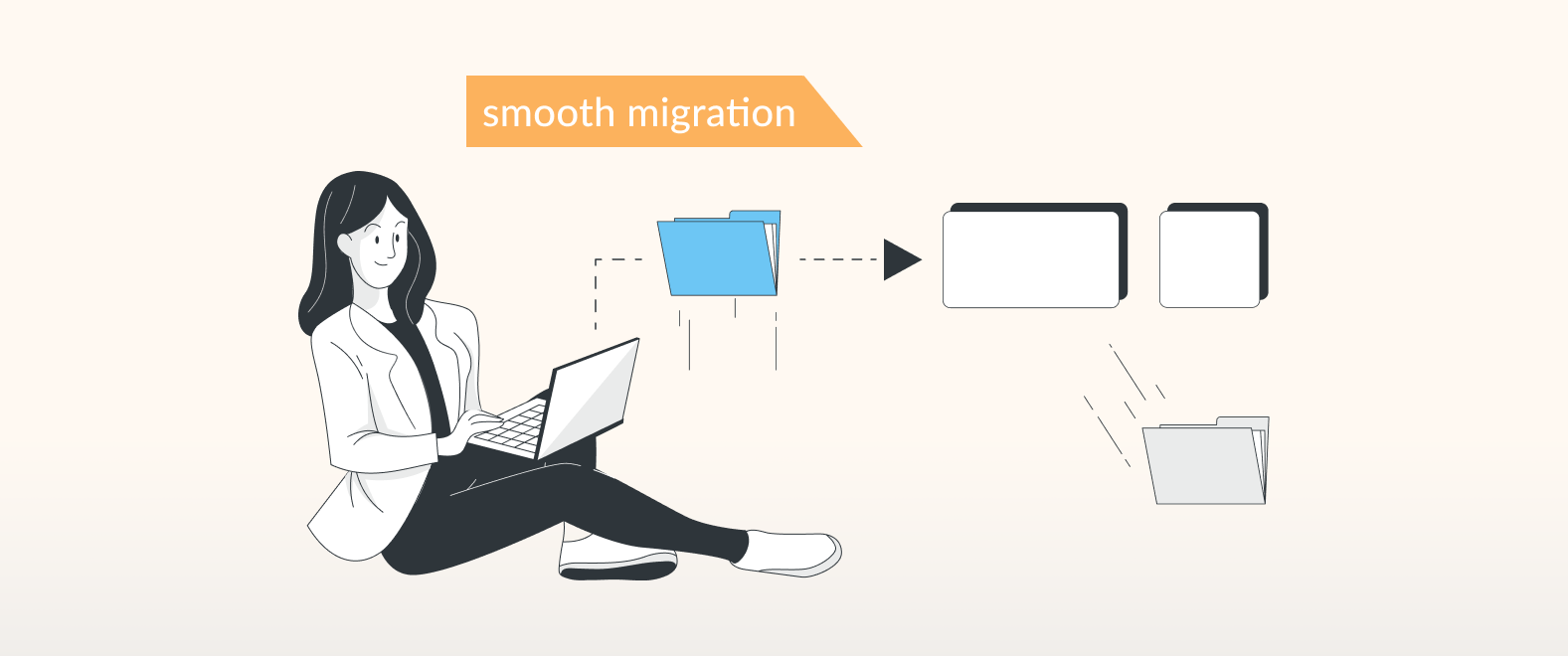This blogpost is part of a multipart campaign on the theme of migration. The other topics we will explore include:
Out with the old, in with the new
With Server EOL around the corner, if you’re planning on migrating to Cloud or Data Center, now is the perfect time to pause and take stock of your current Atlassian setup. Is it set up the way that you want, and is it still meeting your team’s needs?
In this blogpost, we’ll be looking at the question of whether or not to migrate in the first place, followed by an overview of each stage of the migration process, to guide you on how to be fully prepared before taking the leap.
Whether you are making the big move from Server to Cloud/Data Center, or switching to draw.io from another diagramming app, remember: we’re here to help. If you need support or have questions about the migration process – before you begin, when you’re in the thick of it, or post-migration – just get in touch.
The big question
The big question to address when planning to migrate is: is it worth changing a system that is already up and running?
Sometimes the answer is clear e.g. if you’re using Confluence Server, you’ll need to migrate pretty quickly before EOL on February 15th 2024. But sometimes it’s less clear-cut, for example considering moving from one diagramming software tool to another.
Often, it feels easier to stick with what you know and avoid changing an established system. However, in the long term this can result in unnecessarily high costs. Even worse, it can result in productivity and efficiency costs too, preventing you and your teams from using alternative, better tools that serve your needs. Therefore, we would argue in many cases, it is worth changing the status quo, and evaluating your apps to ensure you’re getting the most out of them.
Your migration path might be simple or complex, but the key to a successful migration is the same: it lies in careful planning and being informed.
Let’s look at how to plan out a successful migration and the steps involved:
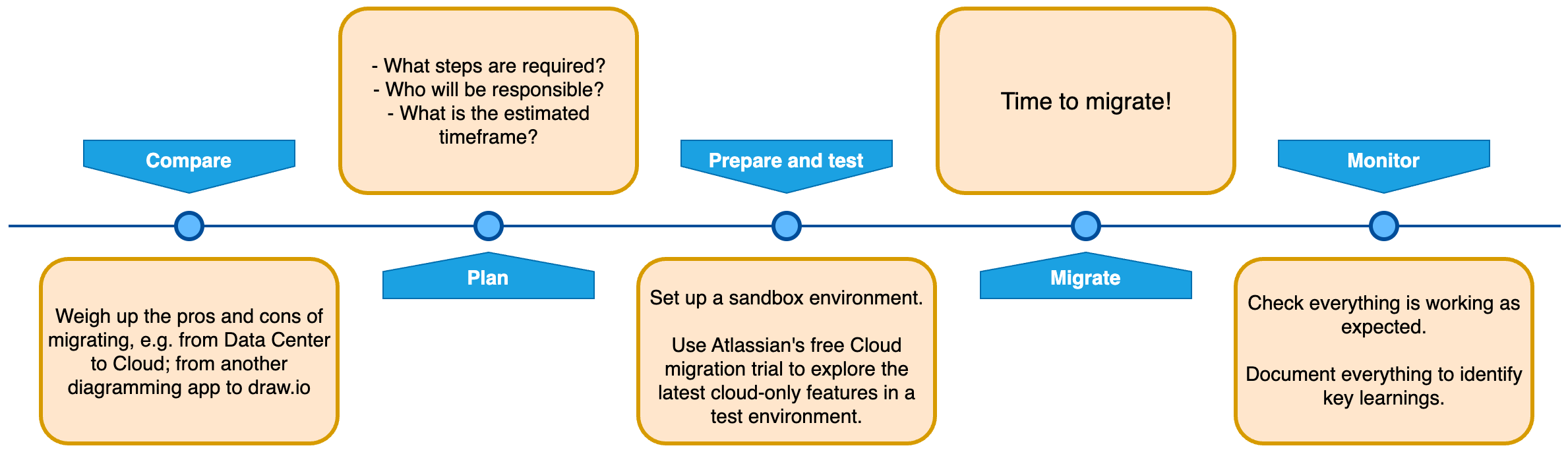
1. Compare
What are you migrating from, and what are you moving to? At this stage, you’ll want to weigh up the pros and cons involved in moving. For instance:
- Moving from on-premise to Cloud:
- Advantage(s): you will benefit from all the latest updates and new feature releases in real time.
- Disadvantage(s): as your data will move from behind the firewall to the Cloud, you may lose some control over how your data is hosted. Fortunately in the case of draw.io, your will data remains secure – all your primary data is stored in the Confluence/Jira instance of your chosen region.
For more information, see Introducing Data Governance in our Standard draw.io plan for Confluence Cloud.
- Moving from Gliffy to draw.io:
- Advantage(s): update shape links when migrating from one Confluence deployment to another, create diagrams with AI, and more!
- Disadvantage(s): none* 😉
*In all seriousness, you can view a full Gliffy Comparison breakdown here.
2. Plan
The next stage is to map out your migration plan, and have this visible somewhere centrally for stakeholders, e.g. as a Jira roadmap.
You’ll want to determine:
- What steps are required to complete the process effectively?
- Who will be responsible for which phases, and how you will communicate with each other during the process?
- What are your estimated timeframes for each stage? This should be relatively flexible, allowing extra time for if any part of the process ends up taking longer than estimated.
You’ll also want to find out what support is available for your migration:
- Atlassian has the Atlassian Migration Program (AMP) which provides step-by-step guides, free migration tools, a dedicated migration support team, and a free Cloud migration trial for the length of your remaining server maintenance up to 12 months.
- draw.io offers migration support, along with clear documentation and guidance, depending on whether you’re migrating between deployments, or from a competitor to draw.io. For more information, see our Whitepaper, The Great Migration.
Atlassian also provides some handy checklists with everything you need to know before migrating. This includes recommendations like which Assistant version is best to use when upgrading, ensuring that your number of Confluence/Jira users doesn’t exceed your limit (if you do want to increase this number, you need to do this before migrating), and making sure the people responsible for migration have the right access permissions in your instance. You can view the checklists here:
3. Prepare and test
It’s a good idea at this stage to set up a sandbox environment to test how things will function post-migration. To this end, Atlassian offers a free Cloud migration trial, allowing you to explore the latest cloud-only features in a testing environment.
When migrating draw.io from one Confluence instance to another, you will need to first export your PageIDs, and then import them into your target Confluence Cloud instance, before the migration. For more information, see, Migrate draw.io from one Confluence instance to another.
Once you’ve ensured the people, data, and instances are all ready to migrate, your data is backed up where possible, and any issues during testing have been fixed, it’s onto the migration phase.
4. Migrate
If you’ve completed the previous steps thoroughly and there are no blockers, then, there’s nothing stopping you – it’s time to migrate! 💪
5. Monitor
After the migration process, it’s time to check that everything is working as expected. With draw.io, you shouldn’t have any issues… if you followed our guidance in Step 3… you did follow our guidance in Step 3 – didn’t you?
Issues unfortunately can and do crop up, sometimes straight after migrating, or over time. Monitoring systems post-migration, and letting other colleagues and teams know where to go to get support if they spot anything amiss, will help nip any problems in the bud.
A final key point is to keep good documentation throughout the migration process in order to develop any key learnings. For example, what went well during the migration, and what could be improved next time? Did any stages take more or less time than was allocated, and if so, why?
Onto the next stage
Once you have decided to take the plunge and migrate: to Data Center/Cloud, or from another diagramming app to draw.io, it’s time to get cracking!
If at any stage you get stuck or have questions about migrating draw.io, contact us at any time.
Here’s to a happy migration!
Want to dive deeper into the world of draw.io? Access our linktr.ee page to follow us on social media and learn how others use draw.io, as well as pick up some helpful tips and tricks.
Not using draw.io yet? Convince yourself and start your free 30-day trial today. Or book a free no-obligation demo with our customer success team to learn more about how draw.io can make life easier and more productive for you and everyone in (and outside of) your company!
Happy diagramming!
Last Updated on February 29, 2024 by Admin