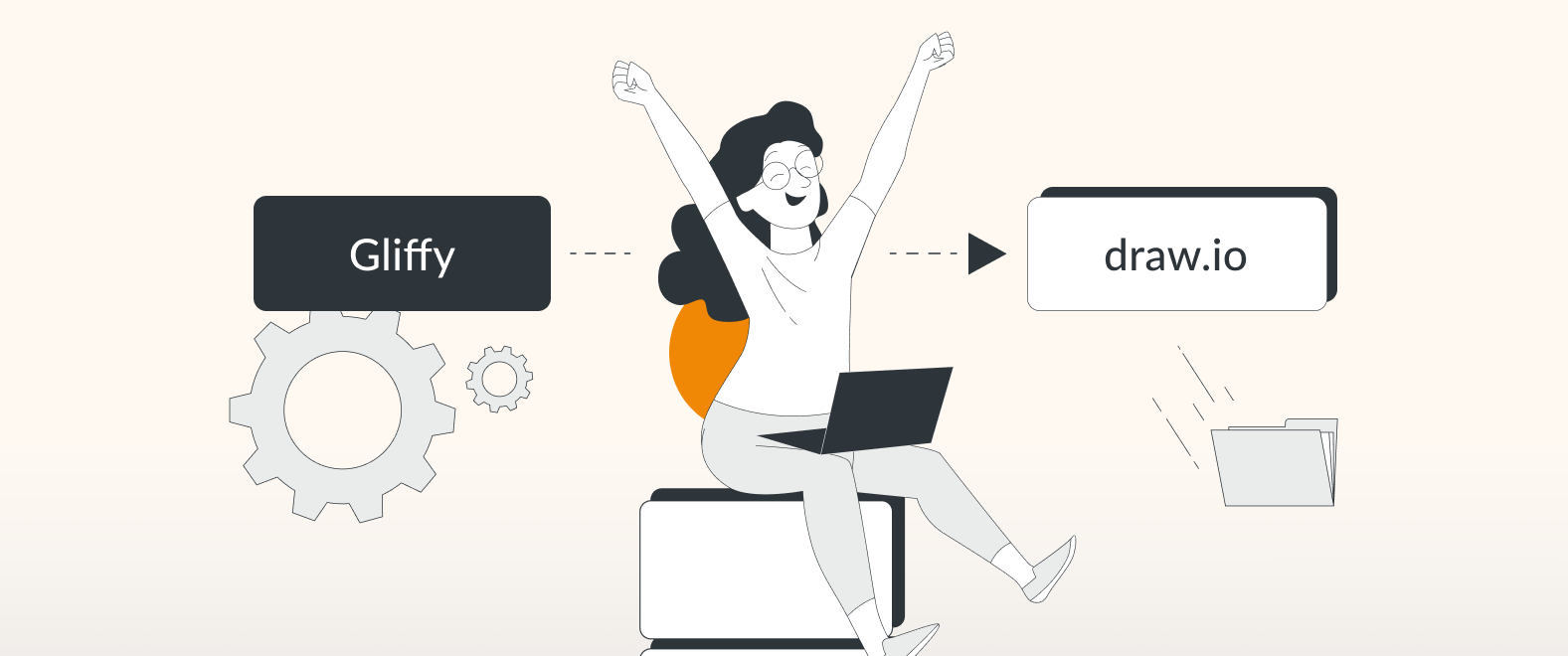This blog is part of a multipart campaign on the theme of migration. The other topics we explored were:
Adapting to your teams’ needs
If you’re planning on migrating from Server to Cloud or Data Center, this is the time to consider your options and reevaluate the current tools you are using. Maybe you are paying a lot for an app that isn’t delivering enough value for you and your teams, or you have a legacy app lying around that is no longer used, and no one’s quite sure what it does… The key is you want apps in your toolset that are intuitive and adapt to the needs of your team, so that you’re not faced with having to create more and more workarounds to achieve exactly what you want.
In this final blogpost of our migration campaign, we look at the process of migrating from Gliffy to draw.io. We look at how easy it is to make the switch, and provide information on determining which app is right for you, specifically regarding how the two apps compare.
Migrating from Gliffy to draw.io is simple
Let’s face it, it’s often a pain to migrate from one system to another, whether that’s from Server to Cloud, or from one diagramming tool to a new one.
We understand this at draw.io, and with this in mind we’ve designed our Gliffy mass import tool to be as straightforward as possible. Our troubleshooting guide will see you right, plus, we’re always on hand to support if you have questions or run into any stumbling blocks.
If you have decided to migrate to draw.io from Gliffy, our mass migrator tool will convert all your diagrams in a few simple steps.
Pre-migration
Some key things to check, before you begin:
- Have the latest version of draw.io and Gliffy installed.
- Ensure the Administrator performing the migration has the necessary write permissions across all spaces beforehand.
- Perform the mass import in a test instance first!
During migration
Once you’re ready to migrate, it’s best to perform the actual migration outside of your company’s working hours, to keep diagram and Confluence page edits to a minimum during the process.
Post-migration
Once you have migrated, all of your data is preserved in Confluence. A new page version is created, with Gliffy macros replaced by draw.io macros containing the converted diagram. The original files are still attached to the Confluence page and remain unchanged, meaning even after migrating and converting your diagrams, the page revision history where the diagram is embedded is still preserved.
For a full step-by-step guide to follow as you’re migrating your diagrams, see our related post, Mass import from Gliffy to draw.io.
Which app is right for you?
When switching diagramming apps, you want to make sure that your decision to switch to draw.io is the right one.
We are known and trusted in the Atlassian Ecosystem as the number #1 diagramming app for Confluence and Jira. We are the top-reviewed Confluence app in the whole Marketplace, and in the current year 2024, we have over 68K installs of draw.io for Confluence Cloud (in contrast, Gliffy has less than a third of this, with just over 22K). We also offer a competitive price-performance ratio.
We are constantly innovating and updating:
- In addition to our diagram editor, customers can use our whiteboarding macro at no extra cost. This gives you the choice to diagram using the classic editor, or the whiteboard editor for a more streamlined interface. This is ideal for processes like brainstorming ideas, as well as Agile frameworks like check-ins, and Inspect and Adapt.
- Last year also saw the advent of:
- Smart Templates, empowering users to generate custom diagramming templates using AI and machine learning. Specify your parameters and build custom diagrams in seconds: flowcharts, ERDs, Sequence Diagrams, and more.
- Dark mode, enabling users to diagram the way that they want – to reduce strain on the eyes, save some battery, or simply for the aesthetics.
For an extensive comparison of draw.io and Gliffy that covers features and usability, see our guide here: Diagramming in Confluence – A comparison of the two leading diagramming apps draw.io and Gliffy.
As a consequence of this innovation, we have seen sustained growth. Recently Contegix assessed which apps have grown the most over the past month in order to, “…shine a light on products that more and more customers are finding value in while also acknowledging the outstanding vendors fueling this vibrant marketplace.”
The numbers speak for themselves:
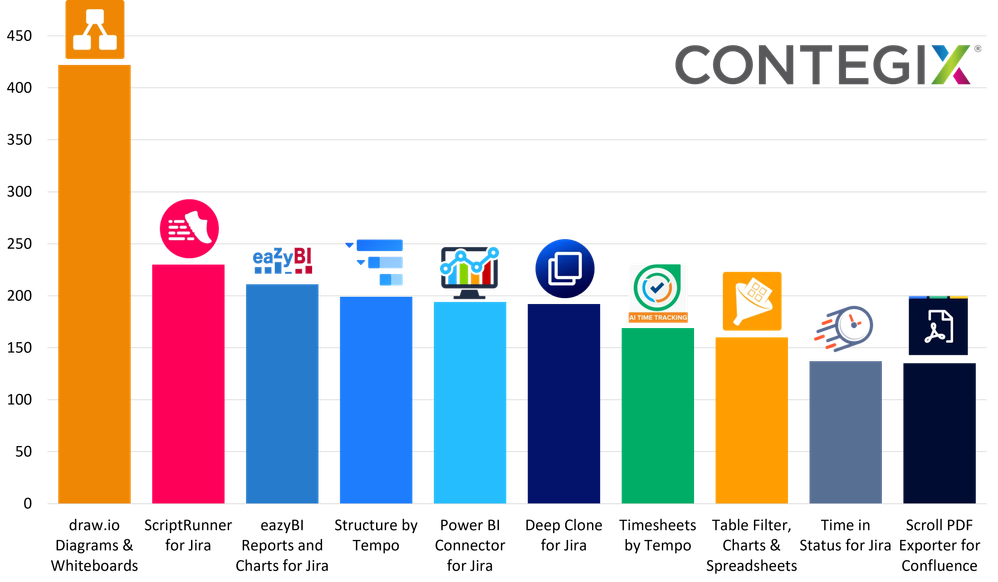
Source: Contegix, Fastest Growing Paid Atlassian Marketplace Apps – February 2024.
What our users have to say
Last but certainly not least, we look at what our users say who made the switch from Gliffy to draw.io:
“We used Gilffy for 10+ years and as of January 2021 we decided move to draw.io. We migrate all our 6000+ Gliffy diagrams in our Confluence workspaces to draw.io and we are ready to go – very fast, smooth and transparent migration path. There is a number of reasons for this decision and we are happy that we are making this move. Its not just much more friendly pricing for large teams but also excellent support, rich features, stability and good performance with large diagrams what we are going to benefit from in the years to come.”
“We were missing some important features when using Gliffy. To create diagrams that included our corporate identity font, we had to use Visio. Using two applications at the same time was too cumbersome and too expensive. So we looked for a solution where we could store our font, our icons and our company colors. To be considered, a replacement application had to perform more efficiently.”
Weighing up the pros and cons
Ultimately, the apps you decide on need to work for you. When switching diagramming apps, it’s important to weigh up the factors for and against each tool, to make an informed decision on which app is going to benefit your teams the most in the long term.
draw.io stands out because:
- We hold the top position in the Atlassian marketplace, earning the trust of numerous users.
- We consistently innovate, e.g. introducing features like whiteboarding and Smart Templates.
- We offer the highest diagramming security and customer support.
- Users who have made the switch know and love draw.io, and have never looked back.
Once you’re ready to make the switch, our mass importer will quickly get all of your Gliffy diagrams converted to draw.io.
If you’re thinking of making a switch and want to compare, start your free 30-day trial today, and discover how draw.io’s enables teams to visualize the way they want.
Want to dive deeper into the world of draw.io? Access our linktr.ee page to follow us on social media and learn how others use draw.io, as well as pick up some helpful tips and tricks.
Not using draw.io yet? Convince yourself and start your free 30-day trial today. Or book a free no-obligation demo with our customer success team to learn more about how draw.io can make life easier and more productive for you and everyone in (and outside of) your company!
Happy diagramming!