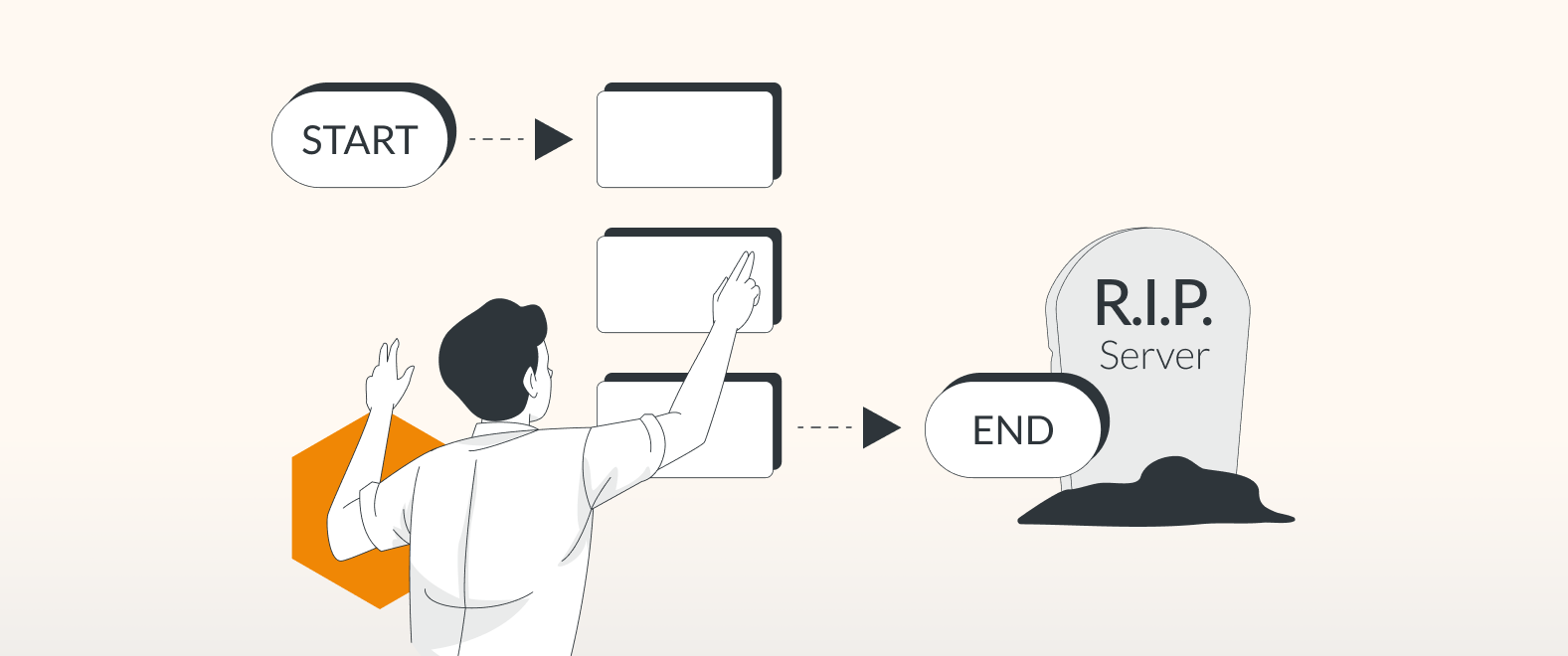This blogpost is part of a multipart campaign on the theme of migration. The other topics we will explore include:
- What does the future of draw.io look like after server EOL?
- The phases of migration
- How to smoothly change deployments
- Saying farewell to Server
- Why you should switch to a diagramming tool that is integrated into Confluence/Jira
- A Gliffy comparison and migration guide
The end of an era
In 2020, Atlassian made the announcement that support for Server will end on February 15th 2024. We’ll take a look at what this means for you if you are still using Server, provide detailed information on draw.io for Cloud and Data Center to help you decide which is best for you going forward, and links to further resources and support.
Life after Server
We are part of the Atlassian Dual Licensing program. This program has been extended to also include Server, provided that users purchase a subscription before February 15, 2024. This program entitles users to receive ongoing Server support until February 15 2025, provided that they purchase a draw.io for Confluence Cloud subscription. More details can be found here.
Please note: we are going to provide draw.io support for all Confluence Server versions 8.5 and above only.
So we recommend that you update to Confluence Server 8.5 and above and the corresponding draw.io version, which is 12.2.1.
draw.io is here to help on your migration journey
Migration can feel daunting, but it doesn’t have to be. We have kept the migration process, outlined below, as simple and streamlined as possible, and we are committed to helping you have a successful migration to Cloud or Data Center at every step of the way. If you do run into any problems during the process, just get in touch and we’ll be happy to help.
Migrating from Data Center/Server to Cloud
When migrating from Confluence on-premise, you can use our updated macro within our migration path to ensure your diagrams are embedded and linked properly.
Detailed information on how to do this can be found here, Migrating with draw.io from Confluence Data Center/Server 8.0 to Confluence Cloud
Migrating from one Confluence instance to another
All draw.io attachments and macros are migrated as part of the standard Confluence migration process. During the migration no data is transferred, and none of your data is stored outside of Confluence during the process.
The main step you’ll need to be aware of is that once migrated, the Confluence pageIDs will change. To ensure these IDs update appropriately, in the draw.io administration settings, you’ll simply need to:
- Export the Page IDs from your source instance,
- Import the Page IDs in your new target instance.
For more information, see, Migrate draw.io from one Confluence instance to another.
Migrating from Jira on-prem to Cloud
Normally, migrating between Jira instances is automatic and requires no additional steps, the only exception being migrating from Jira Server or Data Center to Jira Cloud.
Because draw.io diagrams exist as attachments in Jira issues, to migrate from on-premise Jira to Cloud, the diagrams must all be processed in the non-binary, single revision format.
To begin the migration (please note, this process is one-way and cannot be reverted):
- Head to the draw.io Configuration settings in the administration Manage apps page,
- Select the “Server to Cloud migration” tab,
- Click Migrate.
For more information, see Migrate draw.io from Jira Server or DC to Jira Cloud.
If you haven’t already migrated, some helpful things to know:
Try Cloud for free
Atlassian’s transition to being a cloud-first platform means they are investing heavily into R&D for its cloud products.
To help you decide, they offer a free Cloud migration trial, where you can explore the latest cloud-only features in a sandbox environment. Within this test environment, you can of course start a free 30-day trial of draw.io for Cloud.
Here is how Atlassian is supporting users in their migration:
“To facilitate a smooth transition, we will offer three years of support and maintenance for server products and provide loyalty discounts for eligible customers to upgrade to our cloud or Data Center products at a lower price. For those ready to explore cloud, we’ve built the Atlassian Migration Program (AMP) which provides you with step-by-step guides, free migration tools, a dedicated migration support team, and a free cloud migration trial for the length of your remaining server maintenance up to 12 months.”
Cloud or Data Center?
Whether you choose to move to Cloud or Data Center, in terms of draw.io usability there are very few differences between the two: the diagram editor is essentially the same. In either version you will benefit from features like embedding diagrams in multiple pages, using the Confluence search bar to locate your diagrams, and straightfoward mass migration of Gliffy diagrams to draw.io*.
*If you’re thinking of migrating and are currently using Gliffy on Confluence Server, we suggest you first migrate to draw.io while you are still on Confluence Server (you can run the migration in trial mode, so you don’t even have to pay more). Then the move to Cloud is a breeze. For more information, see draw.io vs. Gliffy: starting a new business, all you need to know.
Our commitment to security
In Cloud or Data Center, your security is our utmost priority. Your draw.io data stays entirely in your browser; it is stored securely and exclusively in your Confluence or Jira instance, and only in Atlassian products and services.
Below is a breakdown of the key differences between using draw.io for Cloud or Data Center:
For Cloud
Cloud is the easiest way to ensure you’re always using the latest version of draw.io, and are up-to-date with the latest features and security fixes.
- Operate seamlessly: with Cloud, you avoid downtime maintenance. Atlassian takes care of security, compliance and governance, saving you time and allowing you and your teams to focus on what’s important.
- Lockdown data: you are in control. If you want to prevent all data traffic apart from that between your browser and your Atlassian instance server, you can use the lockdown function in the draw.io configuration to do so.
- Real-time updates: draw.io updates and new feature releases happen automatically in real time, meaning you are always using the most up-to-date and secure version by default.
- Collaborative editing: work with your teams synchronously, with any changes made by multiple teammates saved automatically.
- Smart Templates: use AI to automatically generate templates based on the criteria you define.
For Data Center
If you opt for Data Center, like with Server you operate in a self-managed environment. This gives full control over everything like security controls, update releases, and infrastructure choices, as this is all done behind your firewall.
With Cloud, Atlassian hosts your Cloud products for you and updates are automatic. However with Data Center, you are responsible for any maintenance and version upgrades. Either has its advantages, depending on how you wish to manage your instance.
For a full comparison, see the blogpost Differences between draw.io for Confluence Cloud and Data Center/Server.
Further resources
To find out more, check out the following articles:
draw.io:
- Differences between draw.io for Confluence Cloud and Data Center/Server
- Migration from Confluence Server – all your draw.io related options
Atlassian:
If you need support or more information on your options, please feel free to reach out to us, and we’ll get back to you asap.
Want to dive deeper into the world of draw.io? Access our linktr.ee page to follow us on social media and learn how others use draw.io, as well as pick up some helpful tips and tricks.
Not using draw.io yet? Convince yourself and start your free 30-day trial today. Or book a free no-obligation demo with our customer success team to learn more about how draw.io can make life easier and more productive for you and everyone in (and outside of) your company!
Happy diagramming!
Last Updated on February 29, 2024 by Admin