You’ve made it to the fourth post in our series focussing on Agile Framework and Scrum using draw.io’s Board editor. So far, we’ve covered retrospectives in general, check-ins in particular, as well as an overview of the Inspect and Adapt process. We’ve also shown you a myriad of examples of why draw.io’s Board Macro should be your go-to solution for creating Agile visual tools. Our next topic is: Agile Role Evaluation with draw.io.
(And for those just joining us, the links below will quickly get you up to speed):
- Draw.io for Agile Retrospectives
- Agile Check-ins with draw.io’s Board Macro
- Inspect and Adapt with draw.io Board Macro
Agile team roles
As we know, the Agile Methodology is an alternative approach to traditional project management. It works by breaking a project into short segments. These segments are then developed and iterated more efficiently and at a greater pace than through more traditional methods. Not only that, but it also fosters increased innovation. It makes room for techniques that promote flexibility and adaptability in response to unpredictable circumstances.
Within these teams, there are a wide range of roles. The Agile process aims to ensure that all team members are aware of expectations such as tasks and deadlines. It’s also a way to provide team members with enough flexibility that they can take the initiative and exceed client expectations.
Each Agile role is a vital piece of the efforts of the wider team. These roles are often shared between multiple team members. Here are a couple of useful visualizations to help clarify and define roles and expectations within your team. And they can all be easily created in draw.io (or just download the XML files via the download buttons next to each example below).
Reacting to expectations
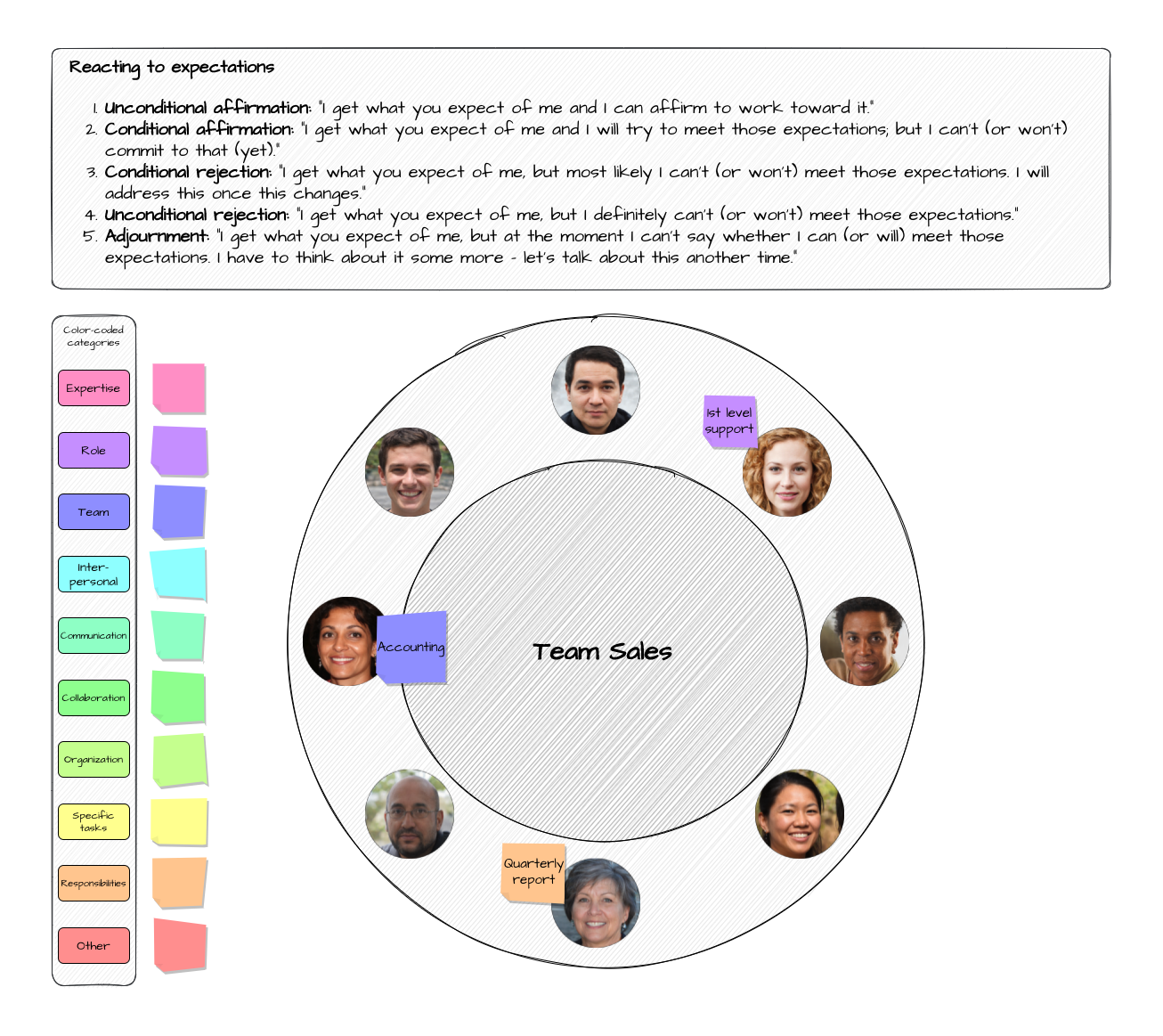
- Open Confluence.
- Open draw.io (blank diagram).
- Drag & drop your XML file into your blank drawing area.
- Use it as a custom template if you like.
This graphic is an effective way to give your team the opportunity to express their thoughts as to what roles and responsibilities might be appropriate for each member of their team.
You’ll see the team members arranged in a circle at the center of the graphic. On the left, you see a column of categories, including expertise, role, team, interpersonal, communication, collaboration, organization, specific tasks, responsibilities, and other.
To kick off the discussion, each team member can take as many “sticky notes” as needed from each category, add text detailing a role or responsibility, and assign it to a particular team member by dragging it to their picture.
Team members can then respond to these suggestions/expectations according to the list at the top of the graphic.
It’s a robust and detailed examination of team member expectations as well as their ability and willingness to meet them.
Roles
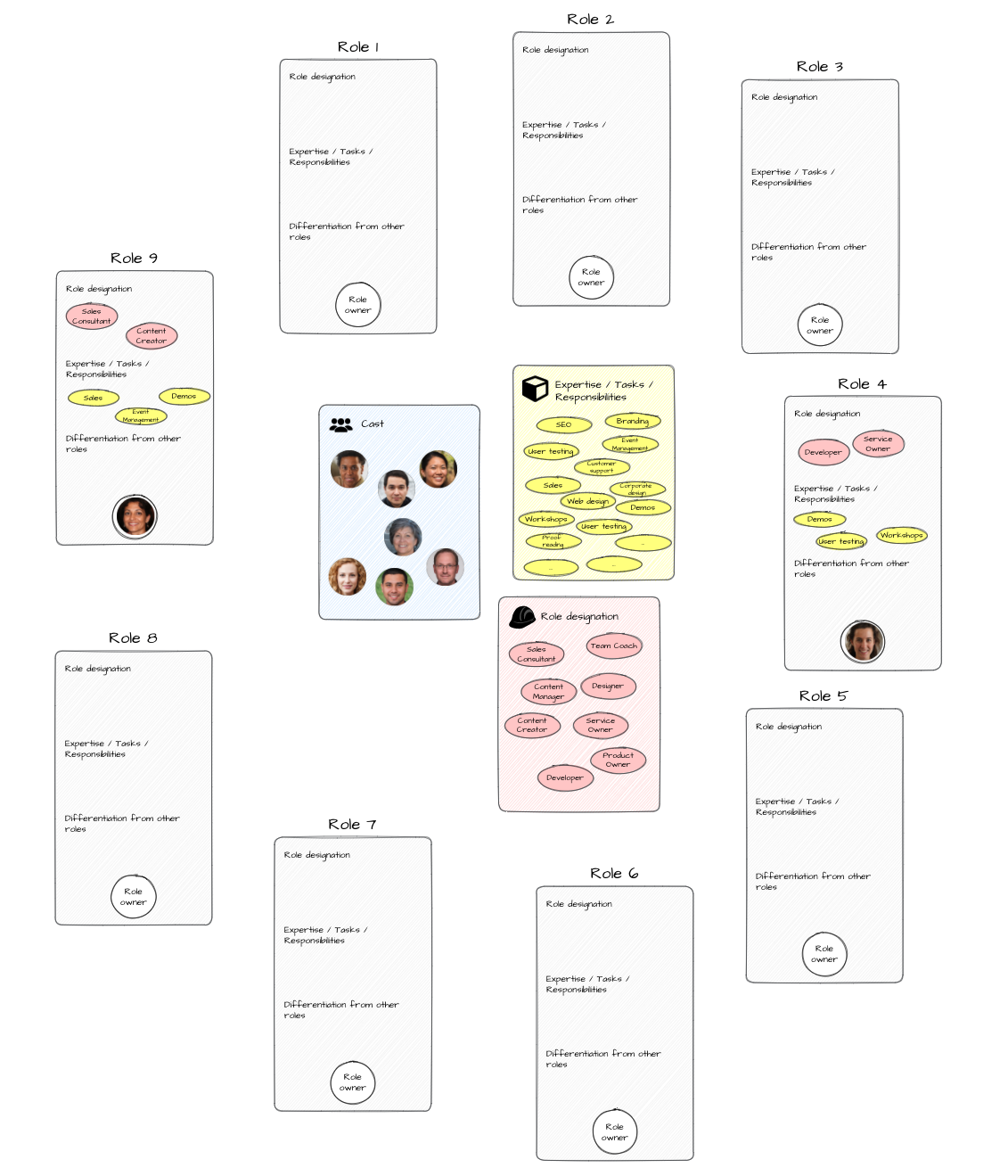
- Open Confluence.
- Open draw.io (blank diagram).
- Drag & drop your XML file into your blank drawing area.
- Use it as a custom template if you like.
The visualization above provides boxes around the perimeter representing multiple possible roles within your team. These are the spaces in which your team members will add their input using the boxes in the center.
The pink box covers role designations, which can be dragged and dropped into individual boxes to identify its particular role. The “Cast” box allows members of the team to be assigned to each available role. And the yellow box contains expertise, tasks, and responsibilities applicable to each role as it’s defined.
Taken together, these visual tools give you some powerful, easy-to-use methods for clarifying the roles and responsibilities of each of your team members.
How to
Download the templates above and use them for your next retrospective. In addition, you can have a look at our video below. It will show you how to access your custom templates. It will also show how you can create them for yourself.
You are currently viewing a placeholder content from Youtube. To access the actual content, click the button below. Please note that doing so will share data with third-party providers.
More InformationIn the meantime, if you want to know more about draw.io in general, visit our YouTube Channel for a constantly updated playlist of how-to videos. Visit our one-stop tutorial shop to pick up all the ins and outs of draw.io diagramming. Or book a free demo to learn more about the limitless ways in which draw.io can make life easier and more productive for you and everyone in (and outside) your company!
Also, check out the other posts about the board editor and its use in an agile environment:
Last Updated on October 18, 2022 by Admin

