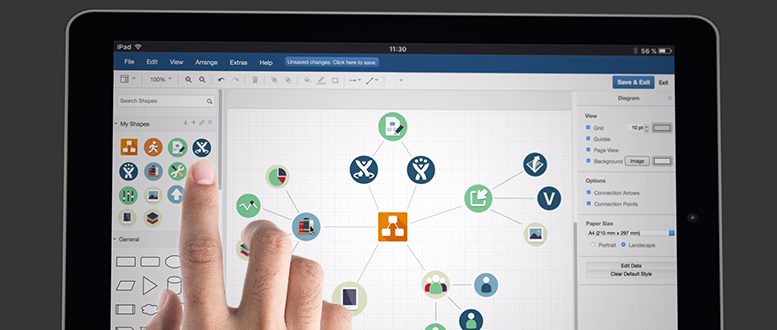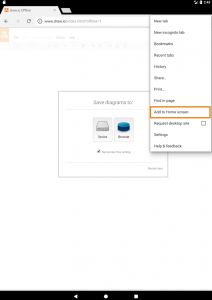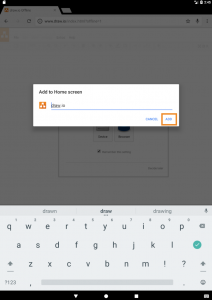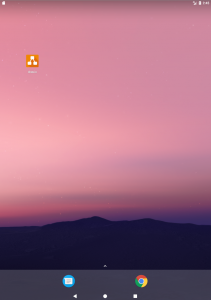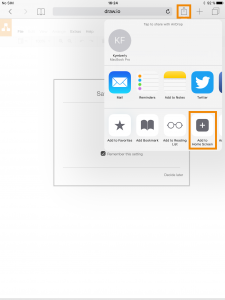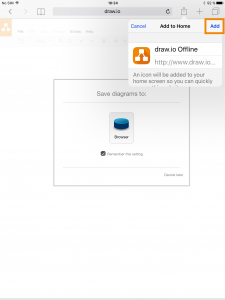You are used to using diagramming software on your desktop. But sometimes you want to work on a diagram when not at your computer. Put away your keyboard and mouse – draw.io works just as well on a tablet.
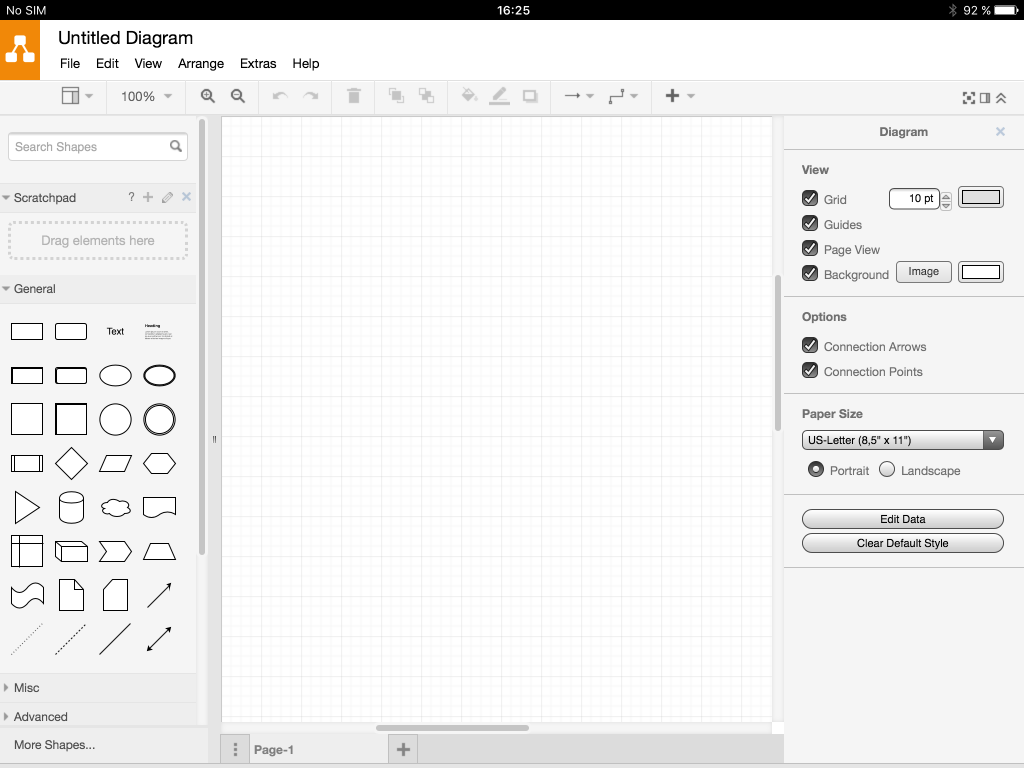
draw.io – Creating a new diagram on an iPad, and offline.
draw.io supports all of the popular browsers: Chrome, Firefox, Safari and MS Edge. draw.io even works offline!
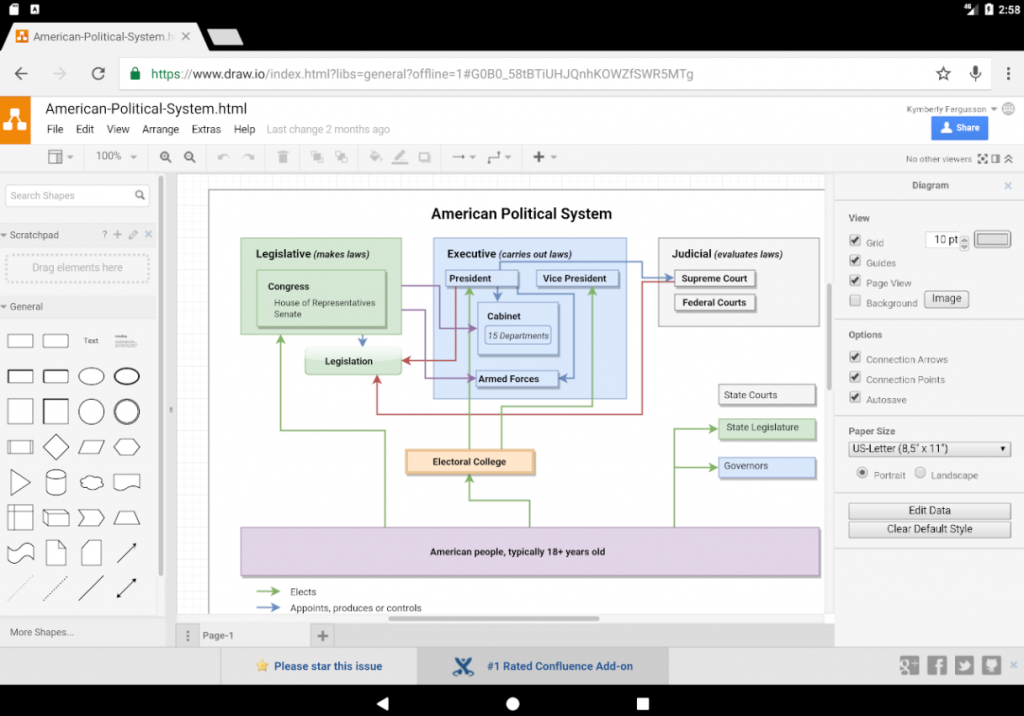
draw.io – on a Pixel (Android) tablet in Chrome, not in full-screen mode
Want draw.io on your home screen?
Even though there is no draw.io app, if you have an Android tablet or an iPad, you can add draw.io to your home screen. From there you can open it as if it were a native app.
This also works on Android and iOS smartphones, but you really don’t want to diagram on such a small device!
You can download the offline version of draw.io from our Github repository
Android tablets: Select the vertical “…” then “Add to Home screen”. Enter the name for the home screen icon then select “Add”.
iPad: Select “Share“, then “Add to Home Screen“. If you want, you can change the name, then select “Add“.
You can now see the draw.io icon on your home screen and can use it just like a native app!
Just getting started with draw.io?
Have a look at our cheat sheets for beginners, or read through our getting started guide.
Last Updated on May 31, 2023 by Admin