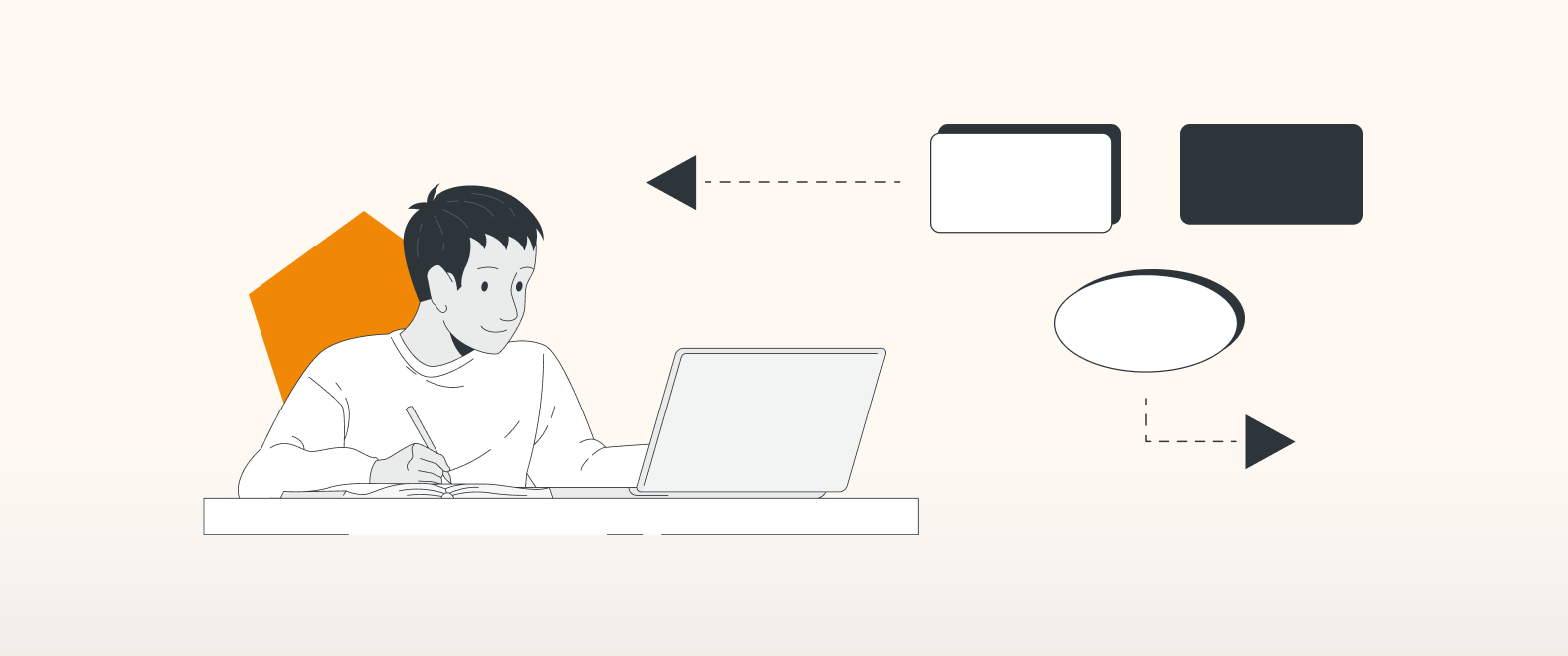From cramming to coffee: student life
At draw.io, we’ve all been there: heavy workloads, complex coursework, the tight deadlines. The pain of being a student is real!
In this blog, we’ll look at how using draw.io in Confluence and Jira can make student life a little easier by helping with project focus, collaboration, and accountability. It may even improve grades. After all, you can’t spell “Atlassian” without an ‘A’!”
Let’s jump right in.
From university to the workplace
Collaboration, communication, prioritization, time management…these skills are put to the test in academic coursework but are also critical in the modern working world, especially one that is increasingly online.
Fortunately, there are software tools out there that can assist with your coursework, and help you get and stay organized. Becoming familiar with these tools as a student builds a skill set that future employers will love to see on your resume. What’s more, a lot of these tools are either free or heavily discounted for students and educators (more information here).
We’ll take a look at two of these tools in detail below: Confluence and Jira.
What is Confluence?
Confluence is a knowledge management tool that keeps all your notes in one place, in the form of Pages. Whether it’s writing up lecture notes or drafting an essay, Confluence is a great repository. It’s not just a dumping ground for files: you can create directories consisting of parent and child pages that allow you to structure and store lecture notes, revision guides, etc. in different tiers within one central system. If you decide to add, archive, or delete pages, no problem! You can easily click and drag parent or child pages above or below each other, to reorder them.
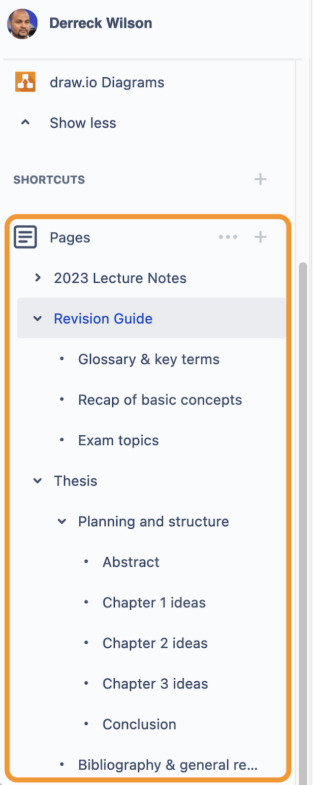
Confluence in the Marketplace
As mentioned before, Confluence is a great repository for any documentation, and the advantages don’t end there. One of the greatest strengths of Confluence is its thriving marketplace of apps. These apps can be utilized within your pages to further enhance your written content, giving you the flexibility to present information in the way that best suits you. Think of them in a similar way to how extensions can be added to your web browser to customize your online experience.
One example of a helpful Marketplace app is draw.io, which you can use to create and customize a variety of diagrams, drawings, and visualizations, to bring your documents to life. Whether you’re a biology student looking to create a diagram to represent the lifecycle of an organism, a French undergraduate wanting to present verb conjugations in a more inspiring way to learn them by heart, or a computer science major looking to build your next software diagram; draw.io has a myriad of intuitive features that allow you to freely design all kinds of concepts.
Let’s see how Confluence and draw.io can help make your classroom notes even better.
Why is it useful?
Once you’ve jotted down some of your ideas in Confluence, you might start seeing pages and pages filled with walls of text before your eyes. Not very inspiring, especially if these are your revision notes!
One powerful feature is that you can use draw.io within Confluence to visualize your revision topics. This gives you the power to display information how you want, as well as to help break down those pesky complex topics.
The example below shows a Confluence page with and without an embedded draw.io diagram:
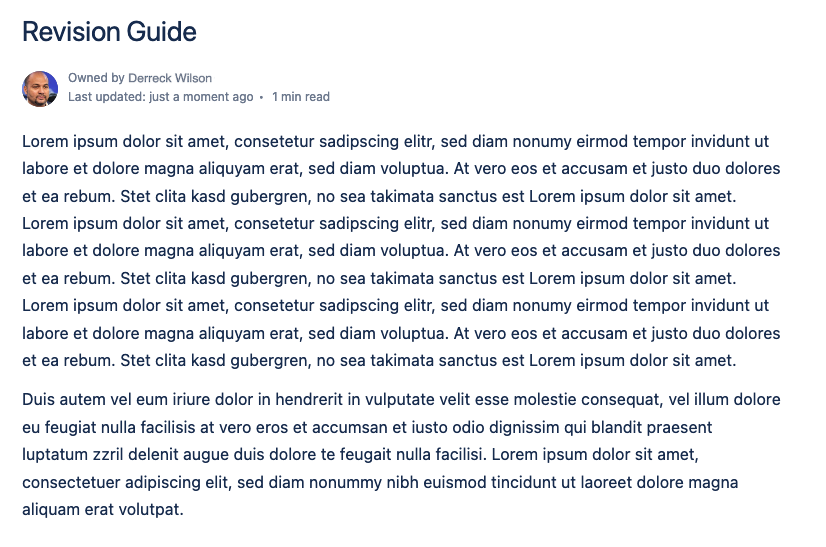
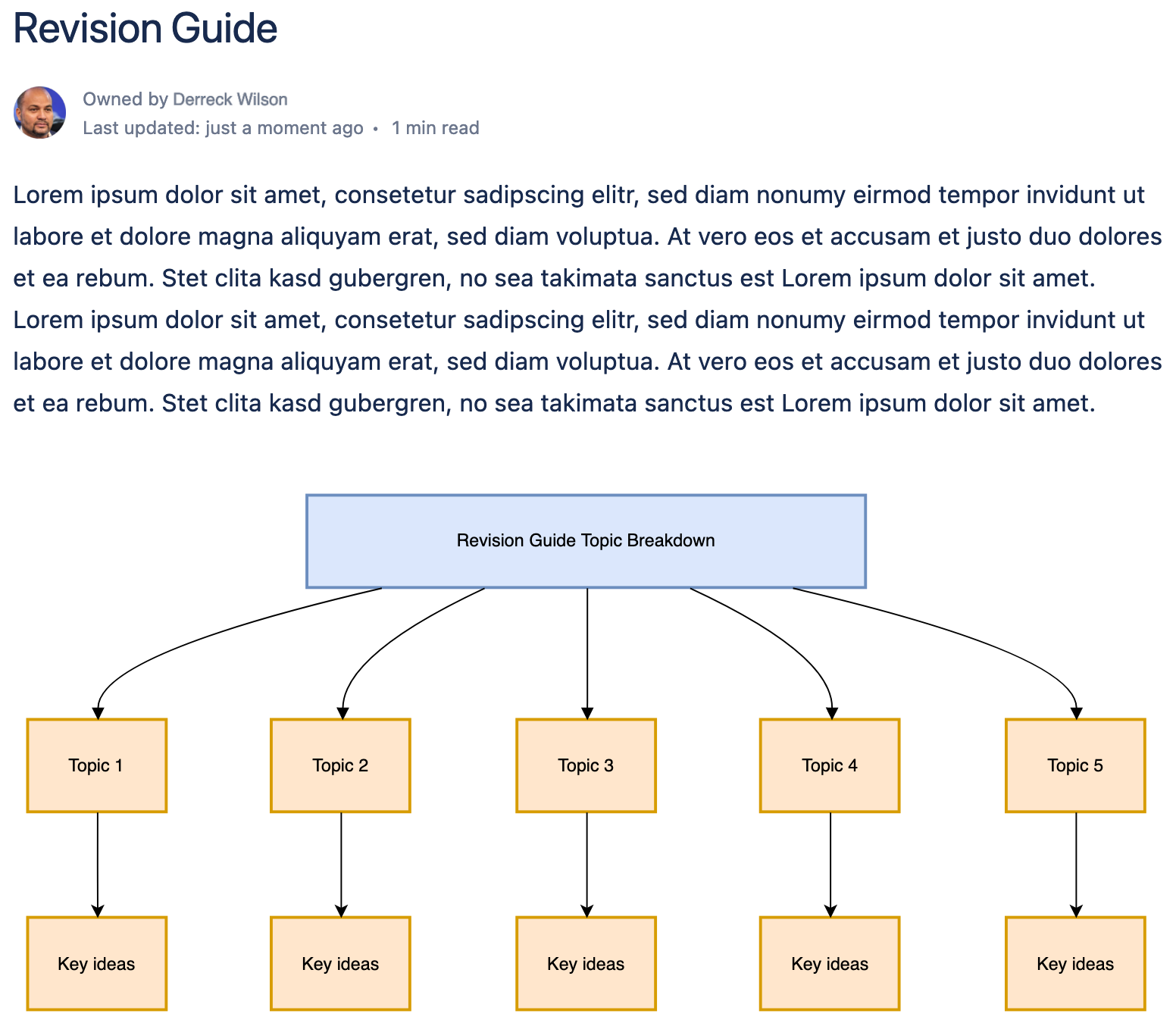
After you publish your diagram, it is stored within the Confluence page you have created it in. You can then cross-reference your saved diagram in your other Confluence pages, using the Embed diagram tool.
If you are working on a group project, or if you’re a very nice person and want to share your lecture notes with your friend who was absent, you can grant access to any of your Confluence pages for your classmates. You can manage who within your Confluence space can view or edit certain pages, using the Restrictions dropdown. You can even set pages to private, so only you have access to these. Simply click the padlock icon in the top right and update the permissions accordingly. This is especially useful for brainstorming and sharing ideas for group work.
Confluence is free for up to 10 users; something to keep in mind when starting your next group project. See the section Getting started with Confluence and Jira below, for step-by-step guidance on how to set this up.
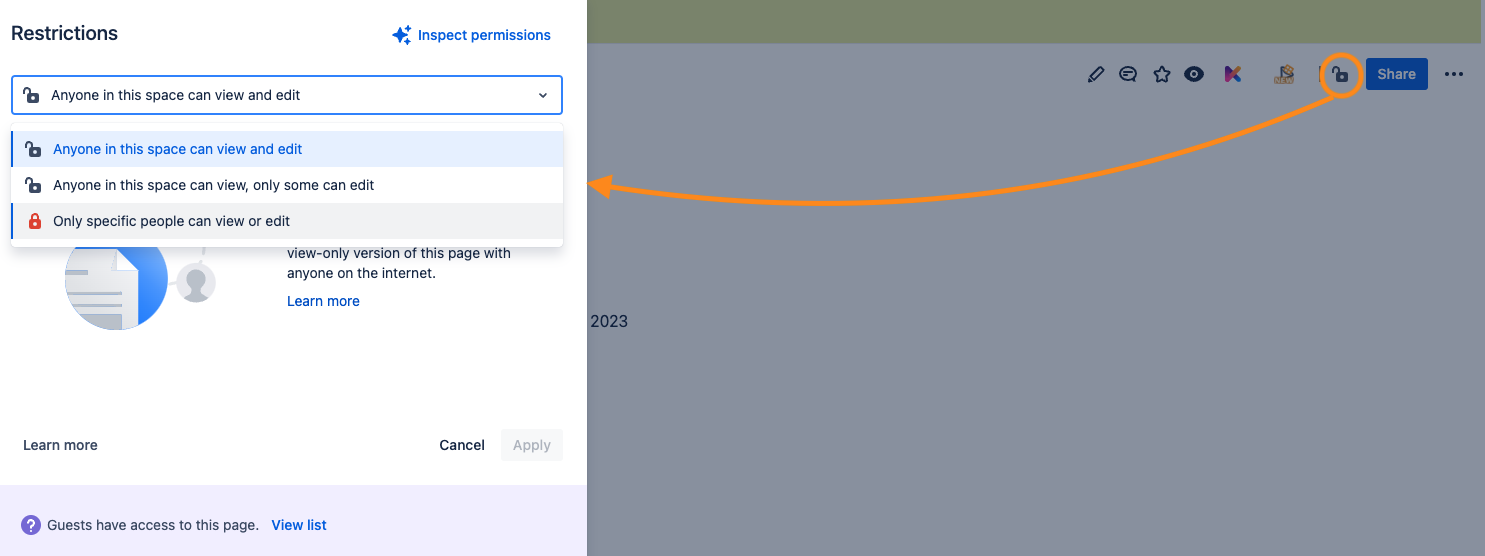
If someone in the group project goes off on a tangent and makes unwanted changes to the Confluence page or any draw.io diagrams within this, no problem. Both Confluence and draw.io have revision history, allowing you to see who edited what and when, and revert any changes if necessary.
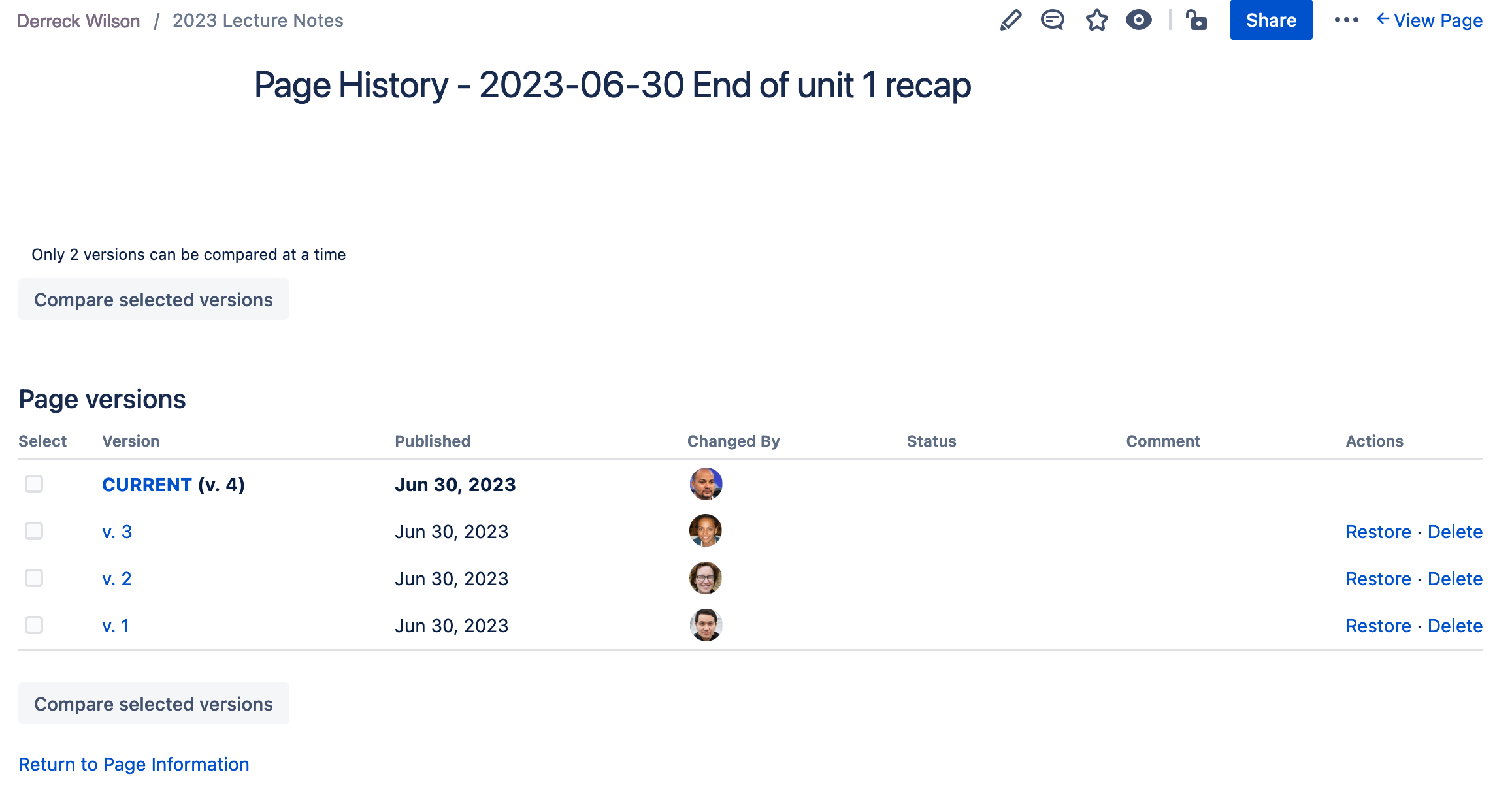
Revision history in Confluence
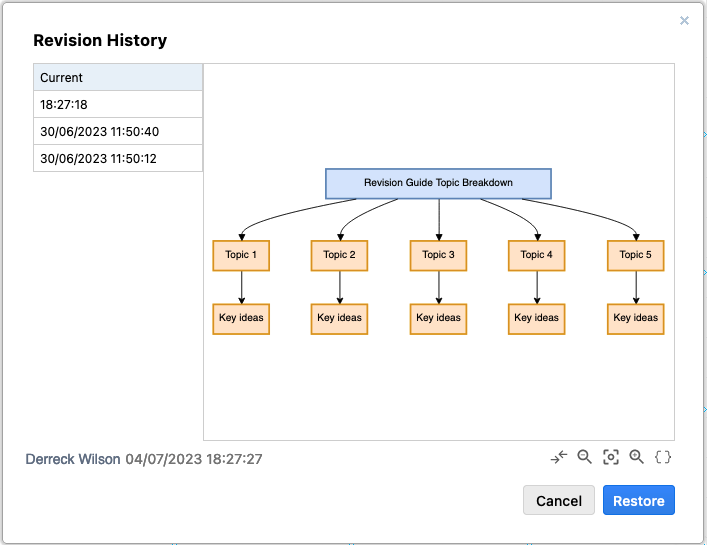
Revision history in draw.io
What is Jira?
With over 65,000 companies using Jira globally, this is a nifty piece of software not to be overlooked. Jira is a project and task management tool where you can keep track of your projects at their different stages: to do > doing > on hold > done. You can assign tasks to yourself and tick these off as you go along, or you can assign tasks to classmates and use the Watch function to keep an eye on any updates or changes they make to that task.
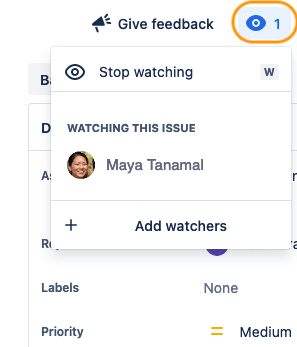
Jira and Confluence work seamlessly together. If you’ve created a Confluence page with key information about a task you’ve set yourself, you can easily link to that page within the Jira ticket. You can add new draw.io diagrams to your Jira tasks, or embed diagrams you’ve already created. This all makes sure that no information is missing in any of your tasks.
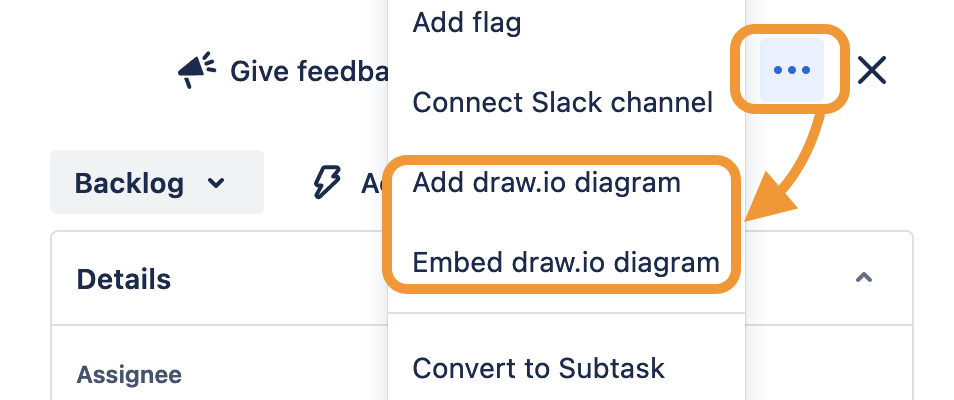
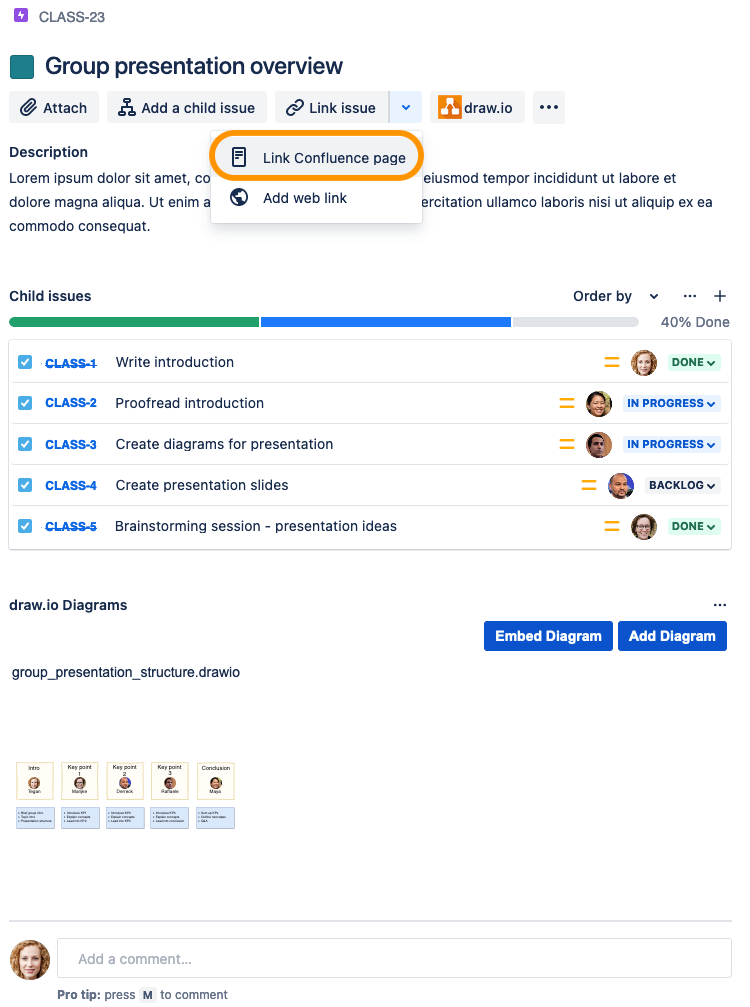
Why is it useful?
Jira can help you stay organized and prioritize your tasks. You can also hierarchize your project tasks into:
- Epics: large bodies of work made up of a group of tasks
- Example: “Your final thesis.”
- Tasks: are more detailed, individual actions – essentially your to-do list
- Example: “Write Chapter 1 of your thesis.”
- Subtasks: a smaller action that forms part of a larger task
- Example: “Create a diagram visualizing all the key points to cover in Chapter 1.”
Once you start creating multiple tasks, switching to the kanban board view will allow you to get a quick overview of all your tasks at their various stages:
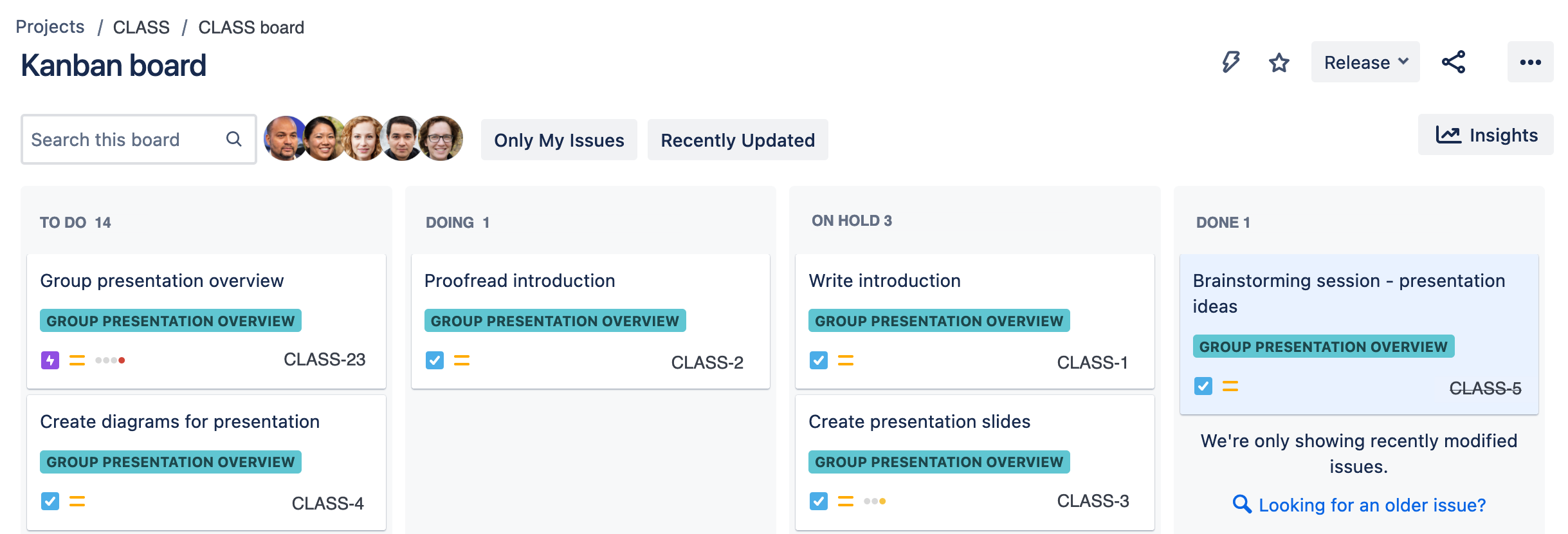
Being able to assign a task to yourself, or to a classmate say on a team project, is a great way to delegate parts of your project to the right person, and to have accountability of who’s doing what. For example, if there is a subtask that needs to be completed before a task can be moved to the “done” stage, you can comment on the subtask and notify your teammate using the @-mention feature, (this feature is available in Confluence too). They will then receive an email informing them you have tagged them. This is a great way to notify people about important changes, or to check in with someone to see what the status is on a task, and if they need a helping hand completing this.
Getting started with Confluence and Jira
If you want to try out Confluence and/or Jira for free:
- Head to https://www.atlassian.com/try
- Choose whether you’d like to try Jira Software (cloud) or Confluence (cloud). If you want to try both, first select Jira Software (cloud) and on the following screen, select Confluence as your second product.
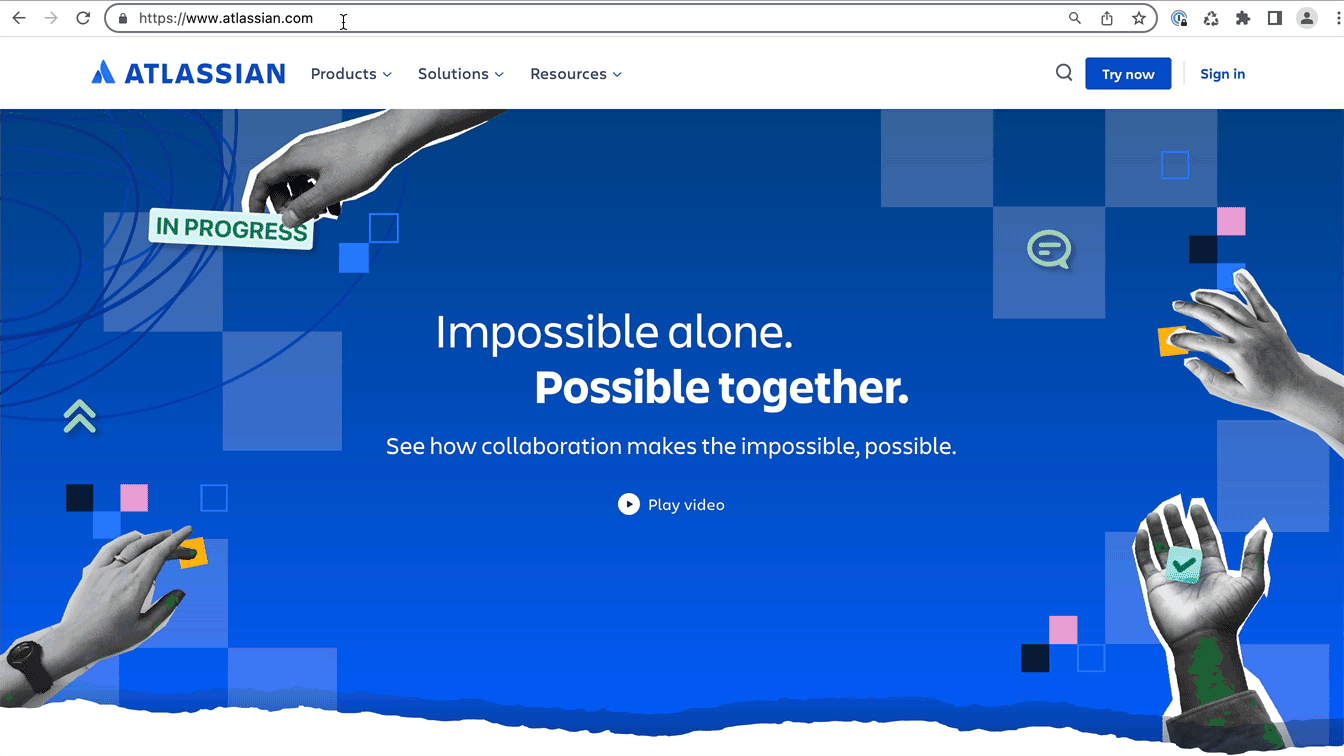
Looking ahead
Over the next few weeks, we’ll be showcasing more ways draw.io in Confluence and Jira can help you during your studies – so keep an eye on our blog!
Some of the topics we’ll be covering in detail include:
- The student’s guide to group project greatness, with draw.io
- Visualizing an A+: diagrams for note-taking and exam prep with draw.io and Confluence
- Let your ideas flow with draw.io: designing a scientific experiment
- Don’t short circuit: use draw.io for your electrical diagrams
- 3 diagrams every computer science student should know
- 2 diagrams every business major should know
- Eat the elephant: breaking down ideas for your final dissertation/ thesis
Want to dive deeper into the world of draw.io? Access our linktr.ee page to follow us on social media and learn how others use draw.io, as well as pick up some helpful tips and tricks.
Not using draw.io yet? Convince yourself and start your free 30-day trial today. Or book a free no-obligation demo with our customer success team to learn more about how draw.io can make life easier and more productive for you and everyone in (and outside of) your company!
Happy diagramming!
You are currently viewing a placeholder content from Youtube. To access the actual content, click the button below. Please note that doing so will share data with third-party providers.
More InformationLast Updated on October 12, 2023 by Admin